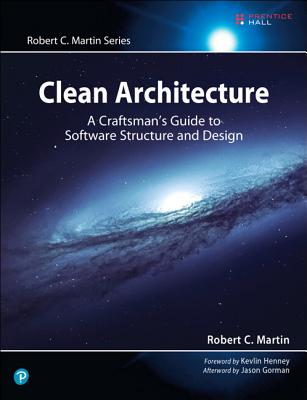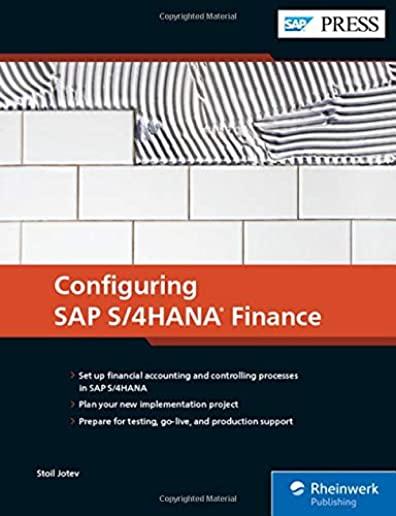JBoss Administration Training Classes in Yonkers, New York
Learn JBoss Administration in Yonkers, NewYork and surrounding areas via our hands-on, expert led courses. All of our classes either are offered on an onsite, online or public instructor led basis. Here is a list of our current JBoss Administration related training offerings in Yonkers, New York: JBoss Administration Training
JBoss Administration Training Catalog
JBoss Administration Classes
Java Enterprise Edition Classes
Java Programming Classes
Course Directory [training on all levels]
- .NET Classes
- Agile/Scrum Classes
- Ajax Classes
- Android and iPhone Programming Classes
- Blaze Advisor Classes
- C Programming Classes
- C# Programming Classes
- C++ Programming Classes
- Cisco Classes
- Cloud Classes
- CompTIA Classes
- Crystal Reports Classes
- Design Patterns Classes
- DevOps Classes
- Foundations of Web Design & Web Authoring Classes
- Git, Jira, Wicket, Gradle, Tableau Classes
- IBM Classes
- Java Programming Classes
- JBoss Administration Classes
- JUnit, TDD, CPTC, Web Penetration Classes
- Linux Unix Classes
- Machine Learning Classes
- Microsoft Classes
- Microsoft Development Classes
- Microsoft SQL Server Classes
- Microsoft Team Foundation Server Classes
- Microsoft Windows Server Classes
- Oracle, MySQL, Cassandra, Hadoop Database Classes
- Perl Programming Classes
- Python Programming Classes
- Ruby Programming Classes
- Security Classes
- SharePoint Classes
- SOA Classes
- Tcl, Awk, Bash, Shell Classes
- UML Classes
- VMWare Classes
- Web Development Classes
- Web Services Classes
- Weblogic Administration Classes
- XML Classes
- Introduction to C++ for Absolute Beginners
20 May, 2024 - 21 May, 2024 - ASP.NET Core MVC, Rev. 6.0
22 April, 2024 - 23 April, 2024 - VMware vSphere 8.0 with ESXi and vCenter
10 June, 2024 - 14 June, 2024 - Docker
29 April, 2024 - 1 May, 2024 - OpenShift Fundamentals
22 April, 2024 - 24 April, 2024 - See our complete public course listing
Blog Entries publications that: entertain, make you think, offer insight
The RSS feed, which commonly stands for Really Simple Syndication, is an internet protocol that helps spread the availability of frequently published or updated Internet content.
RSS Benefits for an Internet Content Provider or Blogger
The use of an RSS feed saves immeasurable time for a content provider. When an interested person subscribes to an RSS feed, the owner of that feed now has a way to reach large numbers of people without having to resort to spamming techniques. The RSS feed also allows a content provider to send the requested topical information without specifically asking, every time, to those people who have subscribed. The content provider uses a program, written in XML code to make the information they post available to each person that has requested a subscription to that particular RSS feed.
RSS Benefits for the Average Internet User
The Internet grows larger by the minute. It is easy for a person to have information overload. The use of an RSS feed gives an individual more control over what information they see while on the Internet. It is also very useful for anyone that wants to stay up to date. Subscribing to the RSS feed for a topic of interest automatically provides the subscriber continued availability of the latest information on that topic. The Internet user relies on a small program called an RSS Feeder to gather the information on the RSS feeds to which they have subscribed.
Most browsers these days have built in RSS readers making that gathering the desired information easier than ever to accomplish. Joining an RSS feed is a very simple thing to accomplish.
RSS Benefits for Small Businesses
More and more Small Business owners are adapting targeted online marketing campaigns such as RSS Feeds in order to provide relevant content to new and existing customers. Maintaining web content such as: company news; contests; promotional events; related articles; notifications; product launches; directories; and newsletters are examples of ways of staying in touch with customers in any niche market. As search engines retrieve information from RSS Feeds and content is syndicated to other websites, chances of increased traffic are inevitable. For active websites, RSS feeds are invaluable tools for small business owners.
USA.gov Updates: News and Features
Search for RSS feeds (search topics)
Welcome to Google Reader (find and keep track of interesting stuff on the web.)
NPR public radio station (popular, news, program and topics RSS feeds)
RSS in Plain English (video)
10 Helpful Uses of RSS Feeds for Marketing
 With the rise of the smart phone, many people who have long seen themselves as non-gamers have began to download and play to occupy themselves throughout the day. If you're a game developer who has a history of writing your code in C#, then perhaps this still emerging market is something you should consider taking advantage of. This, however, will require the familiarization with other programming languages.
With the rise of the smart phone, many people who have long seen themselves as non-gamers have began to download and play to occupy themselves throughout the day. If you're a game developer who has a history of writing your code in C#, then perhaps this still emerging market is something you should consider taking advantage of. This, however, will require the familiarization with other programming languages.
One option for moving away from the C# language is to learn Java. Java is the programming used for apps on the android platform, billions of phones run on this programming language.
If you want to break into the android market, then learning Java is an absolute must.
There are both some pros and some cons to learning java. Firstly, if you already know C# or other languages and understand how they work, then java will be relatively easy to learn due to having similar, but quite simplified, syntax to C-based languages, the class library is large and standardized, but also very well written, and you might find that it will improve the performance and portability of your creations. Not to mention, learning java opens you up to the entirety of the android app and game market, a very large and still growing market that would otherwise stay closed off to you. That's too much ad and sale money to risk missing out on.
The few cons that come with learning the language is that, when coming from other languages, the syntax may take some getting used to. This is true for most languages. The other problem is that you must be careful with the specifics of how you write your code. While java can be written in a very streamlined fashion, it's also possible to write working, but bulky, code that will slow down your programs. Practice makes perfect, and the knowledge to avoid such pitfalls within the language.
If you wish to develop for the iOS on the other hand, knowledge of Objective C is required. The most compelling reason to learn Objective C is the market that it will open you up to. According to the website AndroidAuthority.com, in the article "Google play vs. Apple app store", users of iPhones and other iOS devices are much more likely to spend money on apps rather than downloading free ones.
Though learning Objective C might be a far jump from someone who currently writes in C#, it's certainly learn-able with a little bit of practice.
What are a few unique pieces of career advice that nobody ever mentions?
Good non-programmer jobs for people with software developer experience
If you’re interested in building modern websites or applications which use ASP, XML, or mobile technology, you’ve heard of Visual Studio .NET. It is one of the more popular suites of development tools available to aspiring programmers, as it consolidates several different tools and languages into the same development environment, which helps in turn to integrate this code across development languages. Here are three important benefits to using the visual studio suite:
· Use of Visual J# - This development tool is specifically oriented towards people who already are familiar with basic Java syntax, and is designed for use by those people to build apps or services which will then run on the Microsoft .NET Framework. This is useful because it fully supports Microsoft Extensions, among other reasons. Visual J# was developed completely independently by Microsoft.
· Utility for Smart Devices – Another huge benefit of using visual studio .NET is the ability to immediately integrate your programming efforts with deployment across a variety of smart devices. PDAs, smartphones, Pocket PCs, and any device which has a limited amount of resources all require a compact framework for the programming of applications it is designed to run.
· XML Web Usage and Support – Because XML services aren’t married to any particular technology or programming language, they can be accessed by any system, and this broad-based utility has made the services increasingly popular. Visual Studio .NET takes advantage of this by fully integrating with XML services, including the ability to create and edit them from scratch.
One of the most recent additions to the iPhone is the Photo Editor, directly in the iPhone. Added in the update that came from Apple over the summer, this new photo editor brings efficiency, and simplicity to photo editing, right in your phone. If you have a photo that you just took a moment ago of you with your friends, and you want to edit some features before posting it on a social networking site, it becomes simpler with this new addition, right in the Photos Application.
Open up the Photos application, and tap on a picture you would like to edit. Once your picture comes up, tap in the top right on the button named “Edit.” A user interface that deals with editing will show up, and you are ready to rock and roll. First off, many times we take pictures at weird angles, we take them sideways, upside down, to the right, to the left, and our phone doesn’t recognize them. In the bottom left, you will see an arrow that is pointing counter clockwise; this is the button that you want to press if you want to flip your picture around to the correct orientation. Keep in mind that this flips counter clockwise, and it doesn’t matter if you pass the orientation that you wanted. Just keep flipping!
Next up is the simple enhance tool. Sometimes colors get drowned out if we don’t have the right lighting in our pictures, and makes the photo look dull, and dreary. You don’t want your colors to look dull and dreary while you are celebrating your trip to New York and seeing Times Square! Tapping on the button that looks similar to a magic wand, your picture will begin to look brighter and fuller. With the tap of a button, the iPhone detects what points in the picture is, as we said earlier, “dull, and dreary” and enhances those colors to their predicted colors, if the light was in the correct intensity. However, if you are dissatisfied with the outcome of the enhance tool, if your picture is not handled well by the phone, you are able to tap on the wand again, and remove your auto enhance.
In the rare case of red eye in your picture, the new photo editor has a solution. Moreover, a one-tap solution. With a simple tap on the red eye correction tool, between the crop tool, and the auto-enhance tool, you bring up a screen where you are now able to tap anywhere on your photo where red eye exists, and remove it. As simple as that. Remember when you had to do crazy dragging, selection, and odd stunts to remove red eye? Not any more.
Tech Life in New York
| Company Name | City | Industry | Secondary Industry |
|---|---|---|---|
| NYSE Euronext, Inc. | New York | Financial Services | Securities Agents and Brokers |
| Anderson Instrument Company Inc. | Fultonville | Manufacturing | Tools, Hardware and Light Machinery |
| News Corporation | New York | Media and Entertainment | Radio and Television Broadcasting |
| Philip Morris International Inc | New York | Manufacturing | Manufacturing Other |
| Loews Corporation | New York | Travel, Recreation and Leisure | Hotels, Motels and Lodging |
| The Guardian Life Insurance Company of America | New York | Financial Services | Insurance and Risk Management |
| Jarden Corporation | Rye | Manufacturing | Manufacturing Other |
| Ralph Lauren Corporation | New York | Retail | Clothing and Shoes Stores |
| Icahn Enterprises, LP | New York | Financial Services | Investment Banking and Venture Capital |
| Viacom Inc. | New York | Media and Entertainment | Media and Entertainment Other |
| Omnicom Group Inc. | New York | Business Services | Advertising, Marketing and PR |
| Henry Schein, Inc. | Melville | Healthcare, Pharmaceuticals and Biotech | Medical Supplies and Equipment |
| Pfizer Incorporated | New York | Healthcare, Pharmaceuticals and Biotech | Pharmaceuticals |
| Eastman Kodak Company | Rochester | Computers and Electronics | Audio, Video and Photography |
| Assurant Inc. | New York | Business Services | Data and Records Management |
| PepsiCo, Inc. | Purchase | Manufacturing | Nonalcoholic Beverages |
| Foot Locker, Inc. | New York | Retail | Department Stores |
| Barnes and Noble, Inc. | New York | Retail | Sporting Goods, Hobby, Book, and Music Stores |
| Alcoa | New York | Manufacturing | Metals Manufacturing |
| The Estee Lauder Companies Inc. | New York | Healthcare, Pharmaceuticals and Biotech | Personal Health Care Products |
| Avon Products, Inc. | New York | Healthcare, Pharmaceuticals and Biotech | Personal Health Care Products |
| The Bank of New York Mellon Corporation | New York | Financial Services | Banks |
| Marsh and McLennan Companies | New York | Financial Services | Insurance and Risk Management |
| Corning Incorporated | Corning | Manufacturing | Concrete, Glass, and Building Materials |
| CBS Corporation | New York | Media and Entertainment | Radio and Television Broadcasting |
| Bristol Myers Squibb Company | New York | Healthcare, Pharmaceuticals and Biotech | Biotechnology |
| Citigroup Incorporated | New York | Financial Services | Banks |
| Goldman Sachs | New York | Financial Services | Personal Financial Planning and Private Banking |
| American International Group (AIG) | New York | Financial Services | Insurance and Risk Management |
| Interpublic Group of Companies, Inc. | New York | Business Services | Advertising, Marketing and PR |
| BlackRock, Inc. | New York | Financial Services | Securities Agents and Brokers |
| MetLife Inc. | New York | Financial Services | Insurance and Risk Management |
| Consolidated Edison Company Of New York, Inc. | New York | Energy and Utilities | Gas and Electric Utilities |
| Time Warner Cable | New York | Telecommunications | Cable Television Providers |
| Morgan Stanley | New York | Financial Services | Investment Banking and Venture Capital |
| American Express Company | New York | Financial Services | Credit Cards and Related Services |
| International Business Machines Corporation | Armonk | Computers and Electronics | Computers, Parts and Repair |
| TIAA-CREF | New York | Financial Services | Securities Agents and Brokers |
| JPMorgan Chase and Co. | New York | Financial Services | Investment Banking and Venture Capital |
| The McGraw-Hill Companies, Inc. | New York | Media and Entertainment | Newspapers, Books and Periodicals |
| L-3 Communications Inc. | New York | Manufacturing | Aerospace and Defense |
| Colgate-Palmolive Company | New York | Consumer Services | Personal Care |
| New York Life Insurance Company | New York | Financial Services | Insurance and Risk Management |
| Time Warner Inc. | New York | Media and Entertainment | Media and Entertainment Other |
| Cablevision Systems Corp. | Bethpage | Media and Entertainment | Radio and Television Broadcasting |
| CA Technologies, Inc. | Islandia | Software and Internet | Software |
| Verizon Communications Inc. | New York | Telecommunications | Telephone Service Providers and Carriers |
| Hess Corporation | New York | Energy and Utilities | Gasoline and Oil Refineries |
training details locations, tags and why hsg
The Hartmann Software Group understands these issues and addresses them and others during any training engagement. Although no IT educational institution can guarantee career or application development success, HSG can get you closer to your goals at a far faster rate than self paced learning and, arguably, than the competition. Here are the reasons why we are so successful at teaching:
- Learn from the experts.
- We have provided software development and other IT related training to many major corporations in New York since 2002.
- Our educators have years of consulting and training experience; moreover, we require each trainer to have cross-discipline expertise i.e. be Java and .NET experts so that you get a broad understanding of how industry wide experts work and think.
- Discover tips and tricks about JBoss Administration programming
- Get your questions answered by easy to follow, organized JBoss Administration experts
- Get up to speed with vital JBoss Administration programming tools
- Save on travel expenses by learning right from your desk or home office. Enroll in an online instructor led class. Nearly all of our classes are offered in this way.
- Prepare to hit the ground running for a new job or a new position
- See the big picture and have the instructor fill in the gaps
- We teach with sophisticated learning tools and provide excellent supporting course material
- Books and course material are provided in advance
- Get a book of your choice from the HSG Store as a gift from us when you register for a class
- Gain a lot of practical skills in a short amount of time
- We teach what we know…software
- We care…