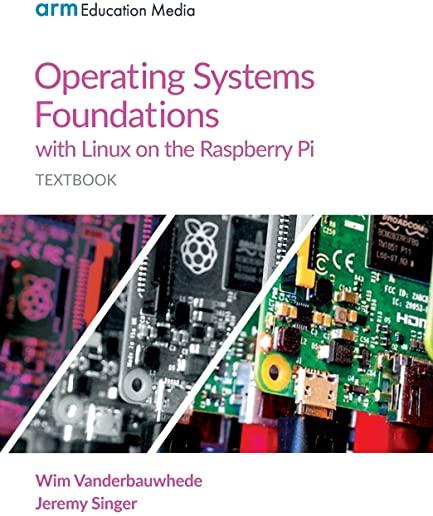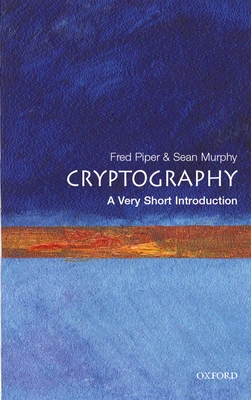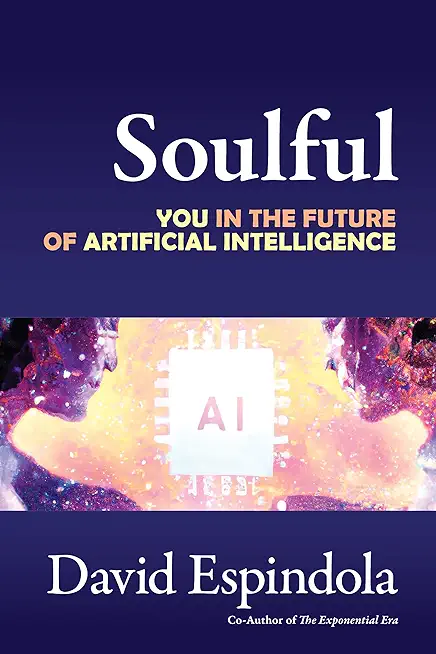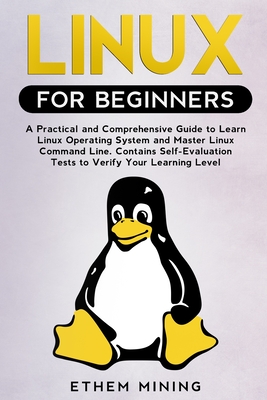Microsoft Office Training Classes in Honolulu, Hawaii
Learn Microsoft Office in Honolulu, Hawaii and surrounding areas via our hands-on, expert led courses. All of our classes either are offered on an onsite, online or public instructor led basis. Here is a list of our current Microsoft Office related training offerings in Honolulu, Hawaii: Microsoft Office Training
Microsoft Office Training Catalog
Course Directory [training on all levels]
- .NET Classes
- Agile/Scrum Classes
- Ajax Classes
- Android and iPhone Programming Classes
- Blaze Advisor Classes
- C Programming Classes
- C# Programming Classes
- C++ Programming Classes
- Cisco Classes
- Cloud Classes
- CompTIA Classes
- Crystal Reports Classes
- Design Patterns Classes
- DevOps Classes
- Foundations of Web Design & Web Authoring Classes
- Git, Jira, Wicket, Gradle, Tableau Classes
- IBM Classes
- Java Programming Classes
- JBoss Administration Classes
- JUnit, TDD, CPTC, Web Penetration Classes
- Linux Unix Classes
- Machine Learning Classes
- Microsoft Classes
- Microsoft Development Classes
- Microsoft SQL Server Classes
- Microsoft Team Foundation Server Classes
- Microsoft Windows Server Classes
- Oracle, MySQL, Cassandra, Hadoop Database Classes
- Perl Programming Classes
- Python Programming Classes
- Ruby Programming Classes
- Security Classes
- SharePoint Classes
- SOA Classes
- Tcl, Awk, Bash, Shell Classes
- UML Classes
- VMWare Classes
- Web Development Classes
- Web Services Classes
- Weblogic Administration Classes
- XML Classes
- ASP.NET Core MVC, Rev. 6.0
19 August, 2024 - 20 August, 2024 - Ruby Programming
29 April, 2024 - 1 May, 2024 - Introduction to Spring 5 (2022)
15 July, 2024 - 17 July, 2024 - VMware vSphere 8.0 with ESXi and vCenter
10 June, 2024 - 14 June, 2024 - Object-Oriented Programming in C# Rev. 6.1
24 June, 2024 - 28 June, 2024 - See our complete public course listing
Blog Entries publications that: entertain, make you think, offer insight

Jeff Nelson, a former Googler and inventor of Chromebook says on Quora, “One habit I've clung to is writing small prototypes when I'm trying to learn new concepts.
For example, I'll sit down with a book or a web page, and over the course of a few hours, write 30 or 40 programs all of them only a few dozen lines long. Each program intended to demonstrate some simple concept. This prototyping makes it very easy to try out many concepts in a short period of time.”
Miguel Paraz, Software Engineering Student habit is to “keep a log in a text file or document on my work computer. Before trying to solve a problem, I write it down first. And then I describe the details as they happen.”
Unlike Java, Python does not have a string contains method. Instead, use the in operator or the find method. The in operator finds treats the string as a word list whereas the find method looks for substrings. In the example shown below, 'is' is a substring of this but not a word by itself. Therefore, find recoginizes 'is' in this while the in operator does not.
s = "This be a string"
if s.find("is") == -1:
print "No 'is' here!"
else:
print "Found 'is' in the string."
if "is" in s:
print "No 'is' here!"
else:
print "Found 'is' in the string."
#prints out the following:
Found 'is' in the string
No 'is' here!
In this tutorial I am going to give you a gentle introduction to network programming in Python. If you are new to programming or new to Python then that may seem like a daunting thought. But read on and you will be pleasantly surprised how easy it is.
Like most modern programming languages, Python was designed for networking from the very beginning, and thanks to that, a lot of the networking tasks you would want to accomplish with the language are made a whole lot easier.
Network communication is a large topic, but if it is something that interests you then read on because in this tutorial I will show you how to download a web page. I will show you how easy Python makes tasks like this.
Take a look at the following code:
import urllib
con = urllib.urlopen("http://hartmannsoftware.com")
page = con.read()
con.close()
print page
If you’re interested in building modern websites or applications which use ASP, XML, or mobile technology, you’ve heard of Visual Studio .NET. It is one of the more popular suites of development tools available to aspiring programmers, as it consolidates several different tools and languages into the same development environment, which helps in turn to integrate this code across development languages. Here are three important benefits to using the visual studio suite:
· Use of Visual J# - This development tool is specifically oriented towards people who already are familiar with basic Java syntax, and is designed for use by those people to build apps or services which will then run on the Microsoft .NET Framework. This is useful because it fully supports Microsoft Extensions, among other reasons. Visual J# was developed completely independently by Microsoft.
· Utility for Smart Devices – Another huge benefit of using visual studio .NET is the ability to immediately integrate your programming efforts with deployment across a variety of smart devices. PDAs, smartphones, Pocket PCs, and any device which has a limited amount of resources all require a compact framework for the programming of applications it is designed to run.
· XML Web Usage and Support – Because XML services aren’t married to any particular technology or programming language, they can be accessed by any system, and this broad-based utility has made the services increasingly popular. Visual Studio .NET takes advantage of this by fully integrating with XML services, including the ability to create and edit them from scratch.
Tech Life in Hawaii
training details locations, tags and why hsg
The Hartmann Software Group understands these issues and addresses them and others during any training engagement. Although no IT educational institution can guarantee career or application development success, HSG can get you closer to your goals at a far faster rate than self paced learning and, arguably, than the competition. Here are the reasons why we are so successful at teaching:
- Learn from the experts.
- We have provided software development and other IT related training to many major corporations in Hawaii since 2002.
- Our educators have years of consulting and training experience; moreover, we require each trainer to have cross-discipline expertise i.e. be Java and .NET experts so that you get a broad understanding of how industry wide experts work and think.
- Discover tips and tricks about Microsoft Office programming
- Get your questions answered by easy to follow, organized Microsoft Office experts
- Get up to speed with vital Microsoft Office programming tools
- Save on travel expenses by learning right from your desk or home office. Enroll in an online instructor led class. Nearly all of our classes are offered in this way.
- Prepare to hit the ground running for a new job or a new position
- See the big picture and have the instructor fill in the gaps
- We teach with sophisticated learning tools and provide excellent supporting course material
- Books and course material are provided in advance
- Get a book of your choice from the HSG Store as a gift from us when you register for a class
- Gain a lot of practical skills in a short amount of time
- We teach what we know…software
- We care…