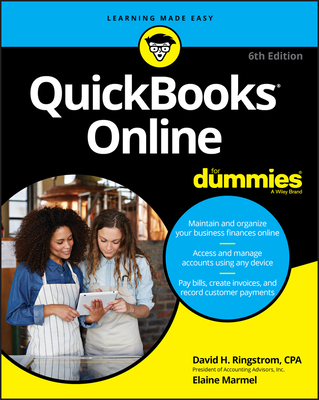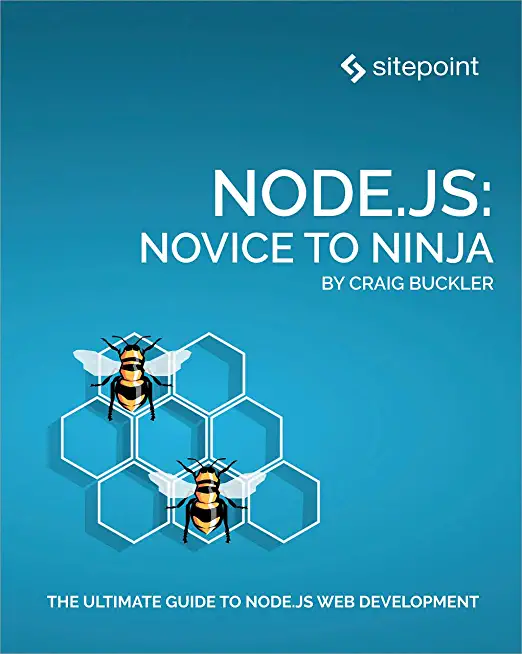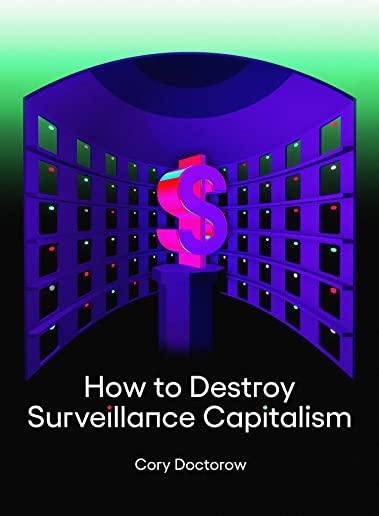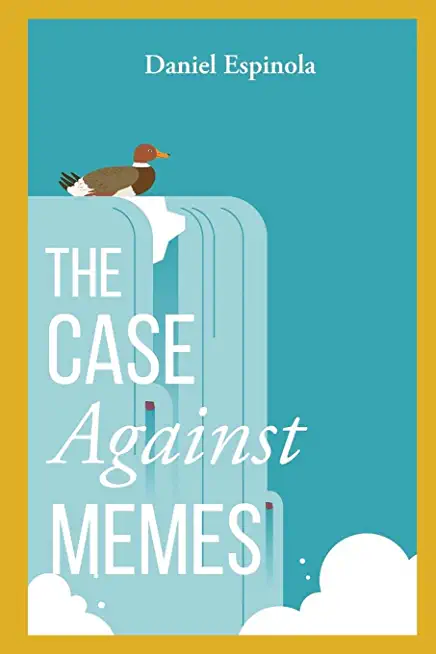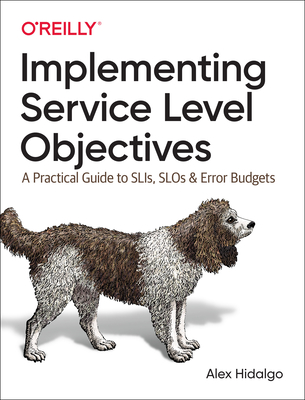Microsoft Office Training Classes in Worcester, Massachusetts
Learn Microsoft Office in Worcester, Massachusetts and surrounding areas via our hands-on, expert led courses. All of our classes either are offered on an onsite, online or public instructor led basis. Here is a list of our current Microsoft Office related training offerings in Worcester, Massachusetts: Microsoft Office Training
Microsoft Office Training Catalog
Course Directory [training on all levels]
- .NET Classes
- Agile/Scrum Classes
- Ajax Classes
- Android and iPhone Programming Classes
- Blaze Advisor Classes
- C Programming Classes
- C# Programming Classes
- C++ Programming Classes
- Cisco Classes
- Cloud Classes
- CompTIA Classes
- Crystal Reports Classes
- Design Patterns Classes
- DevOps Classes
- Foundations of Web Design & Web Authoring Classes
- Git, Jira, Wicket, Gradle, Tableau Classes
- IBM Classes
- Java Programming Classes
- JBoss Administration Classes
- JUnit, TDD, CPTC, Web Penetration Classes
- Linux Unix Classes
- Machine Learning Classes
- Microsoft Classes
- Microsoft Development Classes
- Microsoft SQL Server Classes
- Microsoft Team Foundation Server Classes
- Microsoft Windows Server Classes
- Oracle, MySQL, Cassandra, Hadoop Database Classes
- Perl Programming Classes
- Python Programming Classes
- Ruby Programming Classes
- Security Classes
- SharePoint Classes
- SOA Classes
- Tcl, Awk, Bash, Shell Classes
- UML Classes
- VMWare Classes
- Web Development Classes
- Web Services Classes
- Weblogic Administration Classes
- XML Classes
- Ruby on Rails
2 May, 2024 - 3 May, 2024 - LINUX SHELL SCRIPTING
29 May, 2024 - 30 May, 2024 - ASP.NET Core MVC, Rev. 6.0
22 April, 2024 - 23 April, 2024 - Introduction to Spring 5 (2022)
15 July, 2024 - 17 July, 2024 - Docker
29 April, 2024 - 1 May, 2024 - See our complete public course listing
Blog Entries publications that: entertain, make you think, offer insight
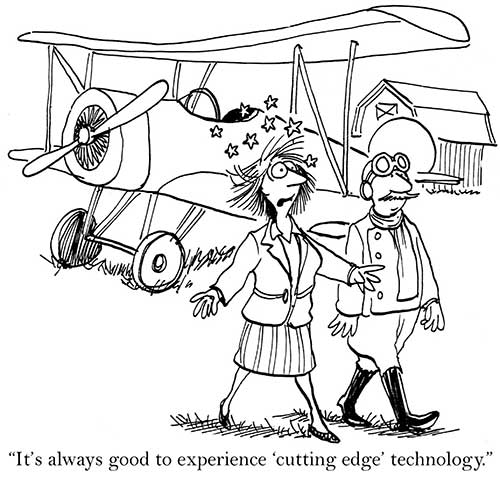
Getting involved with the IT, or Internet Technology industry, is a way for you to break into a variety of potential coveted career paths and job openings. Whether you prefer working with the back-end of programming or if you enjoy improve user experience while browsing online, there are many different in-demand IT skills that are useful to obtain today if you are seeking a career in the tech industry yourself.
Cloud Computing
Working with cloud computing, otherwise known as "the cloud", requires you to work within various types of servers that store and access data globally from any location. With the increase in mobile usage, cloud computing is becoming even more prevalent in today's society. When you want to work with cloud computing, understanding the basics of programming and network security is a must. Working in cloud computing is a way to help with building new applications, expanding companies online as well as allowing anyone internationally to locate and access a specific blog, website or mobile app.
UX Design
UX Design is also known as user experience design. A user experience designer specializes in understanding the usability and overall experience a web visitor has when browsing on a site or blog. UX design is essential to ensure that all visitors on a website are capable of navigating the blog properly and accessing the site's content with ease, regardless of the browser they are using or the type of device that is being used to access the site itself. Cross-browser compatibility and ensuring that all websites you are working with are accessible via mobile platforms is another responsibility of many UX designers today. Working in UX design is highly recommended if you believe you have an eye for "good" web design and if you have an interest in improving the overall experience web users for a specific audience have when visiting the blog or website you represent or that you are building for yourself.
IT Security
IT security is one of the fastest-growing positions throughout the entire IT industry and field. IT security requires you to understand network infrastructures as well as how to properly manage each server individually to provide security and protection from potential hackers and online thieves looking to steal sensitive data and information. Maintaining the security of a network and all servers for a company is only becoming more popular with the expansion of mobile phone usage along with the growth of the Internet altogether.
Understanding the variety of IT skills that are in demand today can help you to better decide on a path that is right for you. The more you understand about various IT skills, the easier it is to find a position or career in your future that is most suitable for the type of work you enjoy. Whether you are looking to develop new apps or if you are interested in managing the security of company servers, there are hundreds of positions and skills that are in demand in the IT industry today.
What are the best languages for getting into functional programming?
Back in the late 90's, there were a number of computer scienctists claiming to know java in hopes of landing a job for $80k+/year. In fact, I know a woman you did just that: land a project management position with a large telecom and have no experience whatsoever. I guess the company figured that some talent was better than no talent and that, with some time and training, she would be productive. Like all gravey train stories, that one, too, had an end. After only a year, she was given a pink slip.
Not only are those days over, job prospects for the IT professional have become considerably more demanding. Saying you know java today is like saying you know that you have expertise with the computer mouse; that's nice, but what else can you do. This demand can be attributed to an increase in global competition along with the introduction of a number of varied technologies. Take .NET, Python, Ruby, Spring, Hibernate ... as an example; most of them, along with many others, are the backbone of the IT infrastructure of most mid-to-large scale US corporations. Imagine the difficulty in finding the right mix of experience, knowledge and talent to support, maintain and devlop with such desparate technologies.
Well imagine no more. According to the IT Hiring Index and Skills Report, seventy percent of CIO’s said it's challenging to find skilled professionals today. If we add the rapid rate of technological innovation into the mix of factors affecting more businesses now than ever before, it’s understandable that the skill gap is widening. Consider this as well: the economic downturn has forced many potential retires to remain in the workforce. This is detailed in MetLife's annual Study of Employee Benefits which states that“more than one-third of surveyed Baby Boomers (35%) say that as a result of economic conditions they plan to postpone their retirement.” How then does the corporation hire new, more informed/better educated talent? Indeed, the IT skills gap is ever widening.
In order to compensate for these skill discrepencies, many firms have resorted to hire the ideal candidates by demanding they possess a christmas wish list of expertise in a variety of different IT disciplines. It would not be uncommon that such individuals have a strong programming background and are brilliant DBA's. What about training? That is certainly a way to diminish the skills gap.
As developers we are overwhelmed with the number of language choices made available to us. It wasn't so long ago that C and it's object oriented sibling C++ where the mainstay of any programmer. Now though we have languages which make certain tasks so easy and simple that we simply cannot afford to ignore them.
In this article we are going to look at the overall differences between Python, Perl and TCL. All formidable and worthy in their own right, but each one has been designed to suit a specific programming need.
1)– Perl is the most mature out of the three languages we are looking at in this article. It was originally designed for processing textual data, and it does so extremely well. Of course Perl has grown over time and can be used for a multitude of different programming scenarios.
When making a strategic cloud decision, organizations can follow either one of two ideologies: open or closed.
In the past, major software technologies have been widely accepted because an emerging market leader simplified the initial adoption. After a technology comes of age, the industry spawns open alternatives that provide choice and flexibility, and the result is an open alternative that quickly gains traction and most often outstrips the capabilities of its proprietary predecessor.
After an organization invests significantly in a technology, the complexity and effort required steering a given workload onto a new system or platform is, in most cases, significant. Switching outlays, shifting to updated or new software/hardware platforms, and the accompanying risks may lead to the ubiquitousness of large, monolithic and complex ERP systems – reason not being that they offer the best value for an organization, but rather because shifting to anything else is simply – unthinkable.
There’s no denying that these are critical considerations today since a substantial number of organizations are making their first jump into the cloud and making preparations for the upsetting shift in how IT is delivered to both internal and external clientele. Early adopters are aware of the fact that the innovation brought about by open technologies can bring dramatic change, and hence are realizing how crucial it is to be able to chart their own destiny.
Tech Life in Massachusetts
| Company Name | City | Industry | Secondary Industry |
|---|---|---|---|
| Cabot Corporation | Boston | Telecommunications | Telephone Service Providers and Carriers |
| LPL Financial | Boston | Financial Services | Personal Financial Planning and Private Banking |
| NSTAR Gas and Electric Company | Westwood | Energy and Utilities | Gas and Electric Utilities |
| Cabot Corporation | Boston | Manufacturing | Plastics and Rubber Manufacturing |
| BJ's Wholesale Club, Inc. | Westborough | Retail | Department Stores |
| American Tower Corporation | Boston | Telecommunications | Telecommunications Equipment and Accessories |
| Hologic, Inc. | Bedford | Healthcare, Pharmaceuticals and Biotech | Medical Devices |
| Global Partners LP | Waltham | Retail | Gasoline Stations |
| Northeast Utilities | Boston | Energy and Utilities | Gas and Electric Utilities |
| Liberty Mutual Holding Company | Boston | Financial Services | Insurance and Risk Management |
| Staples Inc. | Framingham | Computers and Electronics | Office Machinery and Equipment |
| Thermo Fisher Scientific Inc. | Waltham | Healthcare, Pharmaceuticals and Biotech | Medical Devices |
| Hanover Insurance Group, Inc. | Worcester | Financial Services | Insurance and Risk Management |
| The TJX Companies, Inc. | Framingham | Retail | Department Stores |
| Iron Mountain, Inc. | Boston | Software and Internet | Data Analytics, Management and Storage |
| Massachusetts Mutual Financial Group | Springfield | Financial Services | Insurance and Risk Management |
| Beacon Roofing Supply, Inc. | Peabody | Manufacturing | Concrete, Glass, and Building Materials |
| Raytheon Company | Waltham | Software and Internet | Software |
| Analog Devices, Inc. | Norwood | Computers and Electronics | Consumer Electronics, Parts and Repair |
| Biogen Idec Inc. | Weston | Healthcare, Pharmaceuticals and Biotech | Biotechnology |
| Boston Scientific Corporation | Natick | Healthcare, Pharmaceuticals and Biotech | Medical Supplies and Equipment |
| PerkinElmer, Inc. | Waltham | Computers and Electronics | Instruments and Controls |
| State Street Corporation | Boston | Financial Services | Trust, Fiduciary, and Custody Activities |
| EMC Corporation | Hopkinton | Computers and Electronics | Networking Equipment and Systems |
training details locations, tags and why hsg
The Hartmann Software Group understands these issues and addresses them and others during any training engagement. Although no IT educational institution can guarantee career or application development success, HSG can get you closer to your goals at a far faster rate than self paced learning and, arguably, than the competition. Here are the reasons why we are so successful at teaching:
- Learn from the experts.
- We have provided software development and other IT related training to many major corporations in Massachusetts since 2002.
- Our educators have years of consulting and training experience; moreover, we require each trainer to have cross-discipline expertise i.e. be Java and .NET experts so that you get a broad understanding of how industry wide experts work and think.
- Discover tips and tricks about Microsoft Office programming
- Get your questions answered by easy to follow, organized Microsoft Office experts
- Get up to speed with vital Microsoft Office programming tools
- Save on travel expenses by learning right from your desk or home office. Enroll in an online instructor led class. Nearly all of our classes are offered in this way.
- Prepare to hit the ground running for a new job or a new position
- See the big picture and have the instructor fill in the gaps
- We teach with sophisticated learning tools and provide excellent supporting course material
- Books and course material are provided in advance
- Get a book of your choice from the HSG Store as a gift from us when you register for a class
- Gain a lot of practical skills in a short amount of time
- We teach what we know…software
- We care…