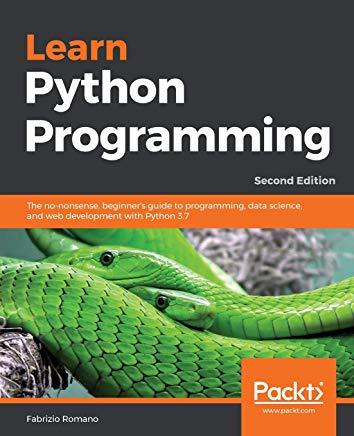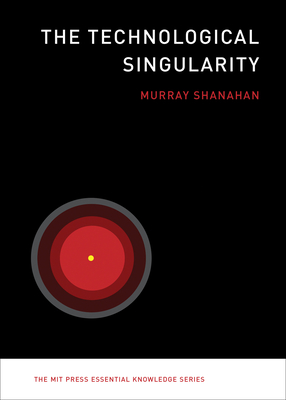Microsoft Development Training Classes in Concord, New Hampshire
Learn Microsoft Development in Concord, NewHampshire and surrounding areas via our hands-on, expert led courses. All of our classes either are offered on an onsite, online or public instructor led basis. Here is a list of our current Microsoft Development related training offerings in Concord, New Hampshire: Microsoft Development Training
Microsoft Development Training Catalog
subcategories
.NET Classes
Azure Classes
BizTalk Server Classes
Cloud Classes
Foundations of Web Design & Web Authoring Classes
JavaScript Classes
System Center Classes
Course Directory [training on all levels]
- .NET Classes
- Agile/Scrum Classes
- Ajax Classes
- Android and iPhone Programming Classes
- Blaze Advisor Classes
- C Programming Classes
- C# Programming Classes
- C++ Programming Classes
- Cisco Classes
- Cloud Classes
- CompTIA Classes
- Crystal Reports Classes
- Design Patterns Classes
- DevOps Classes
- Foundations of Web Design & Web Authoring Classes
- Git, Jira, Wicket, Gradle, Tableau Classes
- IBM Classes
- Java Programming Classes
- JBoss Administration Classes
- JUnit, TDD, CPTC, Web Penetration Classes
- Linux Unix Classes
- Machine Learning Classes
- Microsoft Classes
- Microsoft Development Classes
- Microsoft SQL Server Classes
- Microsoft Team Foundation Server Classes
- Microsoft Windows Server Classes
- Oracle, MySQL, Cassandra, Hadoop Database Classes
- Perl Programming Classes
- Python Programming Classes
- Ruby Programming Classes
- Security Classes
- SharePoint Classes
- SOA Classes
- Tcl, Awk, Bash, Shell Classes
- UML Classes
- VMWare Classes
- Web Development Classes
- Web Services Classes
- Weblogic Administration Classes
- XML Classes
- Ruby on Rails
2 May, 2024 - 3 May, 2024 - OpenShift Fundamentals
24 June, 2024 - 26 June, 2024 - Go Language Essentials
29 July, 2024 - 1 August, 2024 - Docker
29 April, 2024 - 1 May, 2024 - RED HAT ENTERPRISE LINUX AUTOMATION WITH ANSIBLE
3 June, 2024 - 6 June, 2024 - See our complete public course listing
Blog Entries publications that: entertain, make you think, offer insight
One of the most recent updates to the iPhone, and more specifically the operating system that is packaged with the iPhone, iOS, brought one of the most fantastic and phenomenal updates ever: an update to Maps. Maps has been used as an application that provides an easy way to find routes, and (obviously) maps about certain areas, businesses in the local vicinity, and also leaving pins on favorited locations, or pins where you have explored, and for many other reasons. However, although Maps has always been a great way to travel with, it has always been redundant to travel with, also. When you used Maps a while ago, you had to route your map, and then manually click each next button as you reached each turn or freeway exit, and the like. So, if you had to turn left on a certain street, you had to tell your phone you had done so, so it would give you the next directions. As a result, it could become very dangerous to always have your phone out, looking at it, while you are on a high-speed freeway. But, the newest update solved that, and brought a great amount of new features.
Using Maps GPS
Using Maps is as easy as it gets. Most of the time, when you are using Maps, you are using it to search for a location, and finding a way to get there. To start off, let’s search for the nearest mall, and routes to get there. Simply search a nearby mall you know about, or search the general word “mall” by tapping on the top text box, and typing in mall, and searching. Pins will drop down on the screen, and locating the mall by zooming into certain streets and locations will help you find the mall you want. Once you find the mall you desire to go to, click on the blue arrow, and scroll down, and tap on the button that says “Directions To Here.”
As a result of tapping on that particular button, a new window should show up asking where your starting location is. On default, this location is your current location; if it is anything else, simply type in the starting location into the top address bar, such as your house. Once you are ready to go, tap on route, and you should be ready to go. Well, not exactly. One of the best features that has been implemented in the new system is suggested routes, and alternative routes. If you don’t like to drive on certain streets, or roads, the system provides you with different methods to get to your destination, which may avoid a road you don’t feel like driving on that certain day, or time, or you simply don’t want to take the freeway. It’s all okay, as Maps provides you with many different routes to take. Once you find the route you want (by tapping on the certain route’s outline), click start, and you should be ready to go. Make sure you turn up your volume so you can hear the directions!
Maps for Alternative Transportation
If you’re interested in building modern websites or applications which use ASP, XML, or mobile technology, you’ve heard of Visual Studio .NET. It is one of the more popular suites of development tools available to aspiring programmers, as it consolidates several different tools and languages into the same development environment, which helps in turn to integrate this code across development languages. Here are three important benefits to using the visual studio suite:
· Use of Visual J# - This development tool is specifically oriented towards people who already are familiar with basic Java syntax, and is designed for use by those people to build apps or services which will then run on the Microsoft .NET Framework. This is useful because it fully supports Microsoft Extensions, among other reasons. Visual J# was developed completely independently by Microsoft.
· Utility for Smart Devices – Another huge benefit of using visual studio .NET is the ability to immediately integrate your programming efforts with deployment across a variety of smart devices. PDAs, smartphones, Pocket PCs, and any device which has a limited amount of resources all require a compact framework for the programming of applications it is designed to run.
· XML Web Usage and Support – Because XML services aren’t married to any particular technology or programming language, they can be accessed by any system, and this broad-based utility has made the services increasingly popular. Visual Studio .NET takes advantage of this by fully integrating with XML services, including the ability to create and edit them from scratch.
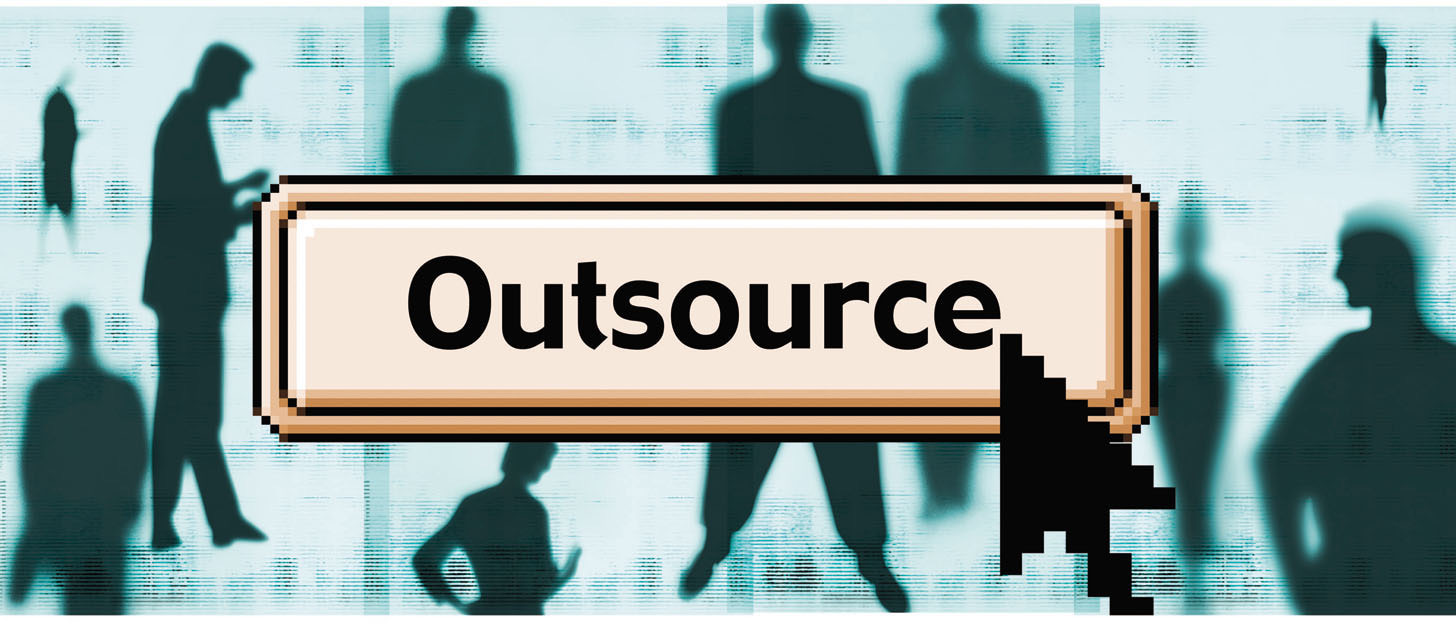 Outsourcing IT needs in the corporate world has become extremely popular because it is cost-efficient and it gives IT resources to companies that may not otherwise be able to afford them. Another positive side effect of IT outsourcing is that it has brought many technology jobs back to the United States.
Outsourcing IT needs in the corporate world has become extremely popular because it is cost-efficient and it gives IT resources to companies that may not otherwise be able to afford them. Another positive side effect of IT outsourcing is that it has brought many technology jobs back to the United States.
As convenient and patriotic as IT outsourcing has become, it also have several limitations that have caused many companies to re-think the idea of funding their own internal IT group. It is important for a company to be completely familiar with these limitations before developing any kind of company policy in regards to IT.
The Customer Could Outgrow The Outsource Company
When an IT outsourcing company first takes on a new client, the relationship is beneficial to both sides. But things can start to get inconvenient for the client when the client's business starts to outgrow the capabilities of the IT outsource group.
An IT outsourcing company can become entrenched in the daily routine of its clients, which is great at first. But when the IT company can no longer keep pace with the growth of its clients, then the clients are stuck trying to find a new solution and keep track of its own IT assets at the same time.
The IT Outsourcing Company Lacks The Necessary Technical Expertise
IT outsourcing clients like to believe that their support company knows everything there is to know about computers and the Internet. But every IT support company has its areas of expertise and they have the technical areas where they are not quite as strong. If the client starts to experience needs from the areas where the IT outsourcing company is not so strong, then that can become a significant business issue.
This problem can be amplified if the client is a small business experiencing growth. An IT outsourcing company is not as likely to bring on new personnel for a smaller client, which leaves the client without a solution.
The Client Losses A Measure Of Control Over Its Data
No matter how large or successful an IT outsourcing company may be, there will always be the limitation of client security and the protection of critical customer data. All it takes is one rogue employee of the IT outsourcing company to compromise all of the client's critical data.
Some IT outsourcing companies have safeguards put in place to try and prevent client data compromise, but those safeguards are limited by how much access the IT company has to the client network. In most cases, that access has to be comprehensive for the IT outsourcing company to be able to do its job.
Outsourcing IT responsibilities can take a lot of stress off of a client and allow that client to operate his business by focusing on his core competencies. But there are limitations to IT outsourcing that could make it necessary for a client to do his own IT support and pay the extra costs.
Have you ever played a game on your iPhone and wondered how to share it with your friends? Of course, not everyone has iPhones, and they aren’t always watching the leaderboards on the Gaming app, provided by Apple. Well, guess what? You don’t have to take a whole other camera to take a picture of your iPhone to create a photo of that particular score you have achieved. All you have to do is simultaneously press the “Home Button” and the “Lock Button” on your iPhone. After that, your iPhone should consequently flash to white, as if it were snapping its shutter, and taking a picture. Afterwards, you should be able to find the picture in your Photo Albums and share it with your friends.
But, taking screenshots of your iPhone doesn’t always have to deal with your game scores, you can take screenshots of almost any happening on your phone and share it with people! Have you ever had a memorable texting conversation with your friend, where you mistyped something, and the conversation went haywire? Sharing it becomes easy by using this feature. Want to show how odd a website looks on your iPhone compared to looking at it on your computer, and give it to their support to fix it? Take a screenshot of it! The possibilities of this feature are endless, and can become timeless with a simple picture.
Tech Life in New Hampshire
training details locations, tags and why hsg
The Hartmann Software Group understands these issues and addresses them and others during any training engagement. Although no IT educational institution can guarantee career or application development success, HSG can get you closer to your goals at a far faster rate than self paced learning and, arguably, than the competition. Here are the reasons why we are so successful at teaching:
- Learn from the experts.
- We have provided software development and other IT related training to many major corporations in New Hampshire since 2002.
- Our educators have years of consulting and training experience; moreover, we require each trainer to have cross-discipline expertise i.e. be Java and .NET experts so that you get a broad understanding of how industry wide experts work and think.
- Discover tips and tricks about Microsoft Development programming
- Get your questions answered by easy to follow, organized Microsoft Development experts
- Get up to speed with vital Microsoft Development programming tools
- Save on travel expenses by learning right from your desk or home office. Enroll in an online instructor led class. Nearly all of our classes are offered in this way.
- Prepare to hit the ground running for a new job or a new position
- See the big picture and have the instructor fill in the gaps
- We teach with sophisticated learning tools and provide excellent supporting course material
- Books and course material are provided in advance
- Get a book of your choice from the HSG Store as a gift from us when you register for a class
- Gain a lot of practical skills in a short amount of time
- We teach what we know…software
- We care…