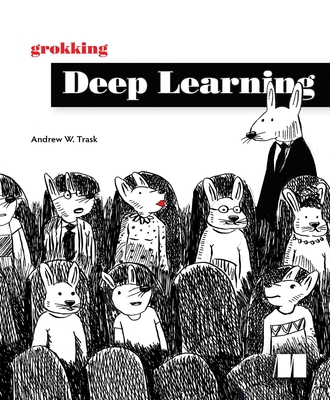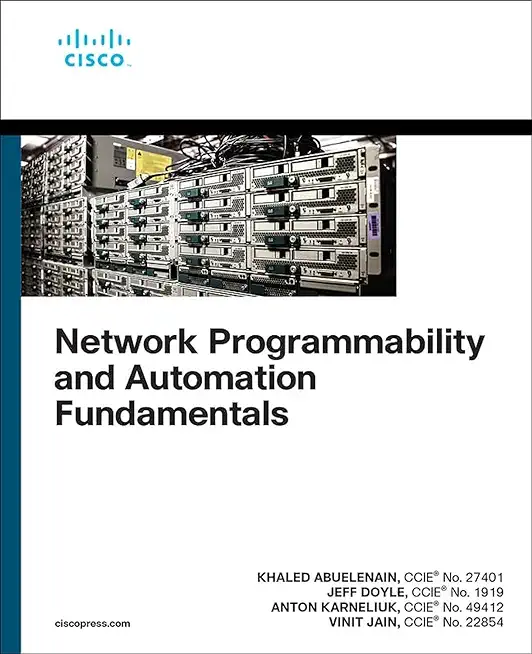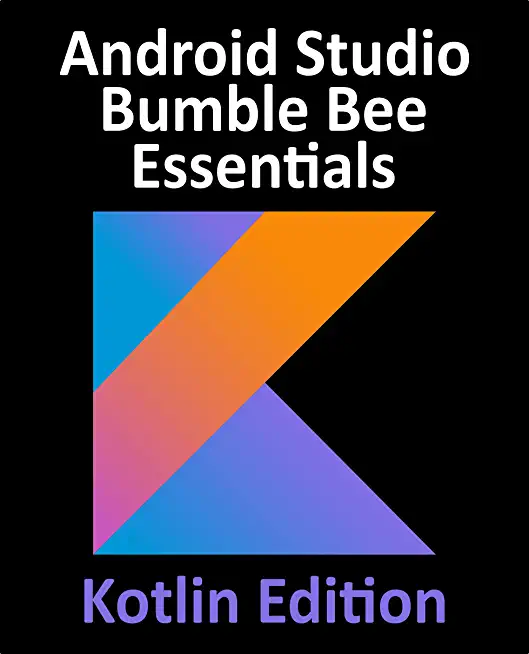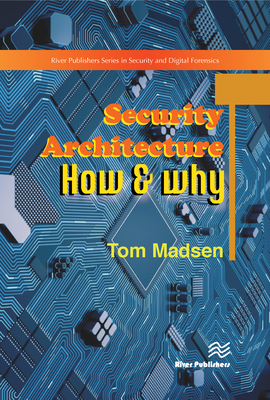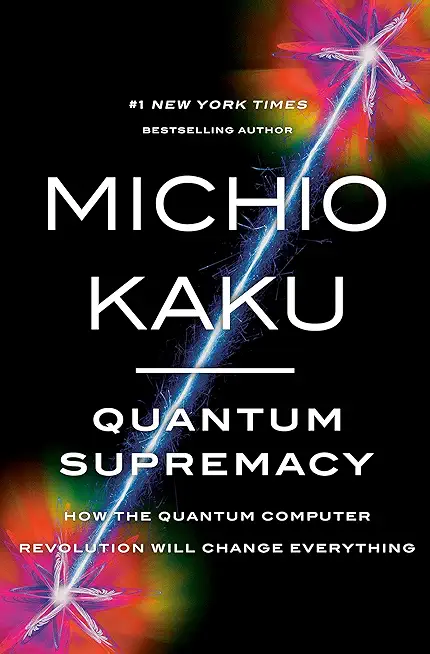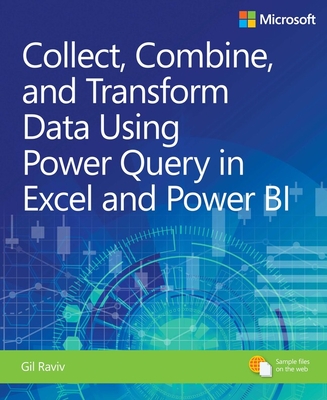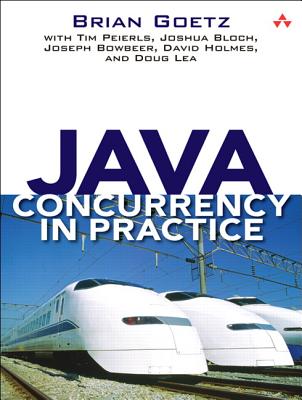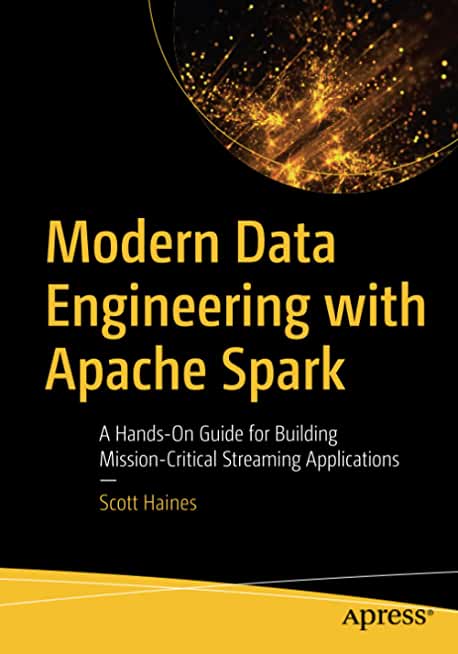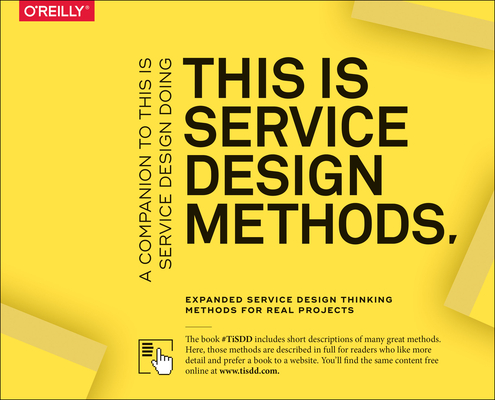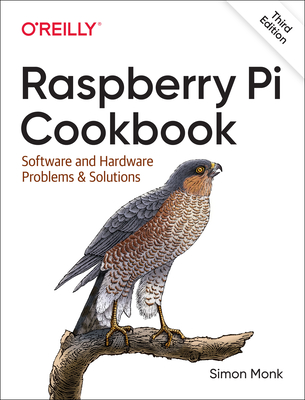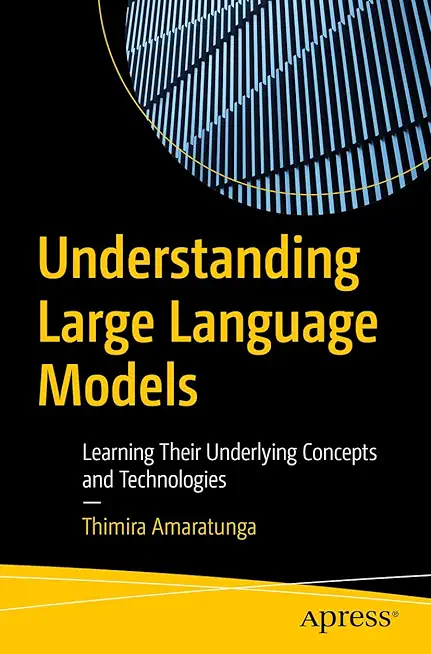Microsoft Windows Server Training Classes in Atlanta, Georgia
Learn Microsoft Windows Server in Atlanta, Georgia and surrounding areas via our hands-on, expert led courses. All of our classes either are offered on an onsite, online or public instructor led basis. Here is a list of our current Microsoft Windows Server related training offerings in Atlanta, Georgia: Microsoft Windows Server Training
Microsoft Windows Server Training Catalog
.NET Classes
Exchange Server Classes
Windows 10 Classes
Windows 8 Classes
Course Directory [training on all levels]
- .NET Classes
- Agile/Scrum Classes
- Ajax Classes
- Android and iPhone Programming Classes
- Blaze Advisor Classes
- C Programming Classes
- C# Programming Classes
- C++ Programming Classes
- Cisco Classes
- Cloud Classes
- CompTIA Classes
- Crystal Reports Classes
- Design Patterns Classes
- DevOps Classes
- Foundations of Web Design & Web Authoring Classes
- Git, Jira, Wicket, Gradle, Tableau Classes
- IBM Classes
- Java Programming Classes
- JBoss Administration Classes
- JUnit, TDD, CPTC, Web Penetration Classes
- Linux Unix Classes
- Machine Learning Classes
- Microsoft Classes
- Microsoft Development Classes
- Microsoft SQL Server Classes
- Microsoft Team Foundation Server Classes
- Microsoft Windows Server Classes
- Oracle, MySQL, Cassandra, Hadoop Database Classes
- Perl Programming Classes
- Python Programming Classes
- Ruby Programming Classes
- Security Classes
- SharePoint Classes
- SOA Classes
- Tcl, Awk, Bash, Shell Classes
- UML Classes
- VMWare Classes
- Web Development Classes
- Web Services Classes
- Weblogic Administration Classes
- XML Classes
- LINUX SHELL SCRIPTING
29 May, 2024 - 30 May, 2024 - RED HAT ENTERPRISE LINUX V7 DIFFERENCES
13 May, 2024 - 15 May, 2024 - Linux Fundaments GL120
15 July, 2024 - 19 July, 2024 - DOCKER WITH KUBERNETES ADMINISTRATION
6 May, 2024 - 10 May, 2024 - Ruby Programming
29 April, 2024 - 1 May, 2024 - See our complete public course listing
Blog Entries publications that: entertain, make you think, offer insight
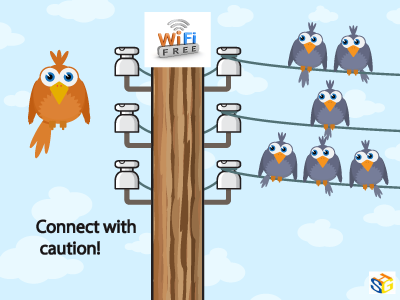
As much as we love to assume free Wi-Fi is secure, this is far from the truth. Because you are attaching to a service many others are connected to as well, without security measures, your device can be hacked, especially if the network is unencrypted. Because this encryption involves handing out a 26-character hexadecimal key to every individual wanting to use that network, most places opt for ease of access over security. And even with a secure network, your information is vulnerable to everyone else who has the password and is on the network.
This may not seem like such a big deal and many people don’t believe they have anything to hide on their personal devices, but remember what you use on those devices. Chances are your e-mail is attached as well as all other social media sites. You may have apps that track your finances or private messages to certain others that you would never want anyone else to see. Luckily, there are steps that can be taken to reduce and prevent any unwanted information grabbers from accessing your personal information.
To start, go through your computer’s settings in order to verify your operating system’s security functions are all set to offer the highest protection. Open up the Control Panel and double check that your Firewall is enabled for both private and public networks. Then, go to Network and Sharing to open Change advanced sharing settings. In here, you can turn off file and printer sharing and network discovery for public networks.
One of the most important things to watch for is HTTPS. Hypertext Transfer Protocol Secure ensures secure communication across the web. Many of the major email systems use this when you log in (as another layer of password protection) but drop the security as soon as the login is complete. To keep this going, HTTPS Everywhere is a browser extension that gives you a secure connection when browsing some of the more popular sites. It can also be programmed for other sites you like to visit that don’t use HTTPS.
Not every place on the internet provides the choice of HTTPS, and VPNs are there to fill in the security gap. Virtual Private Networks allows data to be sent and received through public access points as if it were directly connected to a secure network. Many businesses offer this for company devices, but if you are an individual looking for that kind of security, ProXPN is a free version that can be upgraded. Unfortunately, it limits your speed, but other choices include VPNBook, OpenVPN Shield Exchange, and OkayFreedom.
With these three steps implemented, secure public Wi-Fi can be achieved. No longer will you have to worry about connecting in an unsure environment with strangers, never knowing if your information is being stolen. With all of the options free of charge, it is also an affordable means of protecting yourself that only takes a little time and effort to implement and guarantee safety.
Net Neutrality for the Layperson
What are a few unique pieces of career advice that nobody ever mentions?
Last year, Hewlett-Packard purchased Autonomy for $10 billion, enduring a number of arrows from its competitor Oracle. What a difference a year is!
Since the purchase HP saw the leaving of Autonomy CEO Mike Lynch, which was not on friendly terms. It also saw the departure of the whole original management team and 20 percent of the staff. Now, the question is whether or not HP will see its move compensate or become another WebOS-style fiasco, marking the company needs to stay with hardware.

Recently, I asked my friend, Ray, to list those he believes are the top 10 most forward thinkers in the IT industry. Below is the list he generated.
Like most smart people, Ray gets his information from institutions such as the New York Times, the Wall Street Journal, the Huffington Post, Ted Talks ... Ray is not an IT expert; he is, however, a marketer: the type that has an opinion on everything and is all too willing to share it. Unfortunately, many of his opinions are based upon the writings/editorials of those attempting to appeal to the reading level of an 8th grader. I suppose it could be worse. He could be referencing Yahoo News, where important stories get priority placement such as when the voluptuous Kate Upton holds a computer close to her breasts.
Before you read further, note that missing from this list and not credited are innovators: Bill Joy, Dennis Ritchie, Linus Torvalds, Alan Turing, Edward Howard Armstrong, Peter Andreas Grunberg and Albert Fent, Gottfried Wilhelm Leibniz/Hermann Grassmann ... You know the type: the type of individual who burns the midnight oil and rarely, if ever, guffaws over their discoveries or achievements.
Tech Life in Georgia
| Company Name | City | Industry | Secondary Industry |
|---|---|---|---|
| BlueLinx Corporation | Atlanta | Real Estate and Construction | Construction Equipment and Supplies |
| Equifax, Inc. | Atlanta | Business Services | Business Services Other |
| Asbury Automotive Group, Inc. | Duluth | Retail | Automobile Dealers |
| Flowers Foods, Inc. | Thomasville | Manufacturing | Food and Dairy Product Manufacturing and Packaging |
| Graphic Packaging Holding Company | Marietta | Manufacturing | Paper and Paper Products |
| NCR Corporation | Duluth | Computers and Electronics | Networking Equipment and Systems |
| Genuine Parts Company | Atlanta | Wholesale and Distribution | Automobile Parts Wholesalers |
| Delta Air Lines, Inc. | Atlanta | Travel, Recreation and Leisure | Passenger Airlines |
| Carter's Inc | Atlanta | Manufacturing | Textiles, Apparel and Accessories |
| Mohawk Industries, Inc. | Calhoun | Manufacturing | Textiles, Apparel and Accessories |
| Synovus Financial Corp. | Columbus | Financial Services | Investment Banking and Venture Capital |
| Home Depot USA , Inc | Atlanta | Retail | Hardware and Building Material Dealers |
| Global Payments Inc. | Atlanta | Financial Services | Financial Services Other |
| AGL Resources, Inc. | Atlanta | Energy and Utilities | Gas and Electric Utilities |
| ROCK-TENN COMPANY | Norcross | Manufacturing | Paper and Paper Products |
| Southern Company | Atlanta | Energy and Utilities | Gas and Electric Utilities |
| AGCO Corporation | Duluth | Manufacturing | Farming and Mining Machinery and Equipment |
| First Data Corporation | Atlanta | Financial Services | Credit Cards and Related Services |
| Acuity Brands, Inc. | Atlanta | Retail | Retail Other |
| Exide Technologies | Milton | Manufacturing | Manufacturing Other |
| TSYS Corporation | Columbus | Financial Services | Financial Services Other |
| SunTrust Banks, Inc. | Atlanta | Financial Services | Banks |
| The Coca-Cola Company | Atlanta | Manufacturing | Nonalcoholic Beverages |
| United Parcel Service, Inc. - UPS | Atlanta | Transportation and Storage | Postal, Express Delivery, and Couriers |
| AFLAC Incorporated | Columbus | Financial Services | Insurance and Risk Management |
| Newell Rubbermaid Inc. | Atlanta | Manufacturing | Paper and Paper Products |
training details locations, tags and why hsg
The Hartmann Software Group understands these issues and addresses them and others during any training engagement. Although no IT educational institution can guarantee career or application development success, HSG can get you closer to your goals at a far faster rate than self paced learning and, arguably, than the competition. Here are the reasons why we are so successful at teaching:
- Learn from the experts.
- We have provided software development and other IT related training to many major corporations in Georgia since 2002.
- Our educators have years of consulting and training experience; moreover, we require each trainer to have cross-discipline expertise i.e. be Java and .NET experts so that you get a broad understanding of how industry wide experts work and think.
- Discover tips and tricks about Microsoft Windows Server programming
- Get your questions answered by easy to follow, organized Microsoft Windows Server experts
- Get up to speed with vital Microsoft Windows Server programming tools
- Save on travel expenses by learning right from your desk or home office. Enroll in an online instructor led class. Nearly all of our classes are offered in this way.
- Prepare to hit the ground running for a new job or a new position
- See the big picture and have the instructor fill in the gaps
- We teach with sophisticated learning tools and provide excellent supporting course material
- Books and course material are provided in advance
- Get a book of your choice from the HSG Store as a gift from us when you register for a class
- Gain a lot of practical skills in a short amount of time
- We teach what we know…software
- We care…