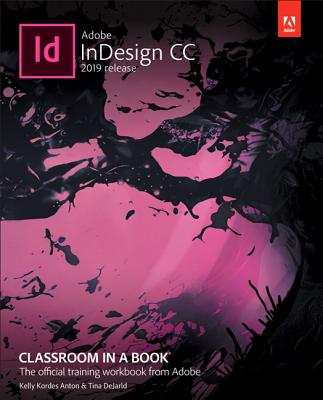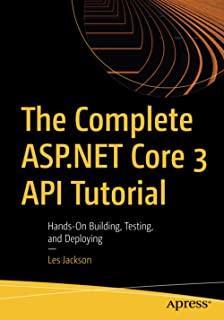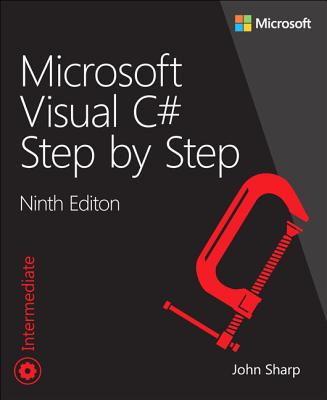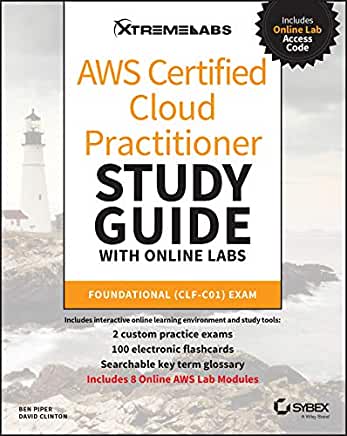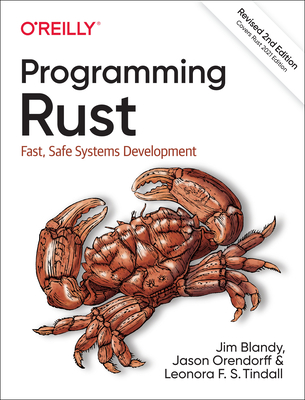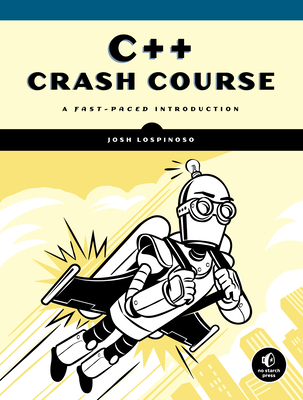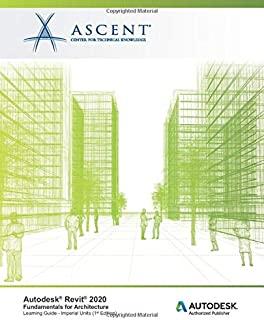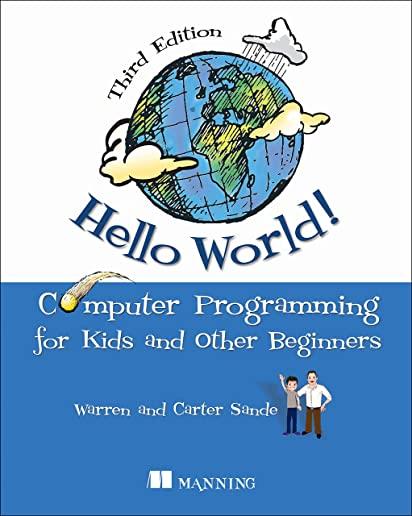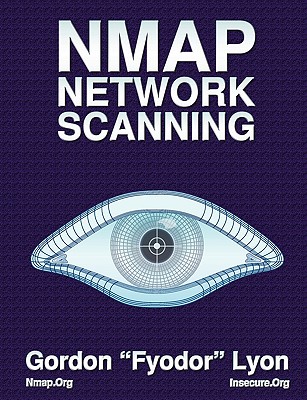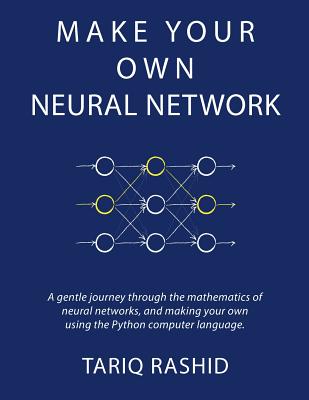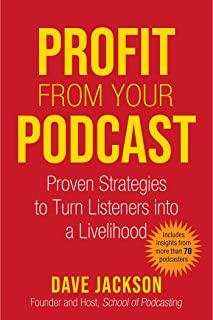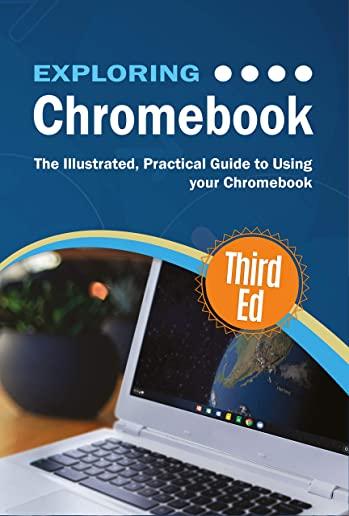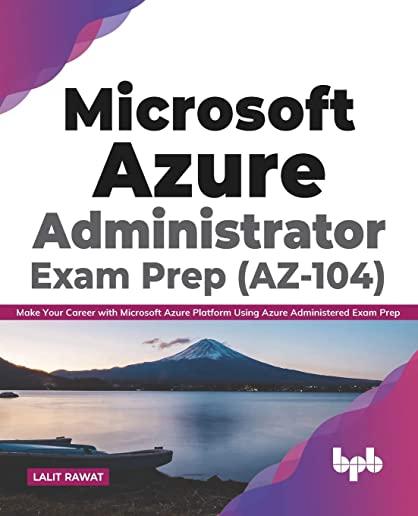Microsoft Windows Server Training Classes in Boise, Idaho
Learn Microsoft Windows Server in Boise, Idaho and surrounding areas via our hands-on, expert led courses. All of our classes either are offered on an onsite, online or public instructor led basis. Here is a list of our current Microsoft Windows Server related training offerings in Boise, Idaho: Microsoft Windows Server Training
Microsoft Windows Server Training Catalog
.NET Classes
Exchange Server Classes
Windows 10 Classes
Windows 8 Classes
Course Directory [training on all levels]
- .NET Classes
- Agile/Scrum Classes
- Ajax Classes
- Android and iPhone Programming Classes
- Blaze Advisor Classes
- C Programming Classes
- C# Programming Classes
- C++ Programming Classes
- Cisco Classes
- Cloud Classes
- CompTIA Classes
- Crystal Reports Classes
- Design Patterns Classes
- DevOps Classes
- Foundations of Web Design & Web Authoring Classes
- Git, Jira, Wicket, Gradle, Tableau Classes
- IBM Classes
- Java Programming Classes
- JBoss Administration Classes
- JUnit, TDD, CPTC, Web Penetration Classes
- Linux Unix Classes
- Machine Learning Classes
- Microsoft Classes
- Microsoft Development Classes
- Microsoft SQL Server Classes
- Microsoft Team Foundation Server Classes
- Microsoft Windows Server Classes
- Oracle, MySQL, Cassandra, Hadoop Database Classes
- Perl Programming Classes
- Python Programming Classes
- Ruby Programming Classes
- Security Classes
- SharePoint Classes
- SOA Classes
- Tcl, Awk, Bash, Shell Classes
- UML Classes
- VMWare Classes
- Web Development Classes
- Web Services Classes
- Weblogic Administration Classes
- XML Classes
- Ruby Programming
29 April, 2024 - 1 May, 2024 - Ruby on Rails
2 May, 2024 - 3 May, 2024 - Enterprise Linux System Administration
10 June, 2024 - 14 June, 2024 - DOCKER WITH KUBERNETES ADMINISTRATION
6 May, 2024 - 10 May, 2024 - Introduction to C++ for Absolute Beginners
20 May, 2024 - 21 May, 2024 - See our complete public course listing
Blog Entries publications that: entertain, make you think, offer insight
 The future looks just as bright for information technology as it did ten years ago when this career field started growing in huge numbers due to major internet technological advances and the popularity of mobile devices such as the smartphone and eReaders like Amazon’s Kindle. In classrooms and libraries across the nation, information technology has become instrumental in the way students learn and the way teachers give lessons, and thanks to online education more adults have access to a better education without incurring a lot of debt. Needles to say, the need for qualified workers in information technology will continue in times to come. Some of the technological careers that are rapidly growing in popularity in the last decade are a direct reflection of current trends.
The future looks just as bright for information technology as it did ten years ago when this career field started growing in huge numbers due to major internet technological advances and the popularity of mobile devices such as the smartphone and eReaders like Amazon’s Kindle. In classrooms and libraries across the nation, information technology has become instrumental in the way students learn and the way teachers give lessons, and thanks to online education more adults have access to a better education without incurring a lot of debt. Needles to say, the need for qualified workers in information technology will continue in times to come. Some of the technological careers that are rapidly growing in popularity in the last decade are a direct reflection of current trends.
Information Technology Managers
The information technology manager is responsible for handling all computer activities for a business and performs upgrades on computer software and hardware, installs new security features on computers, creates budgets and goals for the IT department, supervises other IT employees and troubleshoots computers when needed. According to the Bureau of Labor Statistics, there were 332,700 information technology management jobs filled in 2012 and a majority of these positions were in the computer systems sector. Most information technology managers hold a bachelor's degree in computer science or information technology, and a growing number of employers prefer a graduate degree. The job growth is expected to grow at 15% between now and 2022.
Mobile Application Developers
This job will grow by leaps and bounds as millions of people continue to purchase mobile devices and download apps for business and entertainment purposes. It creates expanded opportunities for those who want to become mobile application developers. A mobile application developer often works with other developers to create mobile-friendly apps or mobile-friendly versions of business websites for consumers. The developer may have his own firm or he may be employed with a larger company, and he will need to understand the basics of web design and different kinds of codes to succeed in this career. The Bureau of Labor Statistics states that the job growth is expected to be at 28% by 2020.
Health Information Technology
Another fast growing sector within information technology is health information technology and there are various jobs to choose from. You can work with health insurance providers and your duties would include processing patients' insurance claims and managing patients' insurance information using a computer database. Another option is to work as a medical biller in a doctor's office preparing patient’s invoices. The good thing about these jobs is that you do not need a four-year degree to get the training; you can obtain a two-year associates degree or a certificate in health information technology.
Search Engine Optimization Consultant
This is an important information technology career because most businesses have websites and if these websites are going to receive high traffic from visitors and earn profit, proper search engine optimization is necessary. The SEO consultant's job is to ensure that a business website gets high rankings on the major search engines and plenty of traffic from visitors. A good SEO consultant at a minimum will know how to research keywords effectively and implement these into the website's content based on the website's theme and he would utilize web analytics as part of the job. An SEO consultant may work on a freelance basis or be employed with an advertising company as an example.
Best Cities for Technology Careers
If you're thinking about relocating for your career, here are some of the best cities currently for information technology jobs listed in Forbes.
- The IRS is enabling taxpayers to download their tax transcripts over the internet from the Internal Revenue Service. The official secure URL for the transcripts download followed immediately after The White House fact sheet confirmed the decision. According to the Tech Crunch You Can Now Download Your Tax Returns From The IRS article, there are some minor bug issues when registering. Given that security has long been problematic with the IRS, the best course of action for the public is to take some precautions when downloading personal information on mobile devices, pc’s and laptops. Installing disk encryption software on all your devices will protect your files reduce risk
- Have an awesome Start-Up with products in ‘stealth or private beta” that you want like to pitch for a chance to get a table at Disrupt NY? TechCrunch is heading to Atlanta and New Orleans February 18th and 20th 2014 and will host a beer fest night in exchange for your thoughts and pitches. Tickets are $5, and all entrepreneurs, investors, dreamers or tech enthusiast are welcome.
- Cloutex, a cloud computing future enabler has just secured their first round of seed funding. Cloutex is an Estonian tech startup, which connects and syncs various web applications such as e-marketing, CRM and accounting tools under one convenient hub. The United Partners, SmartCap and EstBan business angels seeded the start-up with $6000, 000.
- Could you get everything important that you need to know about living successfully from a computer program? Ryan Dube seems to think so. In his 6 Life Habits That Programming Could Teach You Today he speaks in flow charts, loops and program modules, in the same breath as paying off debt or buying a house. How can your programming skills help in life skills by modeling some of the same principles?
- 10 Incredibly Simple Things You Can Do To Protect Your PrivacyPassword protect your devices. Put alerts on your name in Google; simple tasks that can be significant in protecting your privacy.
- Adobe Brings 3D Printing Support to PhotoshopAmong the latest updates in Adobe, Photoshop users have the ability to design 3D models from scratch as well as being able to toy around with color, shape and angles.
One of the most recent updates to the iPhone, and more specifically the operating system that is packaged with the iPhone, iOS, brought one of the most fantastic and phenomenal updates ever: an update to Maps. Maps has been used as an application that provides an easy way to find routes, and (obviously) maps about certain areas, businesses in the local vicinity, and also leaving pins on favorited locations, or pins where you have explored, and for many other reasons. However, although Maps has always been a great way to travel with, it has always been redundant to travel with, also. When you used Maps a while ago, you had to route your map, and then manually click each next button as you reached each turn or freeway exit, and the like. So, if you had to turn left on a certain street, you had to tell your phone you had done so, so it would give you the next directions. As a result, it could become very dangerous to always have your phone out, looking at it, while you are on a high-speed freeway. But, the newest update solved that, and brought a great amount of new features.
Using Maps GPS
Using Maps is as easy as it gets. Most of the time, when you are using Maps, you are using it to search for a location, and finding a way to get there. To start off, let’s search for the nearest mall, and routes to get there. Simply search a nearby mall you know about, or search the general word “mall” by tapping on the top text box, and typing in mall, and searching. Pins will drop down on the screen, and locating the mall by zooming into certain streets and locations will help you find the mall you want. Once you find the mall you desire to go to, click on the blue arrow, and scroll down, and tap on the button that says “Directions To Here.”
As a result of tapping on that particular button, a new window should show up asking where your starting location is. On default, this location is your current location; if it is anything else, simply type in the starting location into the top address bar, such as your house. Once you are ready to go, tap on route, and you should be ready to go. Well, not exactly. One of the best features that has been implemented in the new system is suggested routes, and alternative routes. If you don’t like to drive on certain streets, or roads, the system provides you with different methods to get to your destination, which may avoid a road you don’t feel like driving on that certain day, or time, or you simply don’t want to take the freeway. It’s all okay, as Maps provides you with many different routes to take. Once you find the route you want (by tapping on the certain route’s outline), click start, and you should be ready to go. Make sure you turn up your volume so you can hear the directions!
Maps for Alternative Transportation
Communication is one of the main objectives that an organization needs to have in place to stay efficient and productive. A breakdown in accurate and efficient communication between departments at any point in the organization can result in conflict or loss of business. Sadly, the efficiency between different departments in an organization becomes most evident when communication breaks down. As an example, David Grossman reported in “The Cost of Poor Communications” that a survey of 400 companies with 100,000 employees each cited an average loss per company of $62.4 million per year because of inadequate communication to and between employees.
With the dawning of the big-data era and the global competition that Machine Learning algorithms has sparked, it’s more vital than ever for companies of all sizes to prioritize departmental communication mishaps. Perhaps, today, as a result of the many emerging markets, the most essential of these connections are between IT and the business units. CMO’s and CIO’s are becoming natural partners in the sense that CMO’s, in order to capture revenue opportunities, are expected to master not just the art of strategy and creativity but also the science of analytics. The CIO, on the other hand, is accountable for using technical groundwork to enable and accelerate revenue growth. Since business and technology people speak very different languages, there’s a need on both sides to start sharing the vocabulary or understanding of what is expected in order to avoid gridlock.
In the McKinsey article, Getting the CMO and CIO to work as partners, the author speaks to five prerequisite steps that the CMO and the CIO can take in order to be successful in their new roles.
--- Be clear on decision governance
Teams should define when decisions are needed, what must be decided, and who is responsible for making them.
Tech Life in Idaho
| Company Name | City | Industry | Secondary Industry |
|---|---|---|---|
| Micron Technology, Inc. | Boise | Computers and Electronics | Semiconductor and Microchip Manufacturing |
| Boise Cascade Holdings | Boise | Manufacturing | Paper and Paper Products |
training details locations, tags and why hsg
The Hartmann Software Group understands these issues and addresses them and others during any training engagement. Although no IT educational institution can guarantee career or application development success, HSG can get you closer to your goals at a far faster rate than self paced learning and, arguably, than the competition. Here are the reasons why we are so successful at teaching:
- Learn from the experts.
- We have provided software development and other IT related training to many major corporations in Idaho since 2002.
- Our educators have years of consulting and training experience; moreover, we require each trainer to have cross-discipline expertise i.e. be Java and .NET experts so that you get a broad understanding of how industry wide experts work and think.
- Discover tips and tricks about Microsoft Windows Server programming
- Get your questions answered by easy to follow, organized Microsoft Windows Server experts
- Get up to speed with vital Microsoft Windows Server programming tools
- Save on travel expenses by learning right from your desk or home office. Enroll in an online instructor led class. Nearly all of our classes are offered in this way.
- Prepare to hit the ground running for a new job or a new position
- See the big picture and have the instructor fill in the gaps
- We teach with sophisticated learning tools and provide excellent supporting course material
- Books and course material are provided in advance
- Get a book of your choice from the HSG Store as a gift from us when you register for a class
- Gain a lot of practical skills in a short amount of time
- We teach what we know…software
- We care…