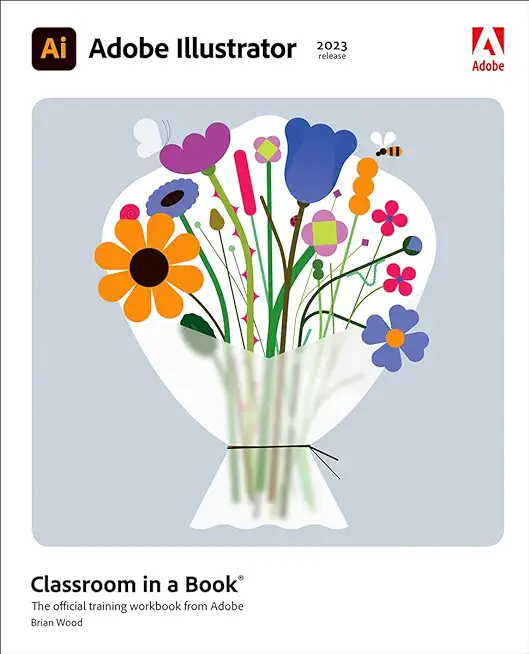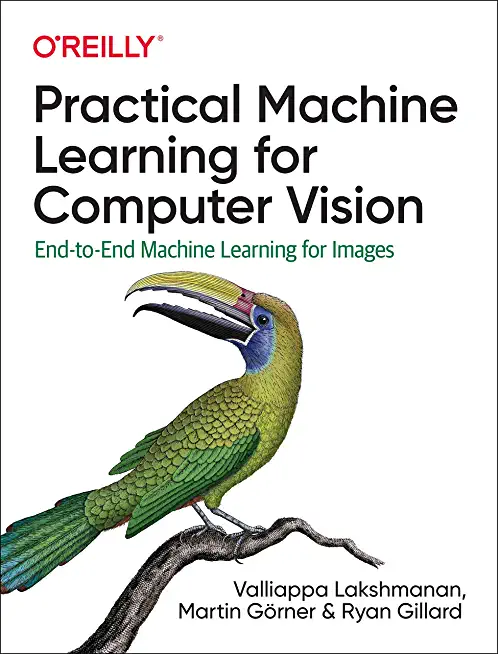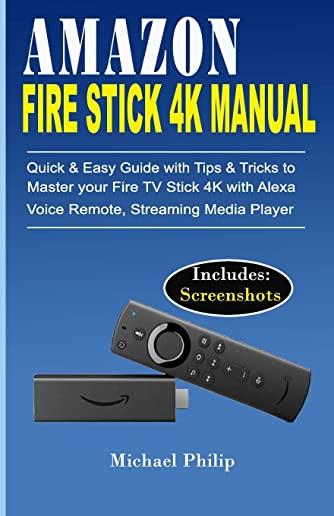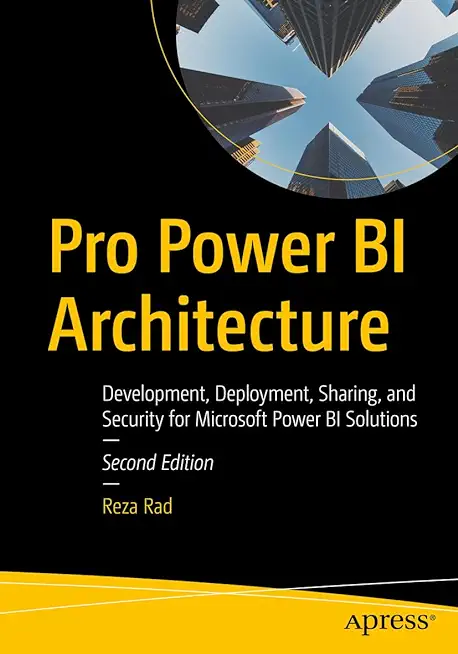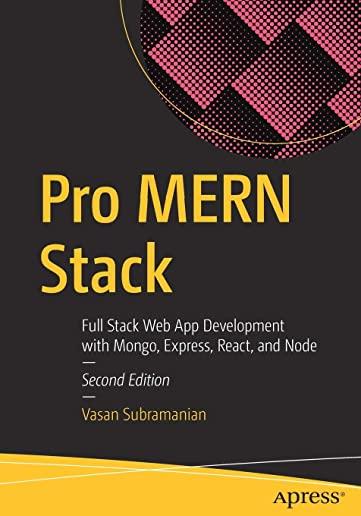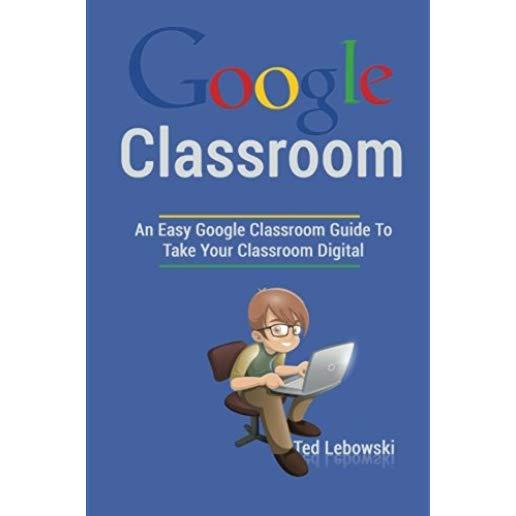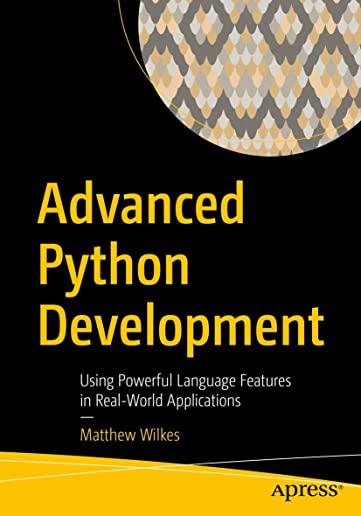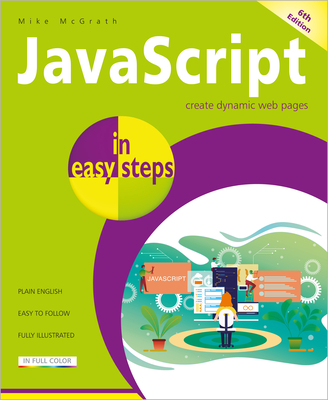Microsoft Windows Server Training Classes in Halifax, Canada
Learn Microsoft Windows Server in Halifax, Canada and surrounding areas via our hands-on, expert led courses. All of our classes either are offered on an onsite, online or public instructor led basis. Here is a list of our current Microsoft Windows Server related training offerings in Halifax, Canada: Microsoft Windows Server Training
Microsoft Windows Server Training Catalog
.NET Classes
Exchange Server Classes
Windows 10 Classes
Windows 8 Classes
Course Directory [training on all levels]
- .NET Classes
- Agile/Scrum Classes
- Ajax Classes
- Android and iPhone Programming Classes
- Blaze Advisor Classes
- C Programming Classes
- C# Programming Classes
- C++ Programming Classes
- Cisco Classes
- Cloud Classes
- CompTIA Classes
- Crystal Reports Classes
- Design Patterns Classes
- DevOps Classes
- Foundations of Web Design & Web Authoring Classes
- Git, Jira, Wicket, Gradle, Tableau Classes
- IBM Classes
- Java Programming Classes
- JBoss Administration Classes
- JUnit, TDD, CPTC, Web Penetration Classes
- Linux Unix Classes
- Machine Learning Classes
- Microsoft Classes
- Microsoft Development Classes
- Microsoft SQL Server Classes
- Microsoft Team Foundation Server Classes
- Microsoft Windows Server Classes
- Oracle, MySQL, Cassandra, Hadoop Database Classes
- Perl Programming Classes
- Python Programming Classes
- Ruby Programming Classes
- Security Classes
- SharePoint Classes
- SOA Classes
- Tcl, Awk, Bash, Shell Classes
- UML Classes
- VMWare Classes
- Web Development Classes
- Web Services Classes
- Weblogic Administration Classes
- XML Classes
- Fast Track to Java 17 and OO Development
12 August, 2024 - 16 August, 2024 - Enterprise Linux System Administration
10 June, 2024 - 14 June, 2024 - Ruby Programming
29 April, 2024 - 1 May, 2024 - RHCSA EXAM PREP
17 June, 2024 - 21 June, 2024 - Linux Fundaments GL120
15 July, 2024 - 19 July, 2024 - See our complete public course listing
Blog Entries publications that: entertain, make you think, offer insight
We are not all equally motivated. Some people have more self-drive than other people. This is why we find that some people always end up at the top even when the odds are against them. An employee, with this realization, through the Human Resource department, should be able to design efficient career development systems. For this system to work, the employer must understand the nature of the business environment in which they are operating.
Why Train Employees?
The purpose of training employees is to enable them to grow with time and increase their efficiency. The business world is quite dynamic, nothing stays the same for long. Training one’s employees allows them to keep abreast with the ever changing technological advancements and many other factors that are relevant to his/her line of work. Employees cannot be expected to solve all their employer’s expectations with static skills and techniques. Even the most updated technology becomes obsolete at some point.
People are the biggest assets in organizations. For an establishment to flourish, it is important that the employer understands certain key things that help spur their development.
In a report from the Harvard Business Review, “The Impact of Employee Engagement of Performance,” the most impactful employee drivers are:
IT Job Roles and Responsibilities
1. Project Manager
A project manager, in this case, is someone that plays a managerial role in a company’s project. In fact, this is one of the most important IT job roles. The manager is responsible for his or her team. He or she makes sure that deadlines are met, and the project proceeds as planned. It mainly includes planning, design, initiation, monitoring, execution, and control.
2. IT Director
In most cases, the term director is associated with big positions in a company, and is often associated with a board role. As one of the top IT job roles, the IT director is responsible for planning, managing and executing the core-infrastructure of a company. The primary role of the IT director is to oversee all the technology operations within the firm. The director then evaluates what his or her team does to make sure that the activities are in line with firm’s main objectives. On top of that, the IT director makes sure that all departments have their technology needs met by his or her team.
3. IT Manager
The rank of an IT manager is definitely lower than that of a director, however, the role is still very crucial for any IT department. Every IT department has staff members that are meant to deliver results at the end of the day. The IT manager supervises most of the workers in the IT department. He or she is in charge of motivating them and making sure that they do what they are supposed to do. The IT manager’s roles include monitoring, planning, coaching, disciplining employees, and counseling.
4. Software Engineer
This position can also be referred to as a software architect, system engineer or application programmer. The main work typically involves creating and programming system-level software such as database systems, operating systems, and embedded systems. Their primary role is to ensure that they understand how both software and hardware work and to use them appropriately. However, the responsibilities don’t stop there. The software engineer is also required to interact with both colleagues and clients to explain which system or solution is going to be more suitable for use.
5. Systems Analyst
A systems analyst can also be called a solutions specialist, product specialist or a systems engineer. Their primary work mainly involves identifying, analyzing, and coming up with new information systems that will provide a viable solution. This is mostly done as a response to the requests of customers or just for the business. They also have to make sure that they determine the costs and total time required to bring the information systems into effect.
6. Helpdesk Support
There are times when your team could encounter system problems. Perhaps, a piece of hardware or software has malfunctioned. You need helpdesk support to deal with such issues. This is a professional that knows about common computer problems. Without them, business operations could stall because an employee can be stranded, and there’s no one to help.
7. Network Designer
As much as helpdesk support can solve most IT problems, there are other issues that they can’t solve. You may experience system shutdowns or slow internet. In that case, you need an expert in maintaining communication systems. These professionals will also be responsible for setting up cyber security systems for the organization.
IT involves many job roles and responsibilities that all work hand-in-hand to deliver results. As you begin your business, you should know about these roles so that you can know which ones are going to be the most suitable for your firm.
 With stiff penalties for being caught and the whiff of secretive underground or even nefarious acts, computer hacking can be seen as a somewhat dubious pursuit. Not all hackers operate with the motive of emptying your Paypal account, however; there are many hackers who utilize their skills to aid companies in locating security flaws ("penetration testing") or engage in hacking with the goal of becoming cyber-freedom-fighters that champion simple human freedoms, such as the right to free speech.
With stiff penalties for being caught and the whiff of secretive underground or even nefarious acts, computer hacking can be seen as a somewhat dubious pursuit. Not all hackers operate with the motive of emptying your Paypal account, however; there are many hackers who utilize their skills to aid companies in locating security flaws ("penetration testing") or engage in hacking with the goal of becoming cyber-freedom-fighters that champion simple human freedoms, such as the right to free speech.
Computer hacking is as much an art as it is a skill. At its simplest distillation, hacking is the systematic search for chinks in programming armor. While advanced problem-solving, intuition and sophisticated understanding of programming languages are a distinct advantage, there does exist a number of push-button programs that computing wizards have written allowing those less sophisticated in the art of hacking to break into remote computers in a variety of ways. Because of this new ubiquity, today's hackers no longer need to be a programming Wunderkind; they simply need to know where to download software and be able to turn on a computer. It really is that simple and the implications can be disturbing.
Phishing, Push-Button Programs and Brute Force Tactics
There's no need to crack a company's firewall if you have direct physical access to their computers. One aspect of hacking is the impersonation of an employee or service worker with the goal of gaining access to a company's database, where the hacker can then unleash whatever havoc he or she has planned into the system. Another is to engage in simple phishing techniques, such as impersonating an employee who forgot their password and needs help logging into the system.
Because such impersonations often fail thanks to companies becoming more security-conscious, taking over operations of a computer remotely is often the preferred method of gaining access. Such attempts can be facilitated in a variety of ways. One is the brute-force method, in which a program such as SQLmap, Nmap or Burpsuite is used; running one of these programs is analogous to trying every doorknob in a neighborhood to see which house is unlocked. Using a variety of different parameters, these programs can find access to a vulnerable computer or network in less than a minute.
Hackers can also attempt to gain access with a program like Metasploit. With literally a few clicks of a mouse, access to a remote and vulnerable computer can be achieved by a relative newbie. With a related hacking aid, called Meterpreter, a backdoor is created that allows access into an operating system. It does not install itself onto the remote computer, running instead using the computer's memory; in fact, Meterpreter can hide itself inside the operations of a perfectly valid program, so it cannot be detected even by sophisticated programmers. Once engaged, it allows a remote user carte blanche access to the system in question.
Where to Learn the Art of Hacking
Of course, for those who wish to learn the actual skills rather than download someone else's hack, there are a number of practice sites that pose an increasingly difficult set of challenges intended to train neophytes in the art of hacking. For example, Hack This Site starts beginners with the goal of cracking simple flaws in coding scripts or software such as HTML, Unix, Javascript and Apache. Their structured series of tests increase in complexity, incorporating real-word scenarios and even old-fashioned "phone phreaking" challenges that recall the bygone golden age of hacking skills displayed by Matthew Broderick in "WarGames."
Using just these simple tools and free practice sites, beginners have a powerful array of hacking resources just a simple mouse click away.
 IT Outsourcing came to foray as a means for corporations to focus on critical business operations while having a specialized IT company take over the responsibility of managing the IT infrastructure and application development. For corporations especially in the developed countries, IT outsourcing provided two fold advantages, one was access to a highly talented pool of engineers and that too at a lower cost since countries like India were quickly growing their stature as an IT outsourcing hub.
IT Outsourcing came to foray as a means for corporations to focus on critical business operations while having a specialized IT company take over the responsibility of managing the IT infrastructure and application development. For corporations especially in the developed countries, IT outsourcing provided two fold advantages, one was access to a highly talented pool of engineers and that too at a lower cost since countries like India were quickly growing their stature as an IT outsourcing hub.
IT Outsourcing is now as mainstream as ever and almost every leading organization outsources some or all parts of its IT infrastructure to a specialized company. It makes pure business sense and with tightening budget controls, IT outsourcing has become one of the strategic cost reduction driver for most organizations. Moreover, IT outsourcing is no more restricted to companies in USA & Europe outsourcing their IT projects to countries like India. Domestic companies within India itself actively use IT outsourcing including the Indian government like the India Post project given to TCS.
Is it then a no brainer that IT Outsourcing is critical to your business? Well, if it is cheaper and does not seem to have any inherent disadvantages why not!! Not really, IT Outsourcing despite proven benefits has its limitations and you should be cognizant be of the same before considering outsourcing your IT operations.
· Limitations in estimating the actual cost of IT outsourcing:Let’s tackle the biggest driver of IT Outsourcing-Cost Savings. For anyone to estimate the cost savings from IT Outsourcing one needs to be able to predict the cost of outsourcing which then helps understand the cost savings from the same. Yes, at a higher level it is a matter of a simple $ per man-hour costs and IT outsourcing will appear to be cheaper in almost all cases. However, “hidden costs” are commonplace with IT outsourcing and it can be immensely difficult to accurately predict these hidden costs. For example, you need to be able to identify the costs of transitioning your in-house IT to an outsourcer, management overhead needed to manage the outsourcing relationship etc. In addition, IT outsourcing contracts are fixed at the start of the contract and as a result any additional requirement/change tends to be charged additionally. It is no surprise that IT requirements can change frequently and if your outsourcing contract doesn’t account for flexibility, you might be limited in the actual cost savings you might make. There is no surprise that there have been so many instances of IT outsourcing projects overshooting their budgets by a huge margin such as the one government shared services project going 500 million pounds over budget
training details locations, tags and why hsg
The Hartmann Software Group understands these issues and addresses them and others during any training engagement. Although no IT educational institution can guarantee career or application development success, HSG can get you closer to your goals at a far faster rate than self paced learning and, arguably, than the competition. Here are the reasons why we are so successful at teaching:
- Learn from the experts.
- We have provided software development and other IT related training to many major corporations in Canada since 2002.
- Our educators have years of consulting and training experience; moreover, we require each trainer to have cross-discipline expertise i.e. be Java and .NET experts so that you get a broad understanding of how industry wide experts work and think.
- Discover tips and tricks about Microsoft Windows Server programming
- Get your questions answered by easy to follow, organized Microsoft Windows Server experts
- Get up to speed with vital Microsoft Windows Server programming tools
- Save on travel expenses by learning right from your desk or home office. Enroll in an online instructor led class. Nearly all of our classes are offered in this way.
- Prepare to hit the ground running for a new job or a new position
- See the big picture and have the instructor fill in the gaps
- We teach with sophisticated learning tools and provide excellent supporting course material
- Books and course material are provided in advance
- Get a book of your choice from the HSG Store as a gift from us when you register for a class
- Gain a lot of practical skills in a short amount of time
- We teach what we know…software
- We care…