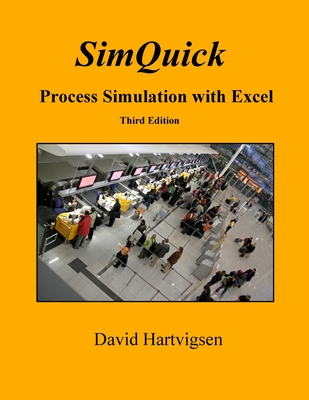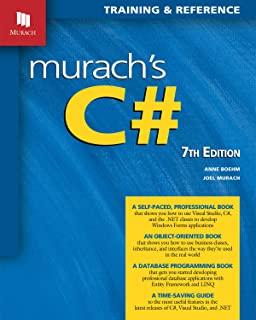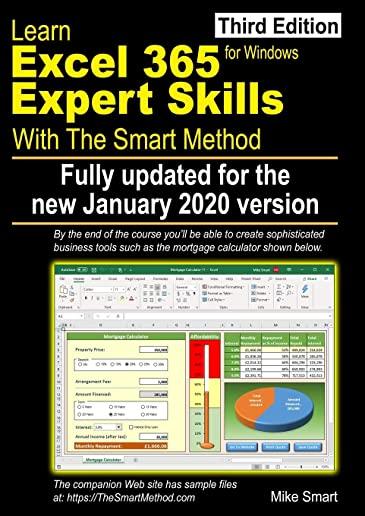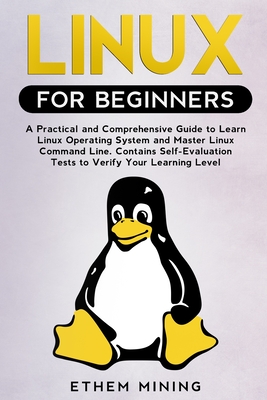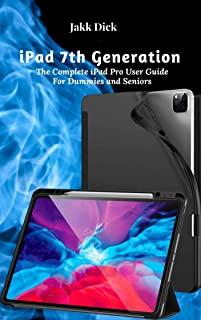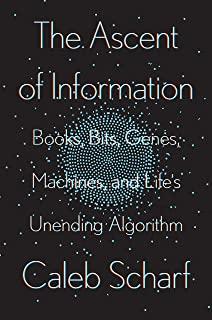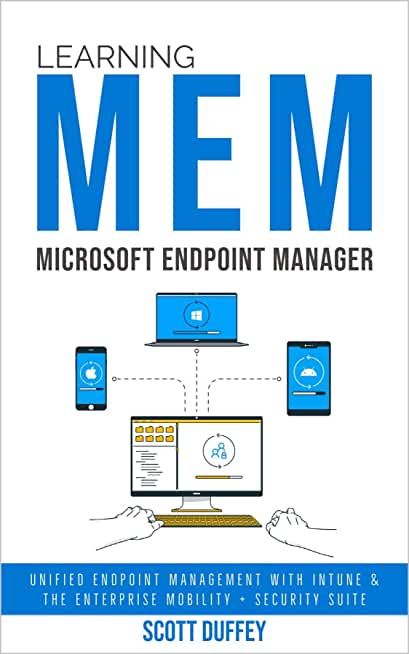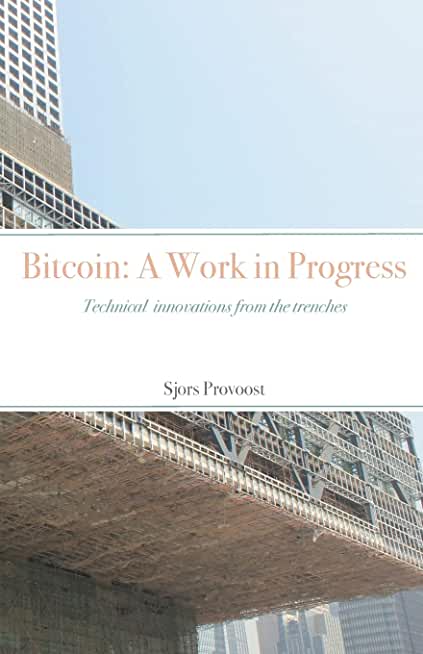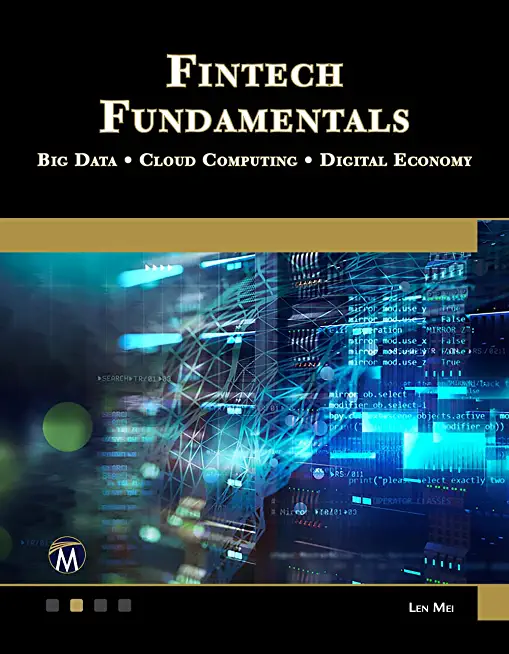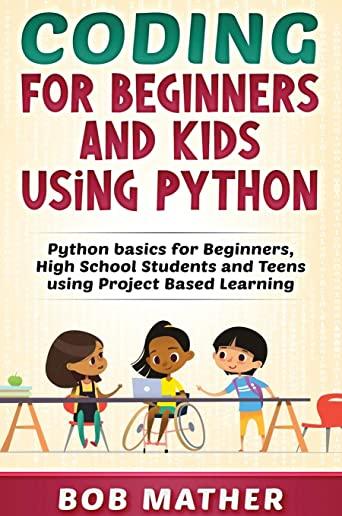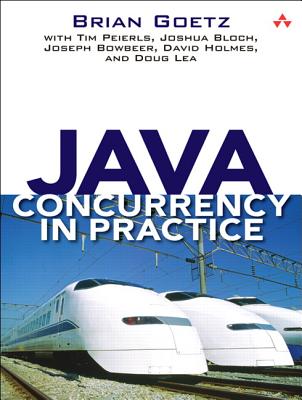Microsoft Office Training Classes in Charleston, West Virginia
Learn Microsoft Office in Charleston, WestVirginia and surrounding areas via our hands-on, expert led courses. All of our classes either are offered on an onsite, online or public instructor led basis. Here is a list of our current Microsoft Office related training offerings in Charleston, West Virginia: Microsoft Office Training
Microsoft Office Training Catalog
Course Directory [training on all levels]
- .NET Classes
- Agile/Scrum Classes
- Ajax Classes
- Android and iPhone Programming Classes
- Blaze Advisor Classes
- C Programming Classes
- C# Programming Classes
- C++ Programming Classes
- Cisco Classes
- Cloud Classes
- CompTIA Classes
- Crystal Reports Classes
- Design Patterns Classes
- DevOps Classes
- Foundations of Web Design & Web Authoring Classes
- Git, Jira, Wicket, Gradle, Tableau Classes
- IBM Classes
- Java Programming Classes
- JBoss Administration Classes
- JUnit, TDD, CPTC, Web Penetration Classes
- Linux Unix Classes
- Machine Learning Classes
- Microsoft Classes
- Microsoft Development Classes
- Microsoft SQL Server Classes
- Microsoft Team Foundation Server Classes
- Microsoft Windows Server Classes
- Oracle, MySQL, Cassandra, Hadoop Database Classes
- Perl Programming Classes
- Python Programming Classes
- Ruby Programming Classes
- Security Classes
- SharePoint Classes
- SOA Classes
- Tcl, Awk, Bash, Shell Classes
- UML Classes
- VMWare Classes
- Web Development Classes
- Web Services Classes
- Weblogic Administration Classes
- XML Classes
- Enterprise Linux System Administration
10 June, 2024 - 14 June, 2024 - RED HAT ENTERPRISE LINUX V7 DIFFERENCES
13 May, 2024 - 15 May, 2024 - Ruby on Rails
2 May, 2024 - 3 May, 2024 - OpenShift Fundamentals
22 April, 2024 - 24 April, 2024 - Go Language Essentials
29 July, 2024 - 1 August, 2024 - See our complete public course listing
Blog Entries publications that: entertain, make you think, offer insight
IT Job Roles and Responsibilities
1. Project Manager
A project manager, in this case, is someone that plays a managerial role in a company’s project. In fact, this is one of the most important IT job roles. The manager is responsible for his or her team. He or she makes sure that deadlines are met, and the project proceeds as planned. It mainly includes planning, design, initiation, monitoring, execution, and control.
2. IT Director
In most cases, the term director is associated with big positions in a company, and is often associated with a board role. As one of the top IT job roles, the IT director is responsible for planning, managing and executing the core-infrastructure of a company. The primary role of the IT director is to oversee all the technology operations within the firm. The director then evaluates what his or her team does to make sure that the activities are in line with firm’s main objectives. On top of that, the IT director makes sure that all departments have their technology needs met by his or her team.
3. IT Manager
The rank of an IT manager is definitely lower than that of a director, however, the role is still very crucial for any IT department. Every IT department has staff members that are meant to deliver results at the end of the day. The IT manager supervises most of the workers in the IT department. He or she is in charge of motivating them and making sure that they do what they are supposed to do. The IT manager’s roles include monitoring, planning, coaching, disciplining employees, and counseling.
4. Software Engineer
This position can also be referred to as a software architect, system engineer or application programmer. The main work typically involves creating and programming system-level software such as database systems, operating systems, and embedded systems. Their primary role is to ensure that they understand how both software and hardware work and to use them appropriately. However, the responsibilities don’t stop there. The software engineer is also required to interact with both colleagues and clients to explain which system or solution is going to be more suitable for use.
5. Systems Analyst
A systems analyst can also be called a solutions specialist, product specialist or a systems engineer. Their primary work mainly involves identifying, analyzing, and coming up with new information systems that will provide a viable solution. This is mostly done as a response to the requests of customers or just for the business. They also have to make sure that they determine the costs and total time required to bring the information systems into effect.
6. Helpdesk Support
There are times when your team could encounter system problems. Perhaps, a piece of hardware or software has malfunctioned. You need helpdesk support to deal with such issues. This is a professional that knows about common computer problems. Without them, business operations could stall because an employee can be stranded, and there’s no one to help.
7. Network Designer
As much as helpdesk support can solve most IT problems, there are other issues that they can’t solve. You may experience system shutdowns or slow internet. In that case, you need an expert in maintaining communication systems. These professionals will also be responsible for setting up cyber security systems for the organization.
IT involves many job roles and responsibilities that all work hand-in-hand to deliver results. As you begin your business, you should know about these roles so that you can know which ones are going to be the most suitable for your firm.
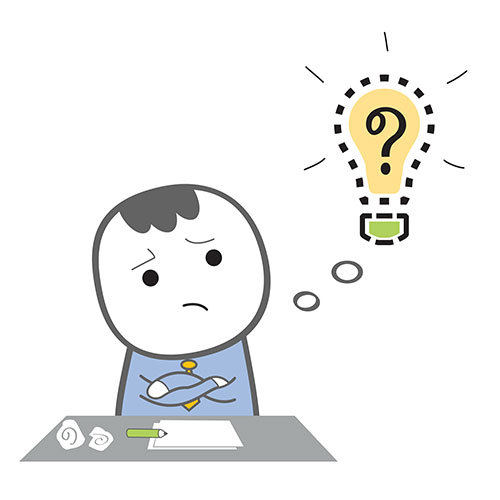
If you're someone who's interested in computer programming, chances are you've considered pursuing a career in it. However, being a computer programmer is definitely not for everyone, as it takes some special characteristics to succeed as a computer programmer.
Good at Math
While you don't have to be a math genius in order to be a good computer programmer, being good at math really does help. In general, as long as you know your trigonometry and advanced high school algebra, you should be set for programming.
However, in a few instances, knowledge of more advanced math ends up being necessary. For example, for shader programming, you should be familiar with integration of multiple variables, matrix algebra, and basic differentiation. You will also require considerable math skills in order to program 3D.
Excellent Problem Solver
To be a successful computer programmer, you definitely need to be an excellent problem solver. It is vital for a computer programmer to break a problem down into small parts. They must then be able to decide the best way to approach individual pieces of the problem. Computer programmers also need to know how to anticipate and prevent potential problems. While problem-solving, they also need to keep in mind things like user experience and performance.
If you're not a good problem solver, knowing a particular language and syntax will be useless if you can't even identify the problem at hand. Therefore, excellent problem solving skills are a critical foundation for computer programming.
Patience
If you are not a patient person, you will quickly become very frustrated with computer programming. Problem-solving is not always easy and fast. In fact, it may take a very long time, especially if you're either inexperienced or working on an especially hard project.
Debugging after the coding process is also very frustrating and tedious. No matter how hard you try, you will always have bugs in your coding, and these bugs, while often easy to fix, tend to be very difficult to detect. Therefore, you will end up spending a lot of your time searching for bugs that take very little time to fix.
Well-Rounded Skills
Generally, computer programmers who are very skilled in one area tend to stick around longer than jack-of-all-trades, as specialized programmers are harder to replace with outsourcing than general programmers. Therefore, it will do you well to specialize in one area of computer programming.
However, while specializing is good, you should still know at least a little about everything, especially skills that relate to the area you specialize in. For example, if you're a core Java programmer, you should know about SQL programming and ideally a scripting language or some regular expressions.
As you can see, not everyone has what it takes to pursue computer programming as a career and succeed at it. In fact, just because you love to program doesn't mean it's a good career choice for you. However, if you feel that you possess all the characteristics listed above, then you should definitely consider computer programming as a career.
 When businesses are trying to expand and require professionals to lead teams, terminology may get in the way of who performs what roles. When it comes to information technology (IT), new and vital professionals may seem hard to differentiate between one another. However, there are key differences between specific professionals needed with IT departments. Here are the responsibilities that differentiate between an IT manager and an IT project manager.
When businesses are trying to expand and require professionals to lead teams, terminology may get in the way of who performs what roles. When it comes to information technology (IT), new and vital professionals may seem hard to differentiate between one another. However, there are key differences between specific professionals needed with IT departments. Here are the responsibilities that differentiate between an IT manager and an IT project manager.
IT Managers
IT managers are the leaders of the entire IT infrastructure a business has to function properly. The IT manager must lead the entire IT department to regulate and maintain the IT network for the business. As a manager, this IT professional corresponds with other departments in the business about how the IT department is implementing the goals the business is aiming toward. In addition, the manager must be fiscally responsible and answer to executives and financial officers in the business the reasons behind certain costs and investments. Because of the dual computer technology and business acumen this profession requires, many IT managers have a Master of Business Administration (MBA) related to information technology.
IT Project Managers
It is said that spoken languages shape thoughts by their inclusion and exclusion of concepts, and by structuring them in different ways. Similarly, programming languages shape solutions by making some tasks easier and others less aesthetic. Using F# instead of C# reshapes software projects in ways that prefer certain development styles and outcomes, changing what is possible and how it is achieved.
F# is a functional language from Microsoft's research division. While once relegated to the land of impractical academia, the principles espoused by functional programming are beginning to garner mainstream appeal.
As its name implies, functions are first-class citizens in functional programming. Blocks of code can be stored in variables, passed to other functions, and infinitely composed into higher-order functions, encouraging cleaner abstractions and easier testing. While it has long been possible to store and pass code, F#'s clean syntax for higher-order functions encourages them as a solution to any problem seeking an abstraction.
F# also encourages immutability. Instead of maintaining state in variables, functional programming with F# models programs as a series of functions converting inputs to outputs. While this introduces complications for those used to imperative styles, the benefits of immutability mesh well with many current developments best practices.
For instance, if functions are pure, handling only immutable data and exhibiting no side effects, then testing is vastly simplified. It is very easy to test that a specific block of code always returns the same value given the same inputs, and by modeling code as a series of immutable functions, it becomes possible to gain a deep and highly precise set of guarantees that software will behave exactly as written.
Further, if execution flow is exclusively a matter of routing function inputs to outputs, then concurrency is vastly simplified. By shifting away from mutable state to immutable functions, the need for locks and semaphores is vastly reduced if not entirely eliminated, and multi-processor development is almost effortless in many cases.
Type inference is another powerful feature of many functional languages. It is often unnecessary to specify argument and return types, since any modern compiler can infer them automatically. F# brings this feature to most areas of the language, making F# feel less like a statically-typed language and more like Ruby or Python. F# also eliminates noise like braces, explicit returns, and other bits of ceremony that make languages feel cumbersome.
Functional programming with F# makes it possible to write concise, easily testable code that is simpler to parallelize and reason about. However, strict functional styles often require imperative developers to learn new ways of thinking that are not as intuitive. Fortunately, F# makes it possible to incrementally change habits over time. Thanks to its hybrid object-oriented and functional nature, and its clean interoperability with the .net platform, F# developers can gradually shift to a more functional mindset while still using the algorithms and libraries with which they are most familiar.
Related F# Resources:
Tech Life in West Virginia
training details locations, tags and why hsg
The Hartmann Software Group understands these issues and addresses them and others during any training engagement. Although no IT educational institution can guarantee career or application development success, HSG can get you closer to your goals at a far faster rate than self paced learning and, arguably, than the competition. Here are the reasons why we are so successful at teaching:
- Learn from the experts.
- We have provided software development and other IT related training to many major corporations in West Virginia since 2002.
- Our educators have years of consulting and training experience; moreover, we require each trainer to have cross-discipline expertise i.e. be Java and .NET experts so that you get a broad understanding of how industry wide experts work and think.
- Discover tips and tricks about Microsoft Office programming
- Get your questions answered by easy to follow, organized Microsoft Office experts
- Get up to speed with vital Microsoft Office programming tools
- Save on travel expenses by learning right from your desk or home office. Enroll in an online instructor led class. Nearly all of our classes are offered in this way.
- Prepare to hit the ground running for a new job or a new position
- See the big picture and have the instructor fill in the gaps
- We teach with sophisticated learning tools and provide excellent supporting course material
- Books and course material are provided in advance
- Get a book of your choice from the HSG Store as a gift from us when you register for a class
- Gain a lot of practical skills in a short amount of time
- We teach what we know…software
- We care…