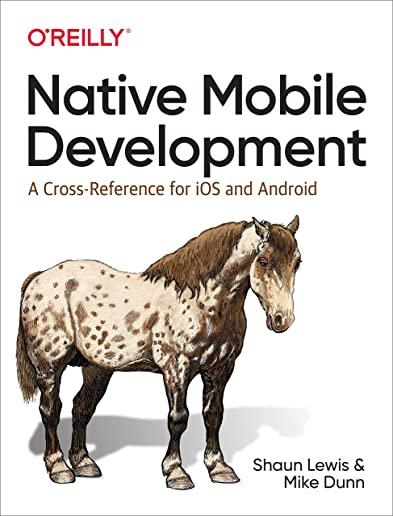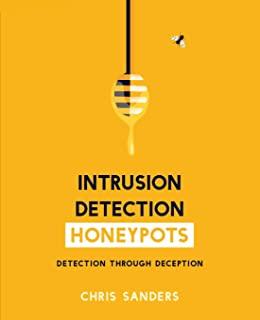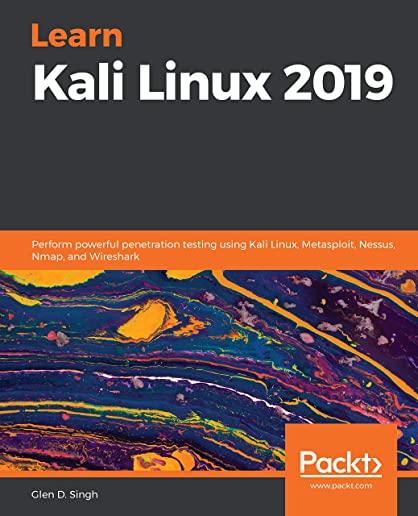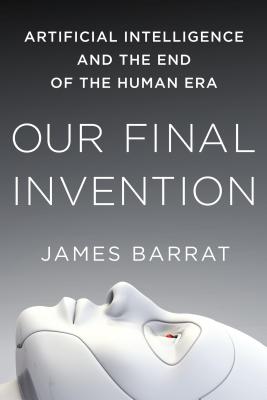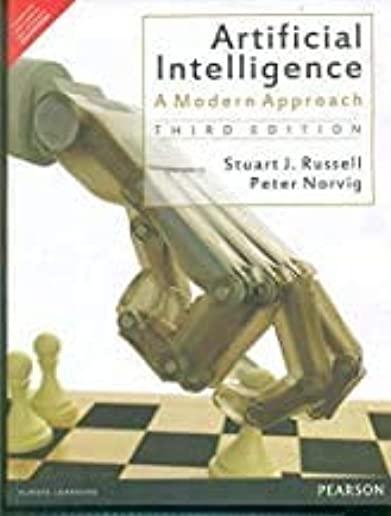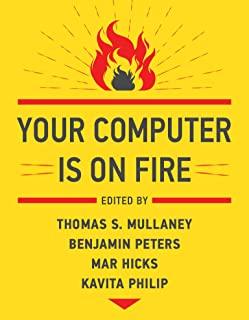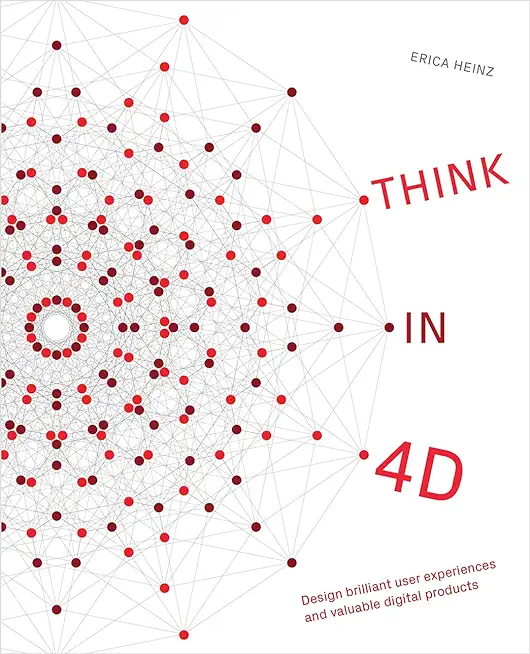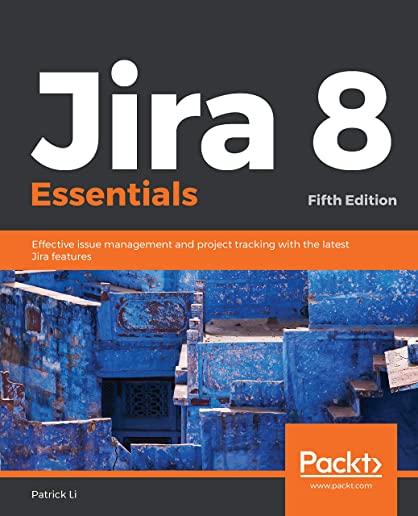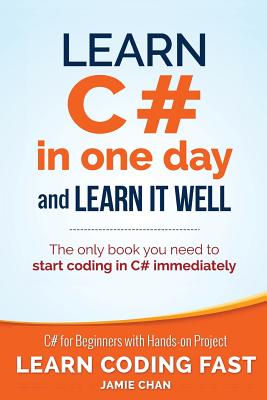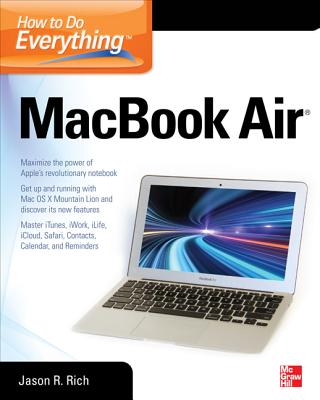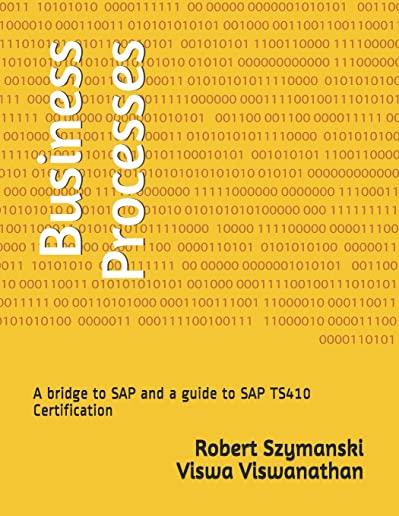Microsoft Development Training Classes in Hattiesburg, Mississippi
Learn Microsoft Development in Hattiesburg, Mississippi and surrounding areas via our hands-on, expert led courses. All of our classes either are offered on an onsite, online or public instructor led basis. Here is a list of our current Microsoft Development related training offerings in Hattiesburg, Mississippi: Microsoft Development Training
Microsoft Development Training Catalog
subcategories
.NET Classes
Azure Classes
BizTalk Server Classes
Cloud Classes
Foundations of Web Design & Web Authoring Classes
JavaScript Classes
System Center Classes
Course Directory [training on all levels]
- .NET Classes
- Agile/Scrum Classes
- Ajax Classes
- Android and iPhone Programming Classes
- Blaze Advisor Classes
- C Programming Classes
- C# Programming Classes
- C++ Programming Classes
- Cisco Classes
- Cloud Classes
- CompTIA Classes
- Crystal Reports Classes
- Design Patterns Classes
- DevOps Classes
- Foundations of Web Design & Web Authoring Classes
- Git, Jira, Wicket, Gradle, Tableau Classes
- IBM Classes
- Java Programming Classes
- JBoss Administration Classes
- JUnit, TDD, CPTC, Web Penetration Classes
- Linux Unix Classes
- Machine Learning Classes
- Microsoft Classes
- Microsoft Development Classes
- Microsoft SQL Server Classes
- Microsoft Team Foundation Server Classes
- Microsoft Windows Server Classes
- Oracle, MySQL, Cassandra, Hadoop Database Classes
- Perl Programming Classes
- Python Programming Classes
- Ruby Programming Classes
- Security Classes
- SharePoint Classes
- SOA Classes
- Tcl, Awk, Bash, Shell Classes
- UML Classes
- VMWare Classes
- Web Development Classes
- Web Services Classes
- Weblogic Administration Classes
- XML Classes
- VMware vSphere 8.0 Boot Camp
10 June, 2024 - 14 June, 2024 - Introduction to Spring 5 (2022)
15 July, 2024 - 17 July, 2024 - ASP.NET Core MVC, Rev. 6.0
19 August, 2024 - 20 August, 2024 - LINUX SHELL SCRIPTING
29 May, 2024 - 30 May, 2024 - RED HAT SATELLITE V6 (FOREMAN/KATELLO) ADMINISTRATION
24 June, 2024 - 27 June, 2024 - See our complete public course listing
Blog Entries publications that: entertain, make you think, offer insight
C TRAINING – THE THREE MAIN STAGES OF PROGRAMMING DEVELOPMENT
If you are an aspiring programmer, learning about programming in C is one of the most integral steps of your development. It is essential that you get the highest quality C training, so that you are well-grounded in the language, and are going to be able to fulfill most of your programming and developmental tasks. Learning about all aspects of the programming language, including how to fully utilize its portability and design will help you to secure your future in computer programming. These are some of the concepts you should familiarize yourself with:
· Major elements of the programming language – This includes things like libraries of functions, using data flow control, and a thourough examination of the basic data types the language is able to address. As you learn about these fundamental elements, make sure to get practical experience during the course of your C training also, by actually writing programs that follow whatever curriculum you have chosen.
· Different techniques and other programming elements – Different series of coursework choose to emphasize different things, but try to learn as much as you can about different techniques that are actually employed. Manipulating both characters and strings, allocating dynamic memory in the proper manner, defining macros, and utilizing the runtime library are all examples of these elements.
 Not getting any hits on your dating profile? It doesn’t mean you’re a loser. There are literally millions of computer dating profiles out there and dozens of free and paid websites to find a date. A dating profile is kind of like a resume for your personal life. To succeed, you have to learn a few tricks to stand out.
Not getting any hits on your dating profile? It doesn’t mean you’re a loser. There are literally millions of computer dating profiles out there and dozens of free and paid websites to find a date. A dating profile is kind of like a resume for your personal life. To succeed, you have to learn a few tricks to stand out.
Tips to Improve Your Computer Dating Profile
1. Make a Good First Impression
Filling out an online dating profile can be a daunting task. When you’re faced with all that blank space to write about yourself, it gets intimidating. The best way to improve your computer dating odds is to make a good first impression. Start with a good opening line such as a favorite quote or a personal motto you can easy build on.
Passbook is one of the newest features of the iPhone. What many people were offput by standards today is that we rely too much on disposable tickets, and the like, such as when you go to the airport for a boarding pass, or a movie ticket. Apple strove to solve that with a new application that is bundled with the newest update: Passbook.
Passbook offers everything you need, especially when a ticket, coupon, or gift card is needed. When you first open the application you are greeted by a sampling of applications that support Passbook, and its features. To begin, install the particular application you want to use. For example, we will be going with the Starbucks application to satiate our coffee needs every morning, as we have a gift card to spend.
Open up the freshly downloaded application, and get ready to be blown away. Like most applications, especially when it has to do with airlines, or coffee, you are almost always required to sign up for a respective account. Don’t worry, it is easy. All you will be asked is to fill out your email, a password, and other miscellaneous information to identify you when you lose your password or others.
Once you have finished signing up, you’re ready to roll. It will prompt you to enter a gift card that you already own, or begin a digital gift card. If you don’t have a gift card, you can start a digital gift card (or, as many may call it: a prepaid card), and pay for your coffee in a fast, and efficient way. Just tap on “Tap to Pay” when you are ready to pay, and tap again after you have paid. It’s really that easy.
From Brennan's Blog which is no longer up and running:
I use Remote Desktop all the time to work inside of my development systems hosted by Microsoft Virtual Server. I use the host system to browse the web for documentation and searches as I work and when I need to copy some text from the web browser I find many times the link between the host clipboard and the remote clipboard is broken. In the past I have read that somehow the remote clipboard utility, rdpclip.exe, gets locked and no longer allows the clipboard to be relayed between the host and the client environment. My only way to deal with it was to use the internet clipboard, cl1p.net. I would create my own space and use it to send content between environments. But that is a cumbersome step if you are doing it frequently.
The only way I really knew to fix the clipboard transfer was to close my session and restart it. That meant closing the tools I was using like Visual Studio, Management Studio and the other ancillary processes I have running as I work and then restarting all of it just to restore the clipboard. But today I found a good link on the Terminal Services Blog explaining that what is really happening. The clipboard viewer chain is somehow becoming unresponsive on the local or remote system and events on the clipboards are not being relayed between systems. It is not necessarily a lock being put in place but some sort of failed data transmission. It then goes on to explain the 2 steps you can take to restore the clipboard without restarting your session.
- Use Task Manager to kill the rdpclip.exe process
- Run rdpclip.exe to restart it
The clipboard communications should be restored. My clipboard is currently working because I just restarted my session to fix it, but I wanted to test these steps. I killed rdpclip.exe and started it and was able to copy/paste from the remote to the host system. The next time my clipboard dies I will have to check to see if these steps truly do work.
Tech Life in Mississippi
training details locations, tags and why hsg
The Hartmann Software Group understands these issues and addresses them and others during any training engagement. Although no IT educational institution can guarantee career or application development success, HSG can get you closer to your goals at a far faster rate than self paced learning and, arguably, than the competition. Here are the reasons why we are so successful at teaching:
- Learn from the experts.
- We have provided software development and other IT related training to many major corporations in Mississippi since 2002.
- Our educators have years of consulting and training experience; moreover, we require each trainer to have cross-discipline expertise i.e. be Java and .NET experts so that you get a broad understanding of how industry wide experts work and think.
- Discover tips and tricks about Microsoft Development programming
- Get your questions answered by easy to follow, organized Microsoft Development experts
- Get up to speed with vital Microsoft Development programming tools
- Save on travel expenses by learning right from your desk or home office. Enroll in an online instructor led class. Nearly all of our classes are offered in this way.
- Prepare to hit the ground running for a new job or a new position
- See the big picture and have the instructor fill in the gaps
- We teach with sophisticated learning tools and provide excellent supporting course material
- Books and course material are provided in advance
- Get a book of your choice from the HSG Store as a gift from us when you register for a class
- Gain a lot of practical skills in a short amount of time
- We teach what we know…software
- We care…