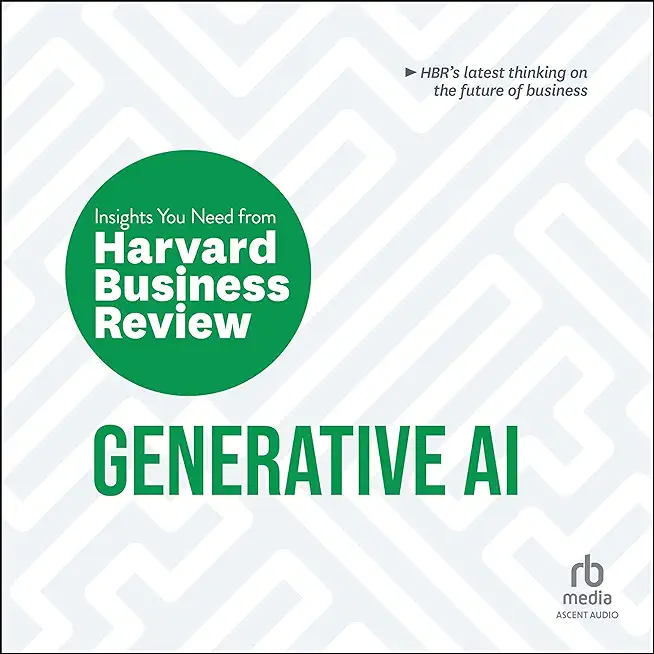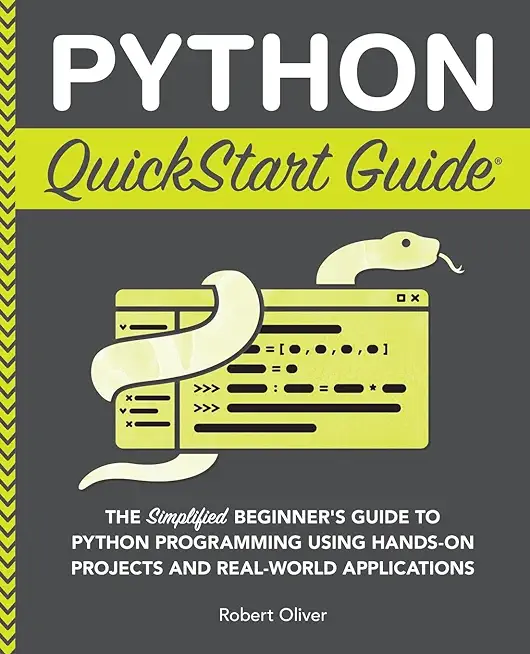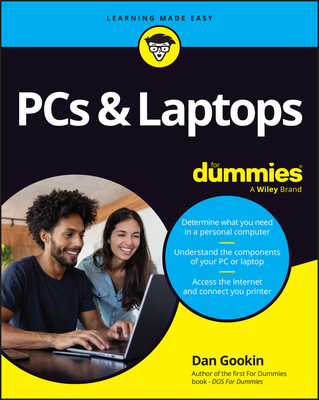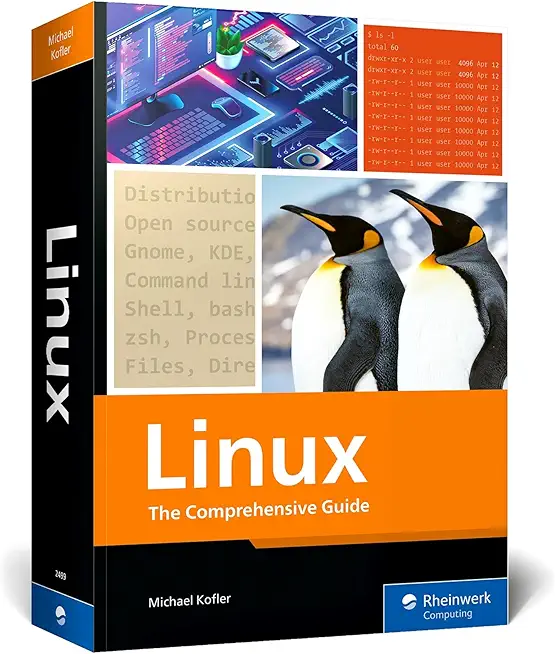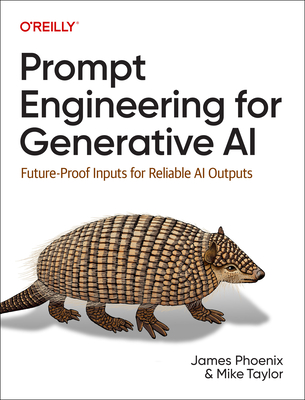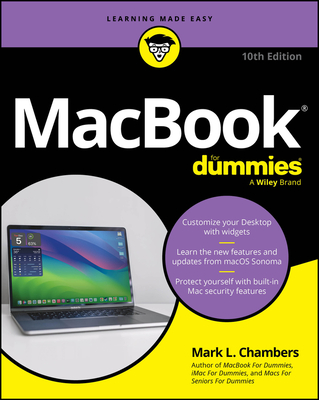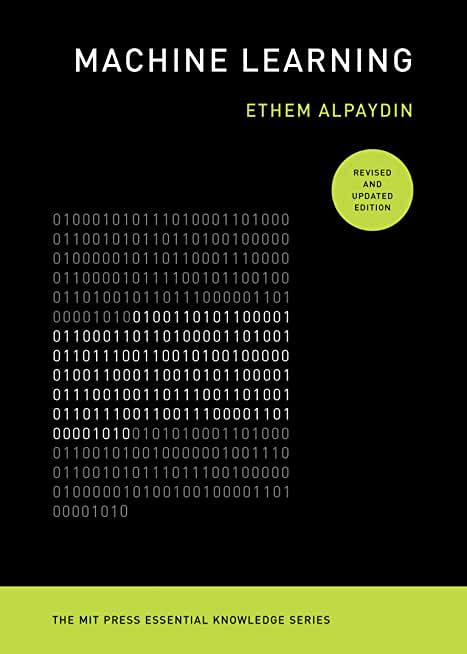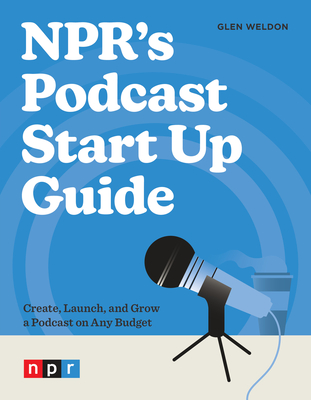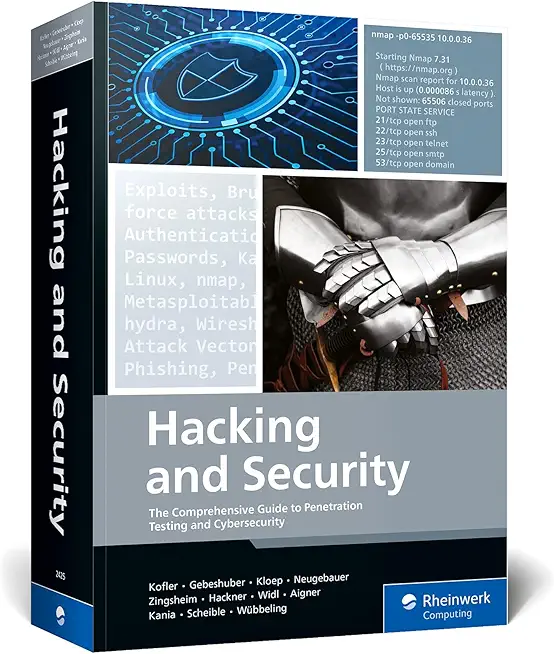Ajax Training Classes in St. George, Utah
Learn Ajax in St. George, Utah and surrounding areas via our hands-on, expert led courses. All of our classes either are offered on an onsite, online or public instructor led basis. Here is a list of our current Ajax related training offerings in St. George, Utah: Ajax Training
Course Directory [training on all levels]
- .NET Classes
- Agile/Scrum Classes
- AI Classes
- Ajax Classes
- Android and iPhone Programming Classes
- Azure Classes
- Blaze Advisor Classes
- C Programming Classes
- C# Programming Classes
- C++ Programming Classes
- Cisco Classes
- Cloud Classes
- CompTIA Classes
- Crystal Reports Classes
- Data Classes
- Design Patterns Classes
- DevOps Classes
- Foundations of Web Design & Web Authoring Classes
- Git, Jira, Wicket, Gradle, Tableau Classes
- IBM Classes
- Java Programming Classes
- JBoss Administration Classes
- JUnit, TDD, CPTC, Web Penetration Classes
- Linux Unix Classes
- Machine Learning Classes
- Microsoft Classes
- Microsoft Development Classes
- Microsoft SQL Server Classes
- Microsoft Team Foundation Server Classes
- Microsoft Windows Server Classes
- Oracle, MySQL, Cassandra, Hadoop Database Classes
- Perl Programming Classes
- Python Programming Classes
- Ruby Programming Classes
- SAS Classes
- Security Classes
- SharePoint Classes
- SOA Classes
- Tcl, Awk, Bash, Shell Classes
- UML Classes
- VMWare Classes
- Web Development Classes
- Web Services Classes
- Weblogic Administration Classes
- XML Classes
Blog Entries publications that: entertain, make you think, offer insight
Over time, companies are migrating from COBOL to the latest standard of C# solutions due to reasons such as cumbersome deployment processes, scarcity of trained developers, platform dependencies, increasing maintenance fees. Whether a company wants to migrate to reporting applications, operational infrastructure, or management support systems, shifting from COBOL to C# solutions can be time-consuming and highly risky, expensive, and complicated. However, the following four techniques can help companies reduce the complexity and risk around their modernization efforts.
All COBOL to C# Solutions are Equal
It can be daunting for a company to sift through a set of sophisticated services and tools on the market to boost their modernization efforts. Manual modernization solutions often turn into an endless nightmare while the automated ones are saturated with solutions that generate codes that are impossible to maintain and extend once the migration is over. However, your IT department can still work with tools and services and create code that is easier to manage if it wants to capitalize on technologies such as DevOps.
Narrow the Focus
Most legacy systems are incompatible with newer systems. For years now, companies have passed legacy systems to one another without considering functional relationships and proper documentation features. However, a detailed analysis of databases and legacy systems can be useful in decision-making and risk mitigation in any modernization effort. It is fairly common for companies to uncover a lot of unused and dead code when they analyze their legacy inventory carefully. Those discoveries, however can help reduce the cost involved in project implementation and the scope of COBOL to C# modernization. Research has revealed that legacy inventory analysis can result in a 40% reduction of modernization risk. Besides making the modernization effort less complex, trimming unused and dead codes and cost reduction, companies can gain a lot more from analyzing these systems.
Understand Thyself
For most companies, the legacy system entails an entanglement of intertwined code developed by former employees who long ago left the organization. The developers could apply any standards and left behind little documentation, and this made it extremely risky for a company to migrate from a COBOL to C# solution. In 2013, CIOs teamed up with other IT stakeholders in the insurance industry in the U.S to conduct a study that found that only 18% of COBOL to C# modernization projects complete within the scheduled period. Further research revealed that poor legacy application understanding was the primary reason projects could not end as expected.
Furthermore, using the accuracy of the legacy system for planning and poor understanding of the breadth of the influence of the company rules and policies within the legacy system are some of the risks associated with migrating from COBOL to C# solutions. The way an organization understands the source environment could also impact the ability to plan and implement a modernization project successfully. However, accurate, in-depth knowledge about the source environment can help reduce the chances of cost overrun since workers understand the internal operations in the migration project. That way, companies can understand how time and scope impact the efforts required to implement a plan successfully.
Use of Sequential Files
Companies often use sequential files as an intermediary when migrating from COBOL to C# solution to save data. Alternatively, sequential files can be used for report generation or communication with other programs. However, software mining doesn’t migrate these files to SQL tables; instead, it maintains them on file systems. Companies can use data generated on the COBOL system to continue to communicate with the rest of the system at no risk. Sequential files also facilitate a secure migration path to advanced standards such as MS Excel.
Modern systems offer companies a range of portfolio analysis that allows for narrowing down their scope of legacy application migration. Organizations may also capitalize on it to shed light on migration rules hidden in the ancient legacy environment. COBOL to C# modernization solution uses an extensible and fully maintainable code base to develop functional equivalent target application. Migration from COBOL solution to C# applications involves language translation, analysis of all artifacts required for modernization, system acceptance testing, and database and data transfer. While it’s optional, companies could need improvements such as coding improvements, SOA integration, clean up, screen redesign, and cloud deployment.
Due to the advancements in technology, teens and adults alike can now partake in virtual worlds thanks to video games. Video games are enjoyed as a hobby all over the globe, but some gamers have made it their career with help from the ever-growing e-sport community. This is an inside look at the professional level of gaming from an ex-MLG participant, and what I remember going through when starting to play video games at an elite level.
One of the premiere and most popular leagues within the United States happens to be Major League Gaming or MLG for short. This is a league that usually involves more of the most recent games out, and they create circuits for each major title and its subsequent releases. Two of the most major game circuits within the MLG league were the Halo series and the Call of Duty series, both which happened to be first person shooters (FPS). There were a potential hundred or so teams within each circuit, but much like other competitions, the circuits were ran with winner’s brackets and losers brackets. This means that out of all the teams that would show up to MLG events, about the top eight of each bracket would really be known as the "elite" players. I personally played in the Gears of War circuit at venues like MLG Raleigh and MLG Toronto, and we had very few teams compared to Call of Duty and Halo. The amount of participants at each event usually varies in each circuit based on the popularity of the game being played.
When you win tournaments, the payouts are split between the team members. This means that looking at playing in the MLG for a life career is an ill-advised move. The cost to get to events and buy team passes usually negates the prizes you win most of the time, considering by the time that the prize money is split you are left with about $800 in a popular circuit (Like Call of Duty). The payouts are usually only high in special and certain occasions, one for example being the million dollar showdown that Infinity Ward hosted for Call of Duty: Modern Warfare 3 a couple years back. The way that players that make professional gaming their career get the big money now is by being sponsored by the big companies that back the league like Red Bull and Hot Pockets. MLG players like "Walshy" and "FeaR Moho" were sponsored early on in the league and were able to make a living off of the games they played. I would imagine them getting around $60K in a good year off of sponsors alone. I would go even as far as to say that if you do not have a sponsor in e-sports, you will not be financially successful in the career.
Being an MLG gamer requires passion and understanding for the games. If you just want to make money, then you are better off working at McDonalds.
How to Keep a Start Up Team Motivated?
What People Should Know Before Getting Rid of Old Tech Stuff
Surprising Ways Viruses, Malware, Etc. are Infecting Computers
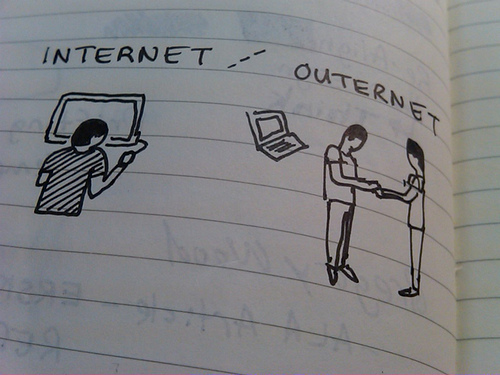 IT jobs are without a doubt some of the highest paying jobs with information architects, data-security analysts and UX designers taking home $100,000 or more a year. But then again, these are high demand; high expertise jobs so don’t jump with joy as yet. But like every job and IT industry to be specific, not everyone commands such higher salaries. There are a large number of IT professionals who at some point of their career feel that their salaries have hit a standstill. Even if you are an IT professional and a great one at that, your technical expertise alone may not help you exceed the IT earning barrier. To continuously exceed your salaries, you need to work hard and smart. Here is how you can exceed the earning barrier in IT.
IT jobs are without a doubt some of the highest paying jobs with information architects, data-security analysts and UX designers taking home $100,000 or more a year. But then again, these are high demand; high expertise jobs so don’t jump with joy as yet. But like every job and IT industry to be specific, not everyone commands such higher salaries. There are a large number of IT professionals who at some point of their career feel that their salaries have hit a standstill. Even if you are an IT professional and a great one at that, your technical expertise alone may not help you exceed the IT earning barrier. To continuously exceed your salaries, you need to work hard and smart. Here is how you can exceed the earning barrier in IT.
· Gain Business Knowledge and Move Up The Management Ladder: IT departments for the most part are considered a part of “back office” operations. What this means is that despite being a core part of the business, IT professionals do not often get enough say in revenue generating components of the business and as a result seldom have a chance to take up senior management roles. So if you do not want to stay content with a project manager or senior project management salary, invest time and money in gaining business knowledge. It could be through a formal business degree, online training courses or just by keeping your eyes and ears open while in the organization. Having the technical experience with business knowledge will instantly make you stand apart and open the doors for you to draw senior management salaries. For example, a survey conducted highlighted that CIOs were the biggest salary winners which clearly demonstrates the value of technical and business knowledge
· Gain expertise on the “Hot” Technologies and Keep Learning: Say you are an expert in Java and draw a respectable salary in the industry. However, someone with less years of experience than you joins the organization and draws a higher salary than you! Why you ask. It could very well be because he/she is an expert in say big data technology such as Hadoop. Information Technology is one of the most dynamic industries with new technologies and languages coming up every now and then. When a new technology comes to the foray and gains traction, there is an instant demand-supply gap created which means that those with the specific skill sets are in a position to demand high salaries. If you have to break the IT earning barrier, always be ready to reinvent yourself by learning new technologies and this way you will be well positioned to jump on the high paying opportunities in the IT industry
· Work On Your Own Side Projects: This one might seem controversial but let me clarify that I do not mean doing freelance work because even though your organization may never find out, it is ethically in breach of contract with your contract. If you have been lucky enough to be trained in some web based technologies such as Java, .NET or even HTML etc. spare sometime after office to build your own side projects. They could be very small projects tackling some problem that only you might have but there are multiple benefits of developing side projects. Worst case scenario, you will improve your technical skills. On the up side, you might end up creating your own business. A lot of technology start-ups were actually side projects the founders tinkered on with while they were employed full-time. You may not always succeed but there is no downside to the same
Unlike Java, Python does not have a string contains method. Instead, use the in operator or the find method. The in operator finds treats the string as a word list whereas the find method looks for substrings. In the example shown below, 'is' is a substring of this but not a word by itself. Therefore, find recoginizes 'is' in this while the in operator does not.
s = "This be a string"
if s.find("is") == -1:
print "No 'is' here!"
else:
print "Found 'is' in the string."
if "is" in s:
print "No 'is' here!"
else:
print "Found 'is' in the string."
#prints out the following:
Found 'is' in the string
No 'is' here!
Tech Life in Utah
| Company Name | City | Industry | Secondary Industry |
|---|---|---|---|
| Huntsman International LLC. | Salt Lake City | Manufacturing | Chemicals and Petrochemicals |
| SkyWest Airlines, Inc. | Saint George | Transportation and Storage | Airport, Harbor and Terminal Operations |
| EnergySolutions, Inc | Salt Lake City | Energy and Utilities | Energy and Utilities Other |
| Questar Corporation | Salt Lake City | Energy and Utilities | Gas and Electric Utilities |
| Zions Bancorporation | Salt Lake City | Financial Services | Banks |
training details locations, tags and why hsg
The Hartmann Software Group understands these issues and addresses them and others during any training engagement. Although no IT educational institution can guarantee career or application development success, HSG can get you closer to your goals at a far faster rate than self paced learning and, arguably, than the competition. Here are the reasons why we are so successful at teaching:
- Learn from the experts.
- We have provided software development and other IT related training to many major corporations in Utah since 2002.
- Our educators have years of consulting and training experience; moreover, we require each trainer to have cross-discipline expertise i.e. be Java and .NET experts so that you get a broad understanding of how industry wide experts work and think.
- Discover tips and tricks about Ajax programming
- Get your questions answered by easy to follow, organized Ajax experts
- Get up to speed with vital Ajax programming tools
- Save on travel expenses by learning right from your desk or home office. Enroll in an online instructor led class. Nearly all of our classes are offered in this way.
- Prepare to hit the ground running for a new job or a new position
- See the big picture and have the instructor fill in the gaps
- We teach with sophisticated learning tools and provide excellent supporting course material
- Books and course material are provided in advance
- Get a book of your choice from the HSG Store as a gift from us when you register for a class
- Gain a lot of practical skills in a short amount of time
- We teach what we know…software
- We care…