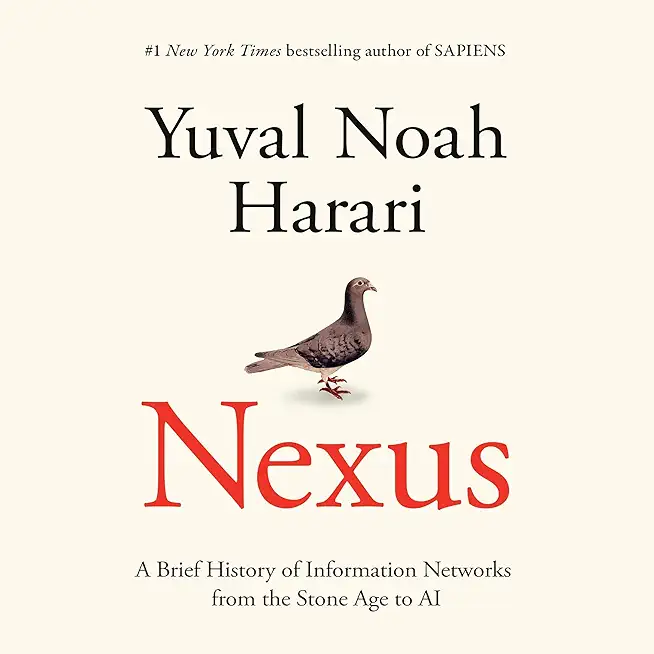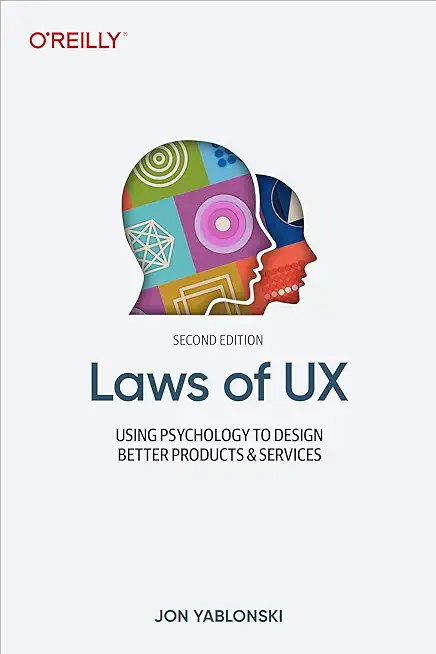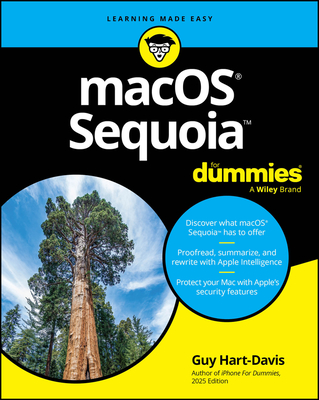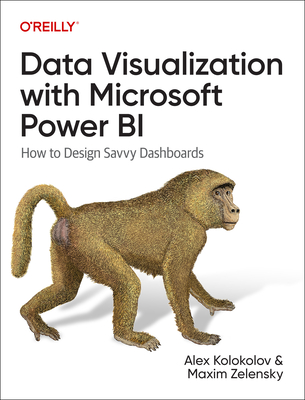Accelerated Android Development Training in Franklin
Enroll in or hire us to teach our Accelerated Android Development class in Franklin, Tennessee by calling us @303.377.6176. Like all HSG
classes, Accelerated Android Development may be offered either onsite or via instructor led virtual training. Consider looking at our public training schedule to see if it
is scheduled: Public Training Classes
Provided there are enough attendees, Accelerated Android Development may be taught at one of our local training facilities.
|
We offer private customized training for groups of 3 or more attendees.
|
||
Course Description |
||
| This fast-paced course gets the experienced Java programmer up and running with the Android API and development tools and in a position to develop useful applications that incorporate the most exciting features of emerging mobile devices. It is designed as an accelerated alternative to Introduction to Android Development and Intermediate Android Development, concentrating on what many enterprises will see as the most high-value topics and techniques while leaving some areas for later study. The lab software includes all exercises from both courses.
As with those two courses, this one focuses on practical concerns faced by the corporate IT developer. The primary case-study application connects popular mobile features such as maps and multimedia with a RESTful web service and a JPA persistence tier that connects to a fully-worked enterprise database (15 tables, 998 rows). The mobile side of the application includes 47 Java classes and 8 distinct activities. Supporting applications provide overlapping exercise in key techniques such as using asynchronous tasks, communicating with external applications, and error-handling.
Course Length: 5 Days
Course Tuition: $2450 (US) |
||
Prerequisites |
|
| Java programming experience is required. | |
Course Outline |
Chapter 1. The Android Operating System
Chapter 2. Android Development
Chapter 3. Applications
Chapter 4. User Interface Design
Chapter 5. Working with Lists
Chapter 6. Menus
Chapter 7. Local Storage
Chapter 8. Networking and Web Services
Chapter 9. Asynchronous Tasks
Chapter 10. Services
Chapter 11. Multimedia
Chapter 12. Location Services and Maps
|
Course Directory [training on all levels]
Technical Training Courses
Software engineer/architect, System Admin ... Welcome!
- .NET Classes
- Agile/Scrum Classes
- AI Classes
- Ajax Classes
- Android and iPhone Programming Classes
- Azure Classes
- Blaze Advisor Classes
- C Programming Classes
- C# Programming Classes
- C++ Programming Classes
- Cisco Classes
- Cloud Classes
- CompTIA Classes
- Crystal Reports Classes
- Data Classes
- Design Patterns Classes
- DevOps Classes
- Foundations of Web Design & Web Authoring Classes
- Git, Jira, Wicket, Gradle, Tableau Classes
- IBM Classes
- Java Programming Classes
- JBoss Administration Classes
- JUnit, TDD, CPTC, Web Penetration Classes
- Linux Unix Classes
- Machine Learning Classes
- Microsoft Classes
- Microsoft Development Classes
- Microsoft SQL Server Classes
- Microsoft Team Foundation Server Classes
- Microsoft Windows Server Classes
- Oracle, MySQL, Cassandra, Hadoop Database Classes
- Perl Programming Classes
- Python Programming Classes
- Ruby Programming Classes
- SAS Classes
- Security Classes
- SharePoint Classes
- SOA Classes
- Tcl, Awk, Bash, Shell Classes
- UML Classes
- VMWare Classes
- Web Development Classes
- Web Services Classes
- Weblogic Administration Classes
- XML Classes
Business Training Courses
Project Managers, Business Analysts, Paralegals ... Welcome!
Upcoming Classes
Gain insight and ideas from students with different perspectives and experiences.
- ANSIBLE
27 April, 2026 - 29 April, 2026 - KUBERNETES ADMINISTRATION
23 February, 2026 - 25 February, 2026 - RED HAT ENTERPRISE LINUX SYSTEMS ADMIN II
29 June, 2026 - 2 July, 2026 - RED HAT ENTERPRISE LINUX SYSTEMS ADMIN I
18 May, 2026 - 22 May, 2026 - Docker
27 May, 2026 - 29 May, 2026 - See our complete public course listing