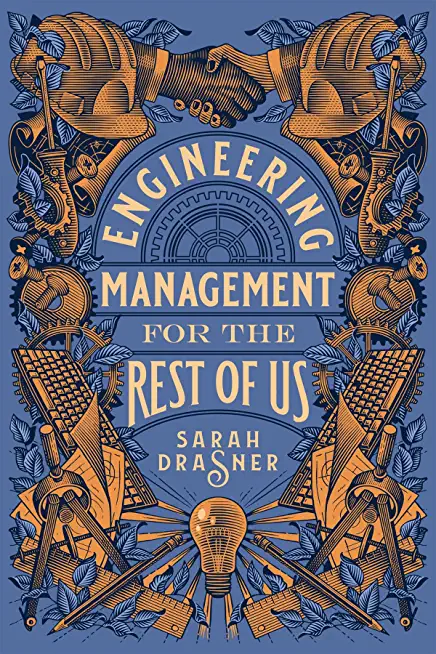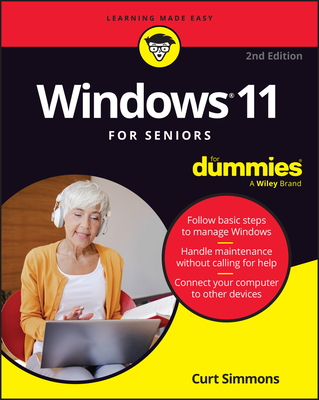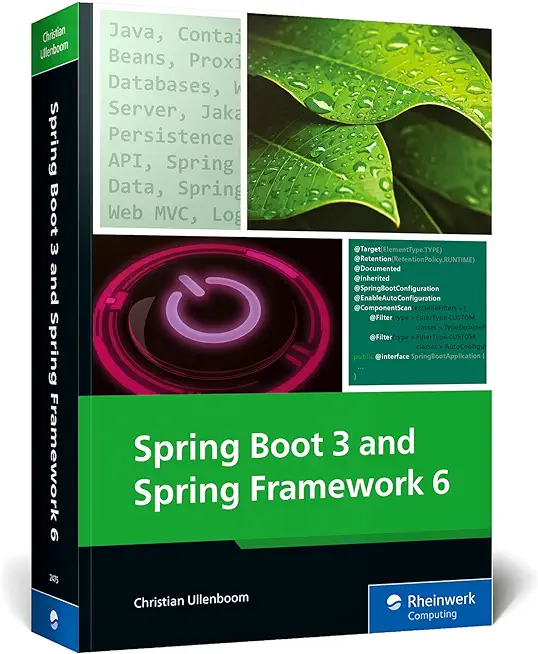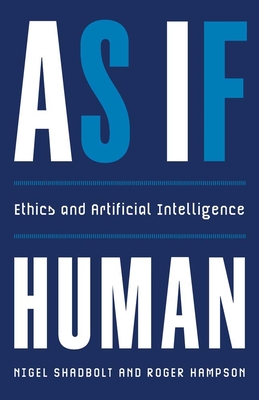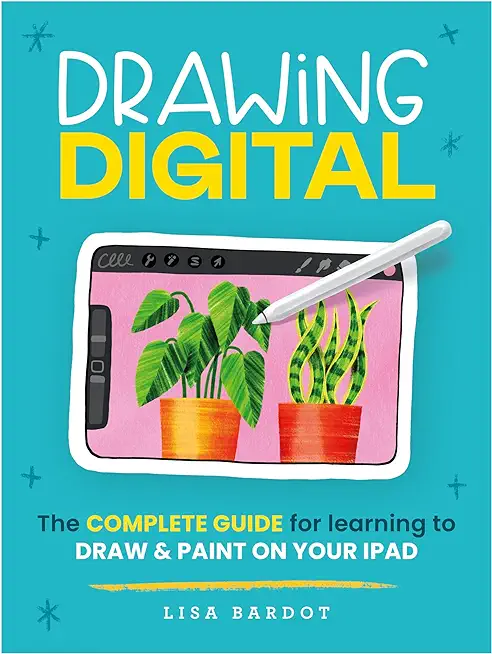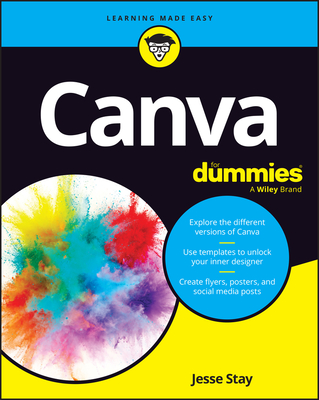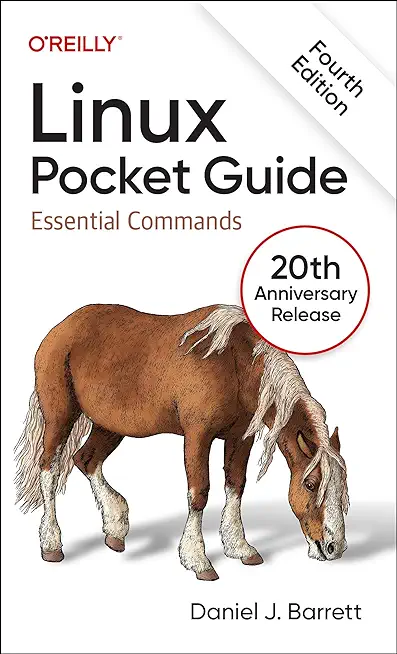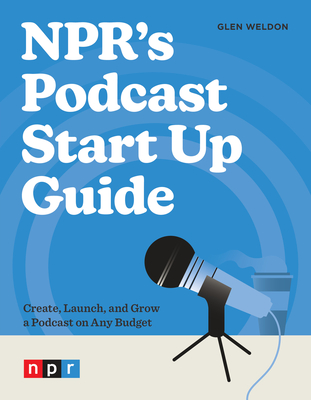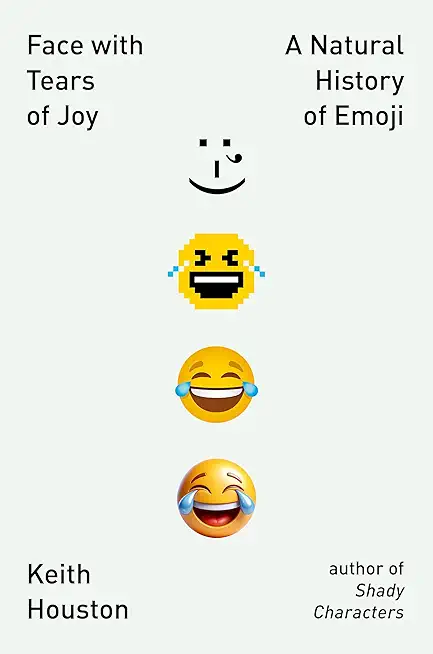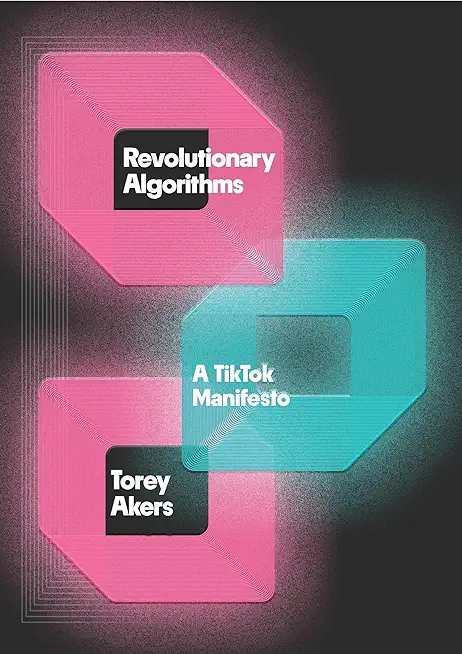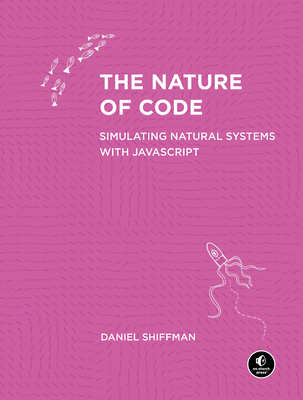C Programming Training Classes in Honolulu, Hawaii
Learn C Programming in Honolulu, Hawaii and surrounding areas via our hands-on, expert led courses. All of our classes either are offered on an onsite, online or public instructor led basis. Here is a list of our current C Programming related training offerings in Honolulu, Hawaii: C Programming Training
C Programming Training Catalog
Course Directory [training on all levels]
- .NET Classes
- Agile/Scrum Classes
- AI Classes
- Ajax Classes
- Android and iPhone Programming Classes
- Azure Classes
- Blaze Advisor Classes
- C Programming Classes
- C# Programming Classes
- C++ Programming Classes
- Cisco Classes
- Cloud Classes
- CompTIA Classes
- Crystal Reports Classes
- Data Classes
- Design Patterns Classes
- DevOps Classes
- Foundations of Web Design & Web Authoring Classes
- Git, Jira, Wicket, Gradle, Tableau Classes
- IBM Classes
- Java Programming Classes
- JBoss Administration Classes
- JUnit, TDD, CPTC, Web Penetration Classes
- Linux Unix Classes
- Machine Learning Classes
- Microsoft Classes
- Microsoft Development Classes
- Microsoft SQL Server Classes
- Microsoft Team Foundation Server Classes
- Microsoft Windows Server Classes
- Oracle, MySQL, Cassandra, Hadoop Database Classes
- Perl Programming Classes
- Python Programming Classes
- Ruby Programming Classes
- SAS Classes
- Security Classes
- SharePoint Classes
- SOA Classes
- Tcl, Awk, Bash, Shell Classes
- UML Classes
- VMWare Classes
- Web Development Classes
- Web Services Classes
- Weblogic Administration Classes
- XML Classes
- Introduction to Spring 6, Spring Boot 3, and Spring REST
15 December, 2025 - 19 December, 2025 - Fast Track to Java 17 and OO Development
8 December, 2025 - 12 December, 2025 - RHCSA EXAM PREP
17 November, 2025 - 21 November, 2025 - Python for Scientists
8 December, 2025 - 12 December, 2025 - RED HAT ENTERPRISE LINUX SYSTEMS ADMIN II
8 December, 2025 - 11 December, 2025 - See our complete public course listing
Blog Entries publications that: entertain, make you think, offer insight
Visual Studio .NET is one of many tools available at your disposal for web development. But where some programs may focus on HTML coding or graphics, Visual Studio .NET is a complete tool set that can be used to not only create XML web services and ASP web applications, but desktop and mobile applications as well. So what are some features that are included in the latest release?
· Visual J#. This is most well-known by developers who are well-versed in the language of Java. It is best used when building services via the .NET framework, or when building applications.
· Smart Device Applications. This enables you to generate, repair, and install applications that can be used on smart phones, PDAs, and other devices.
· ASP.NET Mobile Design. Allows for building web applications for not only PDAs and mobile phones, but pagers as well. This also allows a designer to manipulate the mobile Web form of an application.
Checking to see if a directory exists and then creating it if it is not present requires a few lines of code. Isn't Python great.  Begin by importing the os module and use the exists and makedirs functions.
Begin by importing the os module and use the exists and makedirs functions.
import os
if os.path.exists(somedirectory):
os.makedirs(somedirectory)
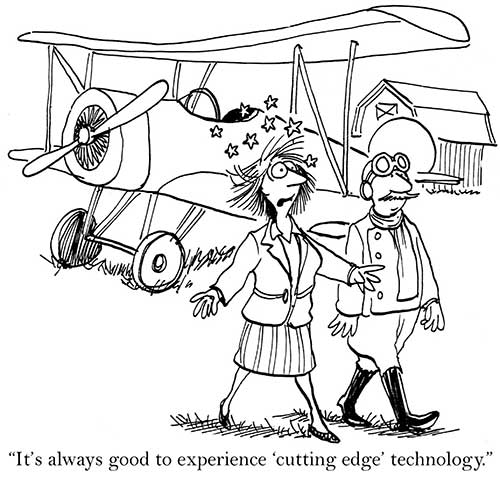
Getting involved with the IT, or Internet Technology industry, is a way for you to break into a variety of potential coveted career paths and job openings. Whether you prefer working with the back-end of programming or if you enjoy improve user experience while browsing online, there are many different in-demand IT skills that are useful to obtain today if you are seeking a career in the tech industry yourself.
Cloud Computing
Working with cloud computing, otherwise known as "the cloud", requires you to work within various types of servers that store and access data globally from any location. With the increase in mobile usage, cloud computing is becoming even more prevalent in today's society. When you want to work with cloud computing, understanding the basics of programming and network security is a must. Working in cloud computing is a way to help with building new applications, expanding companies online as well as allowing anyone internationally to locate and access a specific blog, website or mobile app.
UX Design
UX Design is also known as user experience design. A user experience designer specializes in understanding the usability and overall experience a web visitor has when browsing on a site or blog. UX design is essential to ensure that all visitors on a website are capable of navigating the blog properly and accessing the site's content with ease, regardless of the browser they are using or the type of device that is being used to access the site itself. Cross-browser compatibility and ensuring that all websites you are working with are accessible via mobile platforms is another responsibility of many UX designers today. Working in UX design is highly recommended if you believe you have an eye for "good" web design and if you have an interest in improving the overall experience web users for a specific audience have when visiting the blog or website you represent or that you are building for yourself.
IT Security
IT security is one of the fastest-growing positions throughout the entire IT industry and field. IT security requires you to understand network infrastructures as well as how to properly manage each server individually to provide security and protection from potential hackers and online thieves looking to steal sensitive data and information. Maintaining the security of a network and all servers for a company is only becoming more popular with the expansion of mobile phone usage along with the growth of the Internet altogether.
Understanding the variety of IT skills that are in demand today can help you to better decide on a path that is right for you. The more you understand about various IT skills, the easier it is to find a position or career in your future that is most suitable for the type of work you enjoy. Whether you are looking to develop new apps or if you are interested in managing the security of company servers, there are hundreds of positions and skills that are in demand in the IT industry today.
What are the best languages for getting into functional programming?
Data has always been important to business. While it wasn't long ago that businesses kept minimal information on people who bought their products, nowadays companies keep vast amounts of data. In the late 20th century, marketers began to take demographics seriously. It was hard to keep track of so much information without the help of computers.
Only large companies in the '60s and '70s could afford the research necessary to deliver real marketing insight. The marketers of yesteryear relied upon focus groups and expensive experiments to gauge consumer behavior in a controlled environment. Today even the smallest of companies can have access to a rich array of real-world data about their consumers' behavior and their consumers. The amount of data that is stored today dwarfs the data of only a few years ago by several orders of magnitude.
So what kind of information are businesses storing for marketing purposes? Some examples include:
- Demographic information — age, gender, ethnicity, education, occupation and various other individual characteristics.
Tech Life in Hawaii
training details locations, tags and why hsg
The Hartmann Software Group understands these issues and addresses them and others during any training engagement. Although no IT educational institution can guarantee career or application development success, HSG can get you closer to your goals at a far faster rate than self paced learning and, arguably, than the competition. Here are the reasons why we are so successful at teaching:
- Learn from the experts.
- We have provided software development and other IT related training to many major corporations in Hawaii since 2002.
- Our educators have years of consulting and training experience; moreover, we require each trainer to have cross-discipline expertise i.e. be Java and .NET experts so that you get a broad understanding of how industry wide experts work and think.
- Discover tips and tricks about C Programming programming
- Get your questions answered by easy to follow, organized C Programming experts
- Get up to speed with vital C Programming programming tools
- Save on travel expenses by learning right from your desk or home office. Enroll in an online instructor led class. Nearly all of our classes are offered in this way.
- Prepare to hit the ground running for a new job or a new position
- See the big picture and have the instructor fill in the gaps
- We teach with sophisticated learning tools and provide excellent supporting course material
- Books and course material are provided in advance
- Get a book of your choice from the HSG Store as a gift from us when you register for a class
- Gain a lot of practical skills in a short amount of time
- We teach what we know…software
- We care…