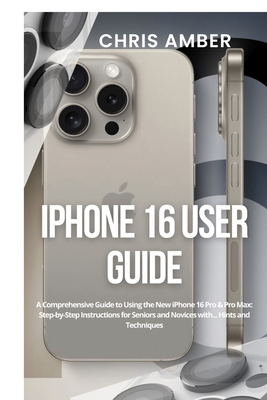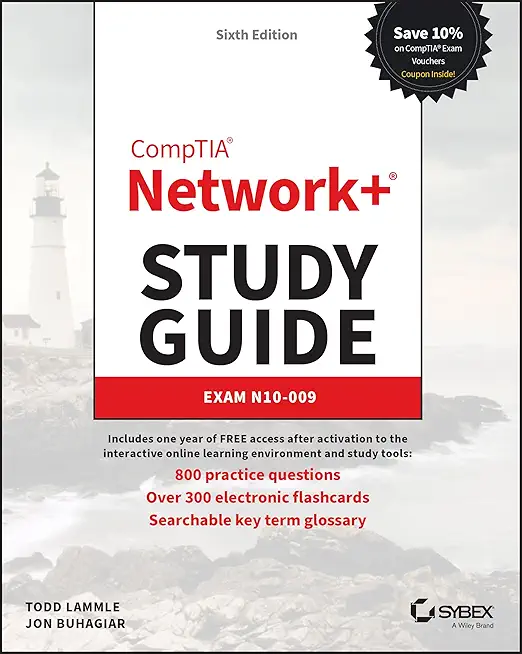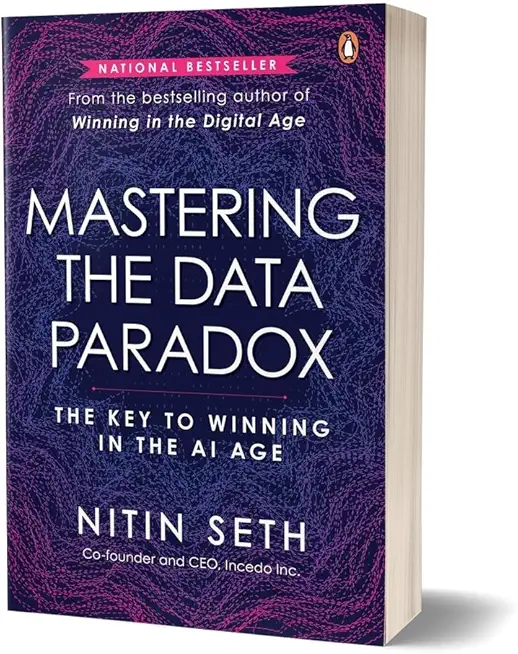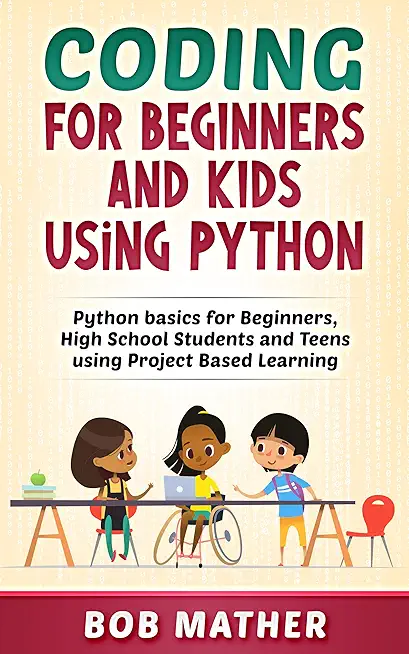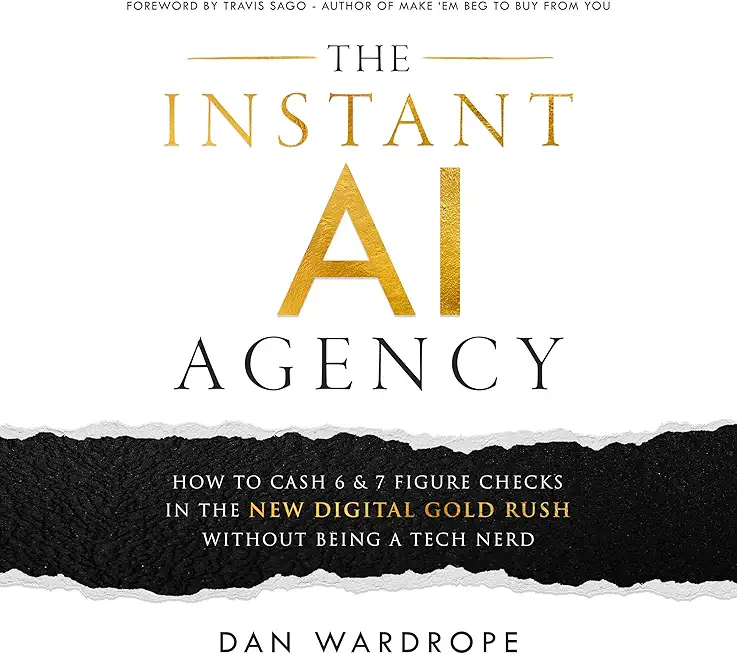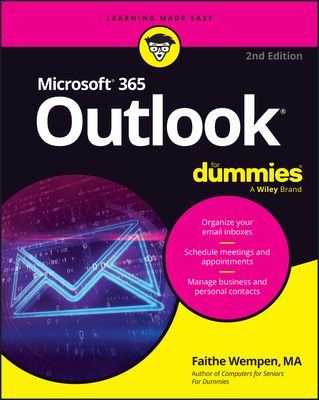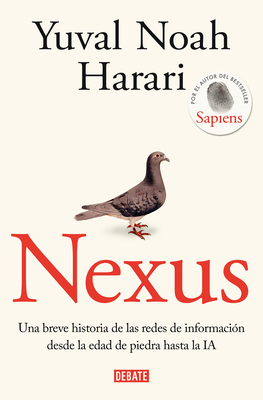HTML Training Classes in Charleston, West Virginia
Learn HTML in Charleston, WestVirginia and surrounding areas via our hands-on, expert led courses. All of our classes either are offered on an onsite, online or public instructor led basis. Here is a list of our current HTML related training offerings in Charleston, West Virginia: HTML Training
HTML Training Catalog
Course Directory [training on all levels]
- .NET Classes
- Agile/Scrum Classes
- AI Classes
- Ajax Classes
- Android and iPhone Programming Classes
- Blaze Advisor Classes
- C Programming Classes
- C# Programming Classes
- C++ Programming Classes
- Cisco Classes
- Cloud Classes
- CompTIA Classes
- Crystal Reports Classes
- Design Patterns Classes
- DevOps Classes
- Foundations of Web Design & Web Authoring Classes
- Git, Jira, Wicket, Gradle, Tableau Classes
- IBM Classes
- Java Programming Classes
- JBoss Administration Classes
- JUnit, TDD, CPTC, Web Penetration Classes
- Linux Unix Classes
- Machine Learning Classes
- Microsoft Classes
- Microsoft Development Classes
- Microsoft SQL Server Classes
- Microsoft Team Foundation Server Classes
- Microsoft Windows Server Classes
- Oracle, MySQL, Cassandra, Hadoop Database Classes
- Perl Programming Classes
- Python Programming Classes
- Ruby Programming Classes
- Security Classes
- SharePoint Classes
- SOA Classes
- Tcl, Awk, Bash, Shell Classes
- UML Classes
- VMWare Classes
- Web Development Classes
- Web Services Classes
- Weblogic Administration Classes
- XML Classes
- RED HAT ENTERPRISE LINUX SYSTEMS ADMIN I
3 November, 2025 - 7 November, 2025 - Object-Oriented Programming in C# Rev. 6.1
17 November, 2025 - 21 November, 2025 - Python for Scientists
8 December, 2025 - 12 December, 2025 - RHCSA EXAM PREP
17 November, 2025 - 21 November, 2025 - ASP.NET Core MVC (VS2022)
24 November, 2025 - 25 November, 2025 - See our complete public course listing
Blog Entries publications that: entertain, make you think, offer insight
With an ever increasing rise in the use of employment testing, certification testing and need to get a degree, I thought I would write this basic guide on how to study for exams. Although it was originally written with the college student in mind, the fundamentals still apply to all of us in the workforce.
There are few things that strike terror into the hearts of students more than exam day, particularly if they have inadequate study skills. Perhaps these students study for hours and hours, only to discover that by exam time they've forgotten everything they've read. Below are a few study tips to help struggling students remember the information they've reviewed for their exams.
-Use memory tricks. There are a number of memory tricks that you can use to help you remember large amounts of information. For example, the use of acronyms (such as Roy G Biv to remember the colors of the rainbow) can be very helpful. In addition, you can use visualization techniques, similes, and songs to assist you in recalling your study material.
-Don't cram. Your brain requires time to absorb facts. If you know about a test in advance, start studying right away for a little bit every day, ramping up your efforts as the exam approaches.
-Take frequent breaks while studying. It may seem counter-intuitive that spending less time studying might actually help you remember more of what you've read. But taking appropriately timed study breaks will keep your mind fresh and make sure you don't stress too much.
-Write it out. For many people, writing information down as they read it is the best way to learn it. Don't just write exactly what you read, however; by rewording the information or even drawing a picture or diagram you commit it to your memory in more than one way, allowing you to remember it easier later.
-Teach it to a friend. To remember information, you have to understand it. And in order to teach information, you need to understand it as well. Nothing tests your ability to recall facts better than teaching them to another person. Find a friend unfamiliar with your study material and teach them a lesson in the subject.
-Get plenty of sleep the night before the exam. Finally, be sure to get a good night's rest the night before you take the exam. Falling asleep at your desk will accomplish nothing. This will help you be more alert while you are taking your test, and will allow you to retain more information.
 In May 2012 Google Chrome hit a milestone. It kicked Microsoft's Internet Explorer into excess phone oh that oh that second place as the most used browser on planet Earth.
In May 2012 Google Chrome hit a milestone. It kicked Microsoft's Internet Explorer into excess phone oh that oh that second place as the most used browser on planet Earth.
With Microsoft being in second place, it makes a dark hole for Firefox coming in at number three. Google likes to trumpet three key reasons: security, simplicity and speed.
Available for free on Android, Linux, Mac, and Windows. It gets its speed from the open source JavaScript engine written in C++ known as V8.
In my daily use I use Microsoft's Internet Explorer version 10, Apple's Safari (on OS X) and chrome on both Windows 8 and OS X.
Admittedly people do not know anything about Internet Explorer version 10 since you can only get it on Windows 8/RT.
I do not need a crystal ball to know that the Mother of All Browser Battles is set to begin in the fall of 2012 and beyond.
I have said this before and I'm going to say it again.
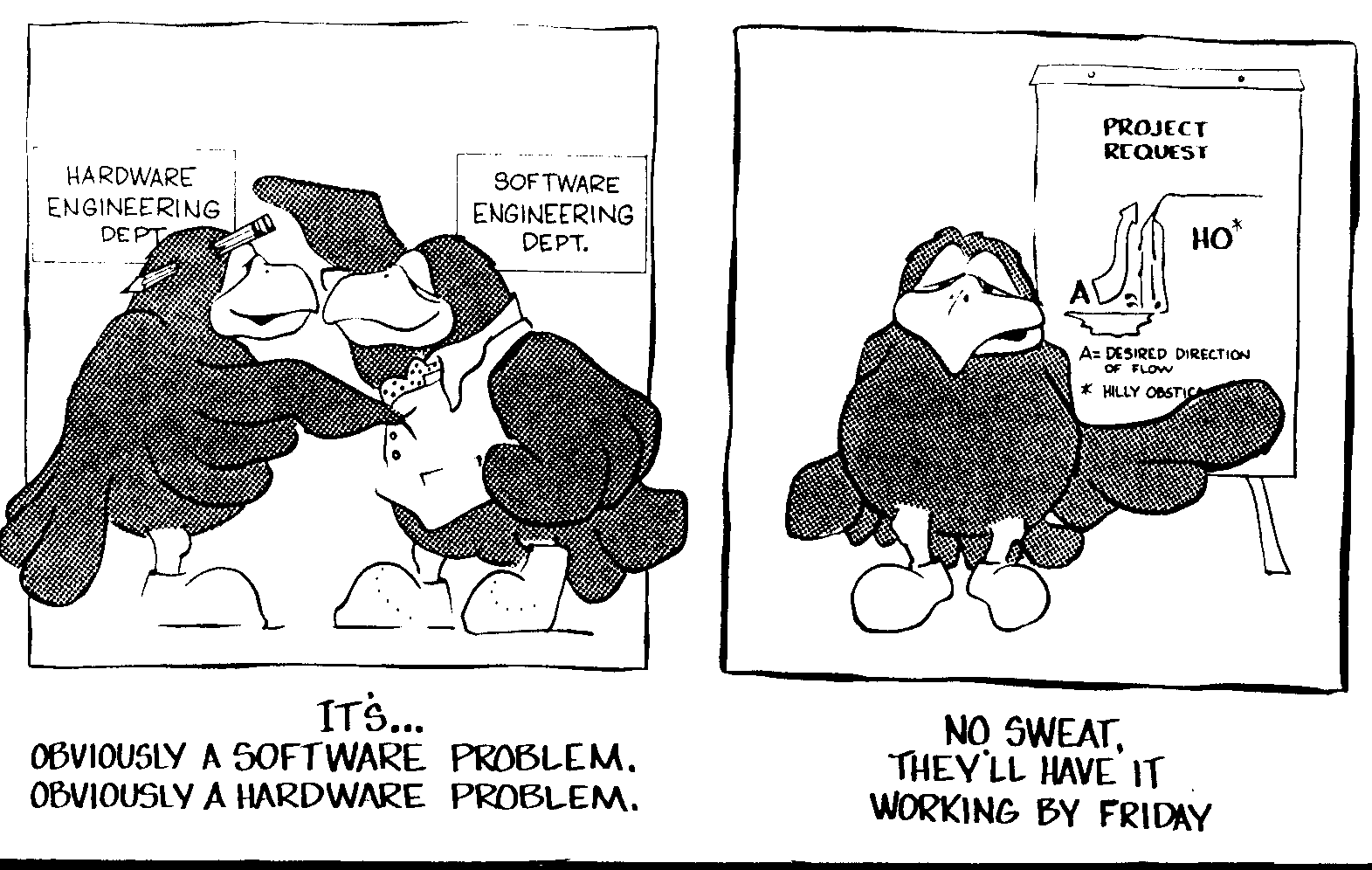 The line between IT consulting and management consulting is quite often blurred, with overlaps between the two fields habitually happening. Worse still, most people do not understand who an IT consultant really is, or what he/she does. There are those who think the job entails fixing computers, others – selling computers and associated accessories. This is misleading though.
The line between IT consulting and management consulting is quite often blurred, with overlaps between the two fields habitually happening. Worse still, most people do not understand who an IT consultant really is, or what he/she does. There are those who think the job entails fixing computers, others – selling computers and associated accessories. This is misleading though.
In a nutshell, IT consultants are professionals who aid businesses in deciding what computer tools and technologies are best placed to grow and sustain a profitable business. They work hand in hand with clients to help integrate IT systems into the latter’s business. They show clients how to use technology more efficiently, and in so doing, the client is able to get a higher return on their technology investments, and ultimately, increase the bottom-line.
IT consultants, or IT advisories, could work independently or for a consulting firm, with their clientele spread across all sorts of businesses and industries. Companies hire or contract the consulting firm to come in and analyze their IT systems and structure.
The job itself is not short of challenges, however, and the path to becoming a successful IT consultant is fraught with its fair share of ups and downs. But hey, which job isn’t? Experience is the best teacher they say, and only after you’ve worked as a consultant for a number of years will you finally gain invaluable understanding of what is expected of you. Learning from the experiences of those who’ve been in this business for long is a good starting point for those who decide to venture into the world of IT consultancy.
Like me, I believe most people go about their business never to give a serious thought about their assumed private correspondence when using Gmail to email friends, colleagues and business associates. As it turns out, your daily banter may not be so private after all. A recent article in Fortune Magazine, “Judge Rejects Google Deal Over Email Scanning” caught my attention and an immediate thought dominated my curiosity…Google email and scanning scam.
In essence, the article describes Googles’ agreement to change the way it scans incoming messages so that it no longer reads emails while they are in transit, but only when they are in someone's inbox! So, what exactly does that mean? Judge Koh, a San Francisco federal judge, said she's not so sure about that. Her ruling claims the settlement does not provide an adequate technical explanation of Google's workaround, which involves scanning in-transit emails for security purposes, and then later parsing them for advertising data. The judge also proposed a legal settlement to pay $2.2 million to lawyers, but nothing to consumers.
My interest in this story is not so much about the proposed settlements or the specific details about how Google or any of the web giants settle claims based on vague legal language. It is however, more about the naiveté of myself and perhaps many others that never question how the email scanning process really works. I wonder, do most of us really care that Gmail uses contents of our mail to display targeted ads?
Tech Life in West Virginia
training details locations, tags and why hsg
The Hartmann Software Group understands these issues and addresses them and others during any training engagement. Although no IT educational institution can guarantee career or application development success, HSG can get you closer to your goals at a far faster rate than self paced learning and, arguably, than the competition. Here are the reasons why we are so successful at teaching:
- Learn from the experts.
- We have provided software development and other IT related training to many major corporations in West Virginia since 2002.
- Our educators have years of consulting and training experience; moreover, we require each trainer to have cross-discipline expertise i.e. be Java and .NET experts so that you get a broad understanding of how industry wide experts work and think.
- Discover tips and tricks about HTML programming
- Get your questions answered by easy to follow, organized HTML experts
- Get up to speed with vital HTML programming tools
- Save on travel expenses by learning right from your desk or home office. Enroll in an online instructor led class. Nearly all of our classes are offered in this way.
- Prepare to hit the ground running for a new job or a new position
- See the big picture and have the instructor fill in the gaps
- We teach with sophisticated learning tools and provide excellent supporting course material
- Books and course material are provided in advance
- Get a book of your choice from the HSG Store as a gift from us when you register for a class
- Gain a lot of practical skills in a short amount of time
- We teach what we know…software
- We care…