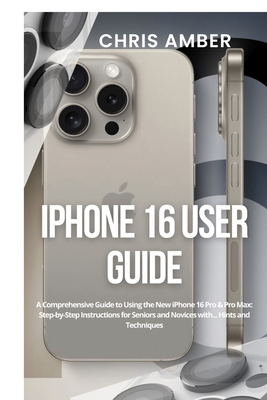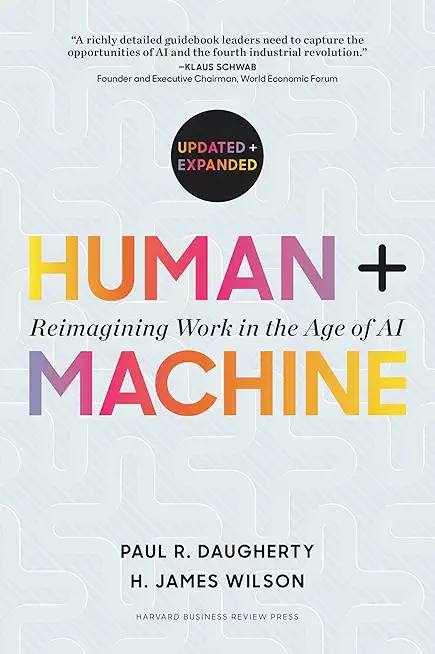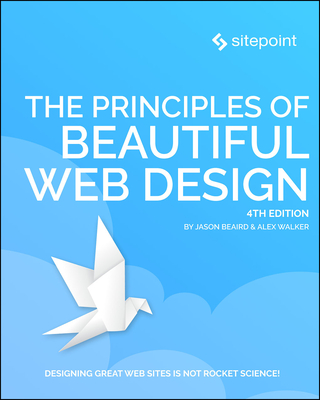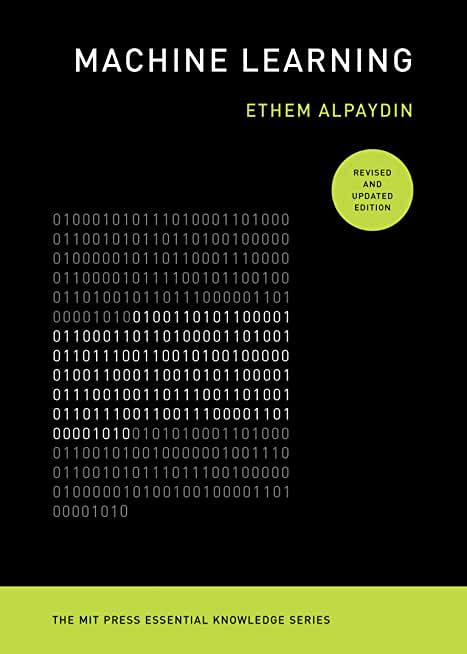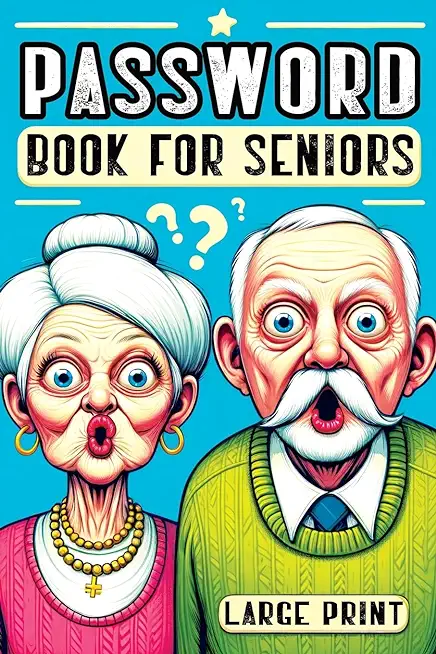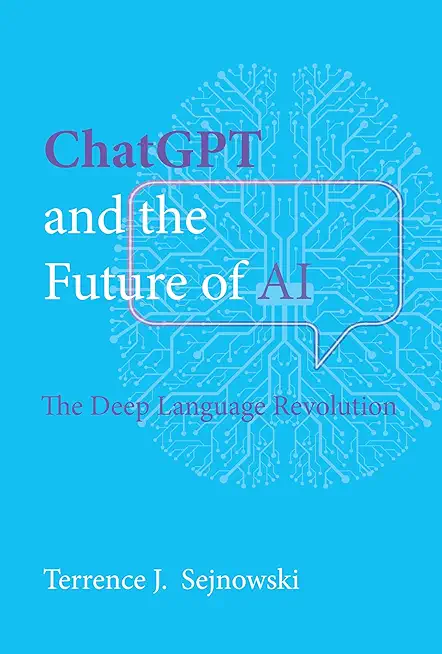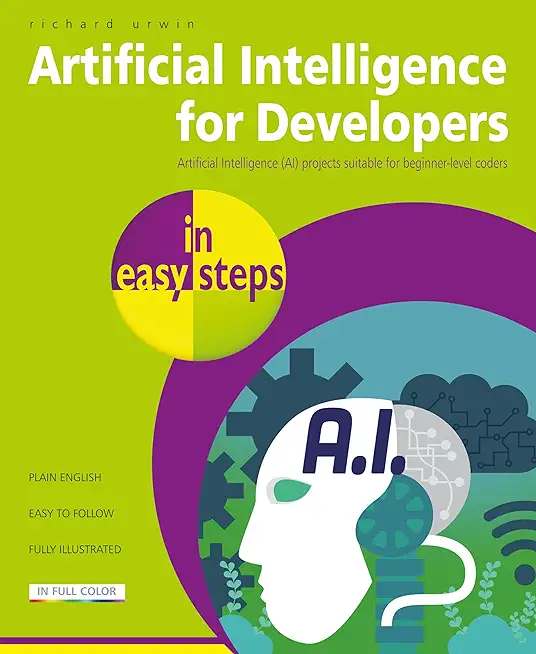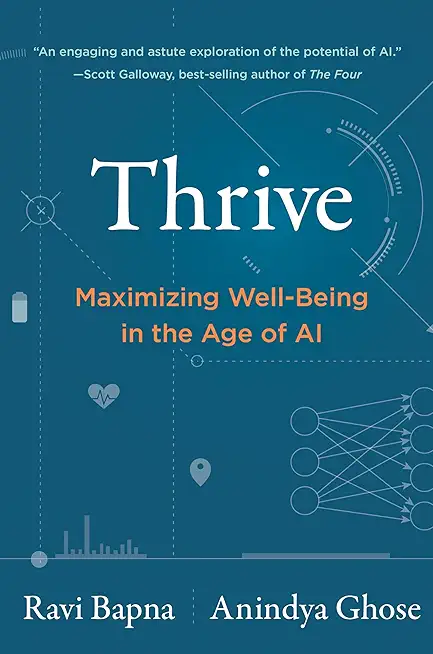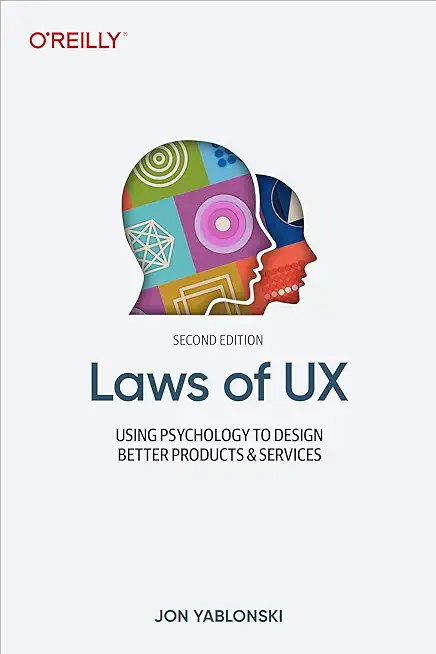Linux Unix Training Classes in Columbus, Ohio
Learn Linux Unix in Columbus, Ohio and surrounding areas via our hands-on, expert led courses. All of our classes either are offered on an onsite, online or public instructor led basis. Here is a list of our current Linux Unix related training offerings in Columbus, Ohio: Linux Unix Training
View all Scheduled Linux Unix Training Classes
Linux Unix Training Catalog
subcategories
DevOps Classes
Foundations of Web Design & Web Authoring Classes
Java Programming Classes
Course Directory [training on all levels]
- .NET Classes
- Agile/Scrum Classes
- AI Classes
- Ajax Classes
- Android and iPhone Programming Classes
- Azure Classes
- Blaze Advisor Classes
- C Programming Classes
- C# Programming Classes
- C++ Programming Classes
- Cisco Classes
- Cloud Classes
- CompTIA Classes
- Crystal Reports Classes
- Data Classes
- Design Patterns Classes
- DevOps Classes
- Foundations of Web Design & Web Authoring Classes
- Git, Jira, Wicket, Gradle, Tableau Classes
- IBM Classes
- Java Programming Classes
- JBoss Administration Classes
- JUnit, TDD, CPTC, Web Penetration Classes
- Linux Unix Classes
- Machine Learning Classes
- Microsoft Classes
- Microsoft Development Classes
- Microsoft SQL Server Classes
- Microsoft Team Foundation Server Classes
- Microsoft Windows Server Classes
- Oracle, MySQL, Cassandra, Hadoop Database Classes
- Perl Programming Classes
- Python Programming Classes
- Ruby Programming Classes
- SAS Classes
- Security Classes
- SharePoint Classes
- SOA Classes
- Tcl, Awk, Bash, Shell Classes
- UML Classes
- VMWare Classes
- Web Development Classes
- Web Services Classes
- Weblogic Administration Classes
- XML Classes
- KUBERNETES ADMINISTRATION
23 February, 2026 - 25 February, 2026 - AWS Certified Machine Learning: Specialty (MLS-C01)
2 March, 2026 - 6 March, 2026 - Docker
27 May, 2026 - 29 May, 2026 - Linux Fundamentals
23 March, 2026 - 27 March, 2026 - ANSIBLE
27 April, 2026 - 29 April, 2026 - See our complete public course listing
Blog Entries publications that: entertain, make you think, offer insight
As someone who works in many facets of the music industry, I used to seethe with a mixture of anger and jealousy when I would hear people in more “traditional” goods-based industries argue in favor of music content-based piracy. They made all the classic talking points, like “I wouldn’t spend money on this artist normally, and maybe if I like it I’ll spend money on them when they come to town” (which never happened), or “artists are rich and I’m poor, they don’t need my money” (rarely the case), or the worst, “if it were fairly priced and worth paying for, I’d buy it” (not true). I always wondered if they’d have the same attitude if 63% of the things acquired by customers in their industries weren’t actually paid for, as was conservatively estimated as the case for the music industry in 2009 (other estimations put the figure of pirated music at 95%). Well, we may soon see the answer to curiosities like that. Though one can say with tentative confidence that music piracy is on the decline thanks to services like Spotify and Rdio, it could be looming on the horizon for the entire global, physical supply chain. Yes, I’m talking about 3d printers.
Before I get into the heart of this article, let me take a moment to make one thing clear: I think these machines are incredible. It’s damn near inspiring to think of even a few of their potentially world-changing applications: affordable, perfectly fit prosthetic limbs for wounded servicemen and women; the ability to create a piece of machinery on the spot instead of having to wait for a spare to arrive in the mail, or en route if your car or ship breaks down in a far away place; a company based out of Austin, TX even made a fully functioning firearm from a 3d printer a few months ago.
If these machines become as consumer-friendly and idiot-proof as possible (like computers), it’s possible that in a matter of decades (maybe less), a majority of U.S. households will have their own 3d printer. There’s also the possibility they could take the tech-hobbyist path, one that is much less appealing to the masses. Dale Dougherty of Makezine.com estimates there are currently around 100,000 “personal” 3d printers, or those not owned for business or educational purposes. I don’t think they’ll ever be as ubiquitous as computers, but there are plenty of mechanically inclined, crafty hobbyists out there who would love to play around with a 3d printer if it was affordable enough.
That being said, is there reason to worry about the economic implications of consumers making what they want, essentially for free, instead of paying someone else to produce it? Or will the printers instead be used for unique items more so than replicating and ripping off other companies’ merchandise in mass amounts? The number of people working in industries that would be affected by a development like this is far greater than the number of people who work in content-based industries, so any downturn would probably have a much larger economic implications. Certainly, those times are a ways off, but a little foresightedness never hurt anyone!
The original article was posted by Michael Veksler on Quora
A very well known fact is that code is written once, but it is read many times. This means that a good developer, in any language, writes understandable code. Writing understandable code is not always easy, and takes practice. The difficult part, is that you read what you have just written and it makes perfect sense to you, but a year later you curse the idiot who wrote that code, without realizing it was you.
The best way to learn how to write readable code, is to collaborate with others. Other people will spot badly written code, faster than the author. There are plenty of open source projects, which you can start working on and learn from more experienced programmers.
Readability is a tricky thing, and involves several aspects:
- Never surprise the reader of your code, even if it will be you a year from now. For example, don’t call a function max() when sometimes it returns the minimum().
- Be consistent, and use the same conventions throughout your code. Not only the same naming conventions, and the same indentation, but also the same semantics. If, for example, most of your functions return a negative value for failure and a positive for success, then avoid writing functions that return false on failure.
- Write short functions, so that they fit your screen. I hate strict rules, since there are always exceptions, but from my experience you can almost always write functions short enough to fit your screen. Throughout my carrier I had only a few cases when writing short function was either impossible, or resulted in much worse code.
- Use descriptive names, unless this is one of those standard names, such as i or it in a loop. Don’t make the name too long, on one hand, but don’t make it cryptic on the other.
- Define function names by what they do, not by what they are used for or how they are implemented. If you name functions by what they do, then code will be much more readable, and much more reusable.
- Avoid global state as much as you can. Global variables, and sometimes attributes in an object, are difficult to reason about. It is difficult to understand why such global state changes, when it does, and requires a lot of debugging.
- As Donald Knuth wrote in one of his papers: “Early optimization is the root of all evil”. Meaning, write for readability first, optimize later.
- The opposite of the previous rule: if you have an alternative which has similar readability, but lower complexity, use it. Also, if you have a polynomial alternative to your exponential algorithm (when N > 10), you should use that.
Use standard library whenever it makes your code shorter; don’t implement everything yourself. External libraries are more problematic, and are both good and bad. With external libraries, such as boost, you can save a lot of work. You should really learn boost, with the added benefit that the c++ standard gets more and more form boost. The negative with boost is that it changes over time, and code that works today may break tomorrow. Also, if you try to combine a third-party library, which uses a specific version of boost, it may break with your current version of boost. This does not happen often, but it may.
Don’t blindly use C++ standard library without understanding what it does - learn it. You look at std::vector::push_back()std::mapstd::unordered_map
Never call newdeletestd::make_uniqueusique_ptr, shared_ptr, weak_ptr
Every time you look at a new class or function, in boost or in std, ask yourself “why is it done this way and not another?”. It will help you understand trade-offs in software development, and will help you use the right tool for your job. Don’t be afraid to peek into the source of boost and the std, and try to understand how it works. It will not be easy, at first, but you will learn a lot.
Know what complexity is, and how to calculate it. Avoid exponential and cubic complexity, unless you know your N is very low, and will always stay low.
Learn data-structures and algorithms, and know them. Many people think that it is simply a wasted time, since all data-structures are implemented in standard libraries, but this is not as simple as that. By understanding data-structures, you’d find it easier to pick the right library. Also, believe it or now, after 25 years since I learned data-structures, I still use this knowledge. Half a year ago I had to implemented a hash table, since I needed fast serialization capability which the available libraries did not provide. Now I am writing some sort of interval-btree, since using std::map, for the same purpose, turned up to be very very slow, and the performance bottleneck of my code.
Notice that you can’t just find interval-btree on Wikipedia, or stack-overflow. The closest thing you can find is Interval tree, but it has some performance drawbacks. So how can you implement an interval-btree, unless you know what a btree is and what an interval-tree is? I strongly suggest, again, that you learn and remember data-structures.
These are the most important things, which will make you a better programmer. The other things will follow.
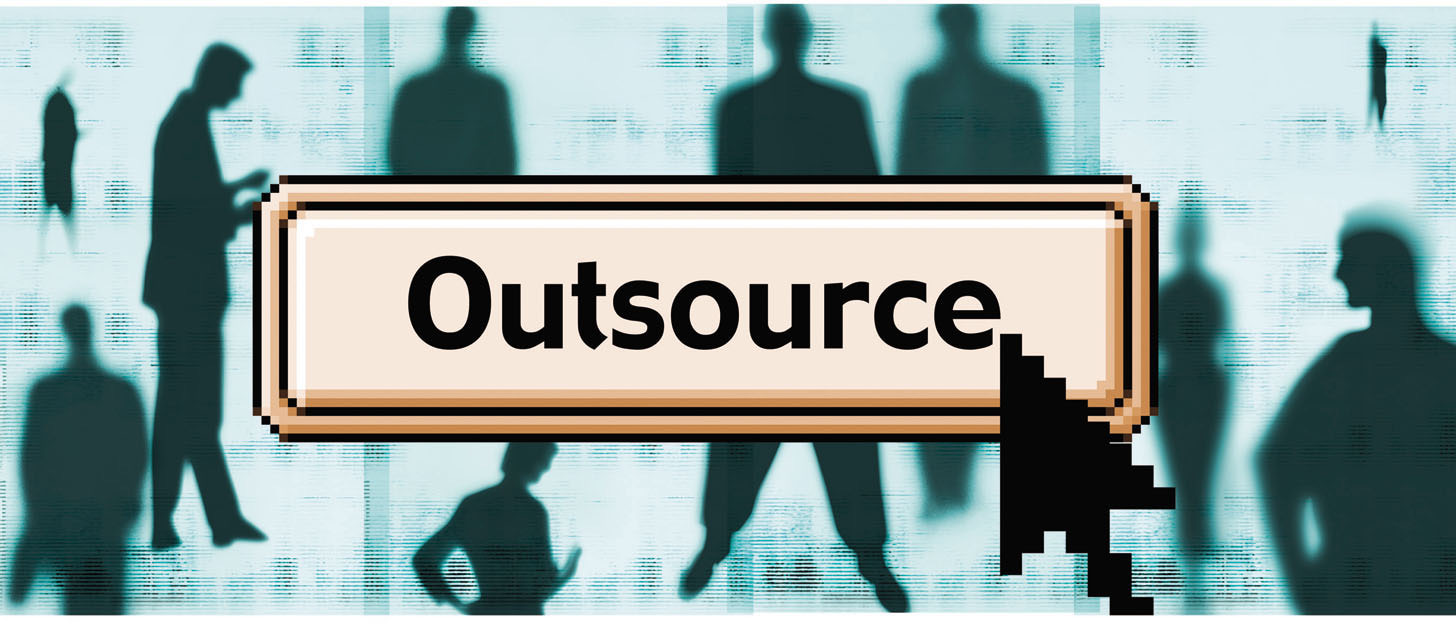 Outsourcing IT needs in the corporate world has become extremely popular because it is cost-efficient and it gives IT resources to companies that may not otherwise be able to afford them. Another positive side effect of IT outsourcing is that it has brought many technology jobs back to the United States.
Outsourcing IT needs in the corporate world has become extremely popular because it is cost-efficient and it gives IT resources to companies that may not otherwise be able to afford them. Another positive side effect of IT outsourcing is that it has brought many technology jobs back to the United States.
As convenient and patriotic as IT outsourcing has become, it also have several limitations that have caused many companies to re-think the idea of funding their own internal IT group. It is important for a company to be completely familiar with these limitations before developing any kind of company policy in regards to IT.
The Customer Could Outgrow The Outsource Company
When an IT outsourcing company first takes on a new client, the relationship is beneficial to both sides. But things can start to get inconvenient for the client when the client's business starts to outgrow the capabilities of the IT outsource group.
An IT outsourcing company can become entrenched in the daily routine of its clients, which is great at first. But when the IT company can no longer keep pace with the growth of its clients, then the clients are stuck trying to find a new solution and keep track of its own IT assets at the same time.
The IT Outsourcing Company Lacks The Necessary Technical Expertise
IT outsourcing clients like to believe that their support company knows everything there is to know about computers and the Internet. But every IT support company has its areas of expertise and they have the technical areas where they are not quite as strong. If the client starts to experience needs from the areas where the IT outsourcing company is not so strong, then that can become a significant business issue.
This problem can be amplified if the client is a small business experiencing growth. An IT outsourcing company is not as likely to bring on new personnel for a smaller client, which leaves the client without a solution.
The Client Losses A Measure Of Control Over Its Data
No matter how large or successful an IT outsourcing company may be, there will always be the limitation of client security and the protection of critical customer data. All it takes is one rogue employee of the IT outsourcing company to compromise all of the client's critical data.
Some IT outsourcing companies have safeguards put in place to try and prevent client data compromise, but those safeguards are limited by how much access the IT company has to the client network. In most cases, that access has to be comprehensive for the IT outsourcing company to be able to do its job.
Outsourcing IT responsibilities can take a lot of stress off of a client and allow that client to operate his business by focusing on his core competencies. But there are limitations to IT outsourcing that could make it necessary for a client to do his own IT support and pay the extra costs.
 The mainstay of a corporation is the data that it possesses. By data, I mean its customer base, information about the use of its products, employee roles and responsibilities, the development and maintenance of its product lines, demographics of supporters and naysayers, financial records, projected sales ... It is in the organization of this data that advancements to the bottom line are often realized i.e. the nuggets of gold are found. Defining what is important, properly cataloging the information, developing a comprehensive protocol to access and update this information and discerning how this data fits into the corporate venacular is basis of this data organization and may be the difference between moving ahead of the competition or being the one to fall behind.
The mainstay of a corporation is the data that it possesses. By data, I mean its customer base, information about the use of its products, employee roles and responsibilities, the development and maintenance of its product lines, demographics of supporters and naysayers, financial records, projected sales ... It is in the organization of this data that advancements to the bottom line are often realized i.e. the nuggets of gold are found. Defining what is important, properly cataloging the information, developing a comprehensive protocol to access and update this information and discerning how this data fits into the corporate venacular is basis of this data organization and may be the difference between moving ahead of the competition or being the one to fall behind.
Whenever we attempt to develop an Enterprise Rule Application, we must begin by harvesting the data upon which those rules are built. This is by no means an easy feat as it requires a thorough understanding of the business, industry, the players and their respective roles and the intent of the application. Depending upon the scope of this undertaking, it is almost always safe to say that no one individual is completely knowledgeable to all facets needed to comprise the entire application.
The intial stage of this endeavor is, obviously, to decide upon the intent of the application. This requires knowledge of what is essential, what is an add-on and which of all these requirements/options can be successfully implemented in the allotted period of time. The importance of this stage cannot be stressed enough; if the vision/goal cannot be articulated in a manner that all can understand, the knowledge tap will be opened to become the money drain. Different departments may compete for the same financial resources; management may be jockeying for their day in the sun; consulting corporations, eager to win the bid, may exaggerate their level of competency. These types of endeavors require those special skills of an individual or a team of very competent members to be/have a software architect, subject matter expert and business analyst.
Once the decision has been made and the application development stages have been defined, the next step is to determine which software development tools to employ. For the sake of this article, we will assume that the team has chosen an object oriented language such as Java and a variety of J EE components, a relationsional database and a vendor specific BRMS such as Blaze Advisor. Now, onto the point of this article.
Tech Life in Ohio
| Company Name | City | Industry | Secondary Industry |
|---|---|---|---|
| Nationwide Insurance Company | Columbus | Financial Services | Insurance and Risk Management |
| Owens Corning | Toledo | Manufacturing | Concrete, Glass, and Building Materials |
| FirstEnergy Corp | Akron | Energy and Utilities | Gas and Electric Utilities |
| The Lubrizol Corporation | Wickliffe | Manufacturing | Chemicals and Petrochemicals |
| Sherwin-Williams | Cleveland | Retail | Hardware and Building Material Dealers |
| Key Bank | Cleveland | Financial Services | Banks |
| TravelCenters of America, Inc. | Westlake | Retail | Gasoline Stations |
| Dana Holding Company | Maumee | Manufacturing | Automobiles, Boats and Motor Vehicles |
| O-I (Owens Illinois), Inc. | Perrysburg | Manufacturing | Concrete, Glass, and Building Materials |
| Big Lots Stores, Inc. | Columbus | Retail | Department Stores |
| Limited Brands, Inc. | Columbus | Retail | Clothing and Shoes Stores |
| Cardinal Health | Dublin | Healthcare, Pharmaceuticals and Biotech | Healthcare, Pharmaceuticals, and Biotech Other |
| Progressive Corporation | Cleveland | Financial Services | Insurance and Risk Management |
| Parker Hannifin Corporation | Cleveland | Manufacturing | Manufacturing Other |
| American Financial Group, Inc. | Cincinnati | Financial Services | Insurance and Risk Management |
| American Electric Power Company, Inc | Columbus | Energy and Utilities | Gas and Electric Utilities |
| Fifth Third Bancorp | Cincinnati | Financial Services | Banks |
| Macy's, Inc. | Cincinnati | Retail | Department Stores |
| Goodyear Tire and Rubber Co. | Akron | Manufacturing | Plastics and Rubber Manufacturing |
| The Kroger Co. | Cincinnati | Retail | Grocery and Specialty Food Stores |
| Omnicare, Inc. | Cincinnati | Healthcare, Pharmaceuticals and Biotech | Pharmaceuticals |
| The Procter and Gamble Company | Cincinnati | Consumer Services | Personal Care |
training details locations, tags and why hsg
The Hartmann Software Group understands these issues and addresses them and others during any training engagement. Although no IT educational institution can guarantee career or application development success, HSG can get you closer to your goals at a far faster rate than self paced learning and, arguably, than the competition. Here are the reasons why we are so successful at teaching:
- Learn from the experts.
- We have provided software development and other IT related training to many major corporations in Ohio since 2002.
- Our educators have years of consulting and training experience; moreover, we require each trainer to have cross-discipline expertise i.e. be Java and .NET experts so that you get a broad understanding of how industry wide experts work and think.
- Discover tips and tricks about Linux Unix programming
- Get your questions answered by easy to follow, organized Linux Unix experts
- Get up to speed with vital Linux Unix programming tools
- Save on travel expenses by learning right from your desk or home office. Enroll in an online instructor led class. Nearly all of our classes are offered in this way.
- Prepare to hit the ground running for a new job or a new position
- See the big picture and have the instructor fill in the gaps
- We teach with sophisticated learning tools and provide excellent supporting course material
- Books and course material are provided in advance
- Get a book of your choice from the HSG Store as a gift from us when you register for a class
- Gain a lot of practical skills in a short amount of time
- We teach what we know…software
- We care…