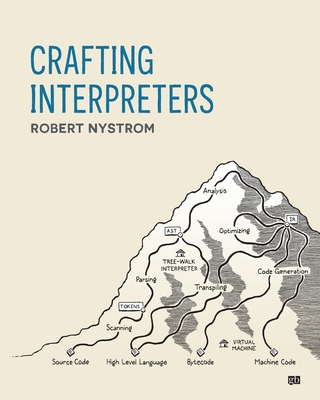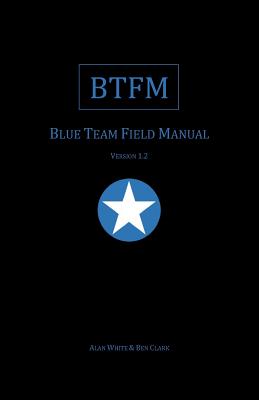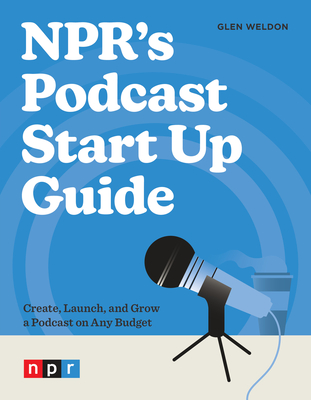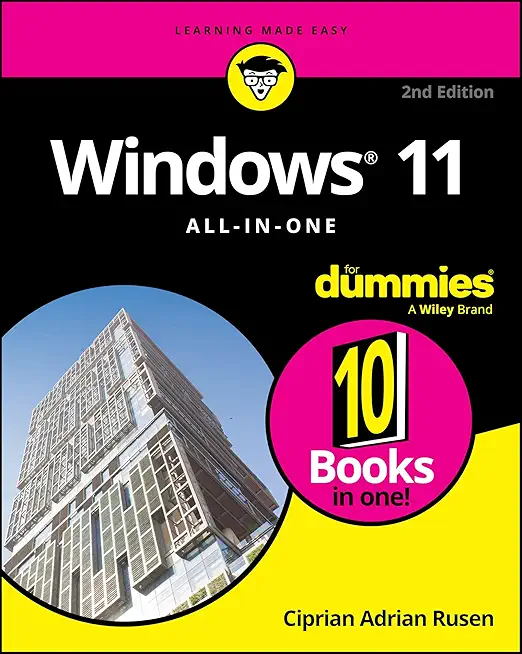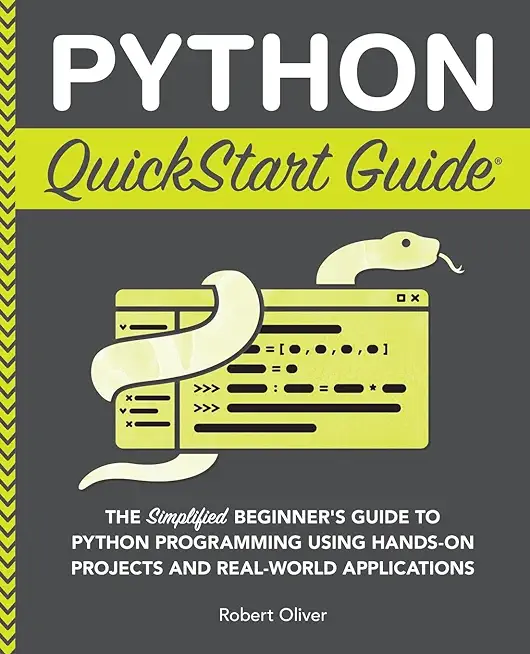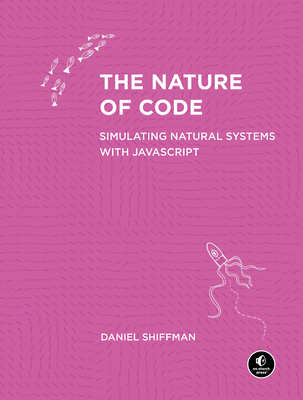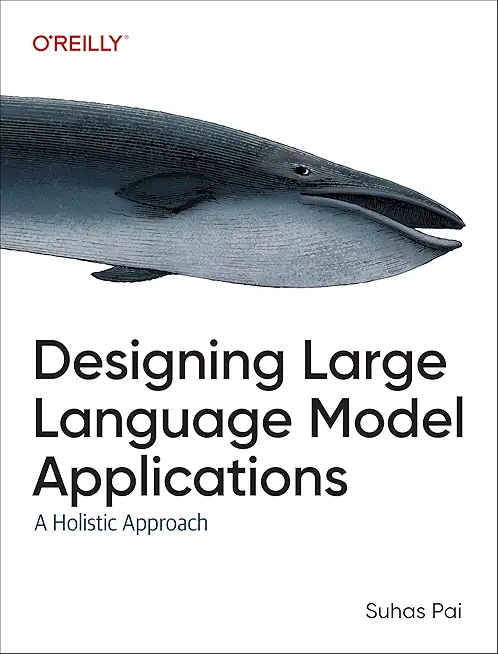Microsoft Office Training Classes in Lawrence, Massachusetts
Learn Microsoft Office in Lawrence, Massachusetts and surrounding areas via our hands-on, expert led courses. All of our classes either are offered on an onsite, online or public instructor led basis. Here is a list of our current Microsoft Office related training offerings in Lawrence, Massachusetts: Microsoft Office Training
Microsoft Office Training Catalog
subcategories
Business Analysis Classes
Course Directory [training on all levels]
- .NET Classes
- Agile/Scrum Classes
- AI Classes
- Ajax Classes
- Android and iPhone Programming Classes
- Azure Classes
- Blaze Advisor Classes
- C Programming Classes
- C# Programming Classes
- C++ Programming Classes
- Cisco Classes
- Cloud Classes
- CompTIA Classes
- Crystal Reports Classes
- Data Classes
- Design Patterns Classes
- DevOps Classes
- Foundations of Web Design & Web Authoring Classes
- Git, Jira, Wicket, Gradle, Tableau Classes
- IBM Classes
- Java Programming Classes
- JBoss Administration Classes
- JUnit, TDD, CPTC, Web Penetration Classes
- Linux Unix Classes
- Machine Learning Classes
- Microsoft Classes
- Microsoft Development Classes
- Microsoft SQL Server Classes
- Microsoft Team Foundation Server Classes
- Microsoft Windows Server Classes
- Oracle, MySQL, Cassandra, Hadoop Database Classes
- Perl Programming Classes
- Python Programming Classes
- Ruby Programming Classes
- SAS Classes
- Security Classes
- SharePoint Classes
- SOA Classes
- Tcl, Awk, Bash, Shell Classes
- UML Classes
- VMWare Classes
- Web Development Classes
- Web Services Classes
- Weblogic Administration Classes
- XML Classes
- AWS Certified Machine Learning: Specialty (MLS-C01)
20 July, 2026 - 24 July, 2026 - Docker
27 May, 2026 - 29 May, 2026 - Linux Fundamentals
23 March, 2026 - 27 March, 2026 - RED HAT ENTERPRISE LINUX SYSTEMS ADMIN I
18 May, 2026 - 22 May, 2026 - Linux Troubleshooting
1 June, 2026 - 5 June, 2026 - See our complete public course listing
Blog Entries publications that: entertain, make you think, offer insight
Checking to see if a directory exists and then creating it if it is not present requires a few lines of code. Isn't Python great.  Begin by importing the os module and use the exists and makedirs functions.
Begin by importing the os module and use the exists and makedirs functions.
import os
if os.path.exists(somedirectory):
os.makedirs(somedirectory)
There has been and continues to be a plethora of observational studies by different researchers in the publishing industry focused on how e-books have affected hard-copy book sales. Evidence from these studies has indicated that there is a significant and monumental shift away from hard-copy books to e-books.[1]These findings precipitate fears that hard-copy books might become more expensive in the near future as they begin to be less available. This scenario could escalate to the point where only collectors of hard-copy books are willing to pay the high price for ownership.
The founder of Amazon, Jeff Bezos, made a statement in July 2010 that sales of digital books had significantly outstripped U.S. sales of hard-copy. He claimed that Amazon had sold 143 digital books for its e-reader, the Kindle, for every 100 hard-back books over the past three months. The pace of this change was unprecedented; Amazon said that in the four weeks of June 2010, the rate of sales had reached 180 e-books for every 100 hard-backs sold. Bezos said sales of the Kindle and e-books had reached a "tipping point", with five authors including Steig Larsson, the writer of Girl with a Dragon Tattoo, and Stephenie Meyer, who penned the Twilight series, each selling more than 500,000 digital books.[2] Earlier in July 2010, Hachette said that James Patterson had sold 1.1m e-books to date.
According to a report made by Publishers Weekly, for the first quarter of 2011, e-book sales were up 159.8%; netting sales of $233.1 million. Although adult hard-cover and mass market paperback hard-copies had continued to sell, posting gains in March, all the print segments had declined for the first quarter with the nine mass market houses that report sales. Their findings revealed a 23.4% sales decline, and that children’s paper-back publishers had also declined by 24.1%.[3] E-book sales easily out-distanced mass market paperback sales in the first quarter of 2011 with mass market sales of hard-copy books falling to $123.3 million compared to e-books’ $233.1 million in sales.
According to .net sales report by the March Association of American Publishers (AAP) which collected data and statistics from 1,189 publishers, the adult e-Book sales were $282.3 million in comparison to adult hard-cover book sales which counted $229.6 million during the first quarter of 2012. During the same period in 2011, eBooks revenues were $220.4 million.[4] These reports indicate a disconcerting diminishing demand for hard-copy books.
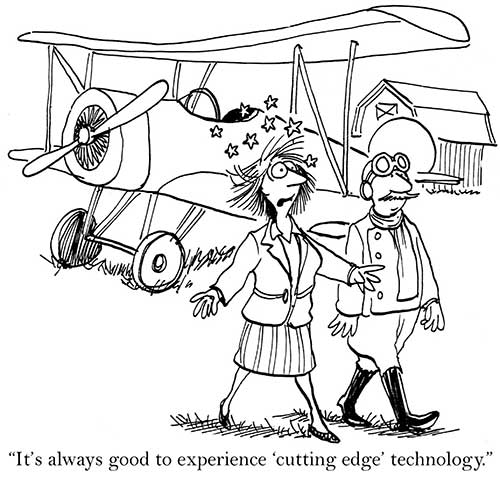
Getting involved with the IT, or Internet Technology industry, is a way for you to break into a variety of potential coveted career paths and job openings. Whether you prefer working with the back-end of programming or if you enjoy improve user experience while browsing online, there are many different in-demand IT skills that are useful to obtain today if you are seeking a career in the tech industry yourself.
Cloud Computing
Working with cloud computing, otherwise known as "the cloud", requires you to work within various types of servers that store and access data globally from any location. With the increase in mobile usage, cloud computing is becoming even more prevalent in today's society. When you want to work with cloud computing, understanding the basics of programming and network security is a must. Working in cloud computing is a way to help with building new applications, expanding companies online as well as allowing anyone internationally to locate and access a specific blog, website or mobile app.
UX Design
UX Design is also known as user experience design. A user experience designer specializes in understanding the usability and overall experience a web visitor has when browsing on a site or blog. UX design is essential to ensure that all visitors on a website are capable of navigating the blog properly and accessing the site's content with ease, regardless of the browser they are using or the type of device that is being used to access the site itself. Cross-browser compatibility and ensuring that all websites you are working with are accessible via mobile platforms is another responsibility of many UX designers today. Working in UX design is highly recommended if you believe you have an eye for "good" web design and if you have an interest in improving the overall experience web users for a specific audience have when visiting the blog or website you represent or that you are building for yourself.
IT Security
IT security is one of the fastest-growing positions throughout the entire IT industry and field. IT security requires you to understand network infrastructures as well as how to properly manage each server individually to provide security and protection from potential hackers and online thieves looking to steal sensitive data and information. Maintaining the security of a network and all servers for a company is only becoming more popular with the expansion of mobile phone usage along with the growth of the Internet altogether.
Understanding the variety of IT skills that are in demand today can help you to better decide on a path that is right for you. The more you understand about various IT skills, the easier it is to find a position or career in your future that is most suitable for the type of work you enjoy. Whether you are looking to develop new apps or if you are interested in managing the security of company servers, there are hundreds of positions and skills that are in demand in the IT industry today.
What are the best languages for getting into functional programming?
It is said that spoken languages shape thoughts by their inclusion and exclusion of concepts, and by structuring them in different ways. Similarly, programming languages shape solutions by making some tasks easier and others less aesthetic. Using F# instead of C# reshapes software projects in ways that prefer certain development styles and outcomes, changing what is possible and how it is achieved.
F# is a functional language from Microsoft's research division. While once relegated to the land of impractical academia, the principles espoused by functional programming are beginning to garner mainstream appeal.
As its name implies, functions are first-class citizens in functional programming. Blocks of code can be stored in variables, passed to other functions, and infinitely composed into higher-order functions, encouraging cleaner abstractions and easier testing. While it has long been possible to store and pass code, F#'s clean syntax for higher-order functions encourages them as a solution to any problem seeking an abstraction.
F# also encourages immutability. Instead of maintaining state in variables, functional programming with F# models programs as a series of functions converting inputs to outputs. While this introduces complications for those used to imperative styles, the benefits of immutability mesh well with many current developments best practices.
For instance, if functions are pure, handling only immutable data and exhibiting no side effects, then testing is vastly simplified. It is very easy to test that a specific block of code always returns the same value given the same inputs, and by modeling code as a series of immutable functions, it becomes possible to gain a deep and highly precise set of guarantees that software will behave exactly as written.
Further, if execution flow is exclusively a matter of routing function inputs to outputs, then concurrency is vastly simplified. By shifting away from mutable state to immutable functions, the need for locks and semaphores is vastly reduced if not entirely eliminated, and multi-processor development is almost effortless in many cases.
Type inference is another powerful feature of many functional languages. It is often unnecessary to specify argument and return types, since any modern compiler can infer them automatically. F# brings this feature to most areas of the language, making F# feel less like a statically-typed language and more like Ruby or Python. F# also eliminates noise like braces, explicit returns, and other bits of ceremony that make languages feel cumbersome.
Functional programming with F# makes it possible to write concise, easily testable code that is simpler to parallelize and reason about. However, strict functional styles often require imperative developers to learn new ways of thinking that are not as intuitive. Fortunately, F# makes it possible to incrementally change habits over time. Thanks to its hybrid object-oriented and functional nature, and its clean interoperability with the .net platform, F# developers can gradually shift to a more functional mindset while still using the algorithms and libraries with which they are most familiar.
Related F# Resources:
Tech Life in Massachusetts
| Company Name | City | Industry | Secondary Industry |
|---|---|---|---|
| Cabot Corporation | Boston | Telecommunications | Telephone Service Providers and Carriers |
| LPL Financial | Boston | Financial Services | Personal Financial Planning and Private Banking |
| NSTAR Gas and Electric Company | Westwood | Energy and Utilities | Gas and Electric Utilities |
| Cabot Corporation | Boston | Manufacturing | Plastics and Rubber Manufacturing |
| BJ's Wholesale Club, Inc. | Westborough | Retail | Department Stores |
| American Tower Corporation | Boston | Telecommunications | Telecommunications Equipment and Accessories |
| Hologic, Inc. | Bedford | Healthcare, Pharmaceuticals and Biotech | Medical Devices |
| Global Partners LP | Waltham | Retail | Gasoline Stations |
| Northeast Utilities | Boston | Energy and Utilities | Gas and Electric Utilities |
| Liberty Mutual Holding Company | Boston | Financial Services | Insurance and Risk Management |
| Staples Inc. | Framingham | Computers and Electronics | Office Machinery and Equipment |
| Thermo Fisher Scientific Inc. | Waltham | Healthcare, Pharmaceuticals and Biotech | Medical Devices |
| Hanover Insurance Group, Inc. | Worcester | Financial Services | Insurance and Risk Management |
| The TJX Companies, Inc. | Framingham | Retail | Department Stores |
| Iron Mountain, Inc. | Boston | Software and Internet | Data Analytics, Management and Storage |
| Massachusetts Mutual Financial Group | Springfield | Financial Services | Insurance and Risk Management |
| Beacon Roofing Supply, Inc. | Peabody | Manufacturing | Concrete, Glass, and Building Materials |
| Raytheon Company | Waltham | Software and Internet | Software |
| Analog Devices, Inc. | Norwood | Computers and Electronics | Consumer Electronics, Parts and Repair |
| Biogen Idec Inc. | Weston | Healthcare, Pharmaceuticals and Biotech | Biotechnology |
| Boston Scientific Corporation | Natick | Healthcare, Pharmaceuticals and Biotech | Medical Supplies and Equipment |
| PerkinElmer, Inc. | Waltham | Computers and Electronics | Instruments and Controls |
| State Street Corporation | Boston | Financial Services | Trust, Fiduciary, and Custody Activities |
| EMC Corporation | Hopkinton | Computers and Electronics | Networking Equipment and Systems |
training details locations, tags and why hsg
The Hartmann Software Group understands these issues and addresses them and others during any training engagement. Although no IT educational institution can guarantee career or application development success, HSG can get you closer to your goals at a far faster rate than self paced learning and, arguably, than the competition. Here are the reasons why we are so successful at teaching:
- Learn from the experts.
- We have provided software development and other IT related training to many major corporations in Massachusetts since 2002.
- Our educators have years of consulting and training experience; moreover, we require each trainer to have cross-discipline expertise i.e. be Java and .NET experts so that you get a broad understanding of how industry wide experts work and think.
- Discover tips and tricks about Microsoft Office programming
- Get your questions answered by easy to follow, organized Microsoft Office experts
- Get up to speed with vital Microsoft Office programming tools
- Save on travel expenses by learning right from your desk or home office. Enroll in an online instructor led class. Nearly all of our classes are offered in this way.
- Prepare to hit the ground running for a new job or a new position
- See the big picture and have the instructor fill in the gaps
- We teach with sophisticated learning tools and provide excellent supporting course material
- Books and course material are provided in advance
- Get a book of your choice from the HSG Store as a gift from us when you register for a class
- Gain a lot of practical skills in a short amount of time
- We teach what we know…software
- We care…