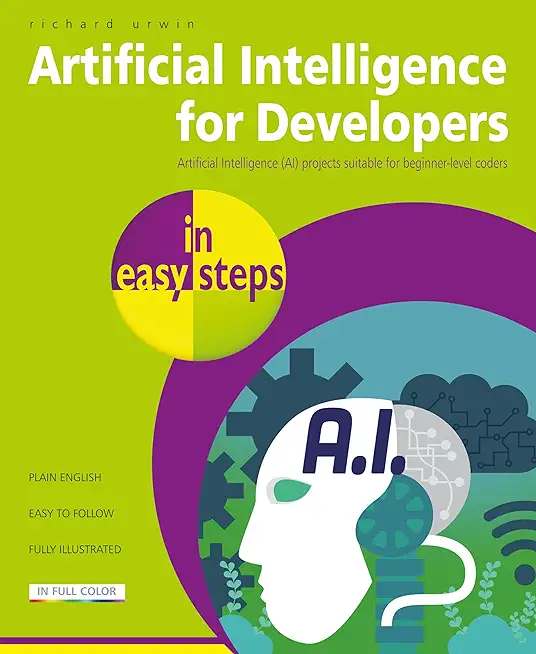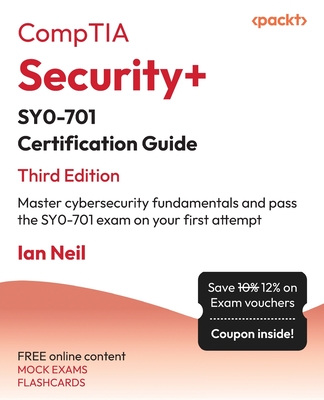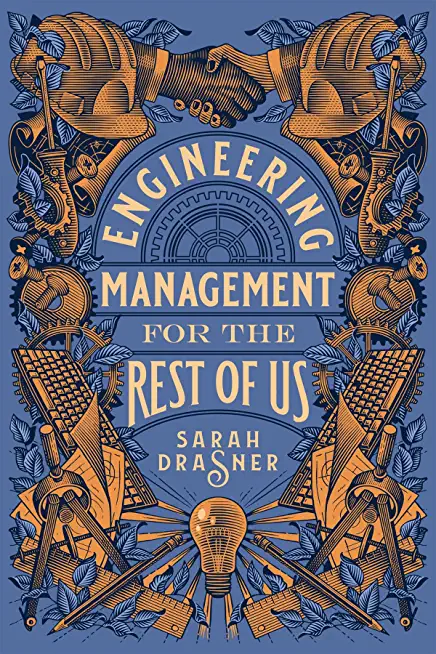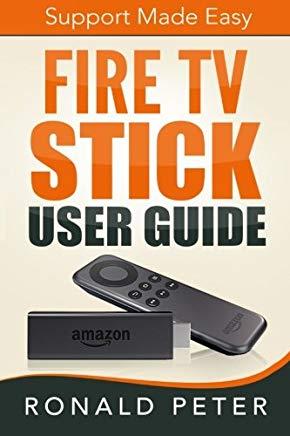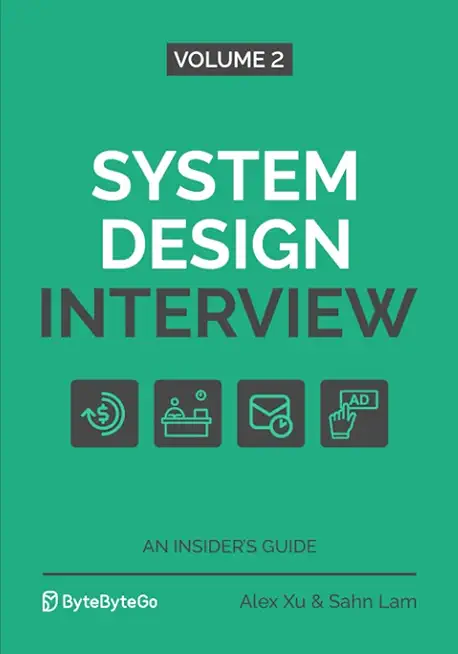Microsoft Office Outlook 2019: Part 2 Training in Lincoln
|
We offer private customized training for groups of 3 or more attendees.
|
||
Course Description |
||
| In this course, you will customize command sets, configure mail accounts, set global options, perform advanced searches, apply filters to intercept mail and control spam, create rules to automate mail management tasks, work with calendars and contacts, manage tasks, preserve data with archives and data files, as well as share and delegate access to your Outlook items. In short, you'll work with a wide range of features and options and, in so doing, understand why Outlook is a leading personal management system.
This course builds upon the foundational knowledge presented in the Microsoft Office Outlook 2019: Part 1 course and will help you customize a communication system well-suited to your work style.
Course Length: 1 Days
Course Tuition: $250 (US) |
||
Prerequisites |
|
| To ensure your success in this course, you should have end-user skills with any current version of Windows, including being able to open and close applications, navigate basic file structures, and manage files and folders. Additionally, it will benefit you to have basic Outlook skills. Experience or taking Outlook, Part 1 training is necessary. | |
Course Outline |
Lesson 1: Modifying Message Properties and Customizing OutlookTopic A: Insert Advanced Characters and Objects Topic B: Modify Message Properties Topic C: Add Email Accounts to Outlook Topic D: Customize Outlook Options Lesson 2: Organizing, Searching, and Managing MessagesTopic A: Group and Sort Messages Topic B: Filter and Manage Messages Topic C: Search Outlook Items Lesson 3: Managing Your MailboxTopic A: Manage Junk Email Options Topic B: Manage Your Mailbox Size Lesson 4: Automating Message ManagementTopic A: Use Automatic Replies Topic B: Use Rules to Organize Messages Topic C: Create and Use Quick Steps Lesson 5: Working with Calendar SettingsTopic A: Set Advanced Calendar Options Topic B: Create and Manage Additional Calendars Topic C: Manage Meeting Responses Lesson 6: Managing ContactsTopic A: Import and Export Contacts Topic B: Use Electronic Business Cards Topic C: Forward Contacts Lesson 7: Managing Activities by Using TasksTopic A: Assign and Manage Tasks Lesson 8: Sharing Outlook ItemsTopic A: Delegate Access to Outlook Folders Topic B: Share Your Calendar Topic C: Share Your Contacts Lesson 9: Managing Outlook Data FilesTopic A: Use Archiving to Manage Mailbox Size Topic B: Work with Outlook Data Files Appendix A: Mapping Course Content to Outlook Associate (Office 365 and Office 2019): Exam MO-400Appendix B: Configuring Email Message Security SettingsAppendix C: Microsoft Office Outlook 2019 Common Keyboard Shortcuts |
Course Directory [training on all levels]
- .NET Classes
- Agile/Scrum Classes
- AI Classes
- Ajax Classes
- Android and iPhone Programming Classes
- Azure Classes
- Blaze Advisor Classes
- C Programming Classes
- C# Programming Classes
- C++ Programming Classes
- Cisco Classes
- Cloud Classes
- CompTIA Classes
- Crystal Reports Classes
- Data Classes
- Design Patterns Classes
- DevOps Classes
- Foundations of Web Design & Web Authoring Classes
- Git, Jira, Wicket, Gradle, Tableau Classes
- IBM Classes
- Java Programming Classes
- JBoss Administration Classes
- JUnit, TDD, CPTC, Web Penetration Classes
- Linux Unix Classes
- Machine Learning Classes
- Microsoft Classes
- Microsoft Development Classes
- Microsoft SQL Server Classes
- Microsoft Team Foundation Server Classes
- Microsoft Windows Server Classes
- Oracle, MySQL, Cassandra, Hadoop Database Classes
- Perl Programming Classes
- Python Programming Classes
- Ruby Programming Classes
- SAS Classes
- Security Classes
- SharePoint Classes
- SOA Classes
- Tcl, Awk, Bash, Shell Classes
- UML Classes
- VMWare Classes
- Web Development Classes
- Web Services Classes
- Weblogic Administration Classes
- XML Classes
- KUBERNETES ADMINISTRATION
23 February, 2026 - 25 February, 2026 - Linux Troubleshooting
2 March, 2026 - 6 March, 2026 - RED HAT ENTERPRISE LINUX AUTOMATION WITH ANSIBLE
2 February, 2026 - 5 February, 2026 - RED HAT ENTERPRISE LINUX SYSTEMS ADMIN II
26 January, 2026 - 29 January, 2026 - Linux Fundamentals
23 March, 2026 - 27 March, 2026 - See our complete public course listing