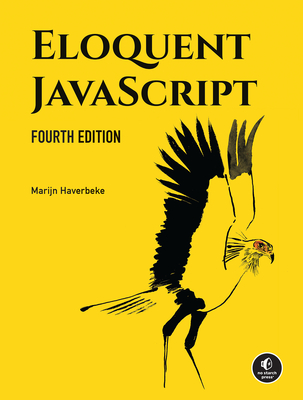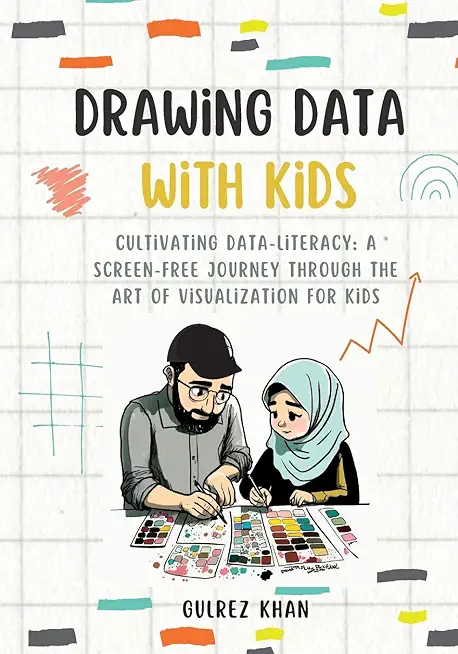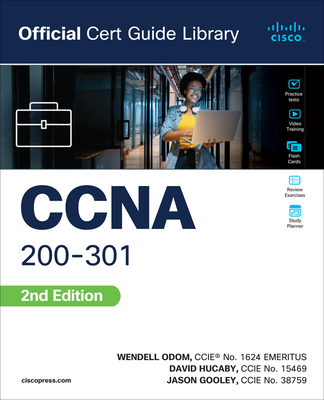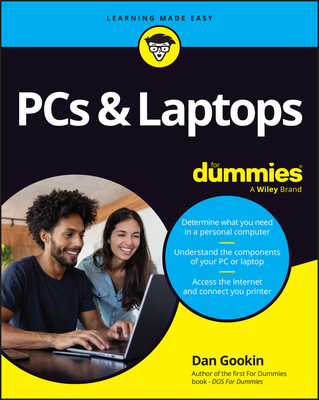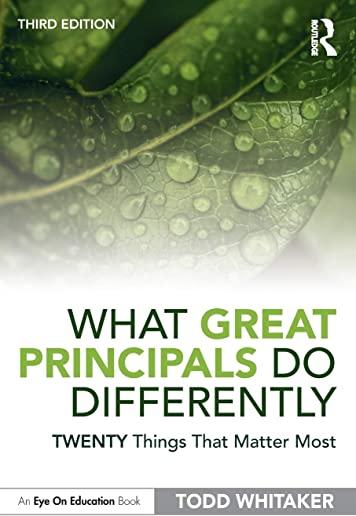Perl Programming Training Classes in Springfield, Illinois
Learn Perl Programming in Springfield, Illinois and surrounding areas via our hands-on, expert led courses. All of our classes either are offered on an onsite, online or public instructor led basis. Here is a list of our current Perl Programming related training offerings in Springfield, Illinois: Perl Programming Training
Perl Programming Training Catalog
Course Directory [training on all levels]
- .NET Classes
- Agile/Scrum Classes
- AI Classes
- Ajax Classes
- Android and iPhone Programming Classes
- Blaze Advisor Classes
- C Programming Classes
- C# Programming Classes
- C++ Programming Classes
- Cisco Classes
- Cloud Classes
- CompTIA Classes
- Crystal Reports Classes
- Design Patterns Classes
- DevOps Classes
- Foundations of Web Design & Web Authoring Classes
- Git, Jira, Wicket, Gradle, Tableau Classes
- IBM Classes
- Java Programming Classes
- JBoss Administration Classes
- JUnit, TDD, CPTC, Web Penetration Classes
- Linux Unix Classes
- Machine Learning Classes
- Microsoft Classes
- Microsoft Development Classes
- Microsoft SQL Server Classes
- Microsoft Team Foundation Server Classes
- Microsoft Windows Server Classes
- Oracle, MySQL, Cassandra, Hadoop Database Classes
- Perl Programming Classes
- Python Programming Classes
- Ruby Programming Classes
- Security Classes
- SharePoint Classes
- SOA Classes
- Tcl, Awk, Bash, Shell Classes
- UML Classes
- VMWare Classes
- Web Development Classes
- Web Services Classes
- Weblogic Administration Classes
- XML Classes
- RHCSA EXAM PREP
17 November, 2025 - 21 November, 2025 - Introduction to Spring 6, Spring Boot 3, and Spring REST
15 December, 2025 - 19 December, 2025 - OPENSHIFT ADMINISTRATION
6 October, 2025 - 8 October, 2025 - VMware vSphere 8.0 Skill Up
27 October, 2025 - 31 October, 2025 - AngularJS
5 October, 2025 - 7 October, 2025 - See our complete public course listing
Blog Entries publications that: entertain, make you think, offer insight
Learning SQL development can seem like an overwhelming task at first. However, mastering just a few key points will help ease your way through 80 percent of the day-to-day challenges when writing stored procedures and solving common problems. Here are three important SQL development factors to keep in mind:
Outer Joins
One of the most crucial things to understand in SQL server are joins. Joins are a way to retrieve data from two or more tables based on logical relationships between them. Joins dictate how Microsoft SQL Server ought to use data from one table to select the rows in another table.
In my experience inner joins are intuitive while outer joins can present additional hours of grief by overlooking associations in the other table(s). The outer join is the key to answering questions about what the database does not have. For example, if you need to make a query to display all the students who are without report-cards, you’ll need a left join to get all students coupled with a “where clause” to return the ones who have nulls for their report card table columns in the results.
Many talented Java script programmers have muddled through the SQL Server by deficient coding around the inner join. As a result, their queries can take five hours to run, whereas, properly written left joins, can take only two seconds to run.
Aggregation
Grouping results comes up in SQL a lot more than you might think. Knowing how to write a query when answering questions such as, “What’s the average grade for each teacher’s student list?” is invaluable. This kind of question cannot be answered with a single table or solely by joins. You’ll often find you need to use joins in conjunction with group by statements. Always write the raw query first and then look at the results. Next, you have to figure out the best way to group them, rewrite your select clause and add a group by clause in the end.
Digging Through Data
I find this is the most lacking skill in many programmers. In fact, many otherwise-talented programmers holding Master’s Degrees fail to get jobs because they couldn’t analyze rows of data objectively during interviews. It’s just something that’s not taught but is crucial to get under you belt. Why? Eventually, some query is not going to perform as you may expect. And, the only way to find discrepancies is to look at rows of data, identify what join isn’t finding a match or where bad data is throwing things into chaos. Get familiar with how joins actually work, even if you have to manually walk through the logic of a large stored procedure’s tree of joins. It’s boring and time-consuming but absolutely necessary.
Take the time to master the core skills that will make you a successful SQL Programmer and avoid queries that run for five hours!
 Big data is now in an incredibly important part of how many major businesses function. Data analysis, or the finding of facts from large volumes of data, helps businesses make many of their important decisions. Companies that conduct business on a national or international scale rely on big data in order to plot the general direction of their business. The concept of big data can be very confusing due to the sheer scale of information involved. By following a few simple guidelines, even the layman can understand big data and its impacts on everyday life.
Big data is now in an incredibly important part of how many major businesses function. Data analysis, or the finding of facts from large volumes of data, helps businesses make many of their important decisions. Companies that conduct business on a national or international scale rely on big data in order to plot the general direction of their business. The concept of big data can be very confusing due to the sheer scale of information involved. By following a few simple guidelines, even the layman can understand big data and its impacts on everyday life.
What Exactly is Big Data?
Just about everyone can understand the concept of data. Data is information, and information is everywhere in the modern world. Anytime you use any piece of technology you are making use of data. Anytime you read a book, skim the newspaper or listen to music you are also making use of data. Your brain interprets and organizes data constantly from your senses and your thoughts.
Big data, much like its name infers, simply describes this same data on a large sale. The internet allowed the streaming, sharing and collecting of data on a scale never before imaginable and storage technology has allowed ever increasing hoards of data to be accumulated. In order for something to be considered “big data” it must be at least 10 terabytes or more of information. To put that in perspective, consider that 10 terabytes represents the entire printed collection of material in the Library of Congress. What’s even more remarkable is that many businesses work with far more than the minimum 10 terabytes of data. UPS stores over 16 petabytes of data about its packages and customers. That’s 16,000 terabytes or the equivalent to 1,600 printed libraries of congress. The sheer amount of that data is nearly impossible for a human to comprehend, and analysis of this data is only possible with computers.
How do Big Data Companies Emerge?
All of this information comes from everywhere on the internet. The majority of the useful data includes customer information, search engine logs, and entries on social media networks to name a few. This data is constantly generated by the internet at insane rates. Specified computers and software programs are created and operated by big data companies that collect and sort this information. These programs and hardware are so sophisticated and so specialized that entire companies can be dedicated to analyzing this data and then selling it to other companies. The raw data is distilled down into manageable reports that company executives can make use of when handling business decisions.
The Top Five:
These are the five biggest companies, according to Forbes, in the business of selling either raw data reports or analytics programs that help companies to compile their own reports.
1. Splunk
Splunk is currently valued at $186 million. It is essentially a program service that allows companies to turn their own raw data collections into usable information.
2. Opera Solutions
Opera Solutions is valued at $118 million. It serves as a data science service that helps other companies to manage the raw data that pertains to them. They can offer either direct consultation or cloud-based service.
3. Mu Sigma
Mu Sigma is valued at $114 million. It is a slightly smaller version of Opera Solutions, offering essentially the same types of services.
4. Palantir
Palantir is valued at $78 million. It offers data analysis software to companies so they can manage their own raw data analysis.
5. Cloudera
Cloudera is valued at $61 million. It offers services, software and training specifically related to the Apahce Hadoop-based programs.
The software and services provided by these companies impact nearly all major businesses, industries and products. They impact what business offer, where they offer them and how they advertise them to consumers. Every advertisement, new store opening or creation of a new product is at least somewhat related to big data analysis. It is the directional force of modern business.
Sources:
http://www.sas.com/en_us/insights/big-data/what-is-big-data.html
http://www.forbes.com/sites/gilpress/2013/02/22/top-ten-big-data-pure-plays/
http://www.whatsabyte.com/
Related:
Top Innovative Open Source Projects Making Waves in The Technology World
Is the U.S. the Leading Software Development Country?
How to Keep On Top Of the Latest Trends in Information Technology

When eCommerce companies want to optimize information security, password management tools enable users to create strong passwords for every login.
Better than a Master Pass
A two-factor authentication, a security process in which the user provides two means of identification, one of which is typically a physical token, such as a card, and the other of which is typically something memorized, such as a security code can drastically reduce online fraud such as identity theft . A common example of two-factor authenticationis a bank card: the card itself is the physical item and the personal identification number (PIN) is the data that goes with it.
LastPass 3.0 Premium and RoboForm, security downloads offer fingerprint-based authentication features that can be configured to any computer PC or mobile application. Both are supported by the Google Authenticator mobile app for smart phone and device integration.
LastPass 3.0 is most powerful on-demand password manager on the market. LastPass 3.0 Premium includes mobile support and more features. Dashlane 2.0 is is not as robust, but includes a user-friendly interface. F-Secure Key is a free, one-device version of these top competitors. F-Secure Key is for exclusive use on an installed device, so password safe retention is dependent on proprietary use of the device itself. The application can be upgraded for a small annual fee.
Password Manager App Cross-Portability
F-Secure Key syncs with Mac, PC Android, and iOS devices simultaneously. A transient code is generated on mobile devices, in addition to the two-factor authentication default of the F-Secure Key master password security product.
Password capture and replay in case of lost credentials is made possible with a password manager. Integration of a password manager app with a browser allows a user to capture login credentials, and replay on revisit to a site. Dashlane, LastPass, Norton Identity Safe, Password Genie 4.0 offer continuous detection and management of password change events, automatically capturing credentials each time a new Web-based, service registration sign up is completed.
Other applications like F-Secure Key, KeePass, and My1login replay passwords via a bookmarklet, supported by any Java-equipped browser. KeePass ups the ante for would be keyloggers, with a unique replay technology.
Personal Data and Auto-Fill Forms
Most password managers fill username and password credentials into login forms automatically. Password managers also retain personal data for form fill interfaces with applications, and other HTML forms online. The RoboForm app is one of the most popular for its flexibility in multi-form password and personal data management, but the others also capture and reuse at least a portion of what has been entered in a form manually.
The 1Password app for Windows stores the most types of personal data for use to fill out forms. Dashlane, LastPass, and Password Genie store the various types of ID data used for form fill-in, like passport and driver's license numbers and other key details to HTML acknowledgement of discretionary password and personal information.
The Cost of Protection
LastPass Premium and Password Box are the lowest monthly password manager plans on the market, going for $1 a month. Annual plans offered by other password manager sources vary according to internal plan: Dashlane $20, F-Secure Key $16, and Password Genie, $15.
All password manager companies and their products may not be alike in the end.
Security checks on security products like password managers have become more sophisticated in response to product cross-portability and open source app interface volatility. Norton, RoboForm, KeePass, generate strong, random passwords on-demand. Some security procedures now require three-factor authentication, which involves possession of a physical token and a password, used in conjunction with biometricdata, such as finger-scanningor a voiceprint.
What are the best languages for getting into functional programming?
Tech Life in Illinois
training details locations, tags and why hsg
The Hartmann Software Group understands these issues and addresses them and others during any training engagement. Although no IT educational institution can guarantee career or application development success, HSG can get you closer to your goals at a far faster rate than self paced learning and, arguably, than the competition. Here are the reasons why we are so successful at teaching:
- Learn from the experts.
- We have provided software development and other IT related training to many major corporations in Illinois since 2002.
- Our educators have years of consulting and training experience; moreover, we require each trainer to have cross-discipline expertise i.e. be Java and .NET experts so that you get a broad understanding of how industry wide experts work and think.
- Discover tips and tricks about Perl Programming programming
- Get your questions answered by easy to follow, organized Perl Programming experts
- Get up to speed with vital Perl Programming programming tools
- Save on travel expenses by learning right from your desk or home office. Enroll in an online instructor led class. Nearly all of our classes are offered in this way.
- Prepare to hit the ground running for a new job or a new position
- See the big picture and have the instructor fill in the gaps
- We teach with sophisticated learning tools and provide excellent supporting course material
- Books and course material are provided in advance
- Get a book of your choice from the HSG Store as a gift from us when you register for a class
- Gain a lot of practical skills in a short amount of time
- We teach what we know…software
- We care…