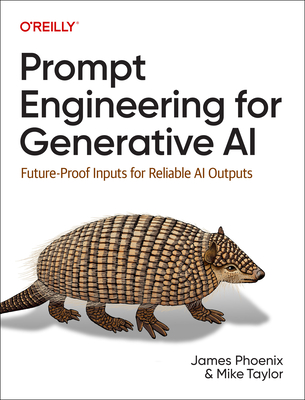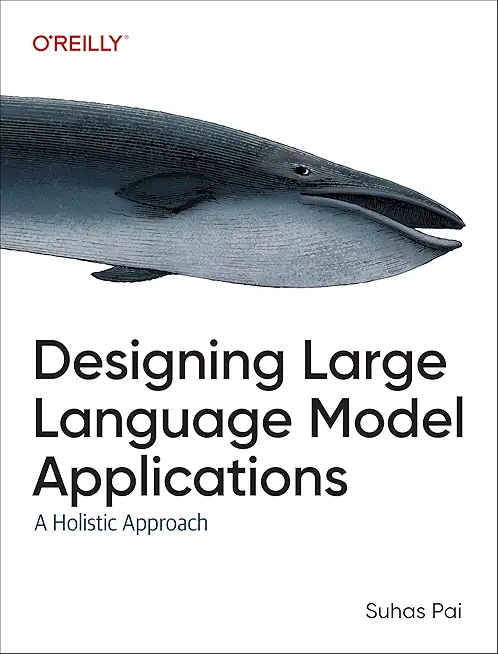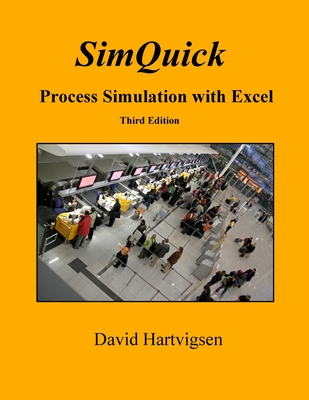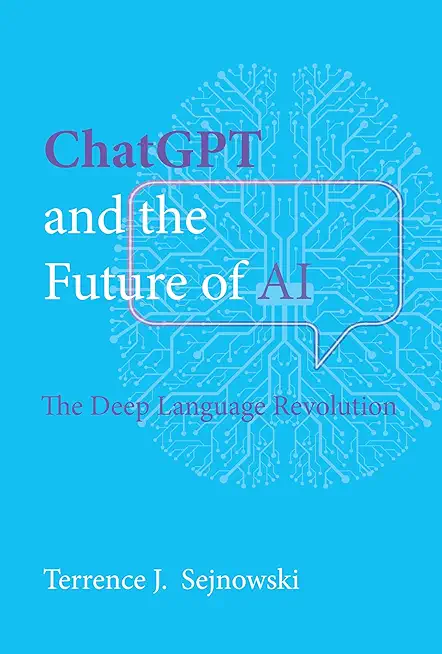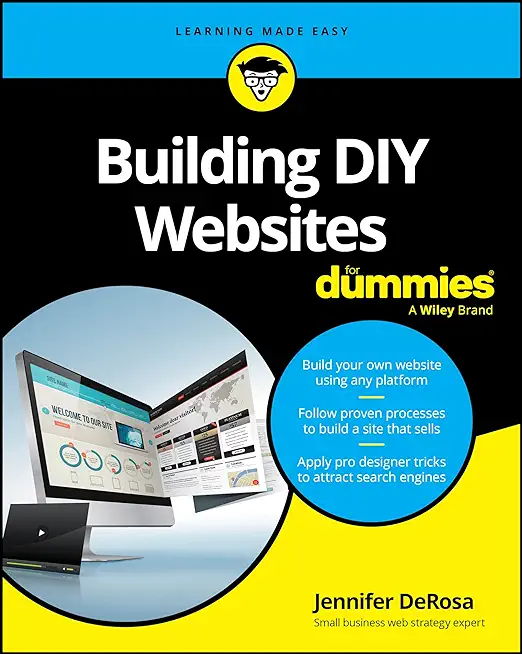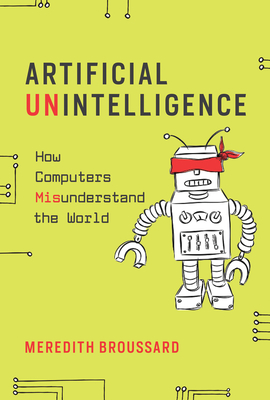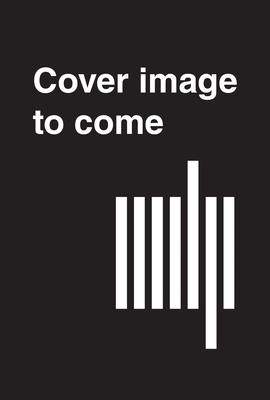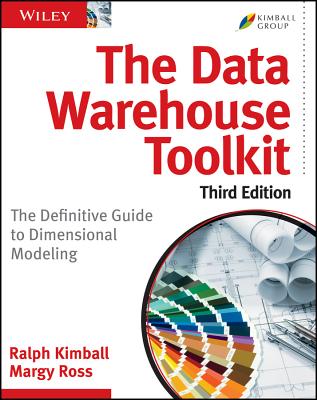SharePoint Training Classes in Ottawa, Canada
Learn SharePoint in Ottawa, Canada and surrounding areas via our hands-on, expert led courses. All of our classes either are offered on an onsite, online or public instructor led basis. Here is a list of our current SharePoint related training offerings in Ottawa, Canada: SharePoint Training
SharePoint Training Catalog
Course Directory [training on all levels]
- .NET Classes
- Agile/Scrum Classes
- AI Classes
- Ajax Classes
- Android and iPhone Programming Classes
- Blaze Advisor Classes
- C Programming Classes
- C# Programming Classes
- C++ Programming Classes
- Cisco Classes
- Cloud Classes
- CompTIA Classes
- Crystal Reports Classes
- Design Patterns Classes
- DevOps Classes
- Foundations of Web Design & Web Authoring Classes
- Git, Jira, Wicket, Gradle, Tableau Classes
- IBM Classes
- Java Programming Classes
- JBoss Administration Classes
- JUnit, TDD, CPTC, Web Penetration Classes
- Linux Unix Classes
- Machine Learning Classes
- Microsoft Classes
- Microsoft Development Classes
- Microsoft SQL Server Classes
- Microsoft Team Foundation Server Classes
- Microsoft Windows Server Classes
- Oracle, MySQL, Cassandra, Hadoop Database Classes
- Perl Programming Classes
- Python Programming Classes
- Ruby Programming Classes
- Security Classes
- SharePoint Classes
- SOA Classes
- Tcl, Awk, Bash, Shell Classes
- UML Classes
- VMWare Classes
- Web Development Classes
- Web Services Classes
- Weblogic Administration Classes
- XML Classes
- Fast Track to Java 17 and OO Development
18 August, 2025 - 22 August, 2025 - RED HAT ENTERPRISE LINUX AUTOMATION WITH ANSIBLE
15 September, 2025 - 18 September, 2025 - VMware vSphere 8.0 Skill Up
18 August, 2025 - 22 August, 2025 - OpenShift Fundamentals
6 October, 2025 - 8 October, 2025 - Object Oriented Analysis and Design Using UML
20 October, 2025 - 24 October, 2025 - See our complete public course listing
Blog Entries publications that: entertain, make you think, offer insight
Before we go to the list do you know what makes software skills most sought-after and hence more valuable than most of the other job skills? It is simply because unlike any other skill, software skills are global and are not at all location specific! With the evolution and penetration of internet technologies, the physical distance between the client and service provider hardly matters. So, with more advancement in technology, it is indeed going to rain opportunities on the right skilled developer. I’ll take the liberty to reproduce the following quotes here to prove my claims statistically:
Demand for “cloud-ready” IT workers will grow by 26 percent annually through 2015, with as many as 7 million cloud-related jobs available worldwide.
---IDC White Paper (November 2012).
In the United States, the IT sector is experiencing modest growth of IT jobs in general, with the average growth in IT employment between 1.1 and 2.7 percent per year through 2020.
---U.S. Bureau of Labor Statistics.
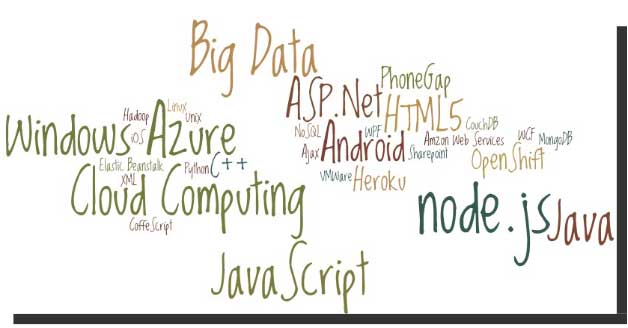
Planning on a little spring cleaning and getting rid of all those old electronics? With the way technology changes so quickly, it seems like we no sooner have one new electronic piece and there’s a new one on the market that we absolutely have to have. The result is a ton of used electronics stored away. Now it’s time to get rid of everything, here are some tips on what to do with all that old tech stuff and how to do it safely.
Save on Landfill Waste
Few people really realize where their electronics wind up when they throw them in the trash or dumpster. They assume they’re getting taken care of and just forget about them. According to the Environmental Protection Agency, one of the fastest growing components of landfill waste is electronics. The unfortunate part of this is that these electronics are filled with lead, mercury and other toxic chemicals – chemicals that find their way into our soil and water.
This results in the contamination of our lakes, streams and soil. The best way to avoid this is by knowing where your electronics are going and to dispose of them safely. Contact the recycling center in your area and ask for the best place to dispose of your old electronics.
Think of Security
Our lives are filled with electronic technology, whether it’s in the form of computers, tablets, smart phones or video games. Most of these electronics allow network sharing with people all over the world. With identity theft such a growing concern, much of our private lives and personal information is entered in the hard drives of these items.
Before you dispose of any electronics, make sure the hard drives are wiped clean of all personal information. This requires more than just “deleting” files. If you’re not sure how to correctly get rid of the information, contact a professional to do this for you. Even if you have to pay to have it done, it’s a minimal expense compared to having your private information stolen.
Find New Homes for Your Electronics
Once you’ve cleaned out your electronics of personal information, they may still be worth something to other individuals. You may know of a child or elderly person who would really appreciate a “new” computer or a tablet. Someone who has never owned a smart phone or laptop may be thrilled to suddenly own one, even if they are obsolete to you.
If you can’t find anyone that wants them, consider selling them on places like eBay, Craigslist or one of the many other online auction sites. The old saying, “one man’s junk is another man’s gold” is especially true when it comes to electronics. Many people like building computers using their own parts.
Students in computer-related programs also utilize used electronics as a form of hands-on training. Most schools also take in donated computers, televisions and cell phones. Contact your electric company or school district to get information on where you can take your old electronics. You’ll be not only cleaning out your house but also helping the environment.
Related:
Cloud Computing: What It Means and How It Could Threaten the Traditional Outsourcing Model
What are some of the software development headaches associated with iPhone vs Android development?
The Boss (hereafter referred to as TB), handed me this research assignment. Hey, I finally got a little bit of one ups man ship on TB.
This is a significant moment in my life. Like me, TB isn't really human. I know because neither of us seem to indulge in that luxury known as sleep. That makes it extremely difficult to have any sort of 'gotcha'. I'm dancing. I got one.
In the warp speed development cycles we are now facing, TB must have gone to sleep, which in human terms is known as a wink. (About a 40th of the second).
18 June 2012 Monday, 3:30 PM (15:30 HRS) UTC -8, in Los Angeles Microsoft is making a major tablet announcement, revealing its own hardware that is tablet-based. Do not be surprised if it entails a Hollywood Inc. focus.
Data has always been important to business. While it wasn't long ago that businesses kept minimal information on people who bought their products, nowadays companies keep vast amounts of data. In the late 20th century, marketers began to take demographics seriously. It was hard to keep track of so much information without the help of computers.
Only large companies in the '60s and '70s could afford the research necessary to deliver real marketing insight. The marketers of yesteryear relied upon focus groups and expensive experiments to gauge consumer behavior in a controlled environment. Today even the smallest of companies can have access to a rich array of real-world data about their consumers' behavior and their consumers. The amount of data that is stored today dwarfs the data of only a few years ago by several orders of magnitude.
So what kind of information are businesses storing for marketing purposes? Some examples include:
- Demographic information — age, gender, ethnicity, education, occupation and various other individual characteristics.
training details locations, tags and why hsg
The Hartmann Software Group understands these issues and addresses them and others during any training engagement. Although no IT educational institution can guarantee career or application development success, HSG can get you closer to your goals at a far faster rate than self paced learning and, arguably, than the competition. Here are the reasons why we are so successful at teaching:
- Learn from the experts.
- We have provided software development and other IT related training to many major corporations in Canada since 2002.
- Our educators have years of consulting and training experience; moreover, we require each trainer to have cross-discipline expertise i.e. be Java and .NET experts so that you get a broad understanding of how industry wide experts work and think.
- Discover tips and tricks about SharePoint programming
- Get your questions answered by easy to follow, organized SharePoint experts
- Get up to speed with vital SharePoint programming tools
- Save on travel expenses by learning right from your desk or home office. Enroll in an online instructor led class. Nearly all of our classes are offered in this way.
- Prepare to hit the ground running for a new job or a new position
- See the big picture and have the instructor fill in the gaps
- We teach with sophisticated learning tools and provide excellent supporting course material
- Books and course material are provided in advance
- Get a book of your choice from the HSG Store as a gift from us when you register for a class
- Gain a lot of practical skills in a short amount of time
- We teach what we know…software
- We care…