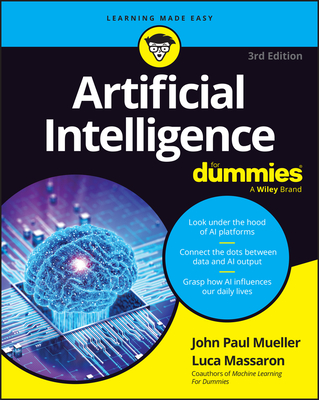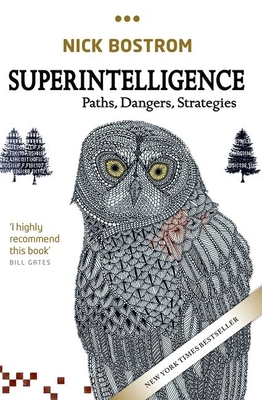AUCCE 1 10.0: Administering Unified Contact Center Enterprise Part 1 Training in Saint Paul
Enroll in or hire us to teach our AUCCE 1 10.0: Administering Unified Contact Center Enterprise Part 1 class in Saint Paul, Minnesota by calling us @303.377.6176. Like all HSG
classes, AUCCE 1 10.0: Administering Unified Contact Center Enterprise Part 1 may be offered either onsite or via instructor led virtual training. Consider looking at our public training schedule to see if it
is scheduled: Public Training Classes
Provided there are enough attendees, AUCCE 1 10.0: Administering Unified Contact Center Enterprise Part 1 may be taught at one of our local training facilities.
|
We offer private customized training for groups of 3 or more attendees.
|
||
Course Description |
||
| Administering Cisco Unified Contact Center Enterprise Part 1 (AUCCE Part
1) is a 5 day instructor-led course intended for system engineers and
customers who will be involved with day 2 support of a UCCE solution
deployed in a CVP comprehensive environment.
Course Length: 5 Days
Course Tuition: $3490 (US) |
||
Prerequisites |
|
| The knowledge and skills that a learner should have before attending this course are as follows: Basic knowledge of networking (Windows A/D, SQL) and components (servers, routers, switch) is helpful but not required Working knowledge of a Windows computer including a mouse and the simultaneous use of the Alt-Tab keys is required. Working knowledge of Unified Communications Manager and Voice Gateways would be really helpful. Take the VFCC course, by example A basic understanding of contact center operations | |
Course Outline |
|
Module 1: Cisco Unified Contact Center Enterprise v10 Foundations
Lesson 1: Introducing UCCE
Lesson 2: Unified CCE Architecture and Components
Lesson 3: UCCE Terms, Routing and Additional Components
Lesson 4: Accessing UCCE Tools
Module 2: UCCE Configuration and Scripting
Lesson 1: Configuration Manager
Lesson 2: ICM Script Editor Overview
Lesson 3: Scripting for CVP
Module 3: CCE Inbound Agent Considerations
Lesson 1: CTI Options Overview
Lesson 2: Configure ICM for Agent Functionality
Lesson 3: Configure UCM for Agent Functionality
Lesson 4: Scripting ICM for Agent Functionality
Module 4: Unified CCE IVR/VRU Functionality
Lesson 1: Basic IVR Scripting with MicroApps
Lesson 2: ICM MicroApps
Lesson 3: ICM Scripting Using MicroApps
Module 5: Additional UCCE Considerations
Lesson 1: ICM Considerations for Reporting and Monitoring
Lesson 2: Precision Routing
Lesson 3: RONA
Module 6: External VXML Implementation
Lesson 1: Basic VXML Functionality
Lesson 2: Installing and Configuring VXML
Module 7: Cisco Unified Intelligence Center (CUIC) Reporting
Lesson 1: CUIC Overview
Lesson 2: CUIC Reporting
Lab Outline:
Lab 1-1: Check out the Lab Environment
Lab 1-2: Explore Voice Gateway
Lab 1-3: Explore CVP and ICM Servers
Lab 2-1: Tools and Utilities for Administering ICM Dialed Numbers and Call Types
Lab 2-2: Prepare a simple Label Script
Lab 2-3: Using ICM Tools for ICM Scripts
Lab 3-1: Configure ICM for Agent Functionality
Lab 3-2: Configure UCM for Agent Functionality
Lab 3-3: Install Agent/Supervisor Desktop and test login
Lab 3-4: Basic Skill Group functionality in an ICM Script
Lab 4-1: Media Files and Variables in ICM Scripts
Lab 4-2: Basic IVR Scripting with MicroApps
Lab 5-1: Configuring CCE for Monitoring and Reporting
Lab 5-2: Configuring and using Precision Queues
Lab 5-3: RONA
Lab 5-4: Implement Administrative Scripts
Lab 5-5: Configure Calls Using SIP with Proxy
Lab 5-6: CTI Route Points for UCCE Calls and Transfers
Lab 5-7: CCMP
Lab 6-1: VXML Server Configuration and Call Studio Installation
Lab 6-2: Create and Deploy a Cisco Unified Call Studio Project
Lab 6-3: Integrate VXML Applications with ICM Script
Lab 7-1: More CUIC Reports, including a Dashboard of our favorite reports
|
Course Directory [training on all levels]
Technical Training Courses
Software engineer/architect, System Admin ... Welcome!
- .NET Classes
- Agile/Scrum Classes
- AI Classes
- Ajax Classes
- Android and iPhone Programming Classes
- Azure Classes
- Blaze Advisor Classes
- C Programming Classes
- C# Programming Classes
- C++ Programming Classes
- Cisco Classes
- Cloud Classes
- CompTIA Classes
- Crystal Reports Classes
- Data Classes
- Design Patterns Classes
- DevOps Classes
- Foundations of Web Design & Web Authoring Classes
- Git, Jira, Wicket, Gradle, Tableau Classes
- IBM Classes
- Java Programming Classes
- JBoss Administration Classes
- JUnit, TDD, CPTC, Web Penetration Classes
- Linux Unix Classes
- Machine Learning Classes
- Microsoft Classes
- Microsoft Development Classes
- Microsoft SQL Server Classes
- Microsoft Team Foundation Server Classes
- Microsoft Windows Server Classes
- Oracle, MySQL, Cassandra, Hadoop Database Classes
- Perl Programming Classes
- Python Programming Classes
- Ruby Programming Classes
- SAS Classes
- Security Classes
- SharePoint Classes
- SOA Classes
- Tcl, Awk, Bash, Shell Classes
- UML Classes
- VMWare Classes
- Web Development Classes
- Web Services Classes
- Weblogic Administration Classes
- XML Classes
Business Training Courses
Project Managers, Business Analysts, Paralegals ... Welcome!
Upcoming Classes
Gain insight and ideas from students with different perspectives and experiences.
- AWS Certified Machine Learning: Specialty (MLS-C01)
2 March, 2026 - 6 March, 2026 - ASP.NET Core MVC, Rev. 8.0
15 June, 2026 - 16 June, 2026 - Docker
27 May, 2026 - 29 May, 2026 - Linux Fundamentals
23 March, 2026 - 27 March, 2026 - RED HAT ENTERPRISE LINUX SYSTEMS ADMIN I
18 May, 2026 - 22 May, 2026 - See our complete public course listing