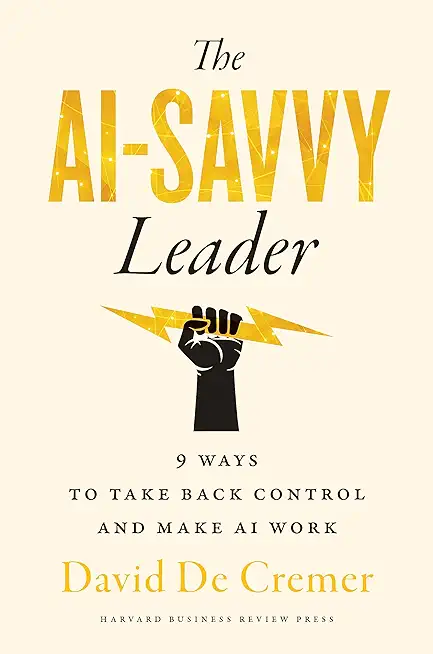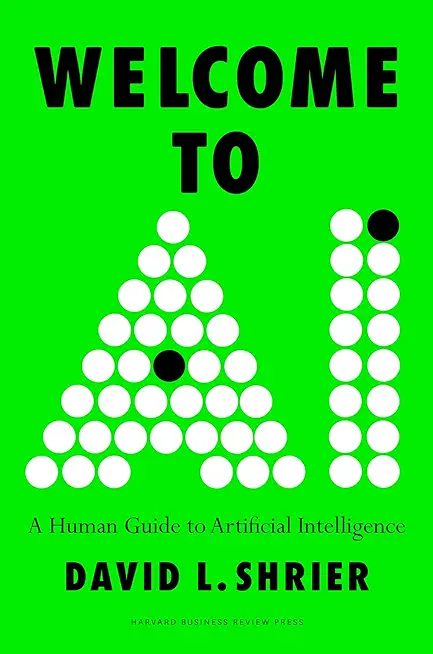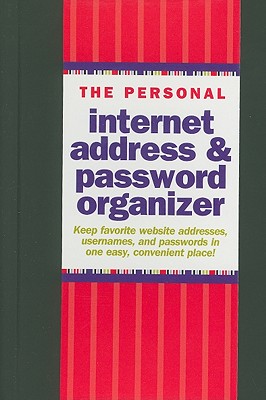DUCCE 10.0: Deploying Unified Contact Center Enterprise Training in Tallahassee
Enroll in or hire us to teach our DUCCE 10.0: Deploying Unified Contact Center Enterprise class in Tallahassee, Florida by calling us @303.377.6176. Like all HSG
classes, DUCCE 10.0: Deploying Unified Contact Center Enterprise may be offered either onsite or via instructor led virtual training. Consider looking at our public training schedule to see if it
is scheduled: Public Training Classes
Provided there are enough attendees, DUCCE 10.0: Deploying Unified Contact Center Enterprise may be taught at one of our local training facilities.
|
We offer private customized training for groups of 3 or more attendees.
|
||
Course Description |
||
| Deploying Cisco Unified Contact Center Enterprise
(DUCCE)å�is a 5-day instructor-led course intended
for system engineers and customers who will be involved with day-to-day
maintenance and å� installation of the Cisco Unified
Contact Center Enterprise v10.0 (CCE) product deployed in a CVP
comprehensive environment. This course gives the learner an
understanding of the Unified CCE v10.0 deployment capabilities,
processes, fault tolerance, installation, and troubleshooting tools for
inbound and outbound Contact Center functionality. This will be
accomplished by installing and configuring the Unified CCE v10.0
software and introducing Unified CCE v10.0 troubleshooting tools.
Course Length: 5 Days
Course Tuition: $3490 (US) |
||
Prerequisites |
|
| The knowledge and skills that a learner should have before attending this course are as follows: Working knowledge of basic networking and components (router, switch, NIC) Working knowledge of Microsoft Windows Server deployed within an Active Directory environment Working knowledge of a Windows computer including a mouse and the simultaneous use of the Alt-Tab keys | |
Course Outline |
|
Module 1: Cisco Unified Contact Center Enterprise v10 Foundations
Lesson 1: Introducing UCCE
Lesson 2: Unified CCE Architecture and Components
Lesson 3: UCCE Terms, Routing and Additional Components
Lesson 4: Accessing UCCE Tools
Module 2: Preparing UCCE for Basic IVR Scripting
Lesson 1: UCCE Call Flows and Protocols
Lesson 2: Using Domain Manager
Lesson 3: Introducing the Unified CCE Main Installer
Lesson 4: Central Controller Installation
Lesson 5: Installing Admin Data Servers and Clients
Lesson 6: Configuring ICM for CVP
Lesson 7: Configuring CVP for UCCE
Lesson 8: UCCE Voice Gateway Internetworking Considerations
Lesson 9: Basic IVR Scripting with Microapps
Module 3: Preparing UCCE for Basic Agent Functionality
Lesson 1: Configure UCM to Support UCCE
Lesson 2: Installing UCCE CTI Software
Lesson 3: UCCE Configuration and Scripting for Additional Agent and IVR Functionality
Lesson 4: Enabling Transfers and RONA
Module 4: Installing CCE VXML Solution
Lesson 1: Basic VXML Functionality
Lesson 2: Installing and Configuring VXML Solution
Lesson 3: Exploring Courtesy Callback
Module 5: Installing CCE Outbound
Lesson 1: Introduction to Outbound Option
Lesson 2: Outbound Option Installation and Configuration
Lesson 3: Configuring Outbound Option for Agent and IVR Campaigns
Module 6: Supporting CCE
Lesson 1: ICM Processes
Lesson 2: Diagnostic Framework Suite
Lesson 3: UCCE Support
Lesson 4: Service Assurance
Lab Outline
Lab 1-1: Check out the Lab Environment
Lab 1-2: Explore Voice Gateway
Lab 1-3: Explore CVP and ICM Servers
Lab 2-1: Install the ICM Main Installer
Lab 2-2: Install ICM Central Controller and Admin Data Server/HDS
Lab 2-3: Configure/Install PG for CVP and UCM
Lab 2-4: Install, Configure and License CVP Components
Lab 2-5: Configure IOS Voice Gateway for CVP
Lab 2-6: Configure ICM for CVP Scripting
Lab 2-7: Prepare a simple CVP Test Script
Lab 2-8: Use ICM Tools to Observe Script Progress
Lab 3-1: ICM Scripting with MicroApps
Lab 3-2: Configure ICM for Basic Agent Functionality
Lab 3-3: Install CTI Components
Lab 3-4: CTI Route Point Initiated Calls
Lab 3-5: Configure Calls Using SIP with Proxy
Lab 4-1: Configure Courtesy Callback (CCB)
Lab 5-1: Install and Configure Cisco Outbound Option – SIP
Lab 6-1: Using Troubleshooting Tools
Lab 6-2: Instructor Break/Fix Lab
|
Course Directory [training on all levels]
Technical Training Courses
Software engineer/architect, System Admin ... Welcome!
- .NET Classes
- Agile/Scrum Classes
- AI Classes
- Ajax Classes
- Android and iPhone Programming Classes
- Azure Classes
- Blaze Advisor Classes
- C Programming Classes
- C# Programming Classes
- C++ Programming Classes
- Cisco Classes
- Cloud Classes
- CompTIA Classes
- Crystal Reports Classes
- Data Classes
- Design Patterns Classes
- DevOps Classes
- Foundations of Web Design & Web Authoring Classes
- Git, Jira, Wicket, Gradle, Tableau Classes
- IBM Classes
- Java Programming Classes
- JBoss Administration Classes
- JUnit, TDD, CPTC, Web Penetration Classes
- Linux Unix Classes
- Machine Learning Classes
- Microsoft Classes
- Microsoft Development Classes
- Microsoft SQL Server Classes
- Microsoft Team Foundation Server Classes
- Microsoft Windows Server Classes
- Oracle, MySQL, Cassandra, Hadoop Database Classes
- Perl Programming Classes
- Python Programming Classes
- Ruby Programming Classes
- SAS Classes
- Security Classes
- SharePoint Classes
- SOA Classes
- Tcl, Awk, Bash, Shell Classes
- UML Classes
- VMWare Classes
- Web Development Classes
- Web Services Classes
- Weblogic Administration Classes
- XML Classes
Business Training Courses
Project Managers, Business Analysts, Paralegals ... Welcome!
Upcoming Classes
Gain insight and ideas from students with different perspectives and experiences.
- KUBERNETES ADMINISTRATION
23 February, 2026 - 25 February, 2026 - RED HAT ENTERPRISE LINUX AUTOMATION WITH ANSIBLE
2 February, 2026 - 5 February, 2026 - RED HAT ENTERPRISE LINUX SYSTEMS ADMIN I
26 January, 2026 - 30 January, 2026 - Linux Troubleshooting
2 March, 2026 - 6 March, 2026 - Linux Fundamentals
23 March, 2026 - 27 March, 2026 - See our complete public course listing