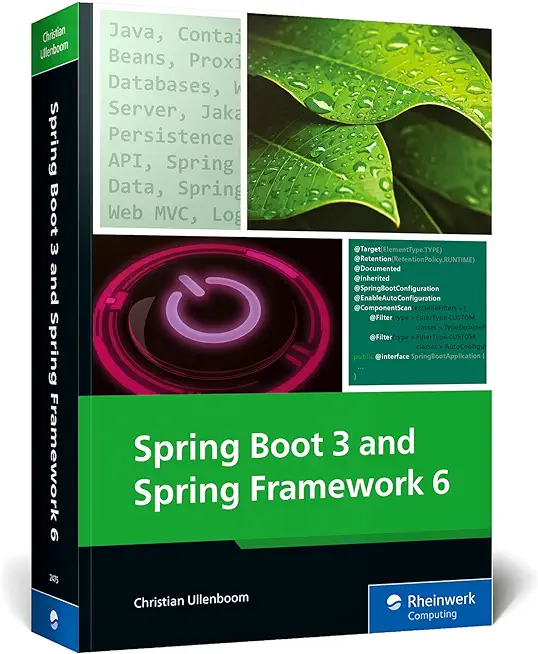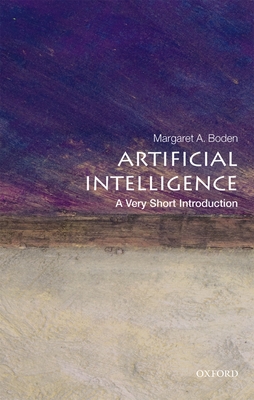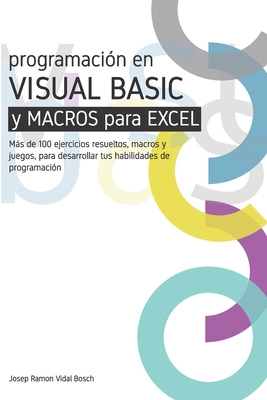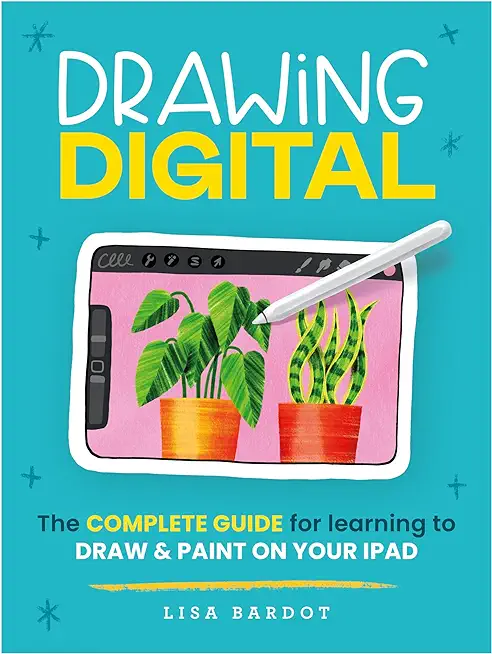40390: Microsoft Azure for AWS Experts Training in Charleston
|
We offer private customized training for groups of 3 or more attendees.
|
||
Course Description |
||
| This 3-day instructor-led course provides an in-depth discussion and
practical hands-on training of Microsoft Azure Infrastructure Services
(IaaS) including Azure Virtual Machines, Storage, Virtual Networking,
and deployment options. In addition to practical, hands-on training, the
student will participate in several architecture design sessions to help
them prepare for real world scenarios. This training is specifically
designed to relate technologies and scenarios used in AWS to those used
in Microsoft Azure.
Course Length: 3 Days
Course Tuition: $1290 (US) |
||
Prerequisites |
|
| IT Professionals, Developers, and Enterprise Architects with cloud computing experience using Amazon Web Services. | |
Course Outline |
|
Module 1: Introduction to Azure The student will learn core knowledge of Microsoft Azure, including how the Global Foundation Services are used and at a high level view of the architecture behind the scenes. Additionally, students will learn the basics of subscription management and managing access to subscriptions. Lessons
After completing this module, you will be able to:
Module 2: Azure Virtual Machines The student will learn a solid foundation on Microsoft Azure Infrastructure as a Service (IaaS) and specifically focus on virtual machines and virtual networks and their underlying architecture and capabilities. Topics such as monitoring, automation and configuration management will be covered. The next generation of Azure IaaS (Azure Resource Manager) will also be discussed with an introduction to template authoring and automation for automated deployments of infrastructure. Lessons
Lab: Creating a Microsoft Azure Virtual Machine
After completing this module, you will be able to:
Module 3: Azure Networking The student will learn about core virtual machine networking capabilities of virtual machines. Topics will include architecture concepts for “Classic” mode such as cloud services and affinity groups as well as new Azure Resource Manager architecture concepts. IP address management for both architectures are discussed as well as core networking topics such as: enabling IP traffic by port, load balancing, access control lists, network security groups, and user defined routing with multiple NICs. Hybrid connectivity options such as site-to-site, point-to-site, and ExpressRoute will also be explored. Lessons
Lab: Setting up the Lab Environment
After completing this module, you will be able to:
Module 4: Microsoft Azure for AWS Experts The student will learn about how Azure Resource Manager can be used to deploy, manage, and control access to resources within Azure. Topics such as template authoring and deployment, role based access control (RBAC), and tagging will be discussed. Lessons
Lab: Automating Workloads with a Template
After completing this module, you will be able to:
Module 5: Backup and Disaster Recovery The student will learn key technologies such as Azure Storage, StorSimple, and Azure Site Recovery, including Protection Plans, and Backup for data center level high availability, migration, and disaster recovery. Students will participate in an architecture session to design a solution for a real-world scenario. Lessons
Lab: Protecting a Virtual Machine with Azure Backup After completing this module, you will be able to:
Module 6: Introduction to Azure AD The student will learn the basic capabilities of Azure AD and how it can be used to extend on-premises identities to Azure. Other features such as multi-factor authentication will be explored. Lessons
After completing this module, you will be able to:
Module 7: Architecture Session The student will get hands-on practice analyzing a customer’s need, and then designing, preparing, and presenting a solution. Lessons
After completing this module, you will be able to:
|
Course Directory [training on all levels]
- .NET Classes
- Agile/Scrum Classes
- AI Classes
- Ajax Classes
- Android and iPhone Programming Classes
- Blaze Advisor Classes
- C Programming Classes
- C# Programming Classes
- C++ Programming Classes
- Cisco Classes
- Cloud Classes
- CompTIA Classes
- Crystal Reports Classes
- Design Patterns Classes
- DevOps Classes
- Foundations of Web Design & Web Authoring Classes
- Git, Jira, Wicket, Gradle, Tableau Classes
- IBM Classes
- Java Programming Classes
- JBoss Administration Classes
- JUnit, TDD, CPTC, Web Penetration Classes
- Linux Unix Classes
- Machine Learning Classes
- Microsoft Classes
- Microsoft Development Classes
- Microsoft SQL Server Classes
- Microsoft Team Foundation Server Classes
- Microsoft Windows Server Classes
- Oracle, MySQL, Cassandra, Hadoop Database Classes
- Perl Programming Classes
- Python Programming Classes
- Ruby Programming Classes
- Security Classes
- SharePoint Classes
- SOA Classes
- Tcl, Awk, Bash, Shell Classes
- UML Classes
- VMWare Classes
- Web Development Classes
- Web Services Classes
- Weblogic Administration Classes
- XML Classes
- OPENSHIFT ADMINISTRATION
6 October, 2025 - 8 October, 2025 - Object-Oriented Programming in C# Rev. 6.1
17 November, 2025 - 21 November, 2025 - Fast Track to Java 17 and OO Development
8 December, 2025 - 12 December, 2025 - Introduction to Spring 6, Spring Boot 3, and Spring REST
15 December, 2025 - 19 December, 2025 - RED HAT ENTERPRISE LINUX SYSTEMS ADMIN II
8 December, 2025 - 11 December, 2025 - See our complete public course listing