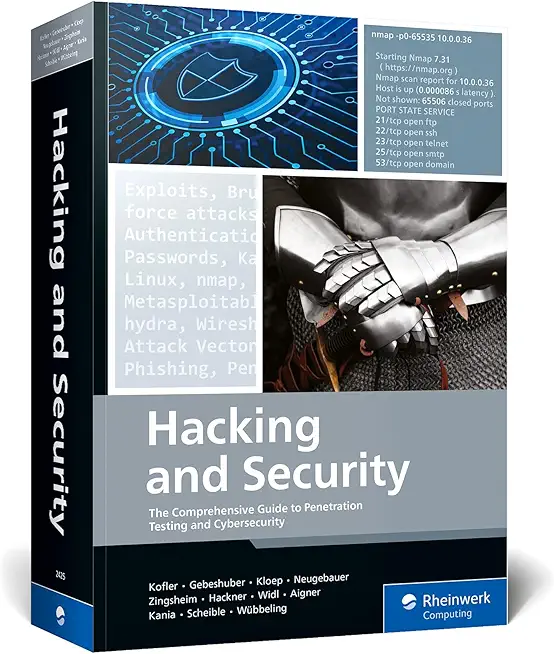20533: Implementing Microsoft Azure Infrastructure Solutions Training in Jackson
|
We offer private customized training for groups of 3 or more attendees.
|
||
Course Description |
||
| This course is aimed at experienced IT Professionals who currently
administer their on-premise infrastructure. The course introduces the
student to Microsoft Azure and then teaches them how to manage their
infrastructure in Azure rather than on premise.
Course Length: 5 Days
Course Tuition: $2190 (US) |
||
Prerequisites |
|
| In addition to their professional experience, students who attend this training should already have the following technical knowledge: Understanding of on-premises virtualization technologies including: virtual machines, virtual networking, and virtual hard disks. Understanding of network configuration including: TCP/IP, DNS, virtual private networks, firewalls, and encryption technologies. Understanding of websites including: create, configure, monitor and deploy a website on Internet Information Services (IIS). Understanding of Active Directory concepts including: Domains, Forests, Domain Controllers, replication, Kerberos, and LDAP. Understanding of database concepts including: Tables, queries, Structured Query Language (SQL), and database schemas Understanding of resilience and disaster recovery including: backup and restore operations. | |
Course Outline |
|
Module 1: Introduction to Azure This module provides the students a high level introduction to Azure. Lessons
Lab: Introduction to Azure
After completing this module, students will be familiar with:
Module 2: Implementing and Managing Virtual Networks In this module students will learn how to Implement Virtual Networks, why they are important and how to manage them post-implementation. Lessons
Lab: Implementing and Managing Virtual Networks
After completing this module students will be able to:
Module 3: Implement Virtual Machines In this module students will learn how to plan and implement virtual machines, including use of the Microsoft Assessment and Planning (MAP) for Azure toolkit. Students will learn about the differences between on-premise and Azure virtual machines, and of different ways to implement VMs. Lessons
Lab: Implementing Virtual Machines
After completing this module students will be able to:
Module 4: Managing Virtual Machines Having previously learnt how to implement virtual machines students will now learn how to manage the machines they have implemented. Lessons
Lab: Managing Virtual Machines
After completing this module, students will be able to:
Module 5: Implementing Websites In this module students will learn how to plan for website deployment, covering different levels of website and differing deployment models. They will then learn how to deploy a website, how to configure the site, how to monitor the performance of the site, what Webjobs are and how to use them and finally what Traffic Manager is and how it is used. Lessons
Lab: Implementing Websites
After completing this module, students will be able to:
Module 6: Planning and Implementing Storage In this module students will look at types of storage, how to choose/plan storage, storage accounts, and affinity groups. They will move on to learn how implement BLOBs and azure files, recovery services and backup, diagnostics, monitoring, and analytics. Lessons
Lab: Planning and Implementing Storage
After completing this module, students will be able to:
Module 7: Planning and Implementing Data Services In this module students will look at the differences between SQL databases on-premise and Azure SQL databases. They will learn how to implement Azure SQL databases, how to migrate data to SQL Azure, how to monitor the databases once created in Azure and about business continuity using database copy and export, Self-service restore and Geo-replication. Lessons
Lab: Planning and Implementing Data Services
At the end of this module students will be able to:
Module 8: Implementing Cloud Services and Mobile Services In this module students will look at cloud services and how they compare to VM and website execution models. They will also look at Web roles and worker roles. They will then move onto learn about deploying and configuring cloud services. They will also look a mobile services, at how to create, deploy and configure. Finally they will learn about monitoring and diagnostics Lessons
Lab: Implementing Cloud Services
After completing this module, students will be able to:
Module 9: Implementing Content Delivery Networks and Media Services In this module students learn what a content delivery network is and how to implement one. They then move on to look at Azure Media Services, and how to utilize media in Azure. Lessons
Lab: Implementing Content Delivery Networks and Cloud Services
After completing this module, students will be able to:
Module 10: Implementing Azure Active Directory In this module students will learn how to implement Azure Active directory, and then manage users within the directory. They will also look at adding customer domains, at multi-factor authentication and at application integration with Azure active Directory. Finally they will learn about the features and benefits offered by Azure Active Directory Premium. Lessons
Lab: Implementing Azure Active Directory
After completing this module, students will be able to:
Module 11: Managing Active Directory in a Hybrid Environment In this module students learn about managing Active Directory in a Hybrid environment. They start by looking at extending the on-premises active directory into the cloud, and how to manage Office 365 users. They then move on to learn about Directory Synchronization (Dir Synch) and federation (AD FS). Lessons
Lab: Managing an Active Directory Hybrid Environment
After completing this module, students will be able to:
Module 12: Implementing Automation This module starts with an introduction to automation and the components. The student then moves on to look at PowerShell Workflows, particularly the move from PowerShell scripts to worklows and finally looks at managing automation through creating and publishing runbooks, creating and scheduling jobs and monitoring job execution. Lessons
Lab: Implementing Automation
After completing this module, students will be able to:
|
Course Directory [training on all levels]
- .NET Classes
- Agile/Scrum Classes
- AI Classes
- Ajax Classes
- Android and iPhone Programming Classes
- Blaze Advisor Classes
- C Programming Classes
- C# Programming Classes
- C++ Programming Classes
- Cisco Classes
- Cloud Classes
- CompTIA Classes
- Crystal Reports Classes
- Design Patterns Classes
- DevOps Classes
- Foundations of Web Design & Web Authoring Classes
- Git, Jira, Wicket, Gradle, Tableau Classes
- IBM Classes
- Java Programming Classes
- JBoss Administration Classes
- JUnit, TDD, CPTC, Web Penetration Classes
- Linux Unix Classes
- Machine Learning Classes
- Microsoft Classes
- Microsoft Development Classes
- Microsoft SQL Server Classes
- Microsoft Team Foundation Server Classes
- Microsoft Windows Server Classes
- Oracle, MySQL, Cassandra, Hadoop Database Classes
- Perl Programming Classes
- Python Programming Classes
- Ruby Programming Classes
- Security Classes
- SharePoint Classes
- SOA Classes
- Tcl, Awk, Bash, Shell Classes
- UML Classes
- VMWare Classes
- Web Development Classes
- Web Services Classes
- Weblogic Administration Classes
- XML Classes
- Introduction to Spring 6, Spring Boot 3, and Spring REST
15 December, 2025 - 19 December, 2025 - ASP.NET Core MVC (VS2022)
24 November, 2025 - 25 November, 2025 - Object-Oriented Programming in C# Rev. 6.1
17 November, 2025 - 21 November, 2025 - RED HAT ENTERPRISE LINUX SYSTEMS ADMIN II
8 December, 2025 - 11 December, 2025 - Fast Track to Java 17 and OO Development
8 December, 2025 - 12 December, 2025 - See our complete public course listing


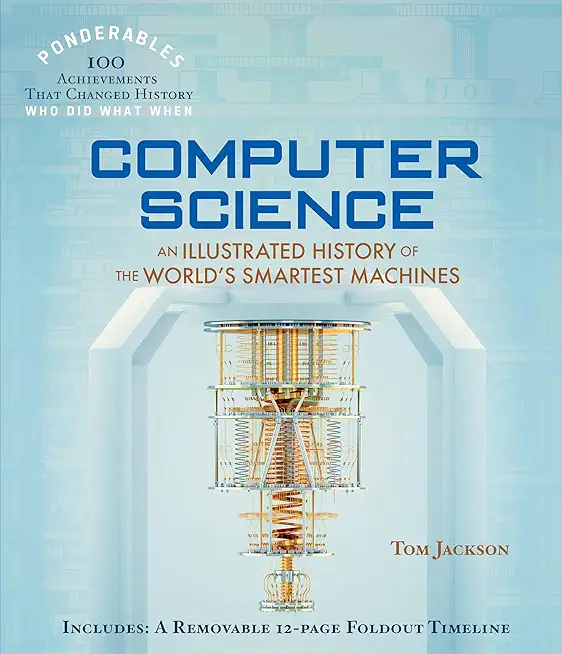

![iPhone 15 Guide for Seniors: Easy-to-Follow Learning for Older Adults with Step-by-Step Instructions and Visual Aids [II EDITION]](/bookim/9781915331922.jpg)