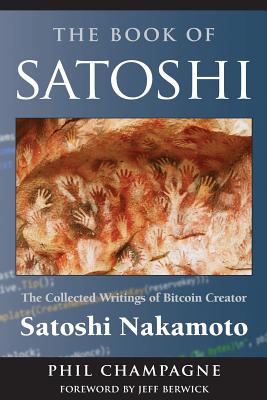Microsoft Training Classes in Topeka, Kansas
Learn Microsoft in Topeka, Kansas and surrounding areas via our hands-on, expert led courses. All of our classes either are offered on an onsite, online or public instructor led basis. Here is a list of our current Microsoft related training offerings in Topeka, Kansas: Microsoft Training
Course Directory [training on all levels]
- .NET Classes
- Agile/Scrum Classes
- Ajax Classes
- Android and iPhone Programming Classes
- Blaze Advisor Classes
- C Programming Classes
- C# Programming Classes
- C++ Programming Classes
- Cisco Classes
- Cloud Classes
- CompTIA Classes
- Crystal Reports Classes
- Design Patterns Classes
- DevOps Classes
- Foundations of Web Design & Web Authoring Classes
- Git, Jira, Wicket, Gradle, Tableau Classes
- IBM Classes
- Java Programming Classes
- JBoss Administration Classes
- JUnit, TDD, CPTC, Web Penetration Classes
- Linux Unix Classes
- Machine Learning Classes
- Microsoft Classes
- Microsoft Development Classes
- Microsoft SQL Server Classes
- Microsoft Team Foundation Server Classes
- Microsoft Windows Server Classes
- Oracle, MySQL, Cassandra, Hadoop Database Classes
- Perl Programming Classes
- Python Programming Classes
- Ruby Programming Classes
- Security Classes
- SharePoint Classes
- SOA Classes
- Tcl, Awk, Bash, Shell Classes
- UML Classes
- VMWare Classes
- Web Development Classes
- Web Services Classes
- Weblogic Administration Classes
- XML Classes
- Introduction to Spring 5 (2022)
15 July, 2024 - 17 July, 2024 - Linux Fundaments GL120
15 July, 2024 - 19 July, 2024 - RED HAT SATELLITE V6 (FOREMAN/KATELLO) ADMINISTRATION
24 June, 2024 - 27 June, 2024 - DOCKER WITH KUBERNETES ADMINISTRATION
8 July, 2024 - 12 July, 2024 - RHCSA EXAM PREP
17 June, 2024 - 21 June, 2024 - See our complete public course listing
Blog Entries publications that: entertain, make you think, offer insight
One of the most recent updates to the iPhone, and more specifically the operating system that is packaged with the iPhone, iOS, brought one of the most fantastic and phenomenal updates ever: an update to Maps. Maps has been used as an application that provides an easy way to find routes, and (obviously) maps about certain areas, businesses in the local vicinity, and also leaving pins on favorited locations, or pins where you have explored, and for many other reasons. However, although Maps has always been a great way to travel with, it has always been redundant to travel with, also. When you used Maps a while ago, you had to route your map, and then manually click each next button as you reached each turn or freeway exit, and the like. So, if you had to turn left on a certain street, you had to tell your phone you had done so, so it would give you the next directions. As a result, it could become very dangerous to always have your phone out, looking at it, while you are on a high-speed freeway. But, the newest update solved that, and brought a great amount of new features.
Using Maps GPS
Using Maps is as easy as it gets. Most of the time, when you are using Maps, you are using it to search for a location, and finding a way to get there. To start off, let’s search for the nearest mall, and routes to get there. Simply search a nearby mall you know about, or search the general word “mall” by tapping on the top text box, and typing in mall, and searching. Pins will drop down on the screen, and locating the mall by zooming into certain streets and locations will help you find the mall you want. Once you find the mall you desire to go to, click on the blue arrow, and scroll down, and tap on the button that says “Directions To Here.”
As a result of tapping on that particular button, a new window should show up asking where your starting location is. On default, this location is your current location; if it is anything else, simply type in the starting location into the top address bar, such as your house. Once you are ready to go, tap on route, and you should be ready to go. Well, not exactly. One of the best features that has been implemented in the new system is suggested routes, and alternative routes. If you don’t like to drive on certain streets, or roads, the system provides you with different methods to get to your destination, which may avoid a road you don’t feel like driving on that certain day, or time, or you simply don’t want to take the freeway. It’s all okay, as Maps provides you with many different routes to take. Once you find the route you want (by tapping on the certain route’s outline), click start, and you should be ready to go. Make sure you turn up your volume so you can hear the directions!
Maps for Alternative Transportation
Welcome to the career field of Business Intelligence. Business Intelligence is a concept that involves a certain level of interaction within an organism, analytically and dynamically, to come to business solutions which implement better, more effective and timely decision making. These solutions are reached by establishing an understanding of the right kinds of user data: what is going well, what is going wrong, taking and monitoring certain actions, previously unknown trends, and patterns, and improved collaboration. When all of this data is taken into account, the entire decision-making process, within a business, will inevitably improve. As an Oracle BI developer, there are specific skills which will drastically make your job easier and results more effective. As time goes on and technology changes, the list is constantly being updated. The following are skills an Oracle Business Intelligence Developer might need to know or learn in 2019.
Communication
IT Job Roles and Responsibilities
1. Project Manager
A project manager, in this case, is someone that plays a managerial role in a company’s project. In fact, this is one of the most important IT job roles. The manager is responsible for his or her team. He or she makes sure that deadlines are met, and the project proceeds as planned. It mainly includes planning, design, initiation, monitoring, execution, and control.
2. IT Director
In most cases, the term director is associated with big positions in a company, and is often associated with a board role. As one of the top IT job roles, the IT director is responsible for planning, managing and executing the core-infrastructure of a company. The primary role of the IT director is to oversee all the technology operations within the firm. The director then evaluates what his or her team does to make sure that the activities are in line with firm’s main objectives. On top of that, the IT director makes sure that all departments have their technology needs met by his or her team.
3. IT Manager
The rank of an IT manager is definitely lower than that of a director, however, the role is still very crucial for any IT department. Every IT department has staff members that are meant to deliver results at the end of the day. The IT manager supervises most of the workers in the IT department. He or she is in charge of motivating them and making sure that they do what they are supposed to do. The IT manager’s roles include monitoring, planning, coaching, disciplining employees, and counseling.
4. Software Engineer
This position can also be referred to as a software architect, system engineer or application programmer. The main work typically involves creating and programming system-level software such as database systems, operating systems, and embedded systems. Their primary role is to ensure that they understand how both software and hardware work and to use them appropriately. However, the responsibilities don’t stop there. The software engineer is also required to interact with both colleagues and clients to explain which system or solution is going to be more suitable for use.
5. Systems Analyst
A systems analyst can also be called a solutions specialist, product specialist or a systems engineer. Their primary work mainly involves identifying, analyzing, and coming up with new information systems that will provide a viable solution. This is mostly done as a response to the requests of customers or just for the business. They also have to make sure that they determine the costs and total time required to bring the information systems into effect.
6. Helpdesk Support
There are times when your team could encounter system problems. Perhaps, a piece of hardware or software has malfunctioned. You need helpdesk support to deal with such issues. This is a professional that knows about common computer problems. Without them, business operations could stall because an employee can be stranded, and there’s no one to help.
7. Network Designer
As much as helpdesk support can solve most IT problems, there are other issues that they can’t solve. You may experience system shutdowns or slow internet. In that case, you need an expert in maintaining communication systems. These professionals will also be responsible for setting up cyber security systems for the organization.
IT involves many job roles and responsibilities that all work hand-in-hand to deliver results. As you begin your business, you should know about these roles so that you can know which ones are going to be the most suitable for your firm.
Once again theTIOBE Programming Community has calculated the trends in popular programming languages on the web. Evaluating the updates in the index allows developers to assess the direction of certain programming skills that are rising or faltering in their field. According to the November 2013 report, three out of four languages currently ranking in the top twenty are languages defined by Microsoft. These are C#, SQL Server language Transact-SQL and Visual Basic.NET. Not surprising though, the top two languages that remain steady in the number one and two spots are Java and C.
How are the calculations measured? The information is gathered from five major search engines: Google, Bing, Yahoo!, Wikipedia, Amazon, YouTube and Baidu.
Top 20 Programming Languages: as of November 2013
- C
- Java
- Objective-C
- C++
- C#
- PHP
- (Visual) Basic
- Python
- Transact-SQL
- Java Script
- Visual Basic.NET
- Perl
- Ruby
- Pascal
- Lisp
- MATLAB
- Delphi/Object Pascal
- PL/SQL
- COBOL
- Assembly
Although the index is an important itemized guide of what people are searching for on the internet, it’s arguable that certain languages getting recognition is a direct result of early adopters posting tutorials and filling up discussion boards on current trends. Additionally, popular tech blogs pick up on technological shifts and broadcast related versions of the same themes.
When does the popularity of a software language matter?
- If you want marketable skills, knowing what employers are looking for is beneficial. As an example, languages such as Java and Objective C are highly coveted in the smart-phone apps businesses.
- A consistently shrinking language in usage is an indicator not only that employers are apt to pass on those skills but fall in danger of being obsolete.
- Focusing on languages that are compatible with other developers increases your chances to participate on projects that companies are working on.
Tech Life in Kansas
| Company Name | City | Industry | Secondary Industry |
|---|---|---|---|
| Collective Brands Inc. | Topeka | Retail | Clothing and Shoes Stores |
| Westar Energy, Inc. | Topeka | Energy and Utilities | Gas and Electric Utilities |
| Ferrellgas Partners, L.P. | Overland Park | Retail | Gasoline Stations |
| Seaboard Corporation | Shawnee Msn | Wholesale and Distribution | Grocery and Food Wholesalers |
| Sprint Corporation | Overland Park | Telecommunications | Wireless and Mobile |
| YRC WorldWide Inc. | Overland Park | Transportation and Storage | Freight Hauling (Rail and Truck) |
training details locations, tags and why hsg
The Hartmann Software Group understands these issues and addresses them and others during any training engagement. Although no IT educational institution can guarantee career or application development success, HSG can get you closer to your goals at a far faster rate than self paced learning and, arguably, than the competition. Here are the reasons why we are so successful at teaching:
- Learn from the experts.
- We have provided software development and other IT related training to many major corporations in Kansas since 2002.
- Our educators have years of consulting and training experience; moreover, we require each trainer to have cross-discipline expertise i.e. be Java and .NET experts so that you get a broad understanding of how industry wide experts work and think.
- Discover tips and tricks about Microsoft programming
- Get your questions answered by easy to follow, organized Microsoft experts
- Get up to speed with vital Microsoft programming tools
- Save on travel expenses by learning right from your desk or home office. Enroll in an online instructor led class. Nearly all of our classes are offered in this way.
- Prepare to hit the ground running for a new job or a new position
- See the big picture and have the instructor fill in the gaps
- We teach with sophisticated learning tools and provide excellent supporting course material
- Books and course material are provided in advance
- Get a book of your choice from the HSG Store as a gift from us when you register for a class
- Gain a lot of practical skills in a short amount of time
- We teach what we know…software
- We care…