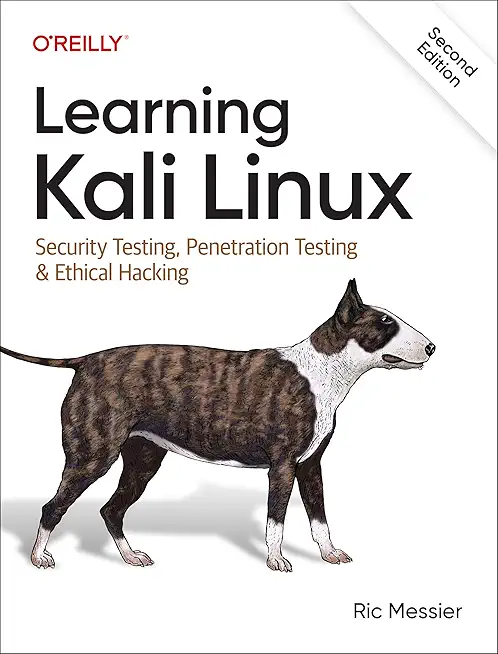Microsoft Team Foundation Server Training Classes in Missoula, Montana
Learn Microsoft Team Foundation Server in Missoula, Montana and surrounding areas via our hands-on, expert led courses. All of our classes either are offered on an onsite, online or public instructor led basis. Here is a list of our current Microsoft Team Foundation Server related training offerings in Missoula, Montana: Microsoft Team Foundation Server Training
Microsoft Team Foundation Server Training Catalog
Agile/Scrum Classes
JUnit, TDD, CPTC, Web Penetration Classes
Course Directory [training on all levels]
- .NET Classes
- Agile/Scrum Classes
- AI Classes
- Ajax Classes
- Android and iPhone Programming Classes
- Blaze Advisor Classes
- C Programming Classes
- C# Programming Classes
- C++ Programming Classes
- Cisco Classes
- Cloud Classes
- CompTIA Classes
- Crystal Reports Classes
- Design Patterns Classes
- DevOps Classes
- Foundations of Web Design & Web Authoring Classes
- Git, Jira, Wicket, Gradle, Tableau Classes
- IBM Classes
- Java Programming Classes
- JBoss Administration Classes
- JUnit, TDD, CPTC, Web Penetration Classes
- Linux Unix Classes
- Machine Learning Classes
- Microsoft Classes
- Microsoft Development Classes
- Microsoft SQL Server Classes
- Microsoft Team Foundation Server Classes
- Microsoft Windows Server Classes
- Oracle, MySQL, Cassandra, Hadoop Database Classes
- Perl Programming Classes
- Python Programming Classes
- Ruby Programming Classes
- Security Classes
- SharePoint Classes
- SOA Classes
- Tcl, Awk, Bash, Shell Classes
- UML Classes
- VMWare Classes
- Web Development Classes
- Web Services Classes
- Weblogic Administration Classes
- XML Classes
- OpenShift Fundamentals
28 April, 2025 - 30 April, 2025 - Object-Oriented Programming in C# Rev. 6.1
14 April, 2025 - 18 April, 2025 - Introduction to Spring 6, Spring Boot 3, and Spring REST
10 February, 2025 - 14 February, 2025 - RED HAT ENTERPRISE LINUX SYSTEMS ADMIN I
24 March, 2025 - 28 March, 2025 - Fast Track to Java 17 and OO Development
24 February, 2025 - 28 February, 2025 - See our complete public course listing
Blog Entries publications that: entertain, make you think, offer insight
.NET is a highly popular programming language from Microsoft that continues to rock the IT industry since its inception almost twelve years ago. Simply stated, it is a development framework comprising of multiple modules that helps in creating Web Applications, Windows Applications as well as Mobile Applications. The demand for .NET programmers saw a definite surge in the last decade - thanks to the evolution of the smart phones.
Listed below are some of the recent and prevalent aspects of .Net
ASP .NET - Web API
Microsoft considers Web AP I as the future of ASP .NET. The world of web is heading towards a simpler, lightweight, REST based services. Web API makes it possible with the ASP.NET MVC without the heavy lifting that WCF requires. jQuery could be utilized for displaying results in front end of the page as shown in the example in Microsoft site.
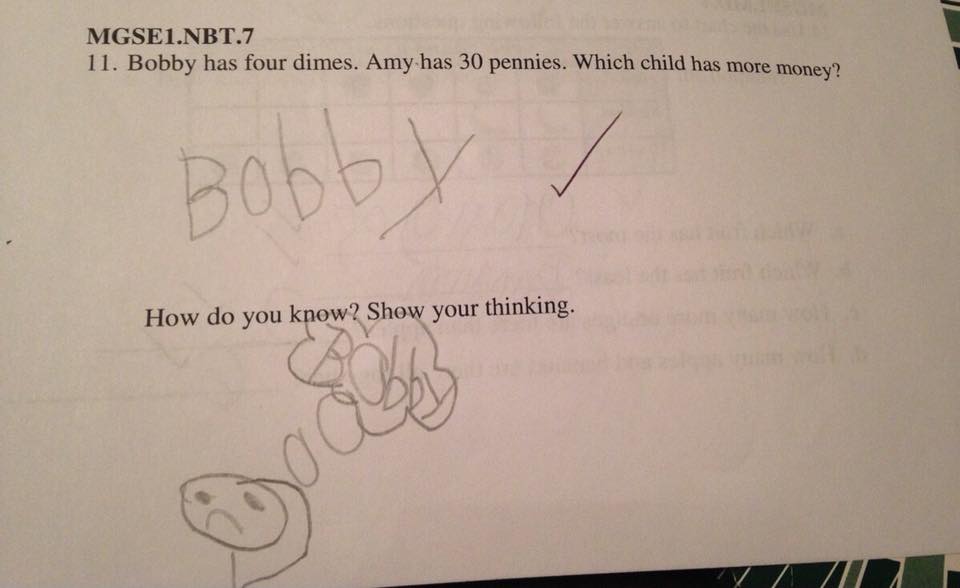 People are optimistic about problem solving, but in most cases this is easier said than done. How do you do it?
People are optimistic about problem solving, but in most cases this is easier said than done. How do you do it?
In Adobe’s 2016 global study on creativity in business, 96% of people identified creativity as essential to their success, both in terms of their income and the value they bring to the world. Moreover, 78% wished they were capable of thinking differently, believing that they would progress through their careers more quickly if they did.
According to Malcom Gladwell, the world's most successful people have one thing in common: they think differently from most everyone else. In his book, How Successful People Think, Malcom opens with the following: “Good thinkers are always in demand. A person who knows how may always have a job, but the person who knows why will always be his boss. Good thinkers solve problems, they never lack ideas that can build an organization, and they always have hope for a better future”
Too often we attribute creative and “different” thinking to natural, innate characteristics that belong only to the lucky. The truth is that you can study how ridiculously successful people think and incorporate their approach into your world.
Snippets and Quotes from Tech Innovators.
I will begin our blog on Java Tutorial with an incredibly important aspect of java development: memory management. The importance of this topic should not be minimized as an application's performance and footprint size are at stake.
From the outset, the Java Virtual Machine (JVM) manages memory via a mechanism known as Garbage Collection (GC). The Garbage collector
- Manages the heap memory. All obects are stored on the heap; therefore, all objects are managed. The keyword, new, allocates the requisite memory to instantiate an object and places the newly allocated memory on the heap. This object is marked as live until it is no longer being reference.
- Deallocates or reclaims those objects that are no longer being referened.
- Traditionally, employs a Mark and Sweep algorithm. In the mark phase, the collector identifies which objects are still alive. The sweep phase identifies objects that are no longer alive.
- Deallocates the memory of objects that are not marked as live.
- Is automatically run by the JVM and not explicitely called by the Java developer. Unlike languages such as C++, the Java developer has no explict control over memory management.
- Does not manage the stack. Local primitive types and local object references are not managed by the GC.
So if the Java developer has no control over memory management, why even worry about the GC? It turns out that memory management is an integral part of an application's performance, all things being equal. The more memory that is required for the application to run, the greater the likelihood that computational efficiency suffers. To that end, the developer has to take into account the amount of memory being allocated when writing code. This translates into the amount of heap memory being consumed.
Memory is split into two types: stack and heap. Stack memory is memory set aside for a thread of execution e.g. a function. When a function is called, a block of memory is reserved for those variables local to the function, provided that they are either a type of Java primitive or an object reference. Upon runtime completion of the function call, the reserved memory block is now available for the next thread of execution. Heap memory, on the otherhand, is dynamically allocated. That is, there is no set pattern for allocating or deallocating this memory. Therefore, keeping track or managing this type of memory is a complicated process. In Java, such memory is allocated when instantiating an object:
String s = new String(); // new operator being employed String m = "A String"; /* object instantiated by the JVM and then being set to a value. The JVM calls the new operator */
To add to a python dictionary is very easy. First create a dictionary, and then associate a key with a value.
a = {'cat',"furry thing"}
a['dog']="typically likes to run and is very loyal"
print a
Here is what is printed:
{'cat':'furry thing', 'dog':'typically likes to run and is very loyal'}
Tech Life in Montana
training details locations, tags and why hsg
The Hartmann Software Group understands these issues and addresses them and others during any training engagement. Although no IT educational institution can guarantee career or application development success, HSG can get you closer to your goals at a far faster rate than self paced learning and, arguably, than the competition. Here are the reasons why we are so successful at teaching:
- Learn from the experts.
- We have provided software development and other IT related training to many major corporations in Montana since 2002.
- Our educators have years of consulting and training experience; moreover, we require each trainer to have cross-discipline expertise i.e. be Java and .NET experts so that you get a broad understanding of how industry wide experts work and think.
- Discover tips and tricks about Microsoft Team Foundation Server programming
- Get your questions answered by easy to follow, organized Microsoft Team Foundation Server experts
- Get up to speed with vital Microsoft Team Foundation Server programming tools
- Save on travel expenses by learning right from your desk or home office. Enroll in an online instructor led class. Nearly all of our classes are offered in this way.
- Prepare to hit the ground running for a new job or a new position
- See the big picture and have the instructor fill in the gaps
- We teach with sophisticated learning tools and provide excellent supporting course material
- Books and course material are provided in advance
- Get a book of your choice from the HSG Store as a gift from us when you register for a class
- Gain a lot of practical skills in a short amount of time
- We teach what we know…software
- We care…