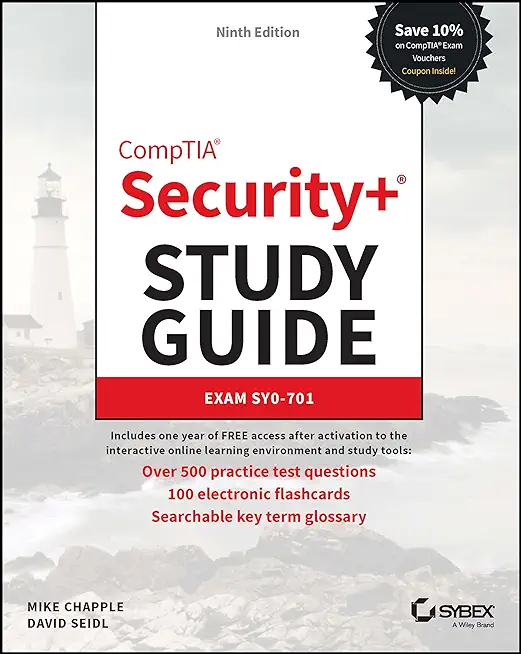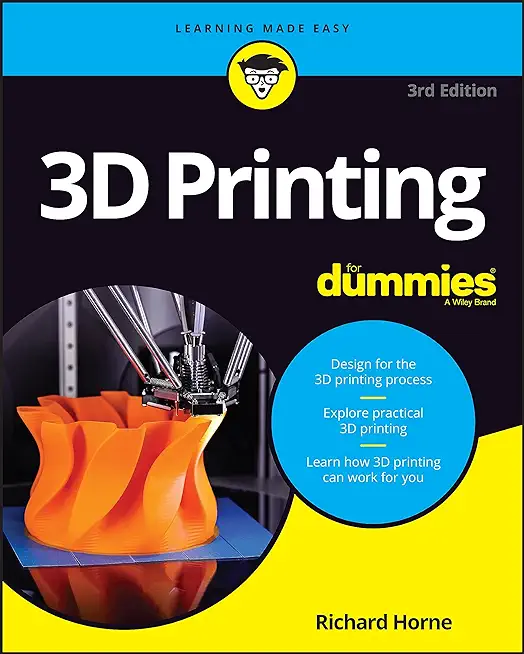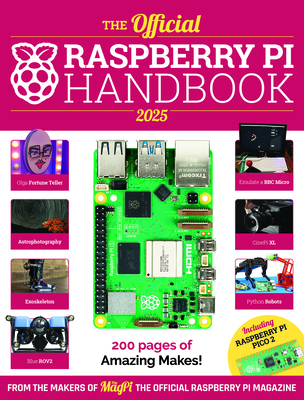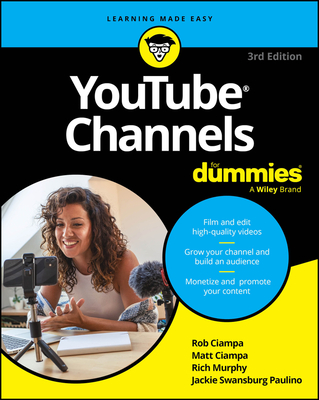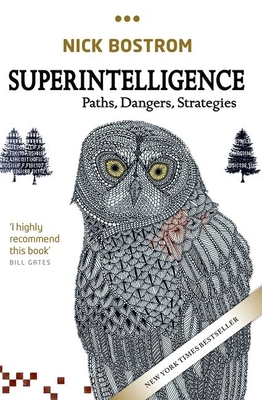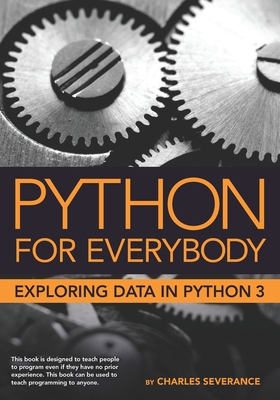Microsoft Development Training Classes in Fort Worth, Texas
Learn Microsoft Development in Fort Worth, Texas and surrounding areas via our hands-on, expert led courses. All of our classes either are offered on an onsite, online or public instructor led basis. Here is a list of our current Microsoft Development related training offerings in Fort Worth, Texas: Microsoft Development Training
Microsoft Development Training Catalog
.NET Classes
Azure Classes
BizTalk Server Classes
Cloud Classes
JavaScript Classes
Course Directory [training on all levels]
- .NET Classes
- Agile/Scrum Classes
- AI Classes
- Ajax Classes
- Android and iPhone Programming Classes
- Azure Classes
- Blaze Advisor Classes
- C Programming Classes
- C# Programming Classes
- C++ Programming Classes
- Cisco Classes
- Cloud Classes
- CompTIA Classes
- Crystal Reports Classes
- Data Classes
- Design Patterns Classes
- DevOps Classes
- Foundations of Web Design & Web Authoring Classes
- Git, Jira, Wicket, Gradle, Tableau Classes
- IBM Classes
- Java Programming Classes
- JBoss Administration Classes
- JUnit, TDD, CPTC, Web Penetration Classes
- Linux Unix Classes
- Machine Learning Classes
- Microsoft Classes
- Microsoft Development Classes
- Microsoft SQL Server Classes
- Microsoft Team Foundation Server Classes
- Microsoft Windows Server Classes
- Oracle, MySQL, Cassandra, Hadoop Database Classes
- Perl Programming Classes
- Python Programming Classes
- Ruby Programming Classes
- SAS Classes
- Security Classes
- SharePoint Classes
- SOA Classes
- Tcl, Awk, Bash, Shell Classes
- UML Classes
- VMWare Classes
- Web Development Classes
- Web Services Classes
- Weblogic Administration Classes
- XML Classes
- Linux Troubleshooting
1 June, 2026 - 5 June, 2026 - RED HAT ENTERPRISE LINUX SYSTEMS ADMIN I
18 May, 2026 - 22 May, 2026 - Docker
27 May, 2026 - 29 May, 2026 - Linux Fundamentals
23 March, 2026 - 27 March, 2026 - ANSIBLE
27 April, 2026 - 29 April, 2026 - See our complete public course listing
Blog Entries publications that: entertain, make you think, offer insight
The original article was posted by Michael Veksler on Quora
A very well known fact is that code is written once, but it is read many times. This means that a good developer, in any language, writes understandable code. Writing understandable code is not always easy, and takes practice. The difficult part, is that you read what you have just written and it makes perfect sense to you, but a year later you curse the idiot who wrote that code, without realizing it was you.
The best way to learn how to write readable code, is to collaborate with others. Other people will spot badly written code, faster than the author. There are plenty of open source projects, which you can start working on and learn from more experienced programmers.
Readability is a tricky thing, and involves several aspects:
- Never surprise the reader of your code, even if it will be you a year from now. For example, don’t call a function max() when sometimes it returns the minimum().
- Be consistent, and use the same conventions throughout your code. Not only the same naming conventions, and the same indentation, but also the same semantics. If, for example, most of your functions return a negative value for failure and a positive for success, then avoid writing functions that return false on failure.
- Write short functions, so that they fit your screen. I hate strict rules, since there are always exceptions, but from my experience you can almost always write functions short enough to fit your screen. Throughout my carrier I had only a few cases when writing short function was either impossible, or resulted in much worse code.
- Use descriptive names, unless this is one of those standard names, such as i or it in a loop. Don’t make the name too long, on one hand, but don’t make it cryptic on the other.
- Define function names by what they do, not by what they are used for or how they are implemented. If you name functions by what they do, then code will be much more readable, and much more reusable.
- Avoid global state as much as you can. Global variables, and sometimes attributes in an object, are difficult to reason about. It is difficult to understand why such global state changes, when it does, and requires a lot of debugging.
- As Donald Knuth wrote in one of his papers: “Early optimization is the root of all evil”. Meaning, write for readability first, optimize later.
- The opposite of the previous rule: if you have an alternative which has similar readability, but lower complexity, use it. Also, if you have a polynomial alternative to your exponential algorithm (when N > 10), you should use that.
Use standard library whenever it makes your code shorter; don’t implement everything yourself. External libraries are more problematic, and are both good and bad. With external libraries, such as boost, you can save a lot of work. You should really learn boost, with the added benefit that the c++ standard gets more and more form boost. The negative with boost is that it changes over time, and code that works today may break tomorrow. Also, if you try to combine a third-party library, which uses a specific version of boost, it may break with your current version of boost. This does not happen often, but it may.
Don’t blindly use C++ standard library without understanding what it does - learn it. You look at std::vector::push_back()std::mapstd::unordered_map
Never call newdeletestd::make_uniqueusique_ptr, shared_ptr, weak_ptr
Every time you look at a new class or function, in boost or in std, ask yourself “why is it done this way and not another?”. It will help you understand trade-offs in software development, and will help you use the right tool for your job. Don’t be afraid to peek into the source of boost and the std, and try to understand how it works. It will not be easy, at first, but you will learn a lot.
Know what complexity is, and how to calculate it. Avoid exponential and cubic complexity, unless you know your N is very low, and will always stay low.
Learn data-structures and algorithms, and know them. Many people think that it is simply a wasted time, since all data-structures are implemented in standard libraries, but this is not as simple as that. By understanding data-structures, you’d find it easier to pick the right library. Also, believe it or now, after 25 years since I learned data-structures, I still use this knowledge. Half a year ago I had to implemented a hash table, since I needed fast serialization capability which the available libraries did not provide. Now I am writing some sort of interval-btree, since using std::map, for the same purpose, turned up to be very very slow, and the performance bottleneck of my code.
Notice that you can’t just find interval-btree on Wikipedia, or stack-overflow. The closest thing you can find is Interval tree, but it has some performance drawbacks. So how can you implement an interval-btree, unless you know what a btree is and what an interval-tree is? I strongly suggest, again, that you learn and remember data-structures.
These are the most important things, which will make you a better programmer. The other things will follow.
Controversy was recently courted as Southern California Edison (SCE) prepares to cut their own staff while looking to meet their staffing needs with offshore employees skilled in the field of “IT” or Informational Technology. This has been the second major utility company in the United States to take this path towards providing services to its consumers while holding current rates at consistent levels. SCE does not disclose the exact numbers of expected lay-offs, but the LA Times reports that it is in the hundreds. Utility companies tell their consumers that these moves are necessary as a hedge against inflation and to keep their services at rates that their customers can easily afford. Critics claim that the use of foreign workers is the first step to using an entirely foreign workforce and promoting large scale unemployment amongst American citizens. Often this has been seen as a conflict between national and international workers for the same jobs, salaries and careers.
It has been noted that this State of California utility company, much like other corporations that hire foreign workers does so primarily when there is a shortage of national citizens that can perform these jobs well. IT workers that are brought in with H-1B Visa work permits usually are college educated and hold expertise in technical areas and studies that local employees may not be especially trained in. Once again, critics decry the fact that these employees are not hired directly. On shore contracting companies operating in the continental United States are directly hired by the utility companies. These contracted companies then serve as “middle-men” and hire a wide range of foreign workers with H-1B paperwork so that they can move to the United States. The workers then perform a variety of jobs instead of American workers who were either born in the country or have achieved American citizenship on their own.
Needless to say, the amount of visas issued in a given year is a concern for U.S workers in various fields but particularly in Information Technology. As large corporations stack the employment deck with foreign workers who put in the hours for a fraction of the pay-rate for local employees, local IT professionals are finding it more difficult to find work nationally. They encounter rejections, endless interview processes or low –ball offers from companies and recruiting agencies looking to fill positions at a bare minimum cost for coveted skill-sets.
Meanwhile, an H-1B worker is a worker brought in on a temporary basis with a visa allowing them to work freely in the United States. Much like a student or travel visa, it is issued for on a calendar oriented basis. Applicants who successfully renew the visa for an extended period of time can expect to work in the United States for up to ten years. Although U.S companies hiring these employees may pay them less than their local employees, the salaries earned by H-1B Visa workers are almost always higher than these workers would earn in their own country of origin.
Both sides can agree on several issues. When it comes to these H-1B Visa workers, their assignments are generally of a contractual nature and require them to reside in this country for a period of months to years. However it is also an accepted fact that while they are in this country, they are responsible for paying rent, utilities and all other living expenses. As residents of the United States on a permanent basis, they are also liable for taxes on any salary they have earned while living here.
Dr. Norman Matloff, a professor at the University of California, Davis and writer on political matters believes the shortage to be fiction. In his writing for the University of Michigan Journal of Law Reform, he claims that “there has been no shortage of qualified American citizens to fill American computer-related jobs, and that the data offered as evidence of American corporations needing H-1B visas to address labor shortages was erroneous. The American Immigration Lawyers Association (AILA) agrees with him and describes the situation as a crisis. Likewise, other studies from Duke, Alfred P. Sloan Foundation and Georgetown University have disputed that in some years, the number of foreign programmers and engineers imported outnumbered the number of jobs created by the industry
Today we live in the age of technology. It seems like everyone owns at least one computer, but few actually know how they work. We hear about Java tutorials and C# programming, but why are these things important?
There has been an increasing demand for those who are proficient in web development. It is a job field that has grown substantially in the past decade, and it is still continuing to flourish with no signs of stopping. Learning a web language is not only a useful skill, but a necessary one. So why, out of all of the available web languages, is Java the most valuable?
· First off, it is a simple language that is easily learned and well known.
· Java has been around for awhile now, and has earned its place as one of the pillars of modern day computer architecture. Information on Java is abundant, and ranges from online tutorials to books, such as "Java for Dummies."
There has been and continues to be a plethora of observational studies by different researchers in the publishing industry focused on how e-books have affected hard-copy book sales. Evidence from these studies has indicated that there is a significant and monumental shift away from hard-copy books to e-books.[1]These findings precipitate fears that hard-copy books might become more expensive in the near future as they begin to be less available. This scenario could escalate to the point where only collectors of hard-copy books are willing to pay the high price for ownership.
The founder of Amazon, Jeff Bezos, made a statement in July 2010 that sales of digital books had significantly outstripped U.S. sales of hard-copy. He claimed that Amazon had sold 143 digital books for its e-reader, the Kindle, for every 100 hard-back books over the past three months. The pace of this change was unprecedented; Amazon said that in the four weeks of June 2010, the rate of sales had reached 180 e-books for every 100 hard-backs sold. Bezos said sales of the Kindle and e-books had reached a "tipping point", with five authors including Steig Larsson, the writer of Girl with a Dragon Tattoo, and Stephenie Meyer, who penned the Twilight series, each selling more than 500,000 digital books.[2] Earlier in July 2010, Hachette said that James Patterson had sold 1.1m e-books to date.
According to a report made by Publishers Weekly, for the first quarter of 2011, e-book sales were up 159.8%; netting sales of $233.1 million. Although adult hard-cover and mass market paperback hard-copies had continued to sell, posting gains in March, all the print segments had declined for the first quarter with the nine mass market houses that report sales. Their findings revealed a 23.4% sales decline, and that children’s paper-back publishers had also declined by 24.1%.[3] E-book sales easily out-distanced mass market paperback sales in the first quarter of 2011 with mass market sales of hard-copy books falling to $123.3 million compared to e-books’ $233.1 million in sales.
According to .net sales report by the March Association of American Publishers (AAP) which collected data and statistics from 1,189 publishers, the adult e-Book sales were $282.3 million in comparison to adult hard-cover book sales which counted $229.6 million during the first quarter of 2012. During the same period in 2011, eBooks revenues were $220.4 million.[4] These reports indicate a disconcerting diminishing demand for hard-copy books.
Tech Life in Texas
| Company Name | City | Industry | Secondary Industry |
|---|---|---|---|
| Dr Pepper Snapple Group | Plano | Manufacturing | Nonalcoholic Beverages |
| Western Refining, Inc. | El Paso | Energy and Utilities | Gasoline and Oil Refineries |
| Frontier Oil Corporation | Dallas | Manufacturing | Chemicals and Petrochemicals |
| ConocoPhillips | Houston | Energy and Utilities | Gasoline and Oil Refineries |
| Dell Inc | Round Rock | Computers and Electronics | Computers, Parts and Repair |
| Enbridge Energy Partners, L.P. | Houston | Transportation and Storage | Transportation & Storage Other |
| GameStop Corp. | Grapevine | Retail | Retail Other |
| Fluor Corporation | Irving | Business Services | Management Consulting |
| Kimberly-Clark Corporation | Irving | Manufacturing | Paper and Paper Products |
| Exxon Mobil Corporation | Irving | Energy and Utilities | Gasoline and Oil Refineries |
| Plains All American Pipeline, L.P. | Houston | Energy and Utilities | Gasoline and Oil Refineries |
| Cameron International Corporation | Houston | Energy and Utilities | Energy and Utilities Other |
| Celanese Corporation | Irving | Manufacturing | Chemicals and Petrochemicals |
| HollyFrontier Corporation | Dallas | Energy and Utilities | Gasoline and Oil Refineries |
| Kinder Morgan, Inc. | Houston | Energy and Utilities | Gas and Electric Utilities |
| Marathon Oil Corporation | Houston | Energy and Utilities | Gasoline and Oil Refineries |
| United Services Automobile Association | San Antonio | Financial Services | Personal Financial Planning and Private Banking |
| J. C. Penney Company, Inc. | Plano | Retail | Department Stores |
| Energy Transfer Partners, L.P. | Dallas | Energy and Utilities | Energy and Utilities Other |
| Atmos Energy Corporation | Dallas | Energy and Utilities | Alternative Energy Sources |
| National Oilwell Varco Inc. | Houston | Manufacturing | Manufacturing Other |
| Tesoro Corporation | San Antonio | Manufacturing | Chemicals and Petrochemicals |
| Halliburton Company | Houston | Energy and Utilities | Energy and Utilities Other |
| Flowserve Corporation | Irving | Manufacturing | Tools, Hardware and Light Machinery |
| Commercial Metals Company | Irving | Manufacturing | Metals Manufacturing |
| EOG Resources, Inc. | Houston | Energy and Utilities | Gasoline and Oil Refineries |
| Whole Foods Market, Inc. | Austin | Retail | Grocery and Specialty Food Stores |
| Waste Management, Inc. | Houston | Energy and Utilities | Waste Management and Recycling |
| CenterPoint Energy, Inc. | Houston | Energy and Utilities | Gas and Electric Utilities |
| Valero Energy Corporation | San Antonio | Manufacturing | Chemicals and Petrochemicals |
| FMC Technologies, Inc. | Houston | Energy and Utilities | Alternative Energy Sources |
| Calpine Corporation | Houston | Energy and Utilities | Gas and Electric Utilities |
| Texas Instruments Incorporated | Dallas | Computers and Electronics | Semiconductor and Microchip Manufacturing |
| SYSCO Corporation | Houston | Wholesale and Distribution | Grocery and Food Wholesalers |
| BNSF Railway Company | Fort Worth | Transportation and Storage | Freight Hauling (Rail and Truck) |
| Affiliated Computer Services, Incorporated (ACS), a Xerox Company | Dallas | Software and Internet | E-commerce and Internet Businesses |
| Tenet Healthcare Corporation | Dallas | Healthcare, Pharmaceuticals and Biotech | Hospitals |
| XTO Energy Inc. | Fort Worth | Energy and Utilities | Gasoline and Oil Refineries |
| Group 1 Automotive | Houston | Retail | Automobile Dealers |
| ATandT | Dallas | Telecommunications | Telephone Service Providers and Carriers |
| Anadarko Petroleum Corporation | Spring | Energy and Utilities | Gasoline and Oil Refineries |
| Apache Corporation | Houston | Energy and Utilities | Gasoline and Oil Refineries |
| Dean Foods Company | Dallas | Manufacturing | Food and Dairy Product Manufacturing and Packaging |
| American Airlines | Fort Worth | Travel, Recreation and Leisure | Passenger Airlines |
| Baker Hughes Incorporated | Houston | Energy and Utilities | Gasoline and Oil Refineries |
| Continental Airlines, Inc. | Houston | Travel, Recreation and Leisure | Passenger Airlines |
| RadioShack Corporation | Fort Worth | Computers and Electronics | Consumer Electronics, Parts and Repair |
| KBR, Inc. | Houston | Government | International Bodies and Organizations |
| Spectra Energy Partners, L.P. | Houston | Energy and Utilities | Gas and Electric Utilities |
| Energy Future Holdings | Dallas | Energy and Utilities | Energy and Utilities Other |
| Southwest Airlines Corporation | Dallas | Transportation and Storage | Air Couriers and Cargo Services |
training details locations, tags and why hsg
The Hartmann Software Group understands these issues and addresses them and others during any training engagement. Although no IT educational institution can guarantee career or application development success, HSG can get you closer to your goals at a far faster rate than self paced learning and, arguably, than the competition. Here are the reasons why we are so successful at teaching:
- Learn from the experts.
- We have provided software development and other IT related training to many major corporations in Texas since 2002.
- Our educators have years of consulting and training experience; moreover, we require each trainer to have cross-discipline expertise i.e. be Java and .NET experts so that you get a broad understanding of how industry wide experts work and think.
- Discover tips and tricks about Microsoft Development programming
- Get your questions answered by easy to follow, organized Microsoft Development experts
- Get up to speed with vital Microsoft Development programming tools
- Save on travel expenses by learning right from your desk or home office. Enroll in an online instructor led class. Nearly all of our classes are offered in this way.
- Prepare to hit the ground running for a new job or a new position
- See the big picture and have the instructor fill in the gaps
- We teach with sophisticated learning tools and provide excellent supporting course material
- Books and course material are provided in advance
- Get a book of your choice from the HSG Store as a gift from us when you register for a class
- Gain a lot of practical skills in a short amount of time
- We teach what we know…software
- We care…

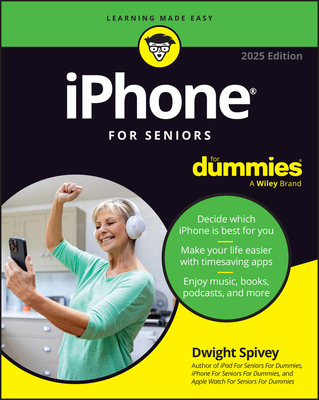

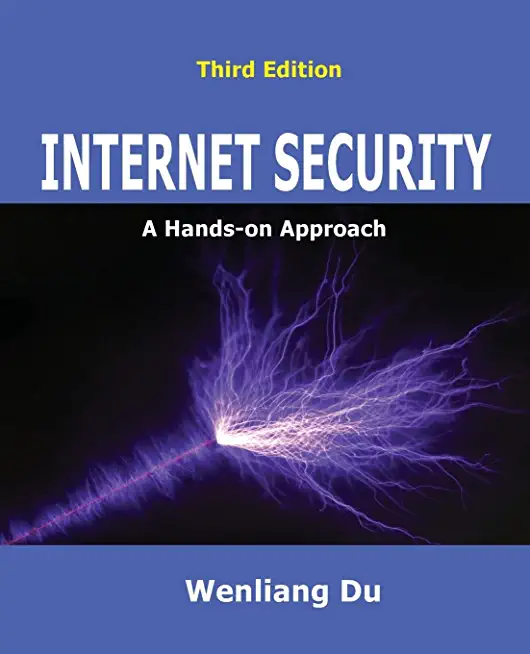
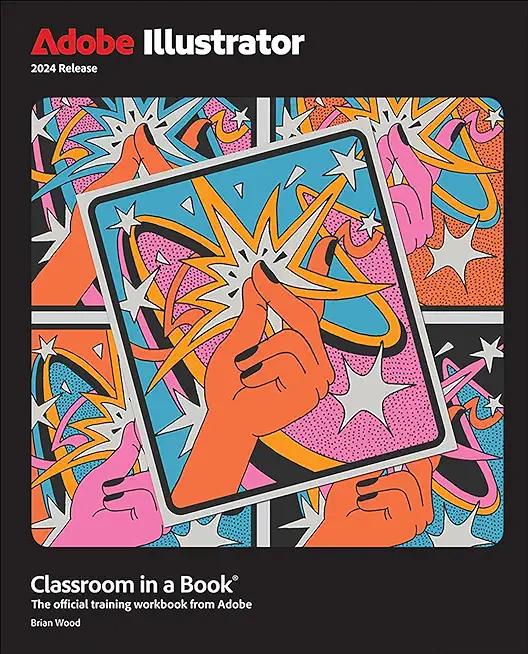

![iPhone 15 Guide for Seniors: Easy-to-Follow Learning for Older Adults with Step-by-Step Instructions and Visual Aids [II EDITION]](/bookim/9781915331922.jpg)