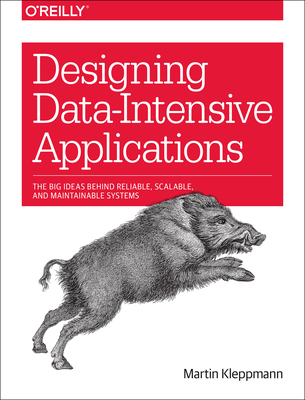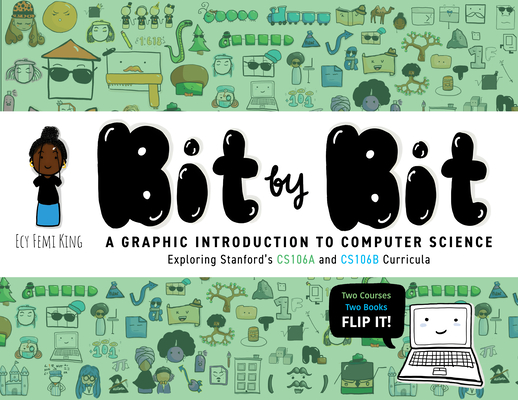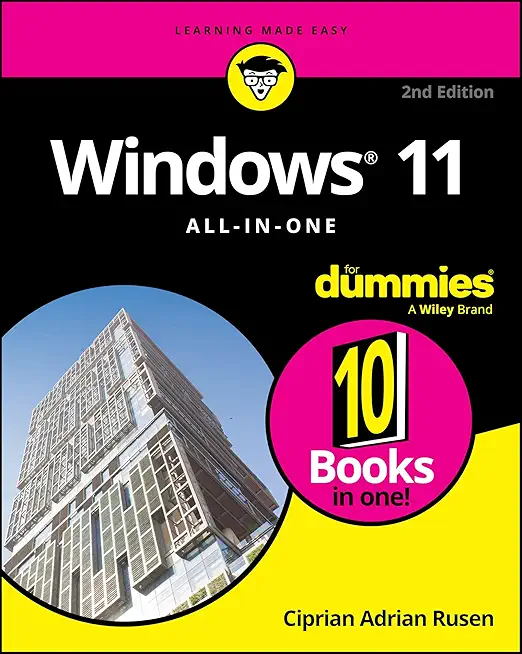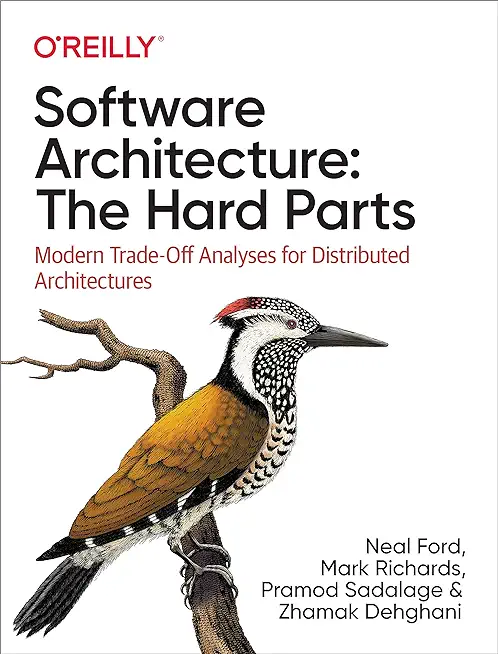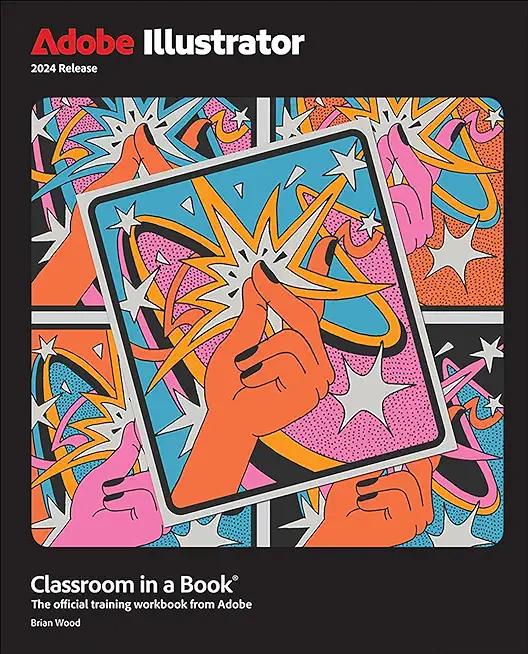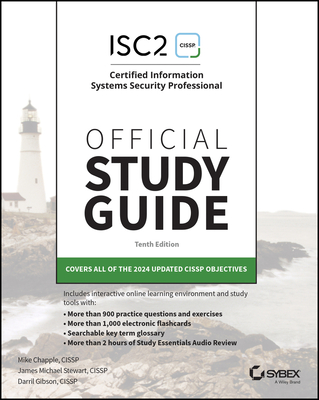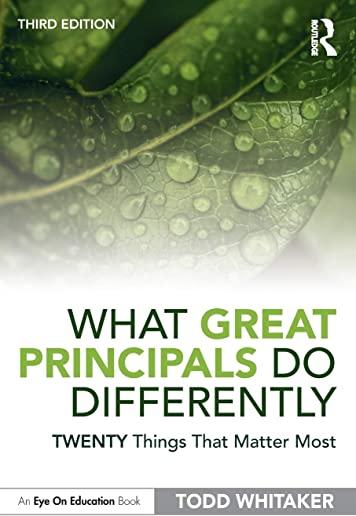iPhone-Siri
One of the most anticipated features that came on the iPhone 4S was a new thing called: Siri. Zooming out before concentrating on Siri, mobile assistants were the new rage. Beforehand, people were fascinated by the cloud, and how you could store your files in the Internet and retrieve it from anywhere. You could store your file at home, and get it at your workplace to make a presentation. However, next came virtual assistants. When you’re in the car, it’s hard to send text messages. It’s hard to call people. It’s hard to set reminders that just popped into your head onto your phone. Thus, came the virtual assistant: a new way to be able to talk to your phone to be able to do what you want it to do, and in this case, text message, or call people, and many other features. Apple jumped onto the bandwagon with the iPhone 4S and came out with the new feature: Siri, a virtual assistant that is tailored to assist you in your endeavours by your diction.

Getting started with Siri
To get Siri in the first place, you need an iPhone 4S; although you may have the latest updates on your iPhone 4 or earlier, having an iPhone 4S means you have the hardware that is required to run Siri on your phone. Therefore, if you are interested in using Siri, check into getting an iPhone 4S, as they are getting cheaper every single day.
However, if you already have an iPhone 4S, you are ready to get started with Siri: begin by pressing the home key on your iPhone and holding it there. A little tone will sound, indicating it is your time to speak. It is like leaving a voicemail for someone, except now, that person will respond immediately by doing whatever you commanded it to do.
First off, the common action you may want to take is to call someone. In a slow tone of voice, along with minimal voice inflection, speak to Siri by saying: “call” and say whoever you want to call. Such as: “call Ufer,” or “call Siri.” What you are doing first of all, is commanding Siri to call someone, by saying call. You are telling Siri that your intention for talking to her is to call someone, and by saying the name right afterwards, Siri knows who you intend to call, and will complete the action. If you spoke correctly and clearly, Siri should be able to recognize what you have just said, and you will begin to call that particular person. If you decide that it would make an awkward conversation for randomly calling someone, you are able to hang up and play with Siri some more.
Simple Things With Siri
Siri can accomplish a lot of tasks. For example, if you need to text someone, simply say “text” and then the name of the person you are going to text. However, Siri will prompt you directly after, asking what you desire to text to that certain person. At this point, you will dictate to Siri what she will send to that particular person, and will afterwards attempt to confirm with you what you desire to send. The process is long and drawn out, and may seem it is a waste of time, but using Siri where it is most effective, such as in the car (paying attention while driving of course) is extremely effective, and saves you time having to pull over and respond to an important text message.
However, if you are on the receiving end of the text message, did you know you can prompt Siri to read text messages to you? By saying “read new text messages” Siri should recognize that certain command, and begin to read off your newest text messages, and you are able to now choose which text messages you would like to respond to, all without having to type anything into your phone.
Getting In Depth with Siri
While you are in the car, sometimes, you get random urges to take notes or place reminders for something that may have come up. Before you left the house, someone may have told you that you need to buy milk, or you may have needed to pay someone. However, you don’t need to pull out your phone while in the car, and start trying to type reminders in the Reminder app while driving at 80 miles per hour. In fact, I don’t recommend doing so, as Siri can complete that job for you.
Begin by telling Siri that you want to place a reminder: “Remind me to do” and complete the sentence by saying what you desire to do. Let’s take our example of buying milk: “Remind me to buy milk.” Further on, Siri will prompt you at what point you would like to be reminded of purchasing milk, and the coolest part? This will automatically be added into your To Do List, and you can check it off when you complete the action, all without the touch of a screen, or a button. Siri can accomplish a lot.
Using Apps with Siri
You may not have realized, but Siri is compatible with applications that make use of her. If you are a lover of the Sciences or Mathematics, you may have heard of the wonderful application called Wolfram Alpha. This certain application makes use of the Wolfram Alpha system that computes many types of arguments you give to it. For example, if you are doing your Math homework, and you need to know the Temperature at a certain set of values using the Ideal Gas Law, you can put that into Wolfram Alpha and get the answer immediately, along with steps to achieve such, and a ton of other useful information that may be relevant to the problem you are asking.
What is so fantastic about the application is that Siri makes use of Wolfram Alpha. In fact, to be more specific, Wolfram Alpha makes use of Siri. Simply by calling up Siri, you are able to tell her what you would exactly type into Wolfram Alpha, and get your answers. Such as, if you are wondering what the Sine of Pi sixteenths in your car, while you are driving on the freeway, for whatever reason, you are able to compute it through Siri, by dictating to her your input.
Not only that, Siri can deal with things such as Facebook also. If you found something funny on the road, and you’d like to share it with your friends immediately, but you can’t take a picture, because it’s moving so fast, or moving somewhere, you are able to share it right away by simply dictating to Siri: “Facebook post” and the rest of your message you would like to share with your friends at that exact moment in time.
Partying with Siri
Siri makes for an amazing party trick. Why is that? Although Siri can do so many things for person tasks such as making reminders or making calendar events, and the like, Siri can respond to make of your odd questions that make for funny events during parties.
For one, you are able to ask if Siri will marry you, when Siri was born, whether Siri is a man or a woman, or other miscellaneous questions you feel like asking a robot on your phone, at that exact moment in time. When you are sitting in the party and you pull out your phone, and pull out Siri along with it, you’ll definitely impress some friends by simply asking Siri if she will marry you. Although Siri may not exactly say your desired answer of “yes” it will make for quite an interesting show.
other blog entries
Course Directory [training on all levels]
- .NET Classes
- Agile/Scrum Classes
- AI Classes
- Ajax Classes
- Android and iPhone Programming Classes
- Azure Classes
- Blaze Advisor Classes
- C Programming Classes
- C# Programming Classes
- C++ Programming Classes
- Cisco Classes
- Cloud Classes
- CompTIA Classes
- Crystal Reports Classes
- Data Classes
- Design Patterns Classes
- DevOps Classes
- Foundations of Web Design & Web Authoring Classes
- Git, Jira, Wicket, Gradle, Tableau Classes
- IBM Classes
- Java Programming Classes
- JBoss Administration Classes
- JUnit, TDD, CPTC, Web Penetration Classes
- Linux Unix Classes
- Machine Learning Classes
- Microsoft Classes
- Microsoft Development Classes
- Microsoft SQL Server Classes
- Microsoft Team Foundation Server Classes
- Microsoft Windows Server Classes
- Oracle, MySQL, Cassandra, Hadoop Database Classes
- Perl Programming Classes
- Python Programming Classes
- Ruby Programming Classes
- SAS Classes
- Security Classes
- SharePoint Classes
- SOA Classes
- Tcl, Awk, Bash, Shell Classes
- UML Classes
- VMWare Classes
- Web Development Classes
- Web Services Classes
- Weblogic Administration Classes
- XML Classes
did you know? HSG is one of the foremost training companies in the United States
Our courses focus on two areas: the most current and critical object-oriented and component based tools, technologies and languages; and the fundamentals of effective development methodology. Our programs are designed to deliver technology essentials while improving development staff productivity.
An experienced trainer and faculty member will identify the client's individual training requirements, then adapt and tailor the course appropriately. Our custom training solutions reduce time, risk and cost while keeping development teams motivated. The Hartmann Software Group's faculty consists of veteran software engineers, some of whom currently teach at several Colorado Universities. Our faculty's wealth of knowledge combined with their continued real world consulting experience enables us to produce more effective training programs to ensure our clients receive the highest quality and most relevant instruction available. Instruction is available at client locations or at various training facilities located in the metropolitan Denver area.
Upcoming Classes
consulting services we do what we know ... write software
The coaching program integrates our course instruction with hands on software development practices. By employing XP (Extreme Programming) techniques, we teach students as follows:
Configure and integrate the needed development tools
MOntitor each students progress and offer feedback, perspective and alternatives when needed.
Establish an Action plan to yield a set of deliverables in order to guarantee productive learning.
Establish an Commit to a deliverable time line.
Hold each student accountable to a standard that is comparable to that of an engineer/project manager with at least one year's experience in the field.
These coaching cycles typically last 2-4 weeks in duration.
Business Rule isolation and integration for large scale systems using Blaze Advisor
Develop Java, .NET, Perl, Python, TCL and C++ related technologies for Web, Telephony, Transactional i.e. financial and a variety of other considerations.
Windows and Unix/Linux System Administration.
Application Server Administration, in particular, Weblogic, Oracle and JBoss.
Desperate application communication by way of Web Services (SOAP & Restful), RMI, EJBs, Sockets, HTTP, FTP and a number of other protocols.
Graphics Rich application development work i.e. fat clients and/or Web Clients to include graphic design
Performance improvement through code rewrites, code interpreter enhancements, inline and native code compilations and system alterations.
Mentoring of IT and Business Teams for quick and guaranteed expertise transfer.
Architect both small and large software development systems to include: Data Dictionaries, UML Diagrams, Software & Systems Selections and more