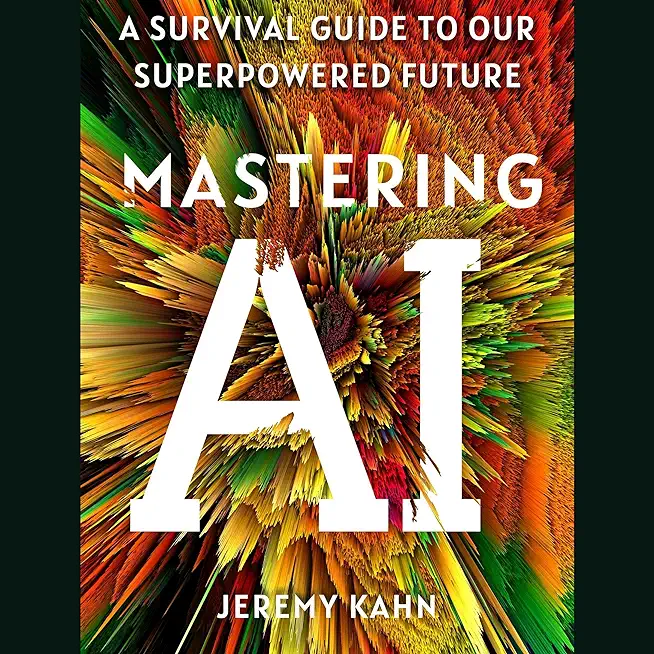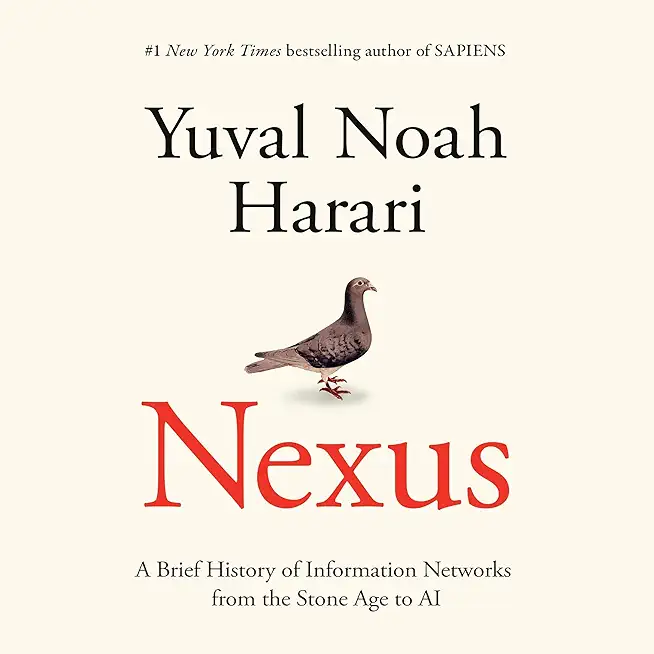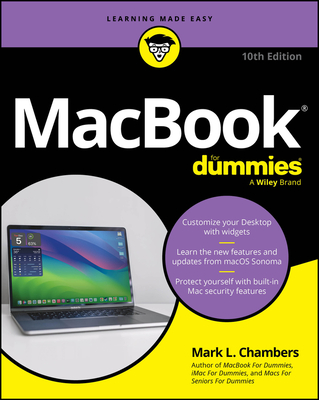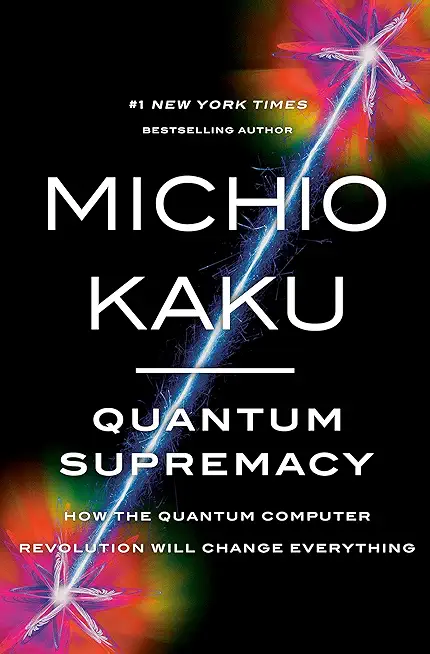Microsoft Office PowerPoint 2019: Part 2 Training in Farmington Hills
|
We offer private customized training for groups of 3 or more attendees.
|
||
Course Description |
||
| In this course, you will use the advanced tools and features in PowerPoint to create and deliver engaging presentations.
You will:
Customize design templates.
Use ink to hand draw elements.
Add tables.
Add charts.
Work with media.
Build advanced transitions and animations.
Finalize a presentation.
Customize presentation navigation.
Secure and distribute a presentation.
Course Length: 1 Days
Course Tuition: $250 (US) |
||
Prerequisites |
|
| To ensure success, students should have experience using PowerPoint 2019, running within the Windows 10 operating system, to create, edit, and deliver multimedia presentations. To obtain this level of knowledge and skills, you can take the following Logical Operations courses: Using Microsoft Windows 10 or Microsoft Windows 10: Transition from Windows 7 Microsoft® Office PowerPoint® 2019: Part 1 | |
Course Outline |
Lesson 1: Customizing Design TemplatesTopic A: Modify Slide Masters and Slide Layouts Topic B: Modify the Notes Master and the Handout Master Topic C: Add Headers and Footers Lesson 2: Using Ink to Hand Draw ElementsTopic A: Draw Objects Topic B: Write Math Equations Lesson 3: Adding TablesTopic A: Create a Table Topic B: Format a Table Topic C: Insert a Table from Other Microsoft Office Applications Lesson 4: Adding ChartsTopic A: Create a Chart Topic B: Format a Chart Topic C: Insert a Chart from Microsoft Excel Lesson 5: Working with MediaTopic A: Add Audio to a Presentation Topic B: Add Video to a Presentation Topic C: Add a Screen Recording Lesson 6: Building Advanced Transitions and AnimationsTopic A: Use the Morph Transition Topic B: Customize Animations Lesson 7: Finalizing a PresentationTopic A: Collaborate on a Presentation Topic B: Annotate a Presentation Topic C: Record a Presentation Topic D: Set Up a Slide Show Lesson 8: Customizing Presentation NavigationTopic A: Divide a Presentation into Sections Topic B: Add Links Topic C: Create a Custom Slide Show Lesson 9: Securing and Distributing a PresentationTopic A: Secure a Presentation Topic B: Create a Video or a CD Appendix A: Mapping Course Content to PowerPoint Associate (Office 365 and Office 2019): Exam MO-300 |
Course Directory [training on all levels]
- .NET Classes
- Agile/Scrum Classes
- AI Classes
- Ajax Classes
- Android and iPhone Programming Classes
- Azure Classes
- Blaze Advisor Classes
- C Programming Classes
- C# Programming Classes
- C++ Programming Classes
- Cisco Classes
- Cloud Classes
- CompTIA Classes
- Crystal Reports Classes
- Data Classes
- Design Patterns Classes
- DevOps Classes
- Foundations of Web Design & Web Authoring Classes
- Git, Jira, Wicket, Gradle, Tableau Classes
- IBM Classes
- Java Programming Classes
- JBoss Administration Classes
- JUnit, TDD, CPTC, Web Penetration Classes
- Linux Unix Classes
- Machine Learning Classes
- Microsoft Classes
- Microsoft Development Classes
- Microsoft SQL Server Classes
- Microsoft Team Foundation Server Classes
- Microsoft Windows Server Classes
- Oracle, MySQL, Cassandra, Hadoop Database Classes
- Perl Programming Classes
- Python Programming Classes
- Ruby Programming Classes
- SAS Classes
- Security Classes
- SharePoint Classes
- SOA Classes
- Tcl, Awk, Bash, Shell Classes
- UML Classes
- VMWare Classes
- Web Development Classes
- Web Services Classes
- Weblogic Administration Classes
- XML Classes
- RED HAT ENTERPRISE LINUX SYSTEMS ADMIN I
18 May, 2026 - 22 May, 2026 - RED HAT ENTERPRISE LINUX SYSTEMS ADMIN II
29 June, 2026 - 2 July, 2026 - ASP.NET Core MVC, Rev. 8.0
15 June, 2026 - 16 June, 2026 - Linux Troubleshooting
2 March, 2026 - 6 March, 2026 - Linux Fundamentals
23 March, 2026 - 27 March, 2026 - See our complete public course listing