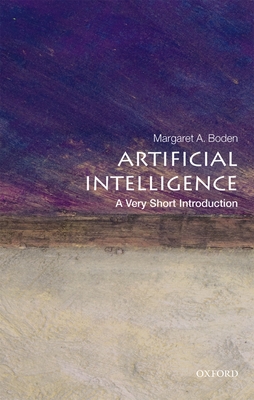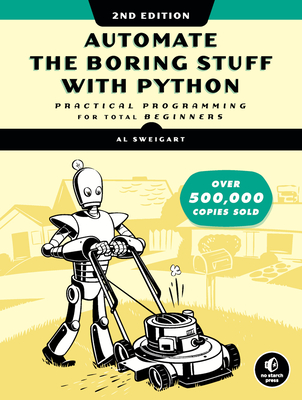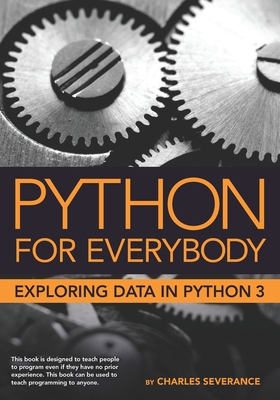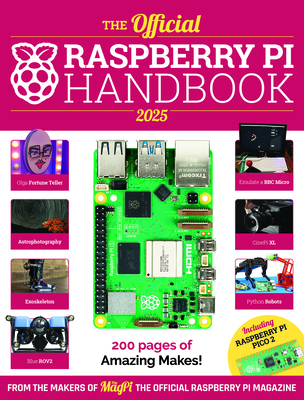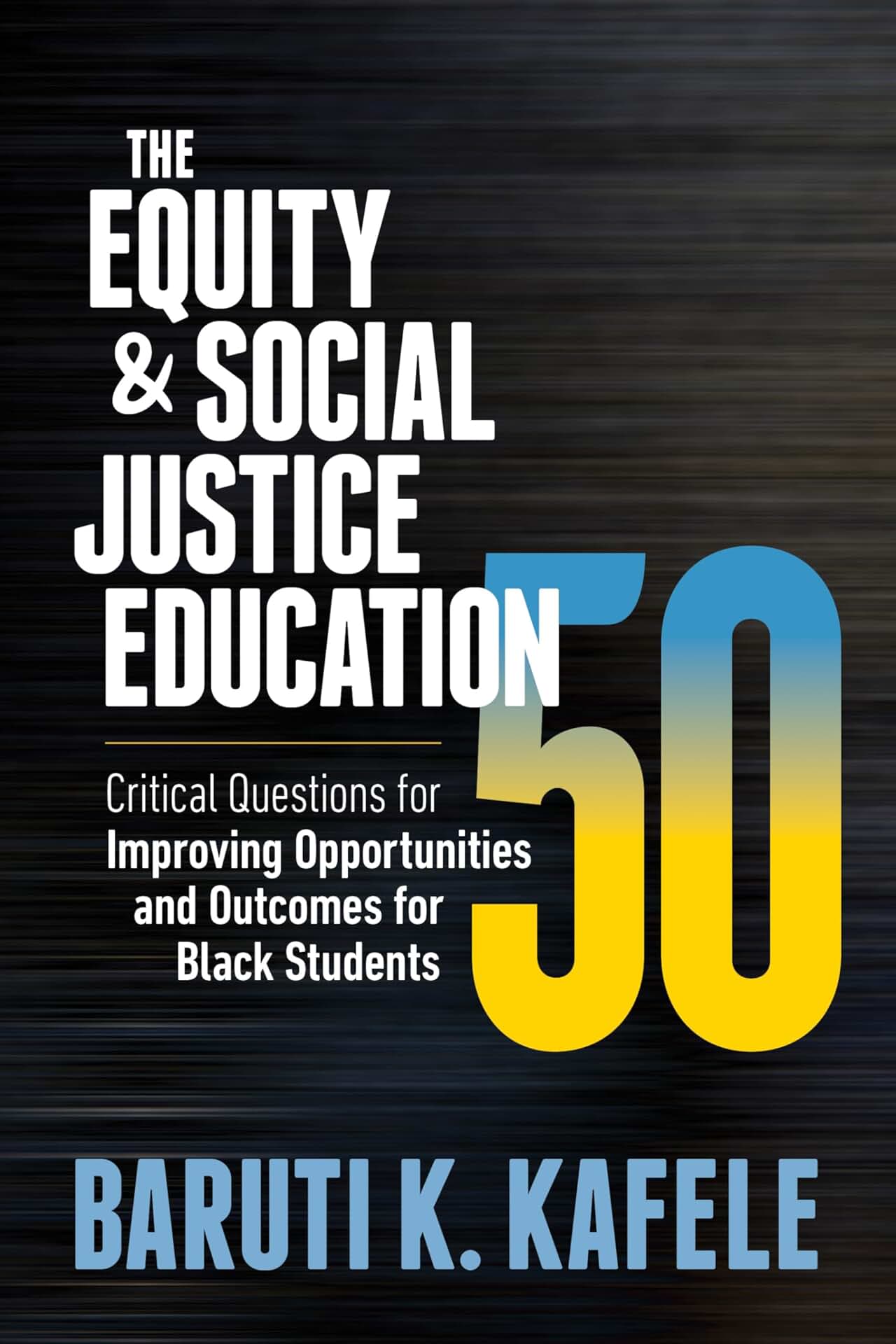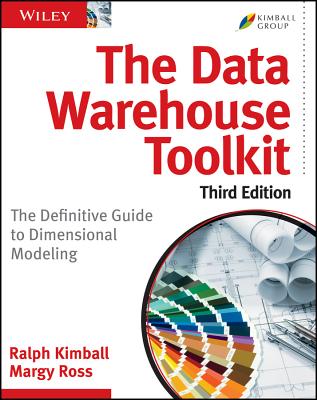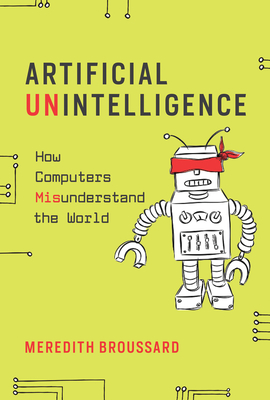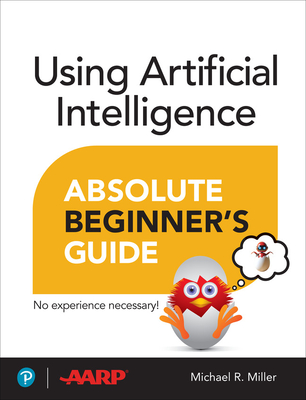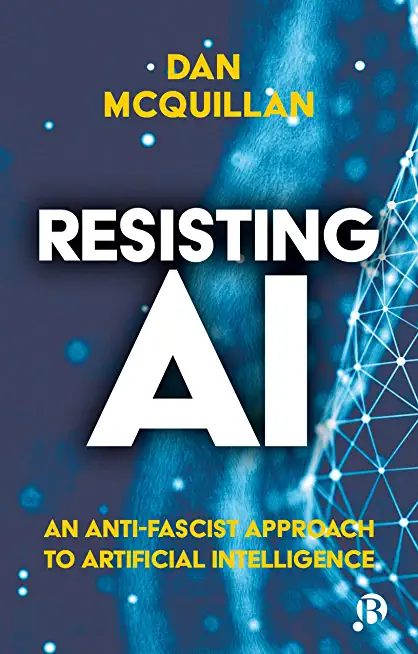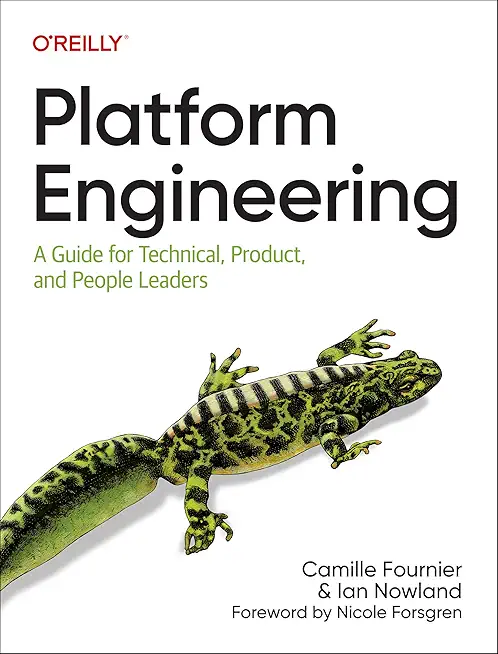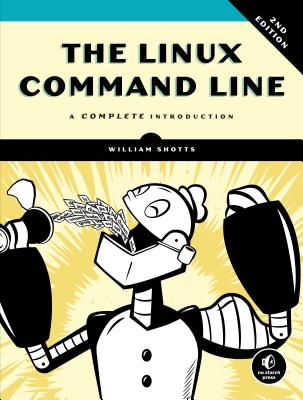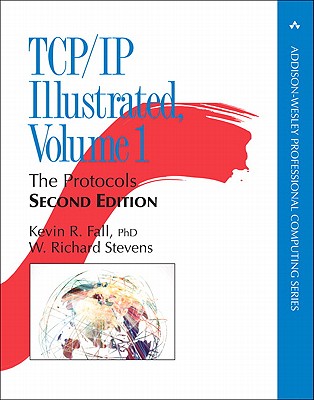Why the McDonald's Approach to Computer Learning Doesn't Work
No matter what type of business you’re in, boosting your bottom line is always in the back of your mind. In a rough economy, it can be tempting to focus too much on pulling in more money and not enough on containing it from within.
That’s right, containing it. You have the potential to lose hundreds of thousands of dollars every year right under your nose from something as simple as lack of or ineffective computer training.

How much do the employees you have working for you right now really understand about technology? How good is your IT tech department? Technology changes faster than a blink of an eye and oftentimes, businesses struggle to keep their top employees trained.
With millions of dollars being lost to Internet espionage, file corruption and other computer crimes, staying on top of changes is essential. Recently, online learning centers have been emerging as the go-to method for quick and inexpensive learning. Unfortunately, this type of computer learning isn’t always the best solution.
When it comes to learning IT skills, you don’t want cheap, you want cost-effective.
Online Learning Centers Give Your Employees False Confidence
Here’s how online learning centers work: You pay an upfront or monthly fee and are allowed to watch training videos on the skill you’re interested in learning. This is fine if you want to learn one or two specific features on a software program, but if you’re trying to learn the whole program, you can easily get lost.
A training video is a training video. Whether you watch it on the Internet or rent it free from your local library, you’re only getting a set amount of condensed information. It can be very easy to fall into the trap of thinking you’ve absorbed everything from a 2-hour course or a week-long video training session.
But there are always learning gaps.
No matter how concise your notes, there is always something missing in this type of training session. In order for learning to be effective, you need that instructor-student interaction. You need to be able to ask questions and get answers explained in the way you understand. Everybody learns differently. For example, some are more visual while others are more hands-on.
When you think of these online learning centers, imagine you’re going through a McDonald’s drive-thru. You order a main course, a side, a drink, and a dessert. Sure, it fills you up for a bit but where’s the real nutrition?
The Best, Most Efficient Way of Learning IT Skills
There are many different types of computer learning. You can even log on to YouTube and pick up a few photography tips, software skills, and some technical information, but it could never be an effective substitute for full, dynamic classroom instruction. And never is the right computer learning any more important than when your employees are learning IT skills.
With technology changing so fast, your employees need real classroom instruction, not the “McDonald’s approach” of online learning centers. Cheap computer tutorials only offer so much and when it comes to training your IT department, you do not want to cut corners.
This isn’t to say that you absolutely have to pay for brick-and-mortar classes. Far from it. Sending your entire IT department or accounting department to a class a couple towns over can really add up. What you want to do is find a company that offers combination classes; the type of institution that gives you the option to choose on-site instruction, live online instructor-lead classes, and public classes.
With online, instructor-lead courses, you get a similar feel to that of online learning centers but with real-time interaction. Students can sit down to a class and really become a part of it.
They can ask questions, take notes, interact, and learn from not only their instructor, but their peers. This type of learning is a cut above computer tutorials because it gives your employees a chance to really grow. To keep up with rapidly-evolving technology instead of just watching pre-recorded videos that can be outdated in a matter of months.
The Real Cost of Online Learning Centers
You may think that online learning centers are best because they’re less expensive but let’s look at it another way. If you had finally saved up enough money to get that vintage sports car you’d always wanted, would you try to save money by pumping it full of low-grade gasoline?
Of course not.
The same goes for your top-notch employees. You hired them for their skill and expertise. After they’ve been with you for a few years, why feed them scraps when it’s time to learn new software or new internet privacy information?
Your employees are your investment, not a place to tighten your belt. Just like that sports car, if you don’t want a mechanical breakdown, you have to put in a little more upfront. Legitimate software training programs are your best way to get a better return on investment and improve your company’s bottom line.
Keywords: computer learning, online computer classes, computer tutorials, learning IT skills, online learning centers
other blog entries
Course Directory [training on all levels]
- .NET Classes
- Agile/Scrum Classes
- AI Classes
- Ajax Classes
- Android and iPhone Programming Classes
- Azure Classes
- Blaze Advisor Classes
- C Programming Classes
- C# Programming Classes
- C++ Programming Classes
- Cisco Classes
- Cloud Classes
- CompTIA Classes
- Crystal Reports Classes
- Data Classes
- Design Patterns Classes
- DevOps Classes
- Foundations of Web Design & Web Authoring Classes
- Git, Jira, Wicket, Gradle, Tableau Classes
- IBM Classes
- Java Programming Classes
- JBoss Administration Classes
- JUnit, TDD, CPTC, Web Penetration Classes
- Linux Unix Classes
- Machine Learning Classes
- Microsoft Classes
- Microsoft Development Classes
- Microsoft SQL Server Classes
- Microsoft Team Foundation Server Classes
- Microsoft Windows Server Classes
- Oracle, MySQL, Cassandra, Hadoop Database Classes
- Perl Programming Classes
- Python Programming Classes
- Ruby Programming Classes
- SAS Classes
- Security Classes
- SharePoint Classes
- SOA Classes
- Tcl, Awk, Bash, Shell Classes
- UML Classes
- VMWare Classes
- Web Development Classes
- Web Services Classes
- Weblogic Administration Classes
- XML Classes
- RED HAT ENTERPRISE LINUX SYSTEMS ADMIN I
18 May, 2026 - 22 May, 2026 - Linux Troubleshooting
2 March, 2026 - 6 March, 2026 - RED HAT ENTERPRISE LINUX SYSTEMS ADMIN II
29 June, 2026 - 2 July, 2026 - AWS Certified Machine Learning: Specialty (MLS-C01)
2 March, 2026 - 6 March, 2026 - ASP.NET Core MVC, Rev. 8.0
15 June, 2026 - 16 June, 2026 - See our complete public course listing
did you know? HSG is one of the foremost training companies in the United States
Our courses focus on two areas: the most current and critical object-oriented and component based tools, technologies and languages; and the fundamentals of effective development methodology. Our programs are designed to deliver technology essentials while improving development staff productivity.
An experienced trainer and faculty member will identify the client's individual training requirements, then adapt and tailor the course appropriately. Our custom training solutions reduce time, risk and cost while keeping development teams motivated. The Hartmann Software Group's faculty consists of veteran software engineers, some of whom currently teach at several Colorado Universities. Our faculty's wealth of knowledge combined with their continued real world consulting experience enables us to produce more effective training programs to ensure our clients receive the highest quality and most relevant instruction available. Instruction is available at client locations or at various training facilities located in the metropolitan Denver area.
Upcoming Classes
- RED HAT ENTERPRISE LINUX SYSTEMS ADMIN I
18 May, 2026 - 22 May, 2026 - Linux Troubleshooting
2 March, 2026 - 6 March, 2026 - RED HAT ENTERPRISE LINUX SYSTEMS ADMIN II
29 June, 2026 - 2 July, 2026 - AWS Certified Machine Learning: Specialty (MLS-C01)
2 March, 2026 - 6 March, 2026 - ASP.NET Core MVC, Rev. 8.0
15 June, 2026 - 16 June, 2026 - See our complete public course listing
consulting services we do what we know ... write software
The coaching program integrates our course instruction with hands on software development practices. By employing XP (Extreme Programming) techniques, we teach students as follows:
Configure and integrate the needed development tools
MOntitor each students progress and offer feedback, perspective and alternatives when needed.
Establish an Action plan to yield a set of deliverables in order to guarantee productive learning.
Establish an Commit to a deliverable time line.
Hold each student accountable to a standard that is comparable to that of an engineer/project manager with at least one year's experience in the field.
These coaching cycles typically last 2-4 weeks in duration.
Business Rule isolation and integration for large scale systems using Blaze Advisor
Develop Java, .NET, Perl, Python, TCL and C++ related technologies for Web, Telephony, Transactional i.e. financial and a variety of other considerations.
Windows and Unix/Linux System Administration.
Application Server Administration, in particular, Weblogic, Oracle and JBoss.
Desperate application communication by way of Web Services (SOAP & Restful), RMI, EJBs, Sockets, HTTP, FTP and a number of other protocols.
Graphics Rich application development work i.e. fat clients and/or Web Clients to include graphic design
Performance improvement through code rewrites, code interpreter enhancements, inline and native code compilations and system alterations.
Mentoring of IT and Business Teams for quick and guaranteed expertise transfer.
Architect both small and large software development systems to include: Data Dictionaries, UML Diagrams, Software & Systems Selections and more