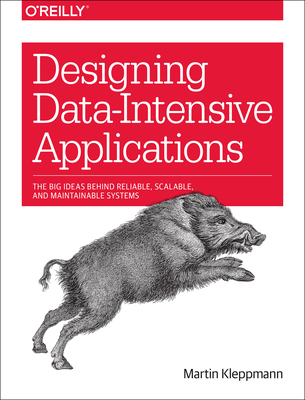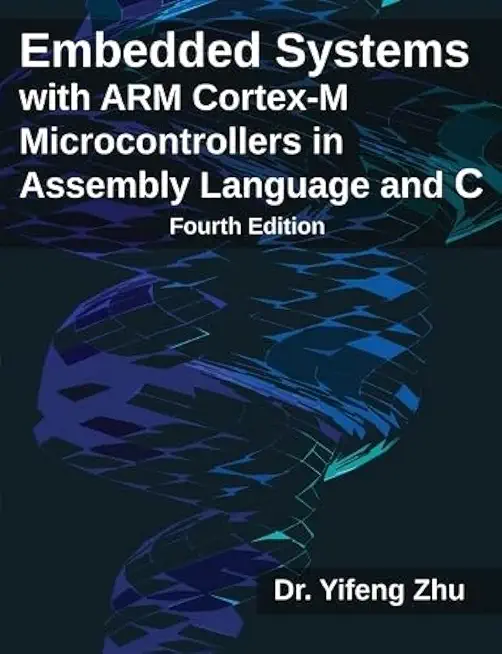10953 - HTML 5 Programming Training in New Braunfels
|
We offer private customized training for groups of 3 or more attendees.
|
||
Course Description |
||
| This three-day instructor-led course provides participants with the
knowledge and skills to develop HTML5 web applications using Microsoft
Visual Studio 2010.
Course Length: 3 Days
Course Tuition: $1090 (US) |
||
Prerequisites |
|
| This course is intended for entry-level developers for HTML who have a basic but limited understanding of HTML and who are interested in learning core HTML5, CSS, and JavaScript programming skills that are required to successfully create applications for the upcoming Internet Explorer 10 browser and the next version of the Windows operating system. | |
Course Outline |
|
Course OutlineModule 1: Introduction to HTML5 DevelopmentThis module introduces HTML development, presenting all the basics needed to build a web site or application. It also introduces CSS and JavaScript, which with HTML are the basis for web development. It also introduces the jQuery JavaScript library, the most popular JavaScript library at the time of writing. Course OutlineModule 1: Introduction to HTML5 DevelopmentThis module introduces HTML development, presenting all the basics needed to build a web site or application. It also introduces CSS and JavaScript, which with HTML are the basis for web development. It also introduces the jQuery JavaScript library, the most popular JavaScript library at the time of writing. .Lessons
Lab : Building a Basic Web Page in the Visual Studio 2010 SP1 Environment
After completing this module, students will be able to:
Module 2: Creating Page Structure and NavigationThis module explains the new HTML5 elements and their meaning, and how and when to use them. The module also discusses navigation and menus, which are the backbone of creating a website or application. .Lessons
Lab : Creating Page Structure and Navigation
After completing this module, students will be able to:
Module 3: Creating Form Input and ValidationThis module introduces the new input types and attributes that were added in HTML5. It also discusses the Modernizr JavaScript library, which detects HTML5 features and supplies polyfills for the new HTML5 elements. .Lessons
Lab : Creating Form Input and Validation
After completing this module, students will be able to:
Module 4: Laying Out and Styling WebpagesThis module explains important concepts about the layout and styling of webpages and applications. It also describes how to use the new features of Cascading Style Sheets 3 (CSS3), such as new selectors, text effects, and multi-column layouts, to improve the look and feel of your webpages. .Lessons
Lab : Laying Out and Styling Webpages
After completing this module, students will be able to:
Module 5: Getting Started with Graphics and Multimedia ElementsThis module explains the canvas element, which displays graphics, and the audio and video elements, which are used to play multimedia. These elements represent HTML5’s solution to add-on availability and cross-browser compatibility for multimedia and graphics. .Lessons
Lab : Getting Started with Graphics and Multimedia Elements
After completing this module, students will be able to:
Module 6: Creating Advanced GraphicsThis module discusses some of the differences between SVG and Canvas. It also describes how to choose one over the other. .Lessons
Lab : Creating Advanced Graphics
After completing this module, students will be able to:
Module 7: Using Client-Side StorageThis module explains web storage and how to use its API to have a persistence mechanism on the client-side. It also introduces IndexedDB at a very high level because this specification is currently in development and might change in the future. .Lessons
Lab : Using Client-Side Storage
After completing this module, students will be able to:
Module 8: Using Advanced HTML5 JavaScript APIsThis module explains how to use other HTML5 JavaScript APIs, such as the drag-and-drop API, the file API to work with files, and the geolocation API to find the user location. .Lessons
Lab : Using Advanced HTML5 JavaScript APIs
After completing this module, students will be able to:
Module 9: Using WebMatrix and Other Developer ToolsThis module explains other developer tools that you can use with HTML5. These tools include Microsoft WebMatrix, ASP.NET MVC3, and the Razor view engine. It also explains how to use these tools to create websites and applications. .Lessons
Lab : Using WebMatrix and Other Developer Tools
After completing this module, students will be able to:
|
Course Directory [training on all levels]
- .NET Classes
- Agile/Scrum Classes
- AI Classes
- Ajax Classes
- Android and iPhone Programming Classes
- Blaze Advisor Classes
- C Programming Classes
- C# Programming Classes
- C++ Programming Classes
- Cisco Classes
- Cloud Classes
- CompTIA Classes
- Crystal Reports Classes
- Design Patterns Classes
- DevOps Classes
- Foundations of Web Design & Web Authoring Classes
- Git, Jira, Wicket, Gradle, Tableau Classes
- IBM Classes
- Java Programming Classes
- JBoss Administration Classes
- JUnit, TDD, CPTC, Web Penetration Classes
- Linux Unix Classes
- Machine Learning Classes
- Microsoft Classes
- Microsoft Development Classes
- Microsoft SQL Server Classes
- Microsoft Team Foundation Server Classes
- Microsoft Windows Server Classes
- Oracle, MySQL, Cassandra, Hadoop Database Classes
- Perl Programming Classes
- Python Programming Classes
- Ruby Programming Classes
- Security Classes
- SharePoint Classes
- SOA Classes
- Tcl, Awk, Bash, Shell Classes
- UML Classes
- VMWare Classes
- Web Development Classes
- Web Services Classes
- Weblogic Administration Classes
- XML Classes
- VMware vSphere 8.0 Skill Up
27 October, 2025 - 31 October, 2025 - Fast Track to Java 17 and OO Development
8 December, 2025 - 12 December, 2025 - Object-Oriented Programming in C# Rev. 6.1
17 November, 2025 - 21 November, 2025 - Python for Scientists
8 December, 2025 - 12 December, 2025 - Introduction to Spring 6, Spring Boot 3, and Spring REST
15 December, 2025 - 19 December, 2025 - See our complete public course listing