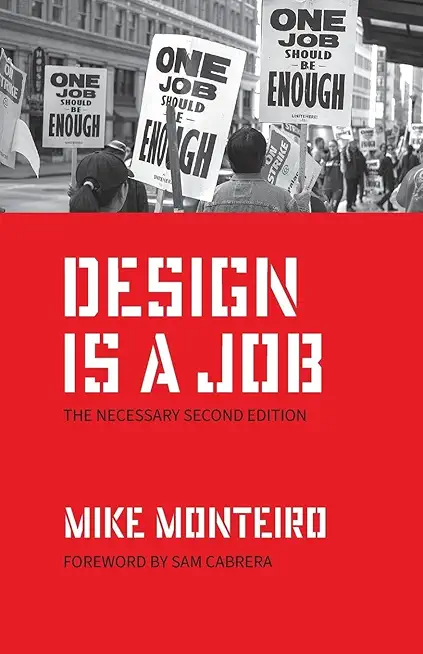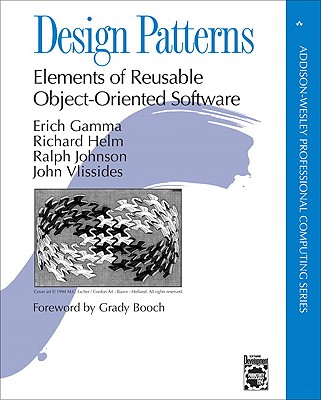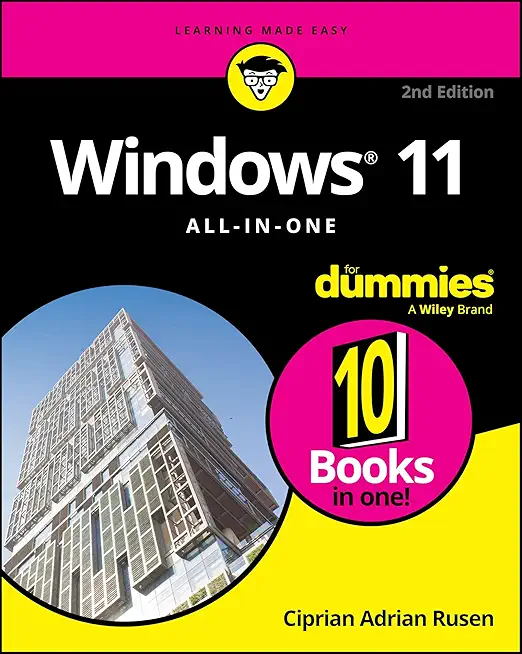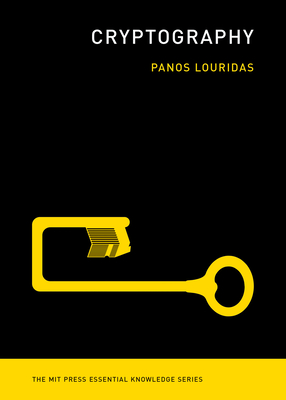55232: Writing Analytical Queries for Business Intelligence Training in Iowa City
Enroll in or hire us to teach our 55232: Writing Analytical Queries for Business Intelligence class in Iowa City, Iowa by calling us @303.377.6176. Like all HSG
classes, 55232: Writing Analytical Queries for Business Intelligence may be offered either onsite or via instructor led virtual training. Consider looking at our public training schedule to see if it
is scheduled: Public Training Classes
Provided there are enough attendees, 55232: Writing Analytical Queries for Business Intelligence may be taught at one of our local training facilities.
|
We offer private customized training for groups of 3 or more attendees.
|
||
Course Description |
||
| This three-day instructor led Microsoft SQL Server 2016 Training Course
is about writing TSQL queries for the purpose of database reporting,
analysis, and business intelligence. Specifically, this Microsoft SQL
Server 2016 Training Course presents TSQL within the context of data
analysis? in other words, making meaning from the data
rather than transaction-oriented data-tier application development.
------- The Microsoft SQL Server 2016 Training Course starts with a
brief discussion of levels of measurement and quantitative research
methodology, and integrates these concepts into each TSQL topic
presented. The goal is to provide a consistent, direct, and purposeful
learning path for RDBMS data retrieval for use in analytical tools such
as SQL Server Reporting Services, PowerBI, R, and Excel.
Course Length: 3 Days
Course Tuition: $1290 (US) |
||
Prerequisites |
|
| Audience: This Microsoft SQL Server 2016 Training Course is intended for information workers and data science professionals who seek to use database reporting and analysis tools such as Microsoft SQL Server Reporting Services, Excel, Power BI, R, SAS and other business intelligence tools, and wish to use TSQL queries to efficiently retrieve data sets from Microsoft SQL Server relational databases for use with these tools. | |
Course Outline |
|
Module 1: Introduction to TSQL for Business Intelligence
This module discusses writing analytical queries vs. transactional DML queries, and describes the typical architecture of a business intelligence environment. It discusses the role of SELECT queries in retrieving data for analysis from relational databases. It introduces the sample database to be used in the Microsoft SQL Server 2016 Training Course, and begins a presentation of the SELECT query.
Lessons
Two Approaches to SQL Programming
TSQL Data Retrieval in an Analytics Environment
The Database Engine
SQL Server Management Studio and the CarDeal Sample Database
Identifying Variables in Tables
SQL is a Declarative Language
Introduction to the SELECT Query
Lab : Lab 1
Create a database diagram
Create and execute basic SELECT queries
After completing this module, students will be able to:
Describe the purpose of analytical queries
Describe the function of TSQL data retrieval in an analytics / business intelligence environment
Describe the primary functions of the database engine
Discuss TSQL as a declarative language
Identify variables of interest in database tables
Write basic SELECT queries
Module 2: Turning Table Columns into Variables for Analysis: SELECT List Expressions, WHERE, and ORDER BY
This module covers the identification of and relationship between levels of measurement and column data types. It continues a discussion of the SELECT query and adds the WHERE and ORDER BY clauses.
Lessons
Turning Columns into Variables for Analysis
Column Expressions, Data Types, and Built-in Functions
Column aliases
Data type conversions
Built-in Scalar Functions
Table Aliases
The WHERE clause
ORDER BY
Lab : Lab 2- Write queries using:
Column and table aliases
DISTINCT
WHERE
ORDER BY
Built-in functions
Explicit and implicit data type conversion
After completing this module, students will be able to:
Implement column expressions in SELECT queries
Implement column and table aliases
Describe data types and Implement data type conversions
Implement built-in functions
Use WHERE and ORDER BY clauses in SELECT queries
Module 3: Combining Columns from Multiple Tables into a Single Dataset: The JOIN Operators
Module 3 discusses creating single datasets for analysis by combining results from multiple database tables using JOIN.
Lessons
Primary Keys, Foreign Keys, and Joins
Understanding Joins, Part 1: CROSS JOIN and the Full Cartesian Product
Understanding Joins, Part 2: The INNER JOIN
Understanding Joins, Part 3: The OUTER JOINS
Understanding Joins, Part 4: Joining more than two tables
Understanding Joins, Part 5: Combining INNER and OUTER JOINs
Combining JOIN Operations with WHERE and ORDER BY
Lab : Lab 3- Write SELECT queries using:
Inner join
Left, right, and full join
Joins of more than two tables
Join operators, in addition to WHERE and ORDER BY
After completing this module, students will be able to:
Discuss and describe the conceptual flow of JOIN operations
Implement INNER and OUTER JOIN operations on two or more tables
Describe the order of operations of SELECT clauses
Combine JOIN operations with WHERE and ORDER BY
Module 4: Creating an Appropriate Aggregation Level Using GROUP BY
This module covers the aggregation of quantitative column values across grouping factors for the purpose of group-wise comparisons and/or changing the granularity of a dataset.
Lessons
Identifying required aggregation level and granularity
Aggregate Functions
GROUP BY
HAVING
Order of operations in SELECT queries
Lab : Lab 4- Write queries using:
Aggregate functions
Aggregate function with HAVING
Aggregate function with GROUP BY and HAVING
Aggregate function with GROUP BY, HAVING, WHERE, and ORDER BY
After completing this module, students will be able to:
Describe row granularity of result sets
Discuss and implement aggregate functions to achieve required row granularity
Use GROUP BY to calculate aggregate values for groups
Use HAVING to filter records in the result set by aggregate value
Combine GROUP BY and HAVING with WHERE and ORDER BY
Module 5: Subqueries, Derived Tables and Common Table Expressions
This module covers the use of subqueries, derived tables, and common table expressions in SELECT queries as techniques for creating intermediate result sets.
Lessons
Non-correlated and correlated subqueries
Derived tables
Common table expressions
Lab : Lab 5- Write queries using:
Non-correlated subqueries
Correlated subqueries
Derived tables
Common table expressions
Subqueries, derived tables, and common table expressions and other topics
After completing this module, students will be able to:
Describe and discuss the rationale of creating intermediate results sets within SELECT queries
Implement non-correlated and correlated subqueries
Implement derived tables
Implement Common Table Expressions
Create intermediate to advanced TSQL queries to retrieve result sets for analysis
Module 6: Encapsulating Data Retrieval Logic
This module discusses the encapsulation of data retrieval logic in views, table-valued functions, and stored procedures. It also describes scenarios in which these techniques are useful for producing datasets for analysis. Finally, it describes the database security issues involved, and techniques for creating and using these database objects while maintaining current permission sets on source data.
Lessons
Views
Table-valued functions
Stored procedures
Creating objects for read-access users
Creating database accounts for analytical client tools
Lab : Lab 6
Create a SQL login
Create a database user and assign required permissions
Create a database schema for views, functions, and stored procs
Create a view
Create a table-values function
Create a stored procedure
Allow a user with read-only access to use views, table-valued functions, and store procedures
After completing this module, students will be able to:
Identify scenarios in which views, table-valued functions, and stored procedures simply data retrieval
Compare and contrast views, table-valued functions, and stored procedures
Create views, table-valued functions, and stored procedures
Describe the security requirement for creating database objects
Implement views, table-valued functions, and stored procedures for users with read-only access to source data
Module 7: Getting Your Dataset to the Client
This module covers common techniques for making datasets produced by SELECT queries available to analytical client tools such as SQL Server Reporting Services, PowerBI, Excel, and R. It discusses running queries directly from the client tool, in addition to exporting datasets to text files which can then be accessed by the client tool.
Lessons
Connecting to SQL Server and Submitting Queries from Client Tools
Connecting and running SELECT queries from:
Excel
PowerBI
RStudio
Exporting datasets to files using
Results pane from SSMS
The bcp utility
The Import/Export Wizard
Lab : Lab 7
Retrieving the results of a view in Excel
Running an ad-hoc SELECT query from Excel
Running an ad-hoc query from PowerBI
Running an ad-hoc query from RStudio
Using the Import/Export wizard to write the results of a query to a text file
After completing this module, students will be able to:
Describe the properties of database connection strings
Run queries from, and return results to, Excel, PowerBI, and RStudio
Export query results to external text files using the SSMS results pane, the bcp utility, and the Import/Export Wizard
|
Course Directory [training on all levels]
Technical Training Courses
Software engineer/architect, System Admin ... Welcome!
- .NET Classes
- Agile/Scrum Classes
- AI Classes
- Ajax Classes
- Android and iPhone Programming Classes
- Blaze Advisor Classes
- C Programming Classes
- C# Programming Classes
- C++ Programming Classes
- Cisco Classes
- Cloud Classes
- CompTIA Classes
- Crystal Reports Classes
- Design Patterns Classes
- DevOps Classes
- Foundations of Web Design & Web Authoring Classes
- Git, Jira, Wicket, Gradle, Tableau Classes
- IBM Classes
- Java Programming Classes
- JBoss Administration Classes
- JUnit, TDD, CPTC, Web Penetration Classes
- Linux Unix Classes
- Machine Learning Classes
- Microsoft Classes
- Microsoft Development Classes
- Microsoft SQL Server Classes
- Microsoft Team Foundation Server Classes
- Microsoft Windows Server Classes
- Oracle, MySQL, Cassandra, Hadoop Database Classes
- Perl Programming Classes
- Python Programming Classes
- Ruby Programming Classes
- Security Classes
- SharePoint Classes
- SOA Classes
- Tcl, Awk, Bash, Shell Classes
- UML Classes
- VMWare Classes
- Web Development Classes
- Web Services Classes
- Weblogic Administration Classes
- XML Classes
Business Training Courses
Project Managers, Business Analysts, Paralegals ... Welcome!
Upcoming Classes
Gain insight and ideas from students with different perspectives and experiences.
- Introduction to Spring 6, Spring Boot 3, and Spring REST
15 December, 2025 - 19 December, 2025 - Object-Oriented Programming in C# Rev. 6.1
17 November, 2025 - 21 November, 2025 - Fast Track to Java 17 and OO Development
8 December, 2025 - 12 December, 2025 - RHCSA EXAM PREP
17 November, 2025 - 21 November, 2025 - Object Oriented Analysis and Design Using UML
20 October, 2025 - 24 October, 2025 - See our complete public course listing