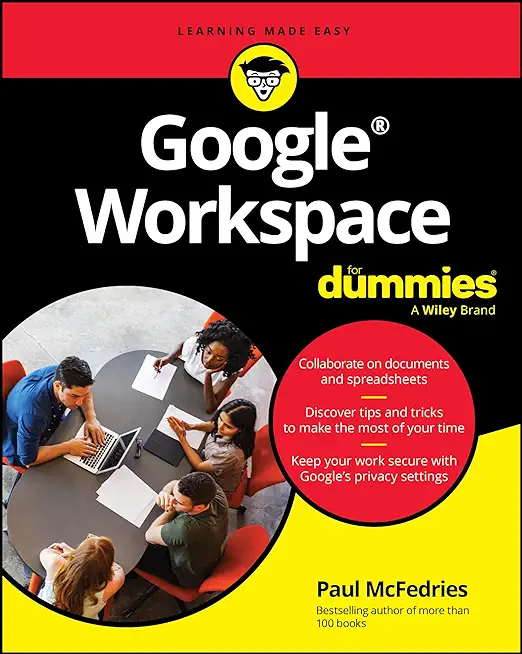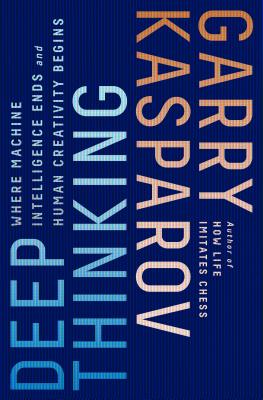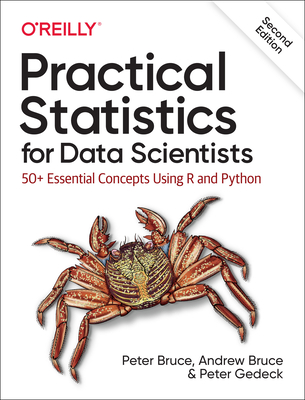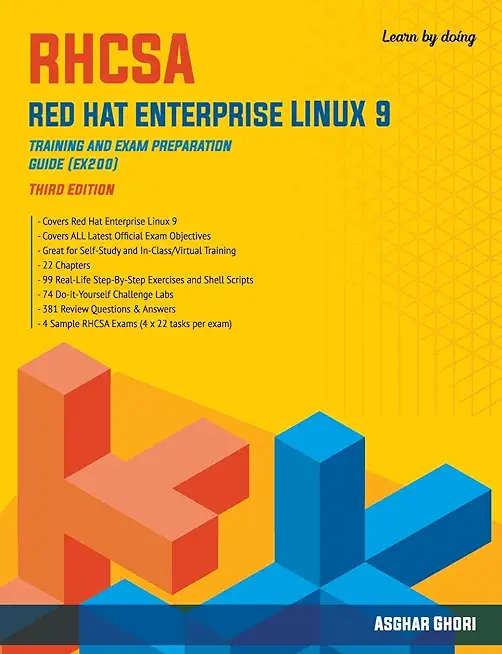20779: Analyzing Data With Excel Training in Perris
Enroll in or hire us to teach our 20779: Analyzing Data With Excel class in Perris, California by calling us @303.377.6176. Like all HSG
classes, 20779: Analyzing Data With Excel may be offered either onsite or via instructor led virtual training. Consider looking at our public training schedule to see if it
is scheduled: Public Training Classes
Provided there are enough attendees, 20779: Analyzing Data With Excel may be taught at one of our local training facilities.
|
We offer private customized training for groups of 3 or more attendees.
|
||
Course Description |
||
| The Microsoft SQL Server 2016 Training Course will likely be attended by
SQL Server report creators who are interested in alternative methods of
presenting data... After completing this Microsoft SQL Server 2016
Training Course, students will be able to: - Explore and extend a
classic Excel dashboard. - Explore and extend an Excel data model. -
Pre-format and import a .CSV file. - Import data from a SQL Server
database - Import data from a report. - Create measures using advanced
DAX functions. - Create data visualizations in Excel. - Create a Power
BI dashboard with Excel.
Course Length: 3 Days
Course Tuition: $1090 (US) |
||
Prerequisites |
|
| - Basic knowledge of the Microsoft Windows operating system and its core functionality. - Good Knowledge of Excel spreadsheets, functions, and charts. Working knowledge of relational databases. | |
Course Outline |
|
Module 1: Data Analysis in ExcelThis module looks at the classic Excel dashboard and at ways to extend it.
Classic Data Analysis with Excel
Excel Pivot Tables
Limitations of Classic Data Analysis
Lab: Building a Classic Excel Dashboard
Filtering and Formatting Data
Building a Pivot Table
Building a Pivot Chart
Building a Dashboard
After completing this module, students will be able to:
Describe classic data analysis with Excel
Describe Excel pivot tables
Describe the limitations of classic data analysis with Excel
Module 2: The Excel Data Model
This module looks at the classic Excel data model and at ways to extend it.
Lessons
Using an Excel Data Model
DAX
Lab: Explore an Excel Data Model
Create Calculated Columns
Format Data Model Data
Create Measures
Analyze the Data
After completing this module, students will be able to:
Describe an Excel data model
View data within an Excel data table
Describe DAX
Module 3: Importing Data from Files
This module looks at pre-formatting and importing CSV files.
Lessons
Importing Data into Excel
Shaping and Transforming Data
Loading Data
Lab: Importing Data from a CSV File
Import and Transform Data from a CSV File
Add Data from a Folder
After completing this module, students will be able to:
Import data into excel.
Shape and transform data.
Load data.
Module 4: Importing Data from Databases
This module looks at how to import data into Excel from a SQL Server database.
Lessons
Available Data Sources
Previewing, Shaping, and Transforming Data
Table Relationships and Hierarchies
Loading Data
Lab: Import Data from Multiple Sources
Import Data from SQL Server
Import Data from a CSV File
Create a Data Table
After completing this module, students will be able to:
Identify available data sources.
Preview, shape, and transform data.
Explain table relationships and hierarchies.
Load data from various sources.
Module 5: Importing Data from Excel Reports
This module describes how to import data from a report.
Lessons
Importing Data from Excel Reports
Transforming Excel report Data
Lab: Importing Data from a Report
Import Data from Excel
Transform the Excel Data
Load the Data into an Excel Data Model
After completing this module, students will be able to:
Import data from Excel reports.
Transform Excel report data.
Module 6: Creating and Formatting Measures
This module describes how to create and format measures.
Lessons
DAX
Measures
Advanced DAX Functions
Lab: Creating Measures using Advanced DAX Functions
Last year comparison
Year to date
Market Share
After completing this module, students will be able to:
Explain what DAX is and when to use it.
Describe a measure.
Use some of the advanced functions within DAX.
Module 7: Visualizing Data in Excel
This module describes how to visualize data in Excel.
Lessons
Pivot Charts
Cube Functions
Charts for Cube Functions
Lab: Data Visualization in Excel
Create a Tabular Report
Create a Pivot Chart
Add Slicers to Charts
After completing this module, students will be able to:
Create and refine a pivot chart.
Describe cube functions and when to use them.
Describe a number of charts for use with cube functions.
Module 8: Using Excel with Power BI
This module describes how to use Excel with Power BI.
Lessons
Power BI
Uploading Excel Data to Power BI
Power BI Mobile App
Lab: Creating a Power BI Dashboard with Excel
Uploading Excel Data
Creating a Power BI Dashboard
After completing this module, students will be able to:
Describe Power Bi and the various versions available.
Upload Excel data to Power BI.
Describe the Power BI App.
|
Course Directory [training on all levels]
Technical Training Courses
Software engineer/architect, System Admin ... Welcome!
- .NET Classes
- Agile/Scrum Classes
- AI Classes
- Ajax Classes
- Android and iPhone Programming Classes
- Blaze Advisor Classes
- C Programming Classes
- C# Programming Classes
- C++ Programming Classes
- Cisco Classes
- Cloud Classes
- CompTIA Classes
- Crystal Reports Classes
- Design Patterns Classes
- DevOps Classes
- Foundations of Web Design & Web Authoring Classes
- Git, Jira, Wicket, Gradle, Tableau Classes
- IBM Classes
- Java Programming Classes
- JBoss Administration Classes
- JUnit, TDD, CPTC, Web Penetration Classes
- Linux Unix Classes
- Machine Learning Classes
- Microsoft Classes
- Microsoft Development Classes
- Microsoft SQL Server Classes
- Microsoft Team Foundation Server Classes
- Microsoft Windows Server Classes
- Oracle, MySQL, Cassandra, Hadoop Database Classes
- Perl Programming Classes
- Python Programming Classes
- Ruby Programming Classes
- Security Classes
- SharePoint Classes
- SOA Classes
- Tcl, Awk, Bash, Shell Classes
- UML Classes
- VMWare Classes
- Web Development Classes
- Web Services Classes
- Weblogic Administration Classes
- XML Classes
Business Training Courses
Project Managers, Business Analysts, Paralegals ... Welcome!
Upcoming Classes
Gain insight and ideas from students with different perspectives and experiences.
- Introduction to Spring 6, Spring Boot 3, and Spring REST
15 December, 2025 - 19 December, 2025 - RED HAT ENTERPRISE LINUX SYSTEMS ADMIN II
8 December, 2025 - 11 December, 2025 - Object Oriented Analysis and Design Using UML
20 October, 2025 - 24 October, 2025 - Python for Scientists
8 December, 2025 - 12 December, 2025 - Object-Oriented Programming in C# Rev. 6.1
17 November, 2025 - 21 November, 2025 - See our complete public course listing