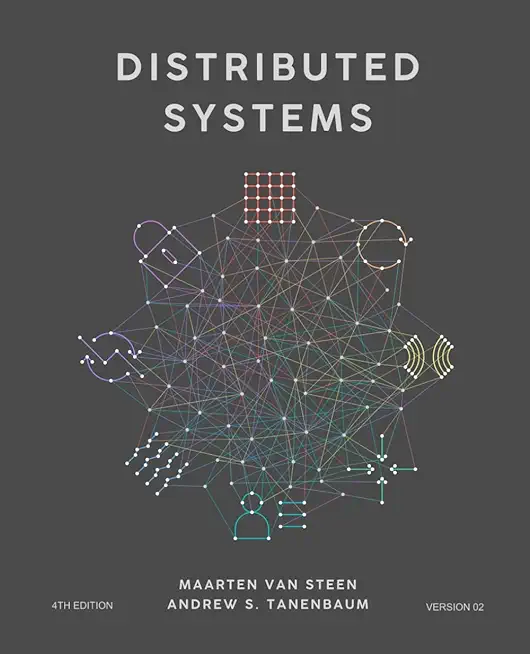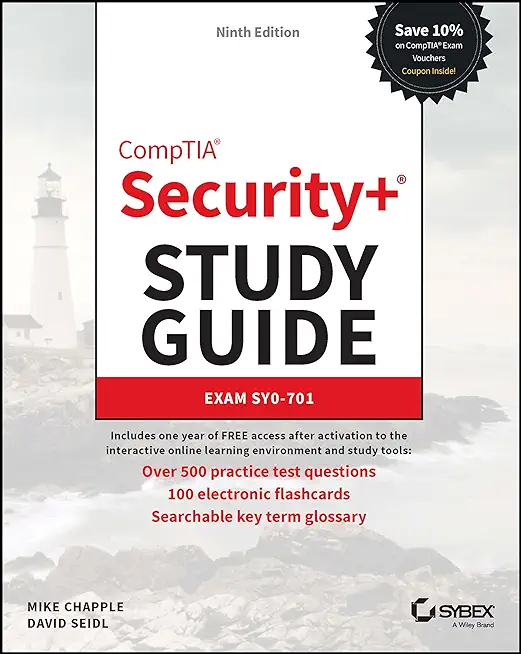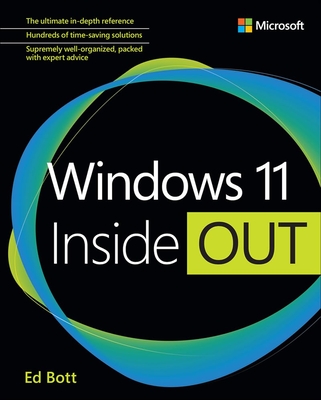10971: Storage and High Availability with Windows Server Training in Akron
|
We offer private customized training for groups of 3 or more attendees.
|
||
Course Description |
||
| In this course, you will learn about traditional storage topologies such as Direct Attached Storage (DAS), Network Attached Storage (NAS), Storage Area Networks (SANs), and bus technologies such as Fibre Channel and Internet SCSI (iSCSI). The course will also cover the latest innovations concerning disks, volumes and file systems as well as new technologies such as Storage Spaces, tiering, thin provisioning and Data Deduplication, and enhanced functionality to SMB and NFS sharing protocols in Windows Server 2012 R2. The course will also cover high availability and disaster recovery technologies such as live migration, storage migration and Hyper-V Replica, as well as providing in-depth coverage of failover clustering including a detailed implementation of failover clustering of Hyper-V using Scale-Out File Server (SoFS). The course also covers System Center 2012 R2 Virtual Machine Manager and you will learn how to manage your storage infrastructure at scale by abstracting the physical storage fabric into manageable units that can be provisioned on an on-demand basis with minimal overhead by using private clouds. The course describes Microsoft Azure storage solutions and integrating your on-premise storage with cloud-based storage and disaster recovery solutions including StorSimple and Azure Site Recovery. The course covers implementing Network Load Balancing (NLB) and load balancing clusters.
Course Length: 4 Days
Course Tuition: $1690 (US) |
||
Prerequisites |
|
| Before attending this course, students must have: Knowledge and real world experience working day to day with Windows Server and Windows Client in an Enterprise environment. Knowledge of and experience with basic local storage concepts and technologies. Experience working with Windows Server 2012 or Windows Server 2012 R2 (this is beneficial but not essential). | |
Course Outline |
|
Module 1: Disks and Volumes with Windows Server This module introduces you to different storage technologies. It discusses how to implement the storage solutions in Windows Server 2012, and how to use EFS (Encrypting File System) and BitLocker Drive Encryption, which enable you to secure data at rest. Lessons
Lab: Managing Disks and Volumes in Windows Server 2012
After completing this module, students will be able to:
Module 2: Fundamental Storage Technologies and Components This module introduces you to different storage hardware and communications technologies. It discusses enterprise storage hardware such as storage area network (SAN) and network-attached storage (NAS) solutions, direct-attached storage (DAS), bus technologies, storage controllers, and communications protocols. Lessons
Lab: Planning and Configuring Storage Technologies and Components
After completing this module, students will be able to:
Module 3: Implementing Storage Spaces and Data Deduplication This module discusses how to manage, maintain, and recover Storage Spaces, how to configure storage pools and virtual hard disks, and how to implement Data Deduplication. Lessons
Lab: Implementing Storage Spaces
Lab: Implementing Data Deduplication
After completing this module, students will be able to:
Module 4: High Availability in Windows Server This module covers how to achieve high availability on several levels of Information Technology (IT) infrastructure. Students will learn how to implement high availability and disaster recovery solutions with Hyper-V in Windows Server 2012 virtual machines with technologies such as live migration, storage migration, and Hyper-V Replica. Also covered is implementing high availability in virtual environments by using failover clustering technology. Lessons
Lab: Planning and Configuring High Availability and Disaster Recovery Solutions
After completing this module, students will be able to:
Module 5: Implementing Failover ClusteringIn this module, students will learn how to plan Failover Clustering Implementation and how to create and configure new failover clusters. Lessons
Lab: Creating and Administering a Cluster
After completing this module, students will be able to:
Module 6: Managing Server Roles and Clustering Resources This module describes how to configure roles and services for high availability on a failover cluster. Students will learn about configuring, managing, maintaining, and troubleshooting failover clusters, in addition to implementing site high availability with multisite failover clustering. Lessons
Lab: Managing Server Roles and Clustering Resources
After completing this module, students will be able to:
Module 7: Implementing Failover Clustering with Hyper-V In this module, students will learn how to implement failover clustering in a Hyper-V scenario to achieve high availability for a virtual environment. This includes an overview of Hyper-V and failover clustering integration, how to implement Hyper-V failover Clustering with Scale-Out File Server (SoFS), and how to manage and maintain Hyper-V virtual machines on failover clusters. Lessons
Lab: Implementing Failover Clustering by Using Hyper-V
After completing this module, students will be able to:
Module 8: Storage Infrastructure Management with Virtual Machine Manager This module provides an overview of Virtual Machine Manager, which is one of the Microsoft virtualization technologies, and explains how you can use it to manage both virtualization and traditional storage infrastructures. Lessons
Lab: Managing Storage Infrastructure
After completing this module, students will be able to:
Module 9: Cloud-Based Storage and High Availability This module discusses cloud-based storage and high availability solutions, including Azure, StorSimple, and disaster recovery with Azure Site Recovery. Lessons
Lab: Managing Cloud-Based Storage and High Availability
After completing this module, students will be able to:
Module 10: Implementing Network Load Balancing Clusters This module introduces Network Load Balancing(NLB). It covers how this technology works, and the situations for which NLB is appropriate. Students will learn how to configure and manage NLB clusters, how to perform maintenance tasks on NLB clusters, and how load balancing works in Microsoft System Center 2012 R2 – Virtual Machine Manager and Microsoft Azure. Lessons
Lab: Implementing a Network Load Balancing Cluster
After completing this module, students will be able to:
|
Course Directory [training on all levels]
- .NET Classes
- Agile/Scrum Classes
- AI Classes
- Ajax Classes
- Android and iPhone Programming Classes
- Blaze Advisor Classes
- C Programming Classes
- C# Programming Classes
- C++ Programming Classes
- Cisco Classes
- Cloud Classes
- CompTIA Classes
- Crystal Reports Classes
- Design Patterns Classes
- DevOps Classes
- Foundations of Web Design & Web Authoring Classes
- Git, Jira, Wicket, Gradle, Tableau Classes
- IBM Classes
- Java Programming Classes
- JBoss Administration Classes
- JUnit, TDD, CPTC, Web Penetration Classes
- Linux Unix Classes
- Machine Learning Classes
- Microsoft Classes
- Microsoft Development Classes
- Microsoft SQL Server Classes
- Microsoft Team Foundation Server Classes
- Microsoft Windows Server Classes
- Oracle, MySQL, Cassandra, Hadoop Database Classes
- Perl Programming Classes
- Python Programming Classes
- Ruby Programming Classes
- Security Classes
- SharePoint Classes
- SOA Classes
- Tcl, Awk, Bash, Shell Classes
- UML Classes
- VMWare Classes
- Web Development Classes
- Web Services Classes
- Weblogic Administration Classes
- XML Classes
- Python for Scientists
8 December, 2025 - 12 December, 2025 - Object-Oriented Programming in C# Rev. 6.1
17 November, 2025 - 21 November, 2025 - RED HAT ENTERPRISE LINUX SYSTEMS ADMIN II
8 December, 2025 - 11 December, 2025 - Introduction to Spring 6, Spring Boot 3, and Spring REST
15 December, 2025 - 19 December, 2025 - ASP.NET Core MVC (VS2022)
24 November, 2025 - 25 November, 2025 - See our complete public course listing