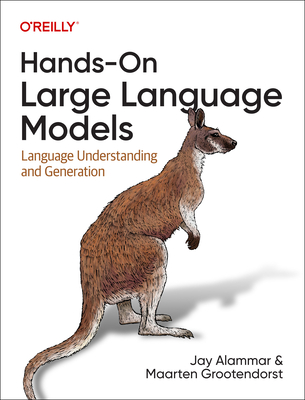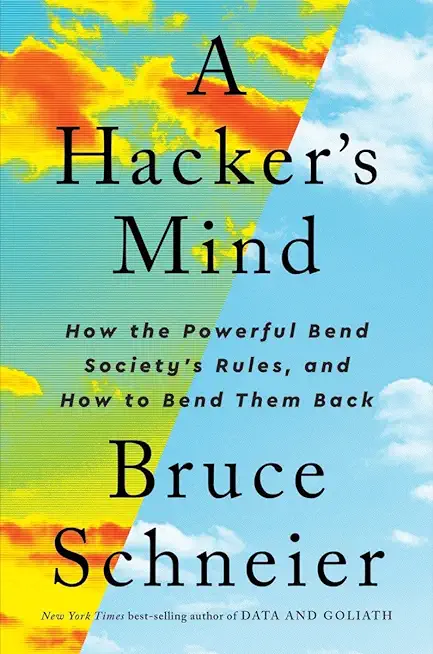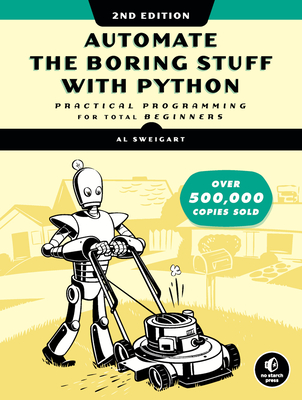20398: Planning for and Managing Devices in the Enterprise: Enterprise Mobility Suite (EMS) & On-Premises Tools Training in Concord
|
We offer private customized training for groups of 3 or more attendees.
|
||
Course Description |
||
| This course teaches IT professionals how to use the Enterprise Mobility
Suite to manage devices, users, and data. In addition, this course
teaches students how to use other technologies, such as Group Policy and
other Windows Serverâ??based technologies, to manage devices and
secure data. Students will learn how to design and implement cloud-based
and on-premises solutions for managing Windows-based, iOS, and Android
devices, and they will learn how to provide secure and efficient access
to data and applications.
Course Length: 5 Days
Course Tuition: $2190 (US) |
||
Prerequisites |
|
| In addition to their professional experience, students who attend this training should already have the following technical knowledge: TCP/IP networking fundamentals Understanding of Domain Name System (DNS) Working knowledge of Active Directory principles Understanding of the public key infrastructure (PKI) fundamentals Understanding of cloud-based service concepts Windows Server 2012 R2 fundamentals, including Remote Desktop Services Experience with Windows 10 Familiarity with Windows PowerShell Basic knowledge of mobile platforms | |
Course Outline |
|
Module 1: Using devices in the enterprise This is an overview module that introduces changes and challenges in today’s typical workplace, and the solutions to address them. The intention of this module is to set the stage for later modules, and to introduce the Enterprise Mobility Suite. Lessons
Lab: Planning for device management
After completing this module, students will be able to:
Module 2: Active Directory Domain Services features for device management In this module students will learn how to manage devices in an on-premises Active Directory environment. They will learn about central administration by using Group Policies, how to implement Dynamic Access Control, and how to configure and use advanced auditing. Lessons
Lab: Using Group Policy to manage users and devices
Lab: Implementing secure data access
After completing this module, students will be able to:
Module 3: Implementing and administering Azure AD In this module students will learn about cloud identity, and the features that Azure AD provides. They also will learn about Azure AD offerings, how to create and manage an Azure AD tenant, and how claims-based authentication works. Lessons
Lab: Working with Azure AD and providing access to claims-aware applications
After completing this module, students will be able to:
Module 4: Connecting AD DS with Azure AD In this module students will learn how to connect their on-premises AD DS with Azure AD. They will learn about Azure AD Connect, and how either to synchronize entire identities to Azure AD, including password hashes, or to establish federation with Azure AD. Lessons
Lab: Synchronizing on-premises AD DS with Azure AD
After completing this module, students will be able to:
Module 5: Planning and implementing app support In this module students will learn how they can mitigate compatibility issues between applications on the same device, and between the application and the operating system. They also will learn about RemoteApp and Azure RemoteApp programs, which enable you to run Windows apps on any device with the Remote Desktop Protocol (RDP) client. Lessons
Lab: Publishing and using RemoteApp and Azure RemoteApp
After completing this module, students will be able to:
Module 6: Managing devices in Office 365 In this module students will learn about Office 365 and its main features. The focus of this module is on device management by using mobile device management for Office 365. Lessons
Lab: Managing devices in Office 365
After completing this module, students will be able to:
Module 7: Planning and implementing Microsoft Intune In this module students will learn how to plan for Microsoft Intune, how to deploy an Intune client, and how to perform basic Intune administration. Lessons
Lab: Planning and implementing Intune
After completing this module, students will be able to:
Module 8: Managing devices by using Intune In this module students will learn how to enroll and manage mobile devices with Intune, create, manage and deploy different types of Intune policies, and manage updates and Windows Defender by using Microsoft Intune. Lessons
Lab: Using Intune policies to manage devices
Lab: Managing updates and Windows Defender
After completing this module, students will be able to:
Module 9: Using Microsoft Intune to manage applications and resource access In this module students will learn how to manage application deployments by using Microsoft Intune. They will also learn how to deploy settings, such as VPN profiles, Wi-Fi profiles and certificates to Intune clients. Lessons
Lab: Using Microsoft Intune to deploy and monitor applications
Lab: Using Intune to manage resource access
After completing this module, students will be able to:
Module 10: Planning and implementing Azure RMS In this module students will learn how to plan and implement Azure Rights Management to protect digital content. They also will learn which applications can integrate with Azure Rights Management, and how to use Azure Rights Management with Office 365 in an on-premises infrastructure. Lessons
Lab: Using Azure RMS to protect documents and data
After completing this module, students will be able to:
Module 11: Planning and implementing remote access In this module students will learn how to provide remote access from devices to a company network. They also will learn how to provide access to company infrastructure servers, data in work folders, and data that is stored in the cloud. Lessons
Lab: Configuring and using VPN and Work Folders
Lab: Using Offline Files and OneDrive
After completing this module, students will be able to:
Module 12: Planning and protecting data In this module students will learn how to protect data on a device by using encryption or BitLocker. They will also learn about Enterprise Data Protection and how data can be remotely wiped if a device is lost or stolen. Lessons
Lab: Protecting data by using encryption, BitLocker Drive Encryption, and remote wipe
After completing this module, students will be able to:
Module 13: Recovering data and operating system In this module students will learn how to plan and implement file recovery and device recovery of Windows 10 devices. They also will learn how to update a Windows 10 device, and learn about Windows Branch. Lessons
Lab: Implementing file recovery and device recovery
After completing this module, students will be able to:
|
Course Directory [training on all levels]
- .NET Classes
- Agile/Scrum Classes
- AI Classes
- Ajax Classes
- Android and iPhone Programming Classes
- Blaze Advisor Classes
- C Programming Classes
- C# Programming Classes
- C++ Programming Classes
- Cisco Classes
- Cloud Classes
- CompTIA Classes
- Crystal Reports Classes
- Design Patterns Classes
- DevOps Classes
- Foundations of Web Design & Web Authoring Classes
- Git, Jira, Wicket, Gradle, Tableau Classes
- IBM Classes
- Java Programming Classes
- JBoss Administration Classes
- JUnit, TDD, CPTC, Web Penetration Classes
- Linux Unix Classes
- Machine Learning Classes
- Microsoft Classes
- Microsoft Development Classes
- Microsoft SQL Server Classes
- Microsoft Team Foundation Server Classes
- Microsoft Windows Server Classes
- Oracle, MySQL, Cassandra, Hadoop Database Classes
- Perl Programming Classes
- Python Programming Classes
- Ruby Programming Classes
- Security Classes
- SharePoint Classes
- SOA Classes
- Tcl, Awk, Bash, Shell Classes
- UML Classes
- VMWare Classes
- Web Development Classes
- Web Services Classes
- Weblogic Administration Classes
- XML Classes
- Object-Oriented Programming in C# Rev. 6.1
17 November, 2025 - 21 November, 2025 - Object Oriented Analysis and Design Using UML
20 October, 2025 - 24 October, 2025 - Python for Scientists
8 December, 2025 - 12 December, 2025 - RHCSA EXAM PREP
17 November, 2025 - 21 November, 2025 - ASP.NET Core MVC (VS2022)
24 November, 2025 - 25 November, 2025 - See our complete public course listing