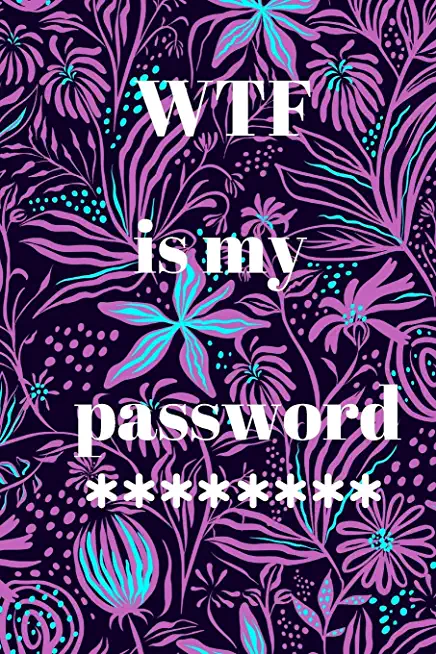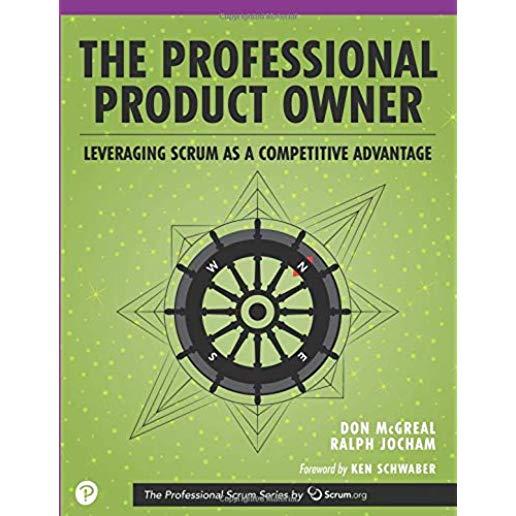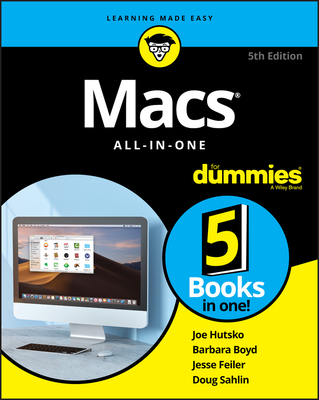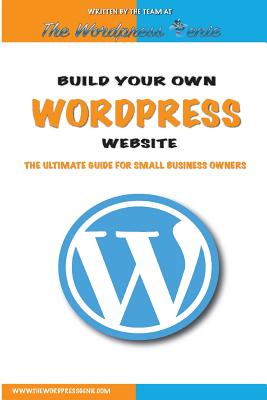20345-2: Designing and Deploying Microsoft Exchange Server 2016 Training in Frankfurt, Germany
|
We offer private customized training for groups of 3 or more attendees.
|
||
Course Description |
||
| This course provides experienced Exchange Server administrators with the
knowledge to design and implement an Exchange Server 2016 messaging
environment. Students will learn how to design and configure advanced
components in an Exchange Server 2016 deployment such as site
resiliency, advanced security, compliance, archiving, and discovery
solutions. In addition, students will learn about coexistence with other
Exchange organizations or Exchange Online, and migration from previous
versions of Exchange Server. The course will provide guidelines, best
practices, and considerations that will help students optimize their
Exchange Server deployment.
Course Length: 5 Days
Course Tuition: $2190 (US) |
||
Prerequisites |
|
| In addition to professional experience, students who attend this training should already have the following technical knowledge: Attended course 20345-1A: Administering Exchange Server 2016, or have equivalent knowledge. Minimum two years of experience working with any version of Exchange Server Minimum of six months of experience working with Exchange Server 2013 or Exchange Server 2016 Minimum of two years of experience administering the Windows Server operating system, including Windows Server 2012 or Windows Server 2012 R2 Minimum of two years of experience working with Active Directory Domain Services (AD DS) Minimum of two years of experience working with name resolution, including Domain Name System (DNS) Experience working with certificates, including public key infrastructure (PKI) certificates Experience working with Windows PowerShell | |
Course Outline |
|
Module 1: Planning Exchange Server deployments This module explains the requirements and considerations for planning an Exchange Server deployment. Lessons
Lab: Planning Exchange Server deployments
After completing this module, students will be able to:
Module 2: Planning and deploying Exchange Server 2016 mailbox services This module explains how to plan and deploy Exchange Server hardware, virtualization, mailbox databases, and public folder mailboxes. Lessons
Lab: Planning mailbox databases and public folder deployments
After completing this module, students will be able to:
Module 3: Planning and deploying message transport This module explains how to plan and implement mail routing internally from and to the Internet, and transport-related tasks in the organization. Lessons
Lab: Planning and deploying message transport
After completing this module, students will be able to:
Module 4: Planning and deploying client access This module explains how to plan for client connectivity and client access in Exchange Server 2016. This module also describes how to implement Office Online Server, and the coexistence of SharePoint 2016 with Exchange. Lessons
Lab: Planning and deploying client access solutions
After completing this module, students will be able to:
Module 5: Designing and implementing high availability This module explains how to design and implement a highly available solution for Exchange Server 2016. Lessons
Lab: Designing and implementing high availability
After completing this module, students will be able to:
Module 6: Maintaining Exchange 2016 This module explains how to maintain Exchange Server 2016 using managed availability and desired state configuration. Lessons
Lab: Maintaining Exchange 2016
After completing this module, students will be able to:
Module 7: Designing messaging security This module explains how to plan for messaging security and design and implement Active Directory Rights Management Services (AD RMS) in an Exchange organization. Lessons
Lab: Designing messaging security
After completing this module, students will be able to:
Module 8: Designing messaging archiving and retention This module explains how to plan for archiving and message retention. Lessons
Lab: Designing and implementing message retention
After completing this module, students will be able to:
Module 9: Designing messaging compliance This module explains how to plan for and implement several Exchange features to help minimize data loss and monitor email traffic and content. Lessons
Lab: Designing and implementing messaging compliance
After completing this module, students will be able to:
Module 10: Designing and implementing messaging coexistence This module explains how to plan and implement federation, design coexistence between Exchange organizations, and design and move mailboxes between different forests and Exchange organizations. Lessons
Lab: Implementing messaging coexistence
After completing this module, students will be able to:
Module 11: Upgrading to Exchange Server 2016 This module explains how to plan and implement an upgrade from Exchange Server 2013 or Exchange Server 2010 to Exchange Server 2016. Lessons
Lab: Upgrading from Exchange Server 2010 to Exchange Server 2016
After completing this module, students will be able to:
Module 12: Planning a hybrid Exchange Server deployment This module explains how to plan and implement a hybrid deployment for Exchange Server 2016. Lessons
Lab: Planning a hybrid Exchange Server deployment
After completing this module, students will be able to:
|
Course Directory [training on all levels]
- .NET Classes
- Agile/Scrum Classes
- AI Classes
- Ajax Classes
- Android and iPhone Programming Classes
- Blaze Advisor Classes
- C Programming Classes
- C# Programming Classes
- C++ Programming Classes
- Cisco Classes
- Cloud Classes
- CompTIA Classes
- Crystal Reports Classes
- Design Patterns Classes
- DevOps Classes
- Foundations of Web Design & Web Authoring Classes
- Git, Jira, Wicket, Gradle, Tableau Classes
- IBM Classes
- Java Programming Classes
- JBoss Administration Classes
- JUnit, TDD, CPTC, Web Penetration Classes
- Linux Unix Classes
- Machine Learning Classes
- Microsoft Classes
- Microsoft Development Classes
- Microsoft SQL Server Classes
- Microsoft Team Foundation Server Classes
- Microsoft Windows Server Classes
- Oracle, MySQL, Cassandra, Hadoop Database Classes
- Perl Programming Classes
- Python Programming Classes
- Ruby Programming Classes
- Security Classes
- SharePoint Classes
- SOA Classes
- Tcl, Awk, Bash, Shell Classes
- UML Classes
- VMWare Classes
- Web Development Classes
- Web Services Classes
- Weblogic Administration Classes
- XML Classes
- Object-Oriented Programming in C# Rev. 6.1
23 June, 2025 - 27 June, 2025 - VMware vSphere 8.0 Skill Up
18 August, 2025 - 22 August, 2025 - LINUX SHELL SCRIPTING
30 June, 2025 - 1 July, 2025 - RED HAT ENTERPRISE LINUX SYSTEMS ADMIN II
18 August, 2025 - 21 August, 2025 - RED HAT ENTERPRISE LINUX AUTOMATION WITH ANSIBLE
15 September, 2025 - 18 September, 2025 - See our complete public course listing