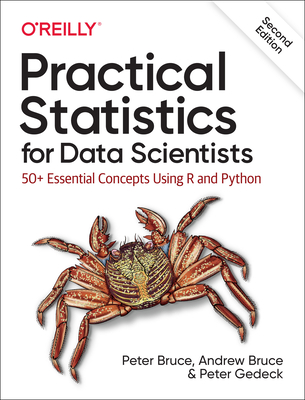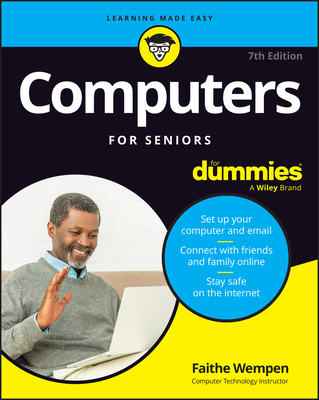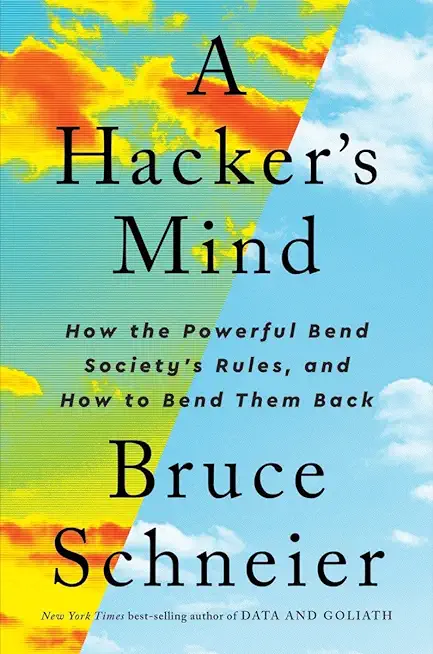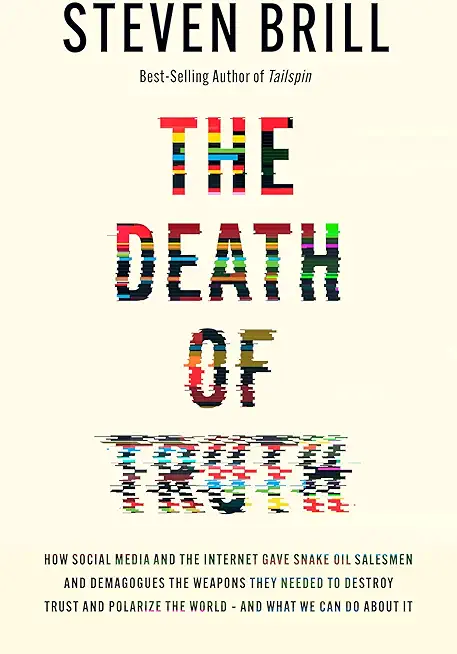20416: Implementing Desktop Application Environments Training in Lakeville
|
We offer private customized training for groups of 3 or more attendees.
|
||
Course Description |
||
| In this five-day course, build the skills you need to design, deploy,
and manage a physical and virtual Windows Server 2012 application
management infrastructure, and focus on using Microsoft System Center
2012 Service Pack 1 (SP1). You will also learn to design, deploy, and
manage Windows 8 Enterprise applications in a physical and virtual
environment and in the cloud. This course is designed for experienced IT
professionals who support medium to large enterprises, have previous
experience working with operating systems running Windows Server, have
their Windows 2012 Server certification (MCSA), and have taken course
20413: Designing and Implementing a Server Infrastructure or have
equivalent skills.  Note: This course maps to
the skills and knowledge measured by Microsoft Exam 70-416: Implementing
Desktop Application Environments.
Course Length: 5 Days
Course Tuition: $2190 (US) |
||
Prerequisites |
|
| This course requires that you meet the following prerequisites: The attendee should have experience administering Windows Server in an environment that typically has the following characteristics: 2,500 to 50,000 or more users Multiple physical locations and multiple domain controllers Network services and resources such as messaging, databases, file and print, firewalls, Internet access, an intranet, and client computer management | |
Course Outline |
|
Module 1: Designing an Application Distribution Strategy This module discusses the high-level aspects of designing an application distribution strategy. The topics covered can help students identify the aspects in an environment that influence application distribution and identify the most common distribution methods used in the Windows environment. Lessons
Lab: Designing an Application Distribution Strategy Choosing an Appropriate Application Deployment Strategy for the Product Catalog App After completing this module, students will be able to:
Module 2: Diagnosing and Remediating Application Compatibility This module describes the process for addressing common application compatibility issues experienced during a new operating system deployment. The module also explains how to use Microsoft Application Compatibility Toolkit (ACT) to help inventory, analyze, and mitigate application compatibility issues. Lessons
Lab: Diagnosing and Remediating Application Compatibility
After completing this module, students will be able to:
Module 3: Deploying Software by Using Group Policy and Windows Intune This module discusses using Group Policy and Windows Intune to deploy software as part of a software deployment strategy. It also covers sideloading, which is the specialized software deployment method specific to Windows Store apps. Lessons
Lab: Centralizing Software Deployment by Using Group Policy and Windows Intune
After completing this module, students will be able to:
Module 4: Deploying Applications by Using Microsoft System Center 2012 Configuration Manager SP1 This module describes how to use System Center 2012 Configuration Manager SP1 to manage the software deployment and management lifecycle, including deploying software, targeting a group of user or computers, validating the success of software deployment, and removing software from computers when that software is no longer required. Lessons
Lab: Deploying Applications by Using System Center 2012 Configuration Manager SP1
After completing this module, students will be able to:
Module 5: Configuring Self-Service Application Deployment This module describes planning, configuring and using self service application deployment. It describes configuring self service application deployment for Windows Intune clients and for Microsoft System Center 2012 Configuration Manager clients, in addition to using Microsoft System Center 2012 – Service Manager and Microsoft System Center 2012 – Orchestrator to improve the self service application deployment process. Lessons
Lab: Configuring Self-Service Application Deployment
After completing this module, students will be able to:
Module 6: Designing and Implementing Presentation Virtualization Infrastructure This module introduces you to presentation virtualization concepts and to the components that are used for presentation virtualization in computers running Windows so that you can plan the deployment of apps using presentation virtualization in your environment. Lessons
Lab: Deploying and Implementing Presentation Virtualization Infrastructure
After completing this module, students will be able to:
Module 7: Preparing, Configuring, and Deploying Presentation Virtualization Applications This module discusses presentation virtualization strategies and which strategy to use in a given situation. It also discusses how to deploy applications to Remote Desktop Session Host servers as traditional, RemoteApp, and Remote Desktop Web Access applications. Lessons
Lab: Configuring Applications for Presentation Virtualization
After completing this module, students will be able to:
Module 8: Designing and Deploying an Application Virtualization Environment This module discusses how to determine which application virtualization infrastructure model best suits an organization’s needs. Additionally, this module covers how to determine which Windows Server 2012 roles and features are needed to support the model you have selected, and which Group Policy settings should be configured. Lessons
Lab: Planning and Deploying Application Virtualization Infrastructure
After completing this module, students will be able to:
Module 9: Preparing, Sequencing, and Deploying Virtual Applications This module describes sequencing applications by using the Microsoft Application Virtualization (App-V) Sequencer. It also describes how to stream sequenced applications and how to locally install sequenced applications. Lessons
Lab: Preparing, Sequencing, and Deploying Virtual Applications
After completing this module, students will be able to:
Module 10: Planning and Implementing Application Updates and Security This module discusses how to configure the appropriate infrastructure to streamline the deployment of software updates to applications. It also covers how to plan and configure application security. Lessons
Lab: Preparing and Deploying Application Updates
After completing this module, students will be able to:
Module 11: Planning and Implementing Application Upgrades This module covers planning and implementing application upgrades and supersedence, including how to deploy multiple versions of an application, how to uninstall applications, how to retire applications, and how to manage user settings. It also covers planning application concurrency and implementing it by using App-V, Client Hyper-V, RemoteApp, VDI, and Remote Desktop Services. Lessons
Lab: Upgrading Applications
After completing this module, students will be able to:
Module 12: Monitoring Application Deployment, Use, and Performance This module describes using application monitoring as an essential part of managing applications in an enterprise environment. It also covers planning software inventory and metering, and monitoring application resource use. Lessons
Lab: Monitoring Application Deployment, Utilization, and Performance
After completing this module, you will be able to:
|
Course Directory [training on all levels]
- .NET Classes
- Agile/Scrum Classes
- AI Classes
- Ajax Classes
- Android and iPhone Programming Classes
- Blaze Advisor Classes
- C Programming Classes
- C# Programming Classes
- C++ Programming Classes
- Cisco Classes
- Cloud Classes
- CompTIA Classes
- Crystal Reports Classes
- Design Patterns Classes
- DevOps Classes
- Foundations of Web Design & Web Authoring Classes
- Git, Jira, Wicket, Gradle, Tableau Classes
- IBM Classes
- Java Programming Classes
- JBoss Administration Classes
- JUnit, TDD, CPTC, Web Penetration Classes
- Linux Unix Classes
- Machine Learning Classes
- Microsoft Classes
- Microsoft Development Classes
- Microsoft SQL Server Classes
- Microsoft Team Foundation Server Classes
- Microsoft Windows Server Classes
- Oracle, MySQL, Cassandra, Hadoop Database Classes
- Perl Programming Classes
- Python Programming Classes
- Ruby Programming Classes
- Security Classes
- SharePoint Classes
- SOA Classes
- Tcl, Awk, Bash, Shell Classes
- UML Classes
- VMWare Classes
- Web Development Classes
- Web Services Classes
- Weblogic Administration Classes
- XML Classes
- VMware vSphere 8.0 Skill Up
27 October, 2025 - 31 October, 2025 - RHCSA EXAM PREP
17 November, 2025 - 21 November, 2025 - Object-Oriented Programming in C# Rev. 6.1
17 November, 2025 - 21 November, 2025 - Fast Track to Java 17 and OO Development
8 December, 2025 - 12 December, 2025 - Object Oriented Analysis and Design Using UML
20 October, 2025 - 24 October, 2025 - See our complete public course listing