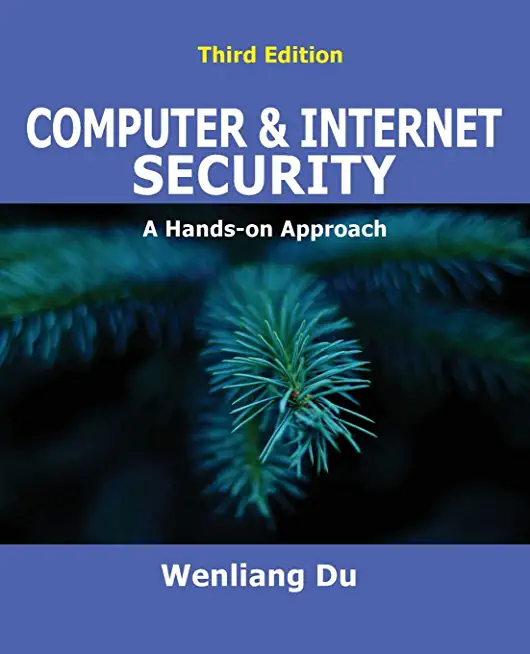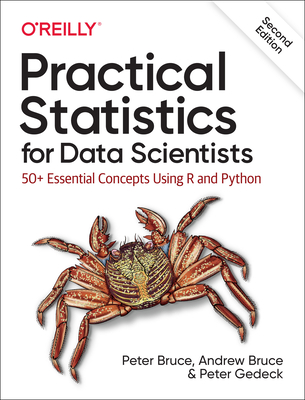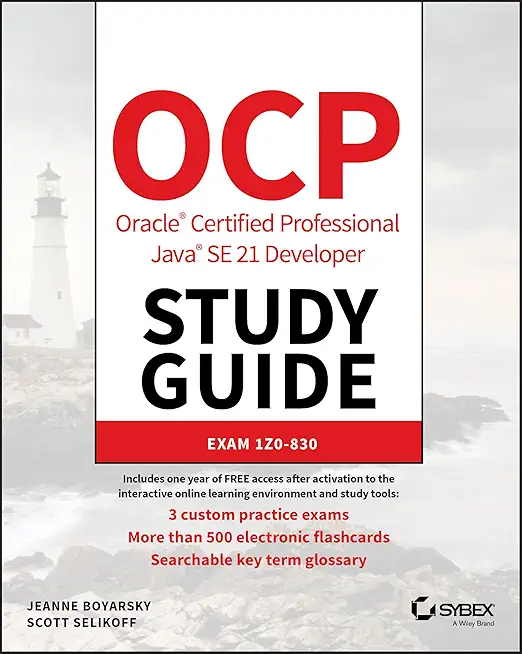20742: Identity with Windows Server 2016 Training in Yuba City
|
We offer private customized training for groups of 3 or more attendees.
|
||
Course Description |
||
| This five-day instructor-led course teaches IT Pros how to deploy and
configure Active Directory Domain Services (AD DS) in a distributed
environment, how to implement Group Policy, how to perform backup and
restore, and how to monitor and troubleshoot Active
Directoryâ??related issues with Windows Server 2016. Additionally,
this course teaches how to deploy other Active Directory server roles
such as Active Directory Federation Services (AD FS) and Active
Directory Certificate Services (AD CS).
Course Length: 5 Days
Course Tuition: $2190 (US) |
||
Prerequisites |
|
| Before attending this course, students must have: Some exposure to and experience with AD DS concepts and technologies in Windows Server 2012 or Windows Server 2016. Experience working with and configuring Windows Server 2012 or Windows Server 2016 Experience and an understanding of core networking technologies such as IP addressing, name resolution, and Dynamic Host Configuration Protocol (DHCP). Experience working with and an understanding of Microsoft Hyper-V and basic server virtualization concepts. An awareness of basic security best practices. Hands-on working experience with Windows client operating systems such as Windows 7, Windows 8, Windows 8.1, or Windows 10. Basic experience with the Windows PowerShell command-line interface. | |
Course Outline |
|
Module 1: Installing and configuring DCs This module describes features of AD DS and how to install domain controllers (DCs). It also covers the considerations for deploying DCs.
Lessons
Lab: Deploying and administering AD DS
After completing this module, students will be able to:
Module 2: Managing objects in AD DS This module describes how to use various techniques to manage objects in AD DS. This includes creating and configuring user, group, and computer objects.
Lessons
Lab: Deploying and administering AD DS
Lab: Administering AD DS
After completing this module, students will be able to:
Module 3: Advanced AD DS infrastructure management This module describes how to plan and implement an AD DS deployment that includes multiple domains and forests. The module provides an overview of the components in an advanced AD DS deployment, the process of implementing a distributed AD DS environment, and the procedure for configuring AD DS trusts.
Lessons
Lab: Domain and trust management in AD DS
After completing this module, students will be able to:
Module 4: Implementing and administering AD DS sites and replication This module describes how to plan and implement an AD DS deployment that includes multiple locations. The module explains how replication works in a Windows Server 2016 AD DS environment.
Lessons
Lab: Managing and implementing AD DS sites and replication
After completing this module, students will be able to:
Module 5: Implementing Group Policy This module describes how to implement a GPO infrastructure. The module provides an overview of the components and technologies that compose the Group Policy framework.
Lessons
Lab: Implementing a Group Policy infrastructure
Lab: Troubleshooting a Group Policy infrastructure
After completing this module, students will be able to:
Module 6: Managing user settings with GPOs This module describes how to configure Group Policy settings and Group Policy preferences. This includes implementing administrative templates, configuring folder redirection and scripts, and configuring Group Policy preferences.
Lessons
Lab: Managing user settings with GPOs
After completing this module, students will be able to:
Module 7: Securing AD DS This module describes how to configure domain controller security, account security, password security, and Group Managed Service Accounts (gMSA).
Lessons
Lab: Securing AD DS
After completing this module, students will be able to:
Module 8: Deploying and managing AD CS This module describes how to implement an AD CS deployment. This includes deploying, administering, and troubleshooting CAs.
Lessons
Lab: Deploying and configuring a two-tier CA hierarchy
After completing this module, students will be able to:
Module 9: Deploying and managing certificates This module describes how to deploy and manage certificates in an AD DS environment. This involves deploying and managing certificate templates, managing certificate revocation and recovery, using certificates in a business environment, and implementing smart cards.
Lessons
Lab: Deploying certificates
After completing this module, students will be able to:
Module 10: Implementing and administering AD FS This module describes AD FS and how to configure AD FS in a single-organization scenario and in a partner-organization scenario.
Lessons
Lab: Implementing AD FS
After completing this module, students will be able to:
Module 11: Implementing and administering AD RMS This module describes how to implement an AD RMS deployment. The module provides an overview of AD RMS, explains how to deploy and manage an AD RMS infrastructure, and explains how to configure AD RMS content protection.
Lessons
Lab: Implementing an AD RMS infrastructure
After completing this module, students will be able to:
Module 12: Implementing AD DS synchronization with Azure AD This module describes how to plan and configure directory syncing between Microsoft Azure Active Directory (Azure AD) and on-premises AD DS. The modules describes various sync scenarios, such as Azure AD sync, AD FS and Azure AD, and Azure AD Connect.
Lessons
Lab: Configuring directory synchronization
After completing this module, students will be able to:
Module 13: Monitoring, managing, and recovering AD DS This module describes how to monitor, manage, and maintain AD DS to help achieve high availability of AD DS.
Lessons
Lab: Recovering objects in AD DS
After completing this module, students will be able to:
|
Course Directory [training on all levels]
- .NET Classes
- Agile/Scrum Classes
- AI Classes
- Ajax Classes
- Android and iPhone Programming Classes
- Blaze Advisor Classes
- C Programming Classes
- C# Programming Classes
- C++ Programming Classes
- Cisco Classes
- Cloud Classes
- CompTIA Classes
- Crystal Reports Classes
- Design Patterns Classes
- DevOps Classes
- Foundations of Web Design & Web Authoring Classes
- Git, Jira, Wicket, Gradle, Tableau Classes
- IBM Classes
- Java Programming Classes
- JBoss Administration Classes
- JUnit, TDD, CPTC, Web Penetration Classes
- Linux Unix Classes
- Machine Learning Classes
- Microsoft Classes
- Microsoft Development Classes
- Microsoft SQL Server Classes
- Microsoft Team Foundation Server Classes
- Microsoft Windows Server Classes
- Oracle, MySQL, Cassandra, Hadoop Database Classes
- Perl Programming Classes
- Python Programming Classes
- Ruby Programming Classes
- Security Classes
- SharePoint Classes
- SOA Classes
- Tcl, Awk, Bash, Shell Classes
- UML Classes
- VMWare Classes
- Web Development Classes
- Web Services Classes
- Weblogic Administration Classes
- XML Classes
- RHCSA EXAM PREP
17 November, 2025 - 21 November, 2025 - VMware vSphere 8.0 Skill Up
27 October, 2025 - 31 October, 2025 - Python for Scientists
8 December, 2025 - 12 December, 2025 - RED HAT ENTERPRISE LINUX SYSTEMS ADMIN II
8 December, 2025 - 11 December, 2025 - Object-Oriented Programming in C# Rev. 6.1
17 November, 2025 - 21 November, 2025 - See our complete public course listing