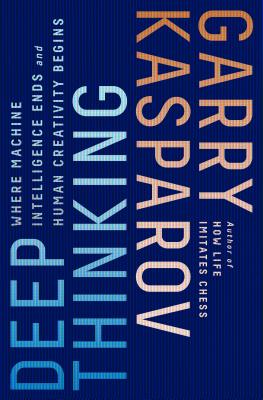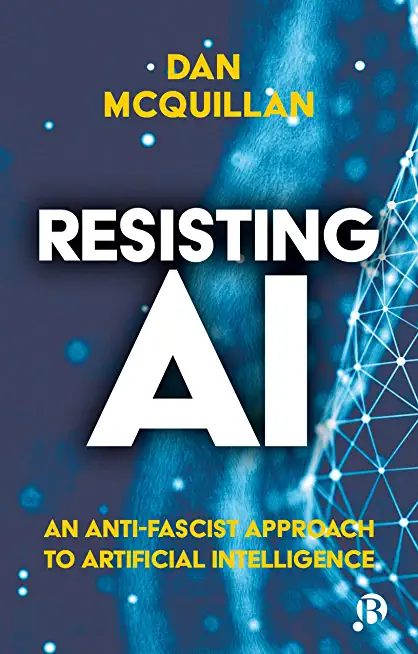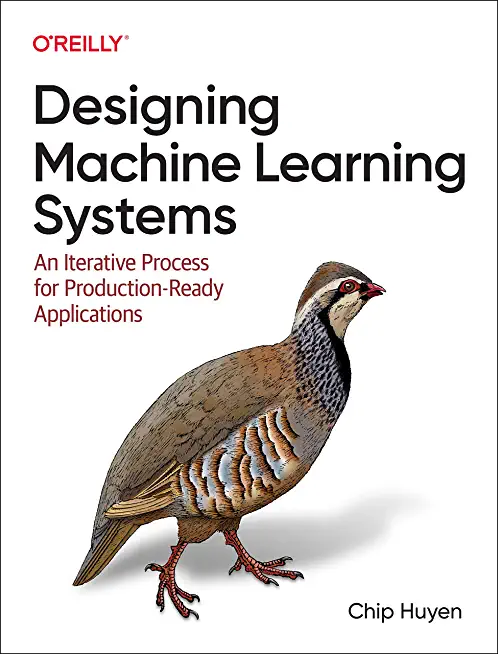Microsoft Office Access 2016: Part 2 Training in Lodi
Enroll in or hire us to teach our Microsoft Office Access 2016: Part 2 class in Lodi, California by calling us @303.377.6176. Like all HSG
classes, Microsoft Office Access 2016: Part 2 may be offered either onsite or via instructor led virtual training. Consider looking at our public training schedule to see if it
is scheduled: Public Training Classes
Provided there are enough attendees, Microsoft Office Access 2016: Part 2 may be taught at one of our local training facilities.
|
We offer private customized training for groups of 3 or more attendees.
|
||
Course Description |
||
| In this course, you will expand your knowledge of relational database
design, write advanced queries, structure existing data, validate data
entered into a database, and customize reports. Extending your knowledge
of Microsoft Access 2016 will result in a robust, functional database
for your users. You can also use the course to prepare for the Microsoft
Office Specialist (MOS) Certification exam for Microsoft Access 2016.
Course Length: 1 Days
Course Tuition: $250 (US) |
||
Prerequisites |
|
| To ensure your success, it is recommended you have completed MS Access 2016: Part 1 or possess equivalent knowledge. It is also suggested that you have end-user skills with any current version of Windows, including being able to start programs, switch between programs, locate saved files, close programs, and use a browser to access websites. | |
Course Outline |
|
Lesson 1: Designing a Relational Database
Topic A: Relational Database Design
Topic B: Create a Table
Topic C: Create Table Relationships
Lesson 2: Joining Tables
Topic A: Create Query Joins
Topic B: Relate Data Within a Table
Topic C: Work with Subdatasheets
Lesson 3: Using Data Validation
Topic A: Use Field Validation
Topic B: Use Form and Record Validation
Lesson 4: Creating Advanced Queries
Topic A: Create Parameter Queries
Topic B: Summarize Data
Topic C: Create Subqueries
Topic D: Create Action Queries
Topic E: Create Unmatched and Duplicate Queries
Lesson 5: Organizing a Database for Efficiency
Topic A: Data Normalization
Topic B: Create a Junction Table
Topic C: Improve Table Structure
Lesson 6: Using Advanced Reporting Techniques
Topic A: Include Control Formatting in a Report
Topic B: Add a Calculated Field to a Report
Topic C: Add a Subreport to an Existing Report
|
Course Directory [training on all levels]
Technical Training Courses
Software engineer/architect, System Admin ... Welcome!
- .NET Classes
- Agile/Scrum Classes
- AI Classes
- Ajax Classes
- Android and iPhone Programming Classes
- Blaze Advisor Classes
- C Programming Classes
- C# Programming Classes
- C++ Programming Classes
- Cisco Classes
- Cloud Classes
- CompTIA Classes
- Crystal Reports Classes
- Design Patterns Classes
- DevOps Classes
- Foundations of Web Design & Web Authoring Classes
- Git, Jira, Wicket, Gradle, Tableau Classes
- IBM Classes
- Java Programming Classes
- JBoss Administration Classes
- JUnit, TDD, CPTC, Web Penetration Classes
- Linux Unix Classes
- Machine Learning Classes
- Microsoft Classes
- Microsoft Development Classes
- Microsoft SQL Server Classes
- Microsoft Team Foundation Server Classes
- Microsoft Windows Server Classes
- Oracle, MySQL, Cassandra, Hadoop Database Classes
- Perl Programming Classes
- Python Programming Classes
- Ruby Programming Classes
- Security Classes
- SharePoint Classes
- SOA Classes
- Tcl, Awk, Bash, Shell Classes
- UML Classes
- VMWare Classes
- Web Development Classes
- Web Services Classes
- Weblogic Administration Classes
- XML Classes
Business Training Courses
Project Managers, Business Analysts, Paralegals ... Welcome!
Upcoming Classes
Gain insight and ideas from students with different perspectives and experiences.
- Introduction to Spring 6, Spring Boot 3, and Spring REST
15 December, 2025 - 19 December, 2025 - RHCSA EXAM PREP
17 November, 2025 - 21 November, 2025 - Object Oriented Analysis and Design Using UML
20 October, 2025 - 24 October, 2025 - Object-Oriented Programming in C# Rev. 6.1
17 November, 2025 - 21 November, 2025 - Fast Track to Java 17 and OO Development
8 December, 2025 - 12 December, 2025 - See our complete public course listing