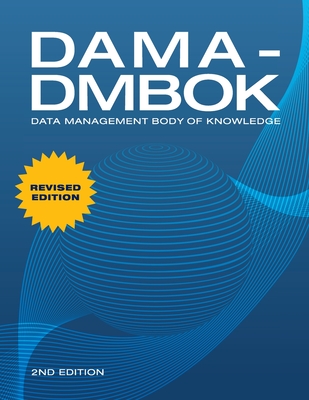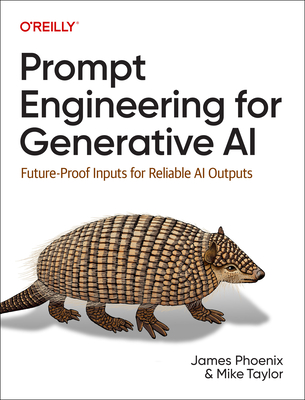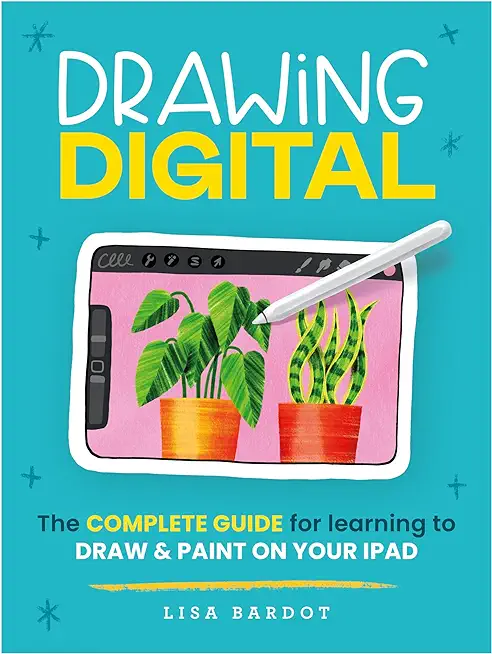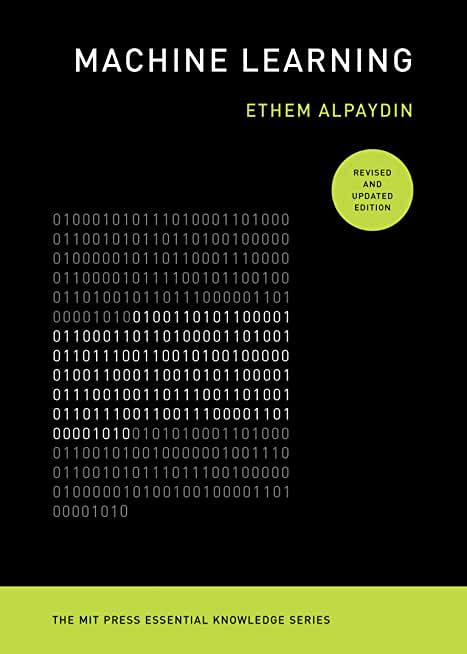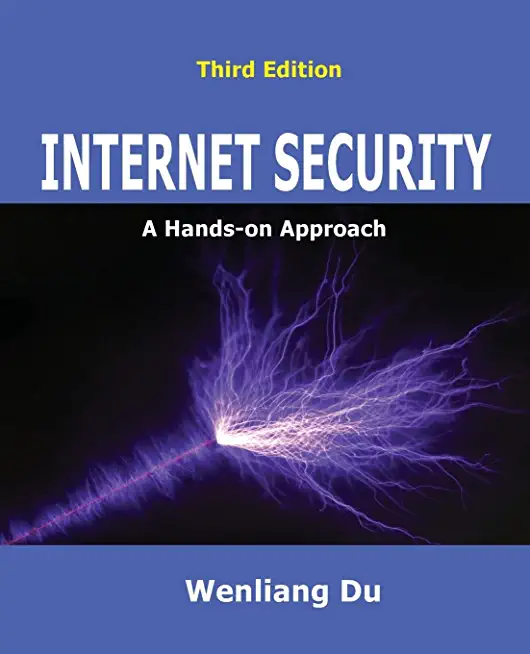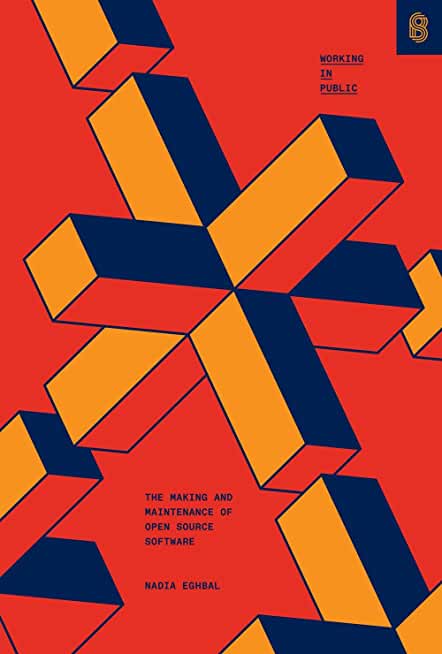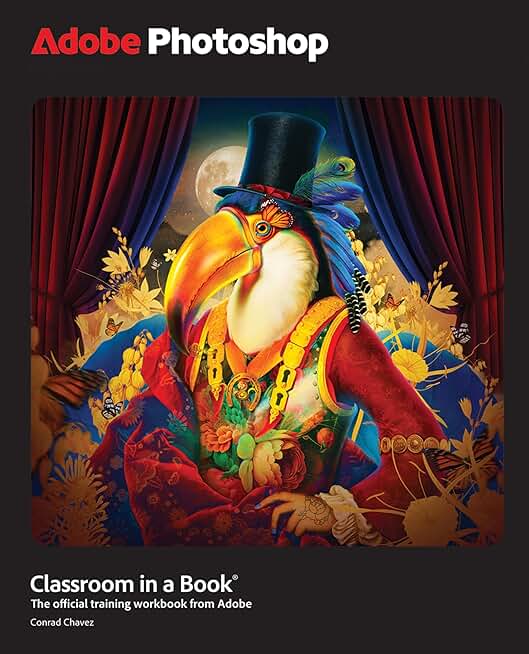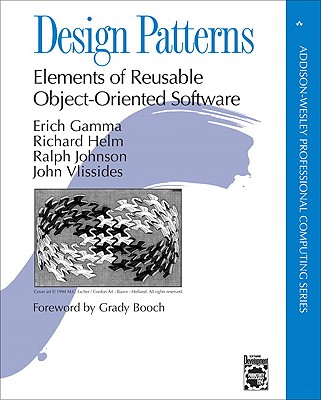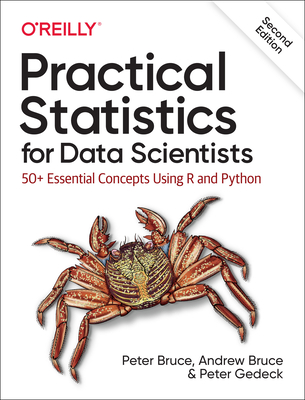Microsoft Office Training Classes in Stuttgart, Germany
Learn Microsoft Office in Stuttgart, Germany and surrounding areas via our hands-on, expert led courses. All of our classes either are offered on an onsite, online or public instructor led basis. Here is a list of our current Microsoft Office related training offerings in Stuttgart, Germany: Microsoft Office Training
Microsoft Office Training Catalog
subcategories
Business Analysis Classes
Course Directory [training on all levels]
- .NET Classes
- Agile/Scrum Classes
- AI Classes
- Ajax Classes
- Android and iPhone Programming Classes
- Azure Classes
- Blaze Advisor Classes
- C Programming Classes
- C# Programming Classes
- C++ Programming Classes
- Cisco Classes
- Cloud Classes
- CompTIA Classes
- Crystal Reports Classes
- Data Classes
- Design Patterns Classes
- DevOps Classes
- Foundations of Web Design & Web Authoring Classes
- Git, Jira, Wicket, Gradle, Tableau Classes
- IBM Classes
- Java Programming Classes
- JBoss Administration Classes
- JUnit, TDD, CPTC, Web Penetration Classes
- Linux Unix Classes
- Machine Learning Classes
- Microsoft Classes
- Microsoft Development Classes
- Microsoft SQL Server Classes
- Microsoft Team Foundation Server Classes
- Microsoft Windows Server Classes
- Oracle, MySQL, Cassandra, Hadoop Database Classes
- Perl Programming Classes
- Python Programming Classes
- Ruby Programming Classes
- SAS Classes
- Security Classes
- SharePoint Classes
- SOA Classes
- Tcl, Awk, Bash, Shell Classes
- UML Classes
- VMWare Classes
- Web Development Classes
- Web Services Classes
- Weblogic Administration Classes
- XML Classes
- Linux Fundamentals
23 March, 2026 - 27 March, 2026 - ASP.NET Core MVC, Rev. 8.0
15 June, 2026 - 16 June, 2026 - AWS Certified Machine Learning: Specialty (MLS-C01)
2 March, 2026 - 6 March, 2026 - Linux Troubleshooting
2 March, 2026 - 6 March, 2026 - ANSIBLE
27 April, 2026 - 29 April, 2026 - See our complete public course listing
Blog Entries publications that: entertain, make you think, offer insight
Planning on a little spring cleaning and getting rid of all those old electronics? With the way technology changes so quickly, it seems like we no sooner have one new electronic piece and there’s a new one on the market that we absolutely have to have. The result is a ton of used electronics stored away. Now it’s time to get rid of everything, here are some tips on what to do with all that old tech stuff and how to do it safely.
Save on Landfill Waste
Few people really realize where their electronics wind up when they throw them in the trash or dumpster. They assume they’re getting taken care of and just forget about them. According to the Environmental Protection Agency, one of the fastest growing components of landfill waste is electronics. The unfortunate part of this is that these electronics are filled with lead, mercury and other toxic chemicals – chemicals that find their way into our soil and water.
This results in the contamination of our lakes, streams and soil. The best way to avoid this is by knowing where your electronics are going and to dispose of them safely. Contact the recycling center in your area and ask for the best place to dispose of your old electronics.
Think of Security
Our lives are filled with electronic technology, whether it’s in the form of computers, tablets, smart phones or video games. Most of these electronics allow network sharing with people all over the world. With identity theft such a growing concern, much of our private lives and personal information is entered in the hard drives of these items.
Before you dispose of any electronics, make sure the hard drives are wiped clean of all personal information. This requires more than just “deleting” files. If you’re not sure how to correctly get rid of the information, contact a professional to do this for you. Even if you have to pay to have it done, it’s a minimal expense compared to having your private information stolen.
Find New Homes for Your Electronics
Once you’ve cleaned out your electronics of personal information, they may still be worth something to other individuals. You may know of a child or elderly person who would really appreciate a “new” computer or a tablet. Someone who has never owned a smart phone or laptop may be thrilled to suddenly own one, even if they are obsolete to you.
If you can’t find anyone that wants them, consider selling them on places like eBay, Craigslist or one of the many other online auction sites. The old saying, “one man’s junk is another man’s gold” is especially true when it comes to electronics. Many people like building computers using their own parts.
Students in computer-related programs also utilize used electronics as a form of hands-on training. Most schools also take in donated computers, televisions and cell phones. Contact your electric company or school district to get information on where you can take your old electronics. You’ll be not only cleaning out your house but also helping the environment.
Related:
Cloud Computing: What It Means and How It Could Threaten the Traditional Outsourcing Model
Being treated like a twelve year old at work by a Tasmanian-devil-manager and not sure what to do about it? It is simply a well-known fact that no one likes to be micro managed. Not only do they not like to be micro managed, but tend to quit for this very reason. Unfortunately the percentage of people leaving their jobs for this reason is higher that you would imagine. Recently, an employee retention report conducted by TINYpulse, an employee engagement firm, surveyed 400 full-time U.S. employees concluded that, "supervisors can make or break employee retention."
As companies mature, their ability to manage can be significant to their bottom line as employee morale, high staff turnover and the cost of training new employees can easily reduce productivity and consequently client satisfaction. In many cases, there is a thin line between effective managing and micro managing practices. Most managers avoid micro managing their employees. However, a decent percentage of them have yet to find effective ways to get the most of their co-workers. They trap themselves by disempowering people's ability to do their work when they hover over them and create an unpleasant working environment. This behavior may come in the form of incessant emailing, everything having to be done a certain way (their way), desk hovering, and a need to control every part of an enterprise, no matter how small.
Superimpose the micro manager into the popular practice of Agile-SCRUM methodology and you can imagine the creative ways they can monitor everything in a team, situation, or place. Although, not always a bad thing, excessive control, can lead to burnout of managers and teams alike. As predicted, agile project management has become increasingly popular in the last couple of decades in project planning, particularly in software development. Agile methodology when put into practice, especially in IT, can mean releasing faster functional software than with the traditional development methods. When done right, it enables users to get some of the business benefits of the new software faster as well as enabling the software team to get rapid feedback on the software's scope and direction.
Despite its advantages, most organizations have not been able to go “all agile” at once. Rather, some experiment with their own interpretation of agile when transitioning. A purist approach for instance, can lead to an unnecessarily high agile project failure, especially for those that rely on tight controls, rigid structures and cost-benefit analysis. As an example, a premature and rather rapid replacement of traditional development without fully understating the implications of the changeover process or job roles within the project results in failure for many organizations.
There are many excellent opportunities for IT professionals to present themselves to corporate entities for future consulting positions. You can find yourself in your next consulting engagement if you are willing to combine your IT skill-set, a good amount of corporate research and a bit of old fashioned moxie. Contrary to popular practice for applying for jobs through placement agencies and recruiters, it’s possible to meet with hiring managers, representing your firm, you, directly.
Although recruiters may not take a fee directly from you, the fact that they charge a fee for their services to a company after your placement may keep them from being able to place you. On the other hand, corporations searching for individuals with advanced knowledge of IT functions cannot rely on the friends and family of current employees to find superior consults in all fields.
What are some other options? First take the time to research corporations you would like to consult with. Look for the ones that most likely are complementary to your area of expertise because of the goods they produce or the services they provide to the public. Or you may opt to choose a company that is geographically close to where you live for the convenience of a short daily commute.
Another way to find your next consulting job is to actively scan the news and see what corporations are making waves within their individual marketplaces. This is a good indicator of possible expansion and the need to hire on a contractual basis. Another good indicator of a need for IT professionals is a mention of a company relocation or expansion. Growth or renovation of office environments is often accompanied by a modernization of IT systems. Current IT team members may not be relocating or might not be familiar with systems other than the ones they already service.
Do as much research as possible about each corporation from their own websites and other sources dedicated to their particular field of endeavor. This gives you the edge in being able to speak about the IT systems they already have in place or your ideas for adapting their line of work or new product with the use of an IT system advancement. Their websites will often have a list of their corporate management. Make sure you address your cover-letter and resume to not only the Director of Human Resources, but to all executives in charge of their IT departments. Be specific in your abilities and the fact that you can be flexible with hiring arrangements.
Attend job fairs that have an emphasis on the more technical fields. When possible, also circulate your resume both digitally and in paper format to smaller and mid-sized companies. These corporations may not be able to maintain their own full-time IT group for fiscal reasons and your consulting prowess may be able to “save the day” for them in an emergency. You can become part of a corporate team on your own; all it takes is additional work on your part. However after your consultant job placement, you will be pleased that your efforts have succeeded so well.
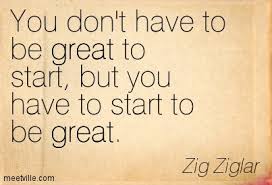 Much of success is about performance. It’s about what we do and what we are able to inspire others to do. There are some simple performance principles I have learned in my life, and I want to share them with you. They really bring success, and what it takes to be successful, into sharp focus. They are also the basis for developing and maintaining an expectation of success.
Much of success is about performance. It’s about what we do and what we are able to inspire others to do. There are some simple performance principles I have learned in my life, and I want to share them with you. They really bring success, and what it takes to be successful, into sharp focus. They are also the basis for developing and maintaining an expectation of success.
The Five Principles of Performance
1. We generally get from ourselves and others what we expect. It is a huge fact that you will either live up or down to your own expectations. If you expect to lose, you will. If you expect to be average, you will be average. If you expect to feel bad, you probably will. If you expect to feel great, nothing will slow you down. And what is true for you is true for others. Your expectations for others will become what they deliver and achieve. As Gandhi said, “Be the change you wish to see in the world.”
2. The difference between good and excellent companies is training. The only thing worse than training employees and losing them is to not train them and keep them! A football team would not be very successful if they did not train, practice, and prepare for their opponents. When you think of training as practice and preparation, it makes you wonder how businesses survive that do not make significant training investments in their people.
Actually, companies that do not train their people and invest in their ability don’t last. They operate from a competitive disadvantage and are eventually gobbled up and defeated in the marketplace. If you want to improve and move from good to excellent, a good training strategy will be the key to success.
training details locations, tags and why hsg
The Hartmann Software Group understands these issues and addresses them and others during any training engagement. Although no IT educational institution can guarantee career or application development success, HSG can get you closer to your goals at a far faster rate than self paced learning and, arguably, than the competition. Here are the reasons why we are so successful at teaching:
- Learn from the experts.
- We have provided software development and other IT related training to many major corporations in Germany since 2002.
- Our educators have years of consulting and training experience; moreover, we require each trainer to have cross-discipline expertise i.e. be Java and .NET experts so that you get a broad understanding of how industry wide experts work and think.
- Discover tips and tricks about Microsoft Office programming
- Get your questions answered by easy to follow, organized Microsoft Office experts
- Get up to speed with vital Microsoft Office programming tools
- Save on travel expenses by learning right from your desk or home office. Enroll in an online instructor led class. Nearly all of our classes are offered in this way.
- Prepare to hit the ground running for a new job or a new position
- See the big picture and have the instructor fill in the gaps
- We teach with sophisticated learning tools and provide excellent supporting course material
- Books and course material are provided in advance
- Get a book of your choice from the HSG Store as a gift from us when you register for a class
- Gain a lot of practical skills in a short amount of time
- We teach what we know…software
- We care…