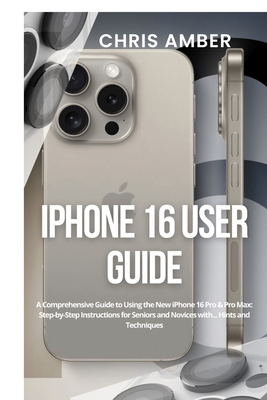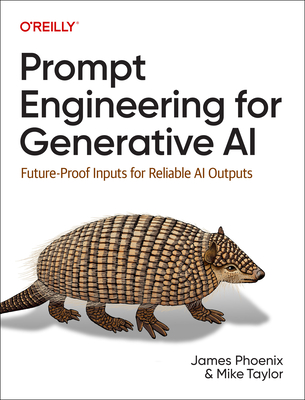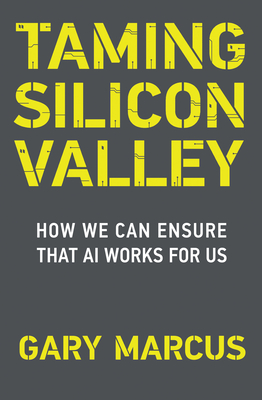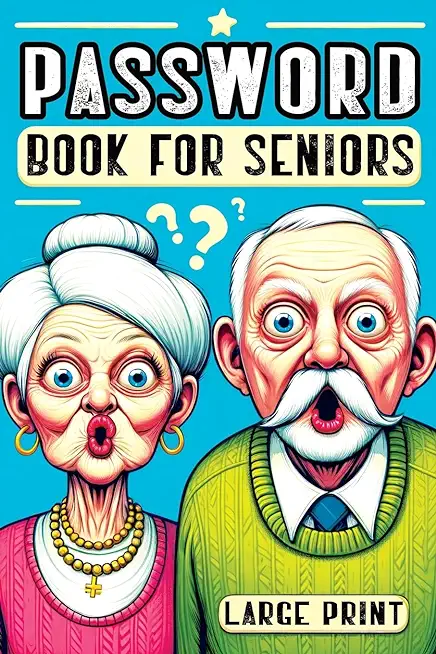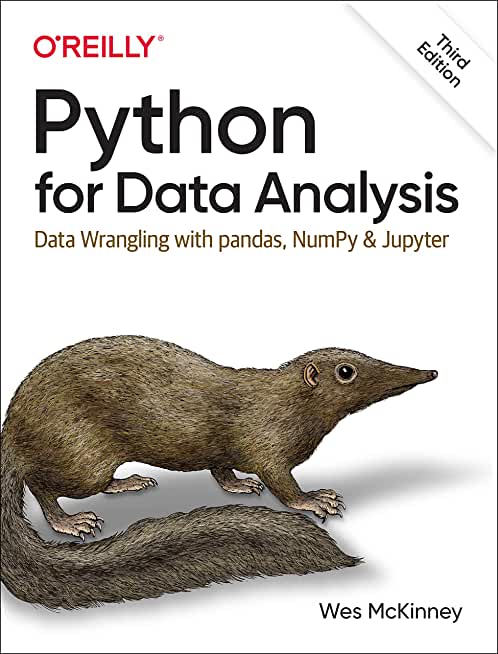20768: Developing SQL Data Models Training in Kissimmee
|
We offer private customized training for groups of 3 or more attendees.
|
||
Course Description |
||
| This three-day instructor-led course is aimed at database professionals
who fulfill a Business Intelligence (BI) developer role. This course
looks at implementing multidimensional databases by using SQL Server
Analysis Services (SSAS), and at creating tabular semantic data models
for analysis with SSAS.
Course Length: 3 Days
Course Tuition: $1290 (US) |
||
Prerequisites |
|
| This course requires that you meet the following prerequisites: Basic knowledge of the Microsoft Windows operating system and its core functionality. Working knowledge of relational databases. Some experience with database design | |
Course Outline |
|
Module 1: Introduction to Business Intelligence and Data Modeling This module introduces key BI concepts and the Microsoft BI product suite. Lessons
Lab: Exploring a Data Warehouse After completing this module, you will be able to:
Module 2: Creating Multidimensional Databases This module describes the steps required to create a multidimensional database with analysis services. Lessons
Lab: Creating a multidimensional database After completing this module, you will be able to:
Module 3: Working with Cubes and Dimensions This module describes how to implement dimensions in a cube. Lessons
Lab: Working with Cubes and Dimensions After completing this module, you will be able to:
Module 4: Working with Measures and Measure Groups This module describes how to implement measures and measure groups in a cube. Lessons
Lab: Configuring Measures and Measure Groups After completing this module, you will be able to:
Module 5: Introduction to MDX This module describes the MDX syntax and how to use MDX. Lessons
Lab: Using MDX After completing this module, you will be able to:
Module 6: Customizing Cube Functionality This module describes how to customize a cube. Lessons
Lab: Customizing a Cube After completing this module, you will be able to:
Module 7: Implementing a Tabular Data Model by Using Analysis Services This module describes how to implement a tabular data model in PowerPivot. Lessons
Lab: Working with an Analysis services tabular data model After completing this module, you will be able to:
Module 8: Introduction to Data Analysis Expression (DAX) This module describes how to use DAX to create measures and calculated columns in a tabular data model. Lessons
Lab: Creating Calculated Columns and Measures by using DAX After completing this module, you will be able to:
Module 9: Performing Predictive Analysis with Data Mining This module describes how to use data mining for predictive analysis. Lessons
Lab: Perform Predictive Analysis with Data Mining After completing this module, you will be able to:
|
Course Directory [training on all levels]
- .NET Classes
- Agile/Scrum Classes
- AI Classes
- Ajax Classes
- Android and iPhone Programming Classes
- Blaze Advisor Classes
- C Programming Classes
- C# Programming Classes
- C++ Programming Classes
- Cisco Classes
- Cloud Classes
- CompTIA Classes
- Crystal Reports Classes
- Design Patterns Classes
- DevOps Classes
- Foundations of Web Design & Web Authoring Classes
- Git, Jira, Wicket, Gradle, Tableau Classes
- IBM Classes
- Java Programming Classes
- JBoss Administration Classes
- JUnit, TDD, CPTC, Web Penetration Classes
- Linux Unix Classes
- Machine Learning Classes
- Microsoft Classes
- Microsoft Development Classes
- Microsoft SQL Server Classes
- Microsoft Team Foundation Server Classes
- Microsoft Windows Server Classes
- Oracle, MySQL, Cassandra, Hadoop Database Classes
- Perl Programming Classes
- Python Programming Classes
- Ruby Programming Classes
- Security Classes
- SharePoint Classes
- SOA Classes
- Tcl, Awk, Bash, Shell Classes
- UML Classes
- VMWare Classes
- Web Development Classes
- Web Services Classes
- Weblogic Administration Classes
- XML Classes
- Object-Oriented Programming in C# Rev. 6.1
17 November, 2025 - 21 November, 2025 - RED HAT ENTERPRISE LINUX SYSTEMS ADMIN II
8 December, 2025 - 11 December, 2025 - ASP.NET Core MVC (VS2022)
6 October, 2025 - 7 October, 2025 - Python for Scientists
8 December, 2025 - 12 December, 2025 - Fast Track to Java 17 and OO Development
8 December, 2025 - 12 December, 2025 - See our complete public course listing