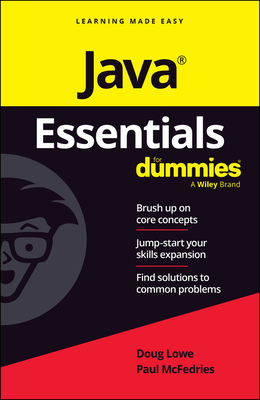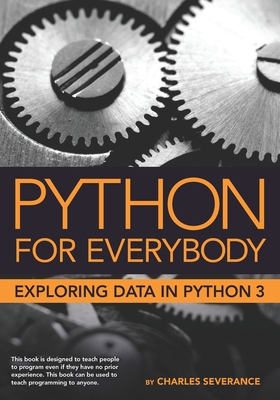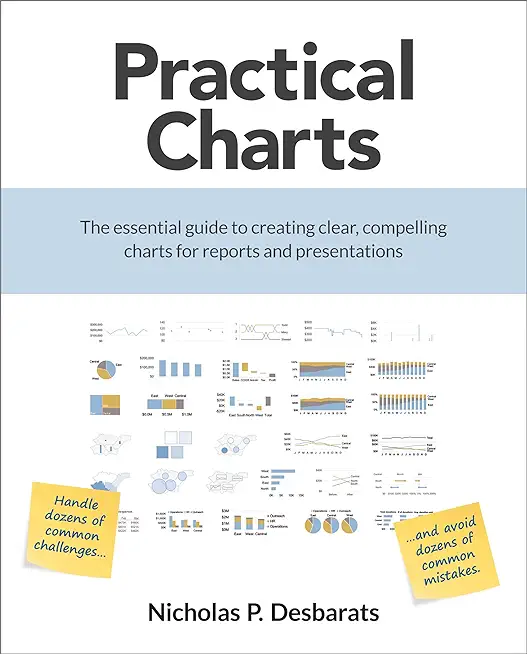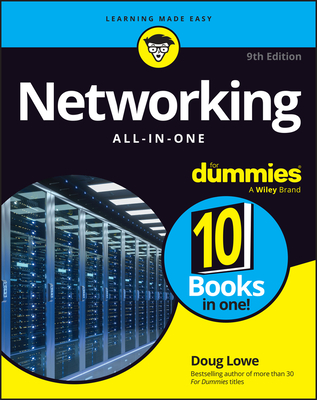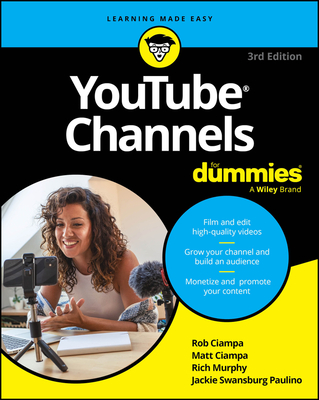10987: Performance Tuning and Optimizing SQL Databases Training in Wellington
|
We offer private customized training for groups of 3 or more attendees.
|
||
Course Description |
||
| This four-day instructor-led course provides students who manage and
maintain SQL Server databases with the knowledge and skills to
performance tune and optimize their databases.
Course Length: 4 Days
Course Tuition: $2250 (US) |
||
Prerequisites |
|
| In addition to their professional experience, students who attend this training should already have the following technical knowledge: Basic knowledge of the Microsoft Windows operating system and its core functionality. Working knowledge of database administration and maintenance Working knowledge of Transact-SQL. | |
Course Outline |
|
Module 1: SQL Server Architecture, Scheduling, and Waits This module covers high level architectural overview of SQL Server and its various components. It dives deep into SQL Server execution model, waits and queues. Lessons
Lab SQL Server Architecture, Scheduling, and Waits After completing this module, you will be able to:
Module 2: SQL Server I/O This module covers core I/O concepts, Storage Area Networks and performance testing. It focuses on SQL Server I/O operations and how to test storage performance. Lessons
Lab Testing Storage Performance After completing this module, you will be able to:
Module 3: Database Structures This module covers Database Structures, Data File and TempDB Internals. It focuses on architectural concepts and best practices related to data files for user databases and TempDB. Lessons
Lab Database Structures After completing this module, you will be able to:
Module 4: SQL Server Memory This module covers Windows and SQL Server Memory internals. It focuses on architectural concepts and best practices related to SQL Server Memory Configuration. Lessons
Lab SQL Server Memory After completing this module, you will be able to:
Module 5: Concurrency and Transactions This module covers Transactions and Locking Internals. It focuses on architectural concepts and best practices related to Concurrency, Transactions, Isolation Levels and Locking. Lessons
Lab Concurrency and Transactions After completing this module, you will be able to:
Module 6: Statistics and Index Internals This module covers Statistics and Index Internals. It focuses on architectural concepts and best practices related to Statistics and Indexes. Lessons
Lab Statistics and index Internals After completing this module, you will be able to:
Module 7: Query Execution and Query Plan Analysis This module covers Query Execution and Query Plan Analysis. It focuses on architectural concepts of the Optimizer and how to identify and fix query plan issues. Lessons
Lab Query execution and query plan analysis
Module 8: Plan Caching and Recompilation This module covers Plan Caching and Recompilation. It focuses on architectural concepts, troubleshooting scenarios and best practices related to Plan Cache. Lessons
Lab Plan caching and recompilation After completing this module, you will be able to:
Module 9: Extended Events This module covers Extended Events. It focuses on architectural concepts, troubleshooting strategy and usage scenarios for Extended Events. Lessons
Lab Extended events After completing this module, you will be able to:
Module 10: Monitoring, Tracing, and Baselining This module covers tools and techniques to monitor, trace and baseline SQL Server performance data. It focuses on data collection strategy and techniques to analyze collected data. Lessons
Lab Monitoring, Tracing and Baselining After completing this module, you will be able to:
Module 11: Troubleshooting Common Performance Issues This module covers common performance bottlenecks related to CPU, Memory, IO, TempDB and Concurrency. It focuses on techniques to identify and diagnose bottlenecks to improve overall performance. Lessons
Lab Troubleshooting common performance issues After completing this module, you will be able to:
|
Course Directory [training on all levels]
- .NET Classes
- Agile/Scrum Classes
- AI Classes
- Ajax Classes
- Android and iPhone Programming Classes
- Blaze Advisor Classes
- C Programming Classes
- C# Programming Classes
- C++ Programming Classes
- Cisco Classes
- Cloud Classes
- CompTIA Classes
- Crystal Reports Classes
- Design Patterns Classes
- DevOps Classes
- Foundations of Web Design & Web Authoring Classes
- Git, Jira, Wicket, Gradle, Tableau Classes
- IBM Classes
- Java Programming Classes
- JBoss Administration Classes
- JUnit, TDD, CPTC, Web Penetration Classes
- Linux Unix Classes
- Machine Learning Classes
- Microsoft Classes
- Microsoft Development Classes
- Microsoft SQL Server Classes
- Microsoft Team Foundation Server Classes
- Microsoft Windows Server Classes
- Oracle, MySQL, Cassandra, Hadoop Database Classes
- Perl Programming Classes
- Python Programming Classes
- Ruby Programming Classes
- Security Classes
- SharePoint Classes
- SOA Classes
- Tcl, Awk, Bash, Shell Classes
- UML Classes
- VMWare Classes
- Web Development Classes
- Web Services Classes
- Weblogic Administration Classes
- XML Classes
- Object Oriented Analysis and Design Using UML
20 October, 2025 - 24 October, 2025 - Fast Track to Java 17 and OO Development
8 December, 2025 - 12 December, 2025 - Object-Oriented Programming in C# Rev. 6.1
17 November, 2025 - 21 November, 2025 - OPENSHIFT ADMINISTRATION
6 October, 2025 - 8 October, 2025 - RHCSA EXAM PREP
17 November, 2025 - 21 November, 2025 - See our complete public course listing