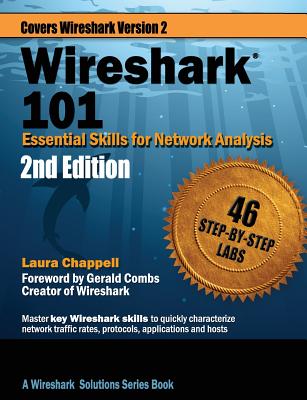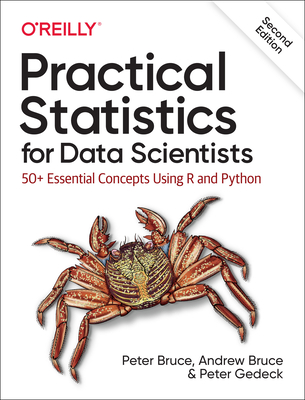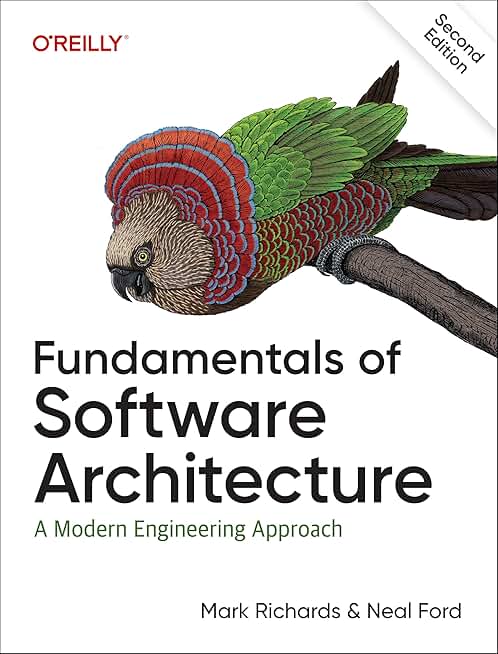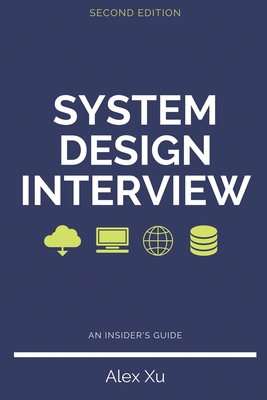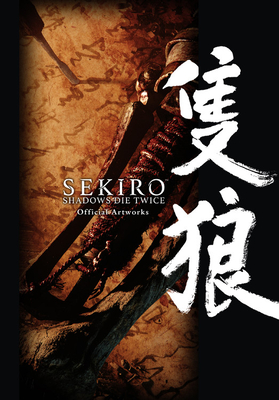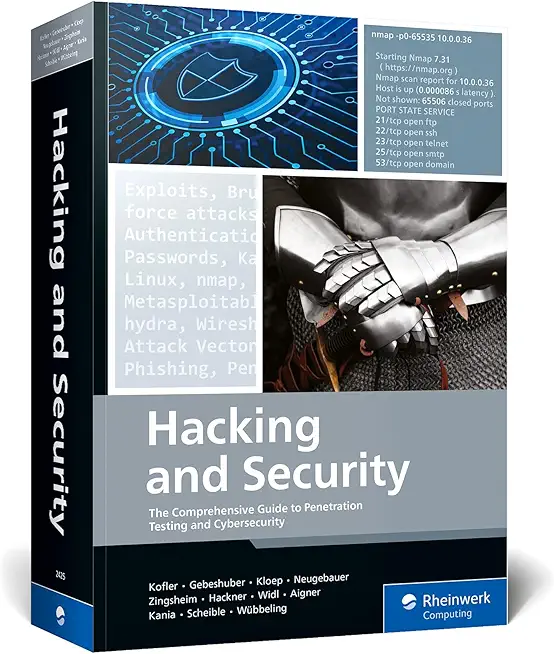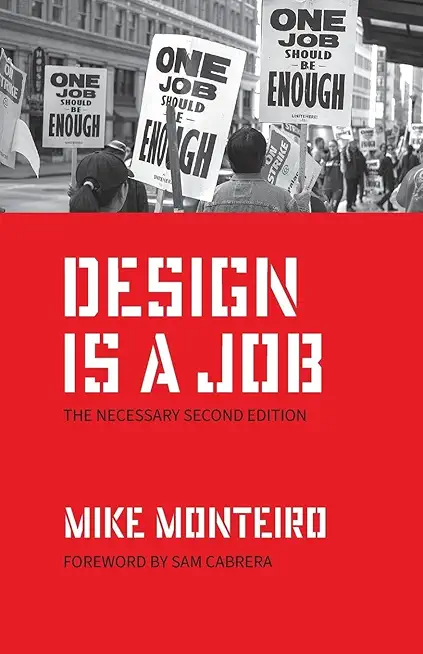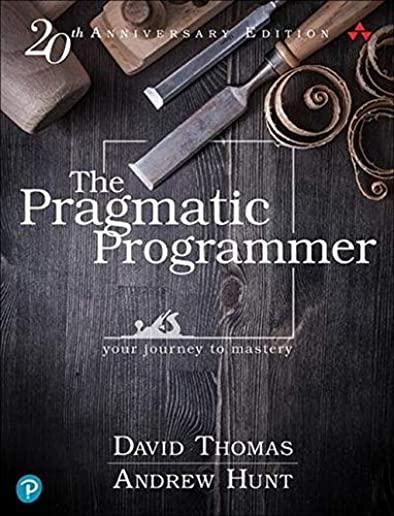Tcl, Awk, Bash, Shell Training Classes in Encinitas, California
Learn Tcl, Awk, Bash, Shell in Encinitas, California and surrounding areas via our hands-on, expert led courses. All of our classes either are offered on an onsite, online or public instructor led basis. Here is a list of our current Tcl, Awk, Bash, Shell related training offerings in Encinitas, California: Tcl, Awk, Bash, Shell Training
Tcl, Awk, Bash, Shell Training Catalog
Course Directory [training on all levels]
- .NET Classes
- Agile/Scrum Classes
- AI Classes
- Ajax Classes
- Android and iPhone Programming Classes
- Azure Classes
- Blaze Advisor Classes
- C Programming Classes
- C# Programming Classes
- C++ Programming Classes
- Cisco Classes
- Cloud Classes
- CompTIA Classes
- Crystal Reports Classes
- Data Classes
- Design Patterns Classes
- DevOps Classes
- Foundations of Web Design & Web Authoring Classes
- Git, Jira, Wicket, Gradle, Tableau Classes
- IBM Classes
- Java Programming Classes
- JBoss Administration Classes
- JUnit, TDD, CPTC, Web Penetration Classes
- Linux Unix Classes
- Machine Learning Classes
- Microsoft Classes
- Microsoft Development Classes
- Microsoft SQL Server Classes
- Microsoft Team Foundation Server Classes
- Microsoft Windows Server Classes
- Oracle, MySQL, Cassandra, Hadoop Database Classes
- Perl Programming Classes
- Python Programming Classes
- Ruby Programming Classes
- SAS Classes
- Security Classes
- SharePoint Classes
- SOA Classes
- Tcl, Awk, Bash, Shell Classes
- UML Classes
- VMWare Classes
- Web Development Classes
- Web Services Classes
- Weblogic Administration Classes
- XML Classes
Blog Entries publications that: entertain, make you think, offer insight
 Big data is now in an incredibly important part of how many major businesses function. Data analysis, or the finding of facts from large volumes of data, helps businesses make many of their important decisions. Companies that conduct business on a national or international scale rely on big data in order to plot the general direction of their business. The concept of big data can be very confusing due to the sheer scale of information involved. By following a few simple guidelines, even the layman can understand big data and its impacts on everyday life.
Big data is now in an incredibly important part of how many major businesses function. Data analysis, or the finding of facts from large volumes of data, helps businesses make many of their important decisions. Companies that conduct business on a national or international scale rely on big data in order to plot the general direction of their business. The concept of big data can be very confusing due to the sheer scale of information involved. By following a few simple guidelines, even the layman can understand big data and its impacts on everyday life.
What Exactly is Big Data?
Just about everyone can understand the concept of data. Data is information, and information is everywhere in the modern world. Anytime you use any piece of technology you are making use of data. Anytime you read a book, skim the newspaper or listen to music you are also making use of data. Your brain interprets and organizes data constantly from your senses and your thoughts.
Big data, much like its name infers, simply describes this same data on a large sale. The internet allowed the streaming, sharing and collecting of data on a scale never before imaginable and storage technology has allowed ever increasing hoards of data to be accumulated. In order for something to be considered “big data” it must be at least 10 terabytes or more of information. To put that in perspective, consider that 10 terabytes represents the entire printed collection of material in the Library of Congress. What’s even more remarkable is that many businesses work with far more than the minimum 10 terabytes of data. UPS stores over 16 petabytes of data about its packages and customers. That’s 16,000 terabytes or the equivalent to 1,600 printed libraries of congress. The sheer amount of that data is nearly impossible for a human to comprehend, and analysis of this data is only possible with computers.
How do Big Data Companies Emerge?
All of this information comes from everywhere on the internet. The majority of the useful data includes customer information, search engine logs, and entries on social media networks to name a few. This data is constantly generated by the internet at insane rates. Specified computers and software programs are created and operated by big data companies that collect and sort this information. These programs and hardware are so sophisticated and so specialized that entire companies can be dedicated to analyzing this data and then selling it to other companies. The raw data is distilled down into manageable reports that company executives can make use of when handling business decisions.
The Top Five:
These are the five biggest companies, according to Forbes, in the business of selling either raw data reports or analytics programs that help companies to compile their own reports.
1. Splunk
Splunk is currently valued at $186 million. It is essentially a program service that allows companies to turn their own raw data collections into usable information.
2. Opera Solutions
Opera Solutions is valued at $118 million. It serves as a data science service that helps other companies to manage the raw data that pertains to them. They can offer either direct consultation or cloud-based service.
3. Mu Sigma
Mu Sigma is valued at $114 million. It is a slightly smaller version of Opera Solutions, offering essentially the same types of services.
4. Palantir
Palantir is valued at $78 million. It offers data analysis software to companies so they can manage their own raw data analysis.
5. Cloudera
Cloudera is valued at $61 million. It offers services, software and training specifically related to the Apahce Hadoop-based programs.
The software and services provided by these companies impact nearly all major businesses, industries and products. They impact what business offer, where they offer them and how they advertise them to consumers. Every advertisement, new store opening or creation of a new product is at least somewhat related to big data analysis. It is the directional force of modern business.
Sources:
http://www.sas.com/en_us/insights/big-data/what-is-big-data.html
http://www.forbes.com/sites/gilpress/2013/02/22/top-ten-big-data-pure-plays/
http://www.whatsabyte.com/
Related:
Top Innovative Open Source Projects Making Waves in The Technology World
Is the U.S. the Leading Software Development Country?
How to Keep On Top Of the Latest Trends in Information Technology
Anonymous reprint from Quora (career advice)
Occasionally we come across a unique profound perspective that makes one stop and really listen. The following advice is one such as this.
- Small actions compound: Reputation, career trajectory, and how others perceive you in the workplace can come down to a handful of things/moments that seem inconsequential/small at the time but compound. Random Thought: Redwood trees come from small seeds and time. With every action you're planting small seeds and these seeds can grow into something bigger (sometimes unimaginably bigger) over time. Don't let small basic mistakes sabotage your reputation because it only takes a few small snafus for people to lose confidence/trust in your ability to do more important tasks. Trust is a fragile thing and the sooner people can trust you the faster they'll give you more responsibility. Some Examples: Being on time (always) or early (better); spending an extra 10-15 minutes reviewing your work and catching basic mistakes before your boss does; structuring your work so it's easy for others to understand and leverage (good structure/footnotes/formatting); taking on unpleasant schleps/tasks (volunteer for them; don't complain; do it even when there's no apparent benefit to you)
- Rising tide lifts all boats: Fact: You don't become CEO of a multi-billion dollar public company in your 30s based purely on ability/talent. Your career is a boat and it is at the mercy of tides. No matter how talented you are it's a lot harder to break out in a sluggish situation/hierarchy/economy than a go-go environment. Even if you're a superstar at Sluggish Co., your upside trajectory (more often than not) is fractional to what an average/below average employee achieves at Rocket Ship Co. There's a reason Eric Schmidt told Sheryl Sandberg to "Get on a Rocket Ship". I had colleagues accelerate their careers/income/title/responsibility simply because business demand was nose bleed high (go go economy) and they were at the right place at the right time to ride the wave. Contrast that to the 2008 bust where earnings/promotions/careers have been clamped down and people are thankful for having jobs let alone moving up. Yes talent still matters but I think people generally overweight individual talent and underweight economics when evaluating/explaining their career successes. Sheryl Sandberg Quote: When companies are growing quickly and they are having a lot of impact, careers take care of themselves. And when companies aren’t growing quickly or their missions don’t matter as much, that’s when stagnation and politics come in. If you’re offered a seat on a rocket ship, don’t ask what seat. Just get on.
- Seek opportunities where the outcome is success or failure. Nothing in between! You don't become a star doing your job. You become a star making things happen. I was once told early in my career that you learn the most in 1) rapidly growing organizations or 2) failing organizations. I've been in both kinds of situations and wholeheartedly agree. Repeat. Get on a rocket ship. It'll either blow up or put you in orbit. Either way you'll learn a ton in a short amount of time. Put another way; seek jobs where you can get 5-10 years of work experience in 1-2 years.
- Career Tracks & Meritocracies don't exist: Your career is not a linear, clearly defined trajectory. It will be messy and will move more like a step function.
- You will probably have champions and detractors on day 1: One interesting byproduct of the recruiting & hiring process of most organizations is it can create champions & detractors before you even start the job. Some folks might not like how you were brought into the organization (they might have even protested your hiring) and gun for you at every turn while others will give you the benefit of the doubt (even when you don't deserve one) because they stuck their neck out to hire you. We're all susceptible to these biases and few people truly evaluate/treat folks on a blank slate.
- You'll only be known for a few things. Make those labels count: People rely on labels as quick filters. Keep this in mind when you pick an industry/company/job role/school because it can serve as an anchor or elevator in the future. It's unfortunate but that's the way it is. You should always be aware of what your "labels" are.
- Nurture & protect your network and your network will nurture & protect you: Pay it forward and help people. Your network will be one of the biggest drivers of your success.
 No industry is as global as software development. Pervasive networking means that software developers can, and do, work from anywhere. This has led many businesses to hiring development subcontractors in other countries, aiming to find good development talent at lower prices, or with fewer hassles on entry into the US.
No industry is as global as software development. Pervasive networking means that software developers can, and do, work from anywhere. This has led many businesses to hiring development subcontractors in other countries, aiming to find good development talent at lower prices, or with fewer hassles on entry into the US.
While this is an ongoing and dynamic equilibrium, there are compelling reasons for doing software development in the United States, or using a hybrid model where some parts of the task are parceled out to foreign contractors and some are handled locally.
Development Methodologies
The primary reason for developing software overseas is cost reduction. The primary argument against overseas software development is slower development cycles. When software still used the "waterfall" industrial process for project management (where everything is budgeted in terms of time at the beginning of the project), offshoring was quite compelling. As more companies emulate Google and Facebook's process of "release early, update often, and refine from user feedback," an increasing premium has been put on software teams that are small enough to be agile (indeed, the development process is called Agile Development), and centralized enough, in terms of time zones, that collaborators can work together. This has made both Google and Facebook leaders in US-based software development, though they both still maintain teams of developers in other countries tasked with specific projects.
Localization For Americans
The United States is still one of the major markets for software development, and projects aimed at American customers needs to meet cultural norms. This applies to any country, not just the U.S. This puts a premium on software developers who aren't just fluent in English, but native speakers, and who understand American culture. While it's possible (and even likely) to make server-side software, and management utilities that can get by with terse, fractured English, anything that's enterprise-facing or consumer-facing requires more work on polish and presentation than is practical using outsourced developers. There is a reason why the leaders in software User Interface development are all US-based companies, and that's because consumer-focused design is still an overwhelming US advantage.
Ongoing Concerns
The primary concern for American software development is talent production. The US secondary education system produces a much smaller percentage of students with a solid math and engineering background, and while US universities lead the world in their computer science and engineering curricula, slightly under half of all of those graduates are from foreign countries, because American students don't take the course loads needed to succeed in them. Software development companies in the United States are deeply concerned about getting enough engineers and programmers out of the US university system. Some, such as Google, are trying to get programmers hooked on logical problem solving at a young age, with the Summer of Code programs. Others, like Microsoft, offer scholarships for computer science degrees.
Overall, the changes in project management methodologies mean that the US is the current leader in software development, and so long as the primary market for software remains English and American-centric, that's going to remain true. That trend is far from guaranteed, and in the world of software, things can change quickly.
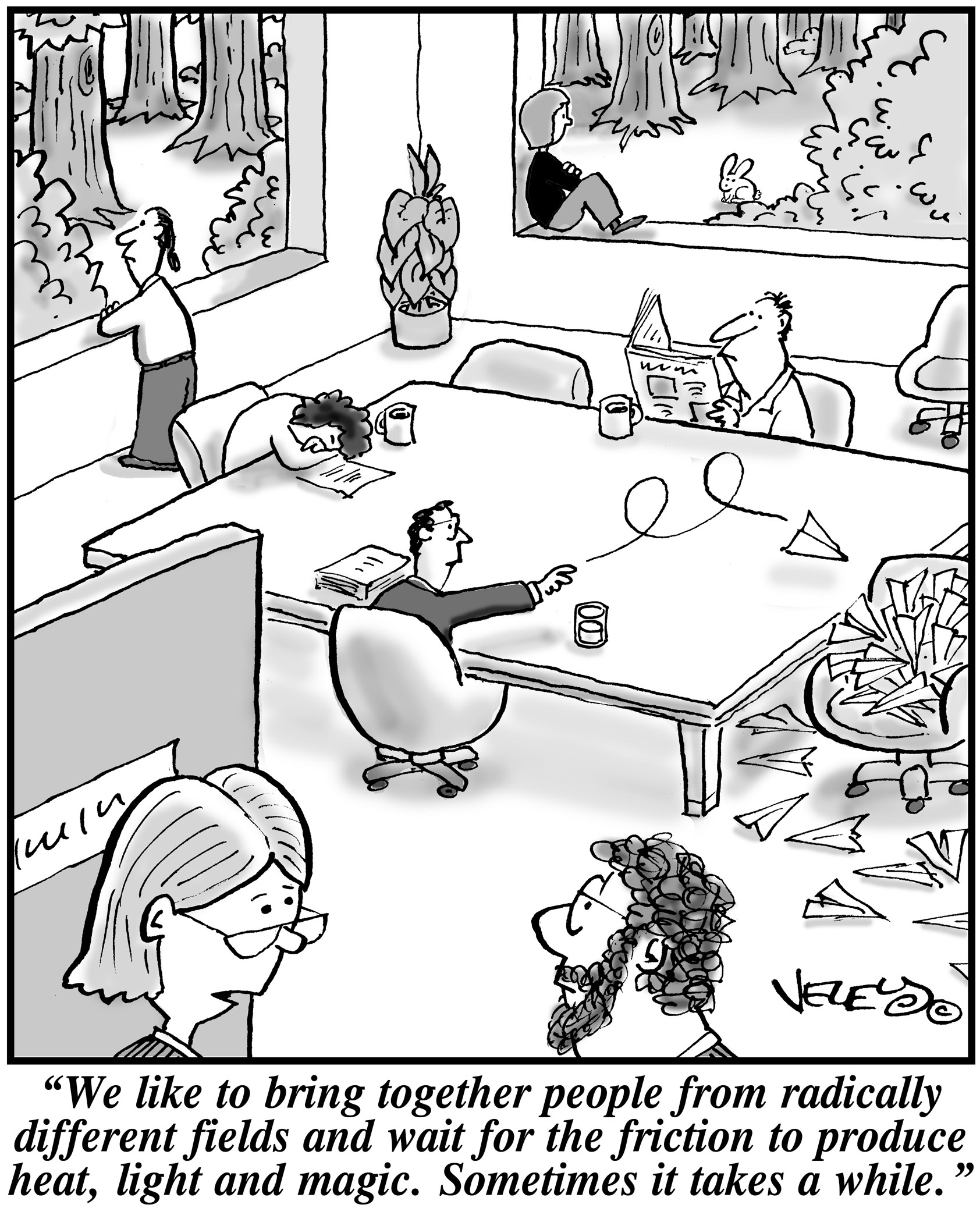 When it comes to running a start up, leaders need to make sure that their key players are motivated. This has been seen with many companies. Back in the 1970's it was found with the inspiration and diligence of the late Daniel Nigro when he formed Kleer-Fax. More recently it was seen in David Khasidy, the founder and recently retired president of SunRay Power Management, the most dynamic green energy leader in the US today.
When it comes to running a start up, leaders need to make sure that their key players are motivated. This has been seen with many companies. Back in the 1970's it was found with the inspiration and diligence of the late Daniel Nigro when he formed Kleer-Fax. More recently it was seen in David Khasidy, the founder and recently retired president of SunRay Power Management, the most dynamic green energy leader in the US today.
The question is, what is it that great leaders like David Khasidy and Daniel Nigro do that make the difference? How do the most vulnerable companies (start ups) break the mold and become a part of our everyday lives?
It starts with their mission and vision.
Create a Strong Mission and Vision
There are many reasons why start ups fail. For one, they usually lack the capital to last through the lean times. Secondly, they often don't have the tolerance for setbacks that occur. Lastly, they do not have a long-term plan, also called a mission.
When a business has a strong mission, the team knows it and their focus toward their work and service to others within and without the company reflects that. To complement that, the shorter term vision of the company needs to be present as well.
This can even be seen in sole proprietorships with no employees, such as when Brian Pascale started his law practice. His vision was to find justice for his clients while his mission was to build upon a career that had already set precedents in the area of tort law.
As his practice has grown, new staff members can sense the vision and mission he exudes.
Encourage Ownership of Projects and Processes
Start ups need to inspire and motivate their employees because they need to know that they are not only a part of something important, but that their contributions mean something.
What won't happen if they are not there? What contribution do they make, and what are the consequences of them not fulfilling their part of the work?
By encouraging ownership in projects, team members can find that the work they are doing is not only important for the organization, but that they are going to be a big part of what makes it happen. The alternative is that they feel replaceable.
Offer Incentives That Keep the Company Competitive
When team members embrace the mission and vision of the company, and then take ownership for the company's success, they are going to need to be justly rewarded.
This could include flexible schedules (for those who don't need a stringent one), use of an account at a nearby takeout place, or even the potential for ownership as a result of a vesting program.
The incentive everyone is looking for more immediately, though, is cash. When the company takes in more revenue as a result of the efforts of those on the team, rewarding them can go a long way not only in making them feel appreciated, but in encouraging them to bring in more business.
Members of a start up team are usually very talented, and commonly underpaid. However, if they believe they are going somewhere, it will make a big difference.
Related:
Good non-programmer jobs for people with software developer experience
Tech Life in California
| Company Name | City | Industry | Secondary Industry |
|---|---|---|---|
| Mattel, Inc. | El Segundo | Retail | Sporting Goods, Hobby, Book, and Music Stores |
| Spectrum Group International, Inc. | Irvine | Retail | Retail Other |
| Chevron Corp | San Ramon | Energy and Utilities | Gasoline and Oil Refineries |
| Jacobs Engineering Group, Inc. | Pasadena | Real Estate and Construction | Construction and Remodeling |
| eBay Inc. | San Jose | Software and Internet | E-commerce and Internet Businesses |
| Broadcom Corporation | Irvine | Computers and Electronics | Semiconductor and Microchip Manufacturing |
| Franklin Templeton Investments | San Mateo | Financial Services | Investment Banking and Venture Capital |
| Pacific Life Insurance Company | Newport Beach | Financial Services | Insurance and Risk Management |
| Tutor Perini Corporation | Sylmar | Real Estate and Construction | Construction and Remodeling |
| SYNNEX Corporation | Fremont | Software and Internet | Data Analytics, Management and Storage |
| Core-Mark International Inc | South San Francisco | Manufacturing | Food and Dairy Product Manufacturing and Packaging |
| Occidental Petroleum Corporation | Los Angeles | Manufacturing | Chemicals and Petrochemicals |
| Yahoo!, Inc. | Sunnyvale | Software and Internet | Software and Internet Other |
| Edison International | Rosemead | Energy and Utilities | Gas and Electric Utilities |
| Ingram Micro, Inc. | Santa Ana | Computers and Electronics | Consumer Electronics, Parts and Repair |
| Safeway, Inc. | Pleasanton | Retail | Grocery and Specialty Food Stores |
| Gilead Sciences, Inc. | San Mateo | Healthcare, Pharmaceuticals and Biotech | Pharmaceuticals |
| AECOM Technology Corporation | Los Angeles | Real Estate and Construction | Architecture,Engineering and Design |
| Reliance Steel and Aluminum | Los Angeles | Manufacturing | Metals Manufacturing |
| Live Nation, Inc. | Beverly Hills | Media and Entertainment | Performing Arts |
| Advanced Micro Devices, Inc. | Sunnyvale | Computers and Electronics | Semiconductor and Microchip Manufacturing |
| Pacific Gas and Electric Corp | San Francisco | Energy and Utilities | Gas and Electric Utilities |
| Electronic Arts Inc. | Redwood City | Software and Internet | Games and Gaming |
| Oracle Corporation | Redwood City | Software and Internet | Software and Internet Other |
| Symantec Corporation | Mountain View | Software and Internet | Data Analytics, Management and Storage |
| Dole Food Company, Inc. | Thousand Oaks | Manufacturing | Food and Dairy Product Manufacturing and Packaging |
| CBRE Group, Inc. | Los Angeles | Real Estate and Construction | Real Estate Investment and Development |
| First American Financial Corporation | Santa Ana | Financial Services | Financial Services Other |
| The Gap, Inc. | San Francisco | Retail | Clothing and Shoes Stores |
| Ross Stores, Inc. | Pleasanton | Retail | Clothing and Shoes Stores |
| Qualcomm Incorporated | San Diego | Telecommunications | Wireless and Mobile |
| Charles Schwab Corporation | San Francisco | Financial Services | Securities Agents and Brokers |
| Sempra Energy | San Diego | Energy and Utilities | Gas and Electric Utilities |
| Western Digital Corporation | Irvine | Computers and Electronics | Consumer Electronics, Parts and Repair |
| Health Net, Inc. | Woodland Hills | Healthcare, Pharmaceuticals and Biotech | Healthcare, Pharmaceuticals, and Biotech Other |
| Allergan, Inc. | Irvine | Healthcare, Pharmaceuticals and Biotech | Biotechnology |
| The Walt Disney Company | Burbank | Media and Entertainment | Motion Picture and Recording Producers |
| Hewlett-Packard Company | Palo Alto | Computers and Electronics | Consumer Electronics, Parts and Repair |
| URS Corporation | San Francisco | Real Estate and Construction | Architecture,Engineering and Design |
| Cisco Systems, Inc. | San Jose | Computers and Electronics | Networking Equipment and Systems |
| Wells Fargo and Company | San Francisco | Financial Services | Banks |
| Intel Corporation | Santa Clara | Computers and Electronics | Semiconductor and Microchip Manufacturing |
| Applied Materials, Inc. | Santa Clara | Computers and Electronics | Semiconductor and Microchip Manufacturing |
| Sanmina Corporation | San Jose | Computers and Electronics | Semiconductor and Microchip Manufacturing |
| Agilent Technologies, Inc. | Santa Clara | Telecommunications | Telecommunications Equipment and Accessories |
| Avery Dennison Corporation | Pasadena | Manufacturing | Paper and Paper Products |
| The Clorox Company | Oakland | Manufacturing | Chemicals and Petrochemicals |
| Apple Inc. | Cupertino | Computers and Electronics | Consumer Electronics, Parts and Repair |
| Amgen Inc | Thousand Oaks | Healthcare, Pharmaceuticals and Biotech | Biotechnology |
| McKesson Corporation | San Francisco | Healthcare, Pharmaceuticals and Biotech | Pharmaceuticals |
| DIRECTV | El Segundo | Telecommunications | Cable Television Providers |
| Visa, Inc. | San Mateo | Financial Services | Credit Cards and Related Services |
| Google, Inc. | Mountain View | Software and Internet | E-commerce and Internet Businesses |
training details locations, tags and why hsg
The Hartmann Software Group understands these issues and addresses them and others during any training engagement. Although no IT educational institution can guarantee career or application development success, HSG can get you closer to your goals at a far faster rate than self paced learning and, arguably, than the competition. Here are the reasons why we are so successful at teaching:
- Learn from the experts.
- We have provided software development and other IT related training to many major corporations in California since 2002.
- Our educators have years of consulting and training experience; moreover, we require each trainer to have cross-discipline expertise i.e. be Java and .NET experts so that you get a broad understanding of how industry wide experts work and think.
- Discover tips and tricks about Tcl, Awk, Bash, Shell programming
- Get your questions answered by easy to follow, organized Tcl, Awk, Bash, Shell experts
- Get up to speed with vital Tcl, Awk, Bash, Shell programming tools
- Save on travel expenses by learning right from your desk or home office. Enroll in an online instructor led class. Nearly all of our classes are offered in this way.
- Prepare to hit the ground running for a new job or a new position
- See the big picture and have the instructor fill in the gaps
- We teach with sophisticated learning tools and provide excellent supporting course material
- Books and course material are provided in advance
- Get a book of your choice from the HSG Store as a gift from us when you register for a class
- Gain a lot of practical skills in a short amount of time
- We teach what we know…software
- We care…