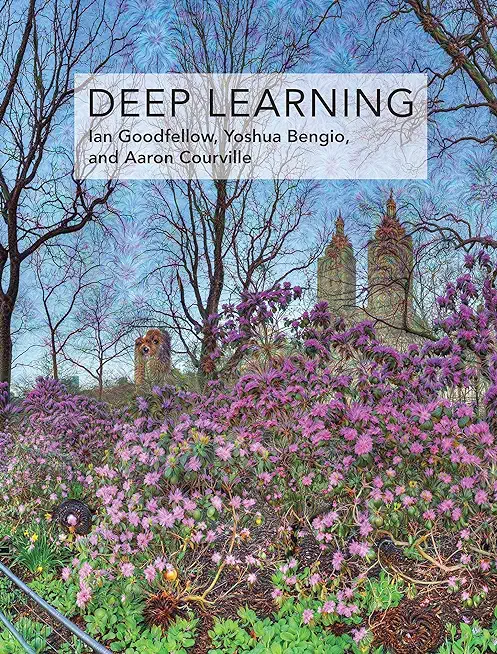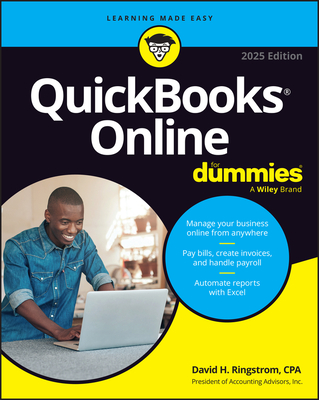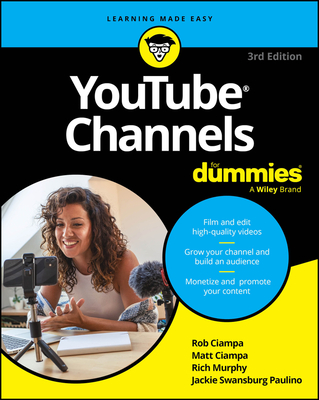Installation and Administration of IBM WebSphere Portal 8.5 on Linux Training in Richmond
Enroll in or hire us to teach our Installation and Administration of IBM WebSphere Portal 8.5 on Linux class in Richmond, Virginia by calling us @303.377.6176. Like all HSG
classes, Installation and Administration of IBM WebSphere Portal 8.5 on Linux may be offered either onsite or via instructor led virtual training. Consider looking at our public training schedule to see if it
is scheduled: Public Training Classes
Provided there are enough attendees, Installation and Administration of IBM WebSphere Portal 8.5 on Linux may be taught at one of our local training facilities.
|
We offer private customized training for groups of 3 or more attendees.
|
||
Course Description |
||
| This comprehensive course combines informative lectures and discussions
with relevant activities and exercises so that you can learn to
administer IBM WebSphere Portal 8.5. In the first half of the course,
the focus shifts to installation and configuration of WebSphere Portal
V8.5. Configuration includes the database that WebSphere Portal uses,
federated user registries, and clustering for scalability and fault
tolerance. In the second half of the course, you practice common
day-to-day administration tasks on IBM WebSphere Portal Server 8.5,
including portlet installation, security configuration, and WebSphere
Course Length: 5 Days
Course Tuition: $3370 (US) |
||
Prerequisites |
|
| You should have: - Understanding of the WebSphere Application Server and - JVM environments - Experience with the WebSphere Application Server and JVM environments - Database administration experience - Network security experience | |
Course Outline |
|
Objectives:
. Use the features, functions, and procedures of IBM WebSphere Portal 8.5 to achieve the following tasks:
. Configure WebSphere Portal to use an IBM Tivoli Directory Server LDAP server
. Create a Network Deployment cell that contains a single node cluster
. Select the best topology for your organization’s needs
. Turn on logging and tracing
. Use XML Access to streamline management activities
. Back up and restore data
. Implement release management practices
. Add portlets to pages by using the new drag feature of the page builder
. Deploy a new portlet
. Manage access
. Create and apply visibility rules
. Work with syndication feeds
. Integrate mashups
. Configure search
. Customize or brand the portal
. Deploy a custom theme
. Transfer the ready-to-use data from the Derby database to DB2 Universal Database
Course outline:
Welcome
Introduction
Installing WebSphere Portal
Exercise: Installing WebSphere Portal Server 8.5
Configuring WebSphere Portal
Exercise: Configuring the portal database
LDAP and security for WebSphere Portal
Exercise: Enabling portal security by using an LDAP repository
Page management
Exercise: Exploring portal page hierarchy and portal commands
Deploying portlets
Exercise:
WebSphere Portal security management
Exercise: Implementing security and creating a Developer Administration page
Attribute-based administration
Exercise: Creating rules
WebSphere Portal search
Exercise: Using external search engines
Other administrative portlets
Exercise: Creating custom names
WebSphere Portal usage analysis
Exercise: Enabling and reading the logs
Virtual portlets and realms
Exercise: Configuring realms and virtual portals
XML access
Exercise: Using XML Access
Staging to production
Exercise: Deploying resources from staging to production
Creating a cell
Exercise: Create a deployment manager profile
Federating a portal node into a cell
Exercise: Federating and clustering the portal node
Managing portlets in WebSphere Portal clusters
Troubleshooting
Exercise: Troubleshooting a portal
Theme architecture
Production topologies
Production procedures
Course summary
|
Course Directory [training on all levels]
Technical Training Courses
Software engineer/architect, System Admin ... Welcome!
- .NET Classes
- Agile/Scrum Classes
- AI Classes
- Ajax Classes
- Android and iPhone Programming Classes
- Blaze Advisor Classes
- C Programming Classes
- C# Programming Classes
- C++ Programming Classes
- Cisco Classes
- Cloud Classes
- CompTIA Classes
- Crystal Reports Classes
- Design Patterns Classes
- DevOps Classes
- Foundations of Web Design & Web Authoring Classes
- Git, Jira, Wicket, Gradle, Tableau Classes
- IBM Classes
- Java Programming Classes
- JBoss Administration Classes
- JUnit, TDD, CPTC, Web Penetration Classes
- Linux Unix Classes
- Machine Learning Classes
- Microsoft Classes
- Microsoft Development Classes
- Microsoft SQL Server Classes
- Microsoft Team Foundation Server Classes
- Microsoft Windows Server Classes
- Oracle, MySQL, Cassandra, Hadoop Database Classes
- Perl Programming Classes
- Python Programming Classes
- Ruby Programming Classes
- Security Classes
- SharePoint Classes
- SOA Classes
- Tcl, Awk, Bash, Shell Classes
- UML Classes
- VMWare Classes
- Web Development Classes
- Web Services Classes
- Weblogic Administration Classes
- XML Classes
Business Training Courses
Project Managers, Business Analysts, Paralegals ... Welcome!
Upcoming Classes
Gain insight and ideas from students with different perspectives and experiences.
- Python for Scientists
8 December, 2025 - 12 December, 2025 - RED HAT ENTERPRISE LINUX SYSTEMS ADMIN II
8 December, 2025 - 11 December, 2025 - RHCSA EXAM PREP
17 November, 2025 - 21 November, 2025 - VMware vSphere 8.0 Skill Up
27 October, 2025 - 31 October, 2025 - Object-Oriented Programming in C# Rev. 6.1
15 September, 2025 - 19 September, 2025 - See our complete public course listing