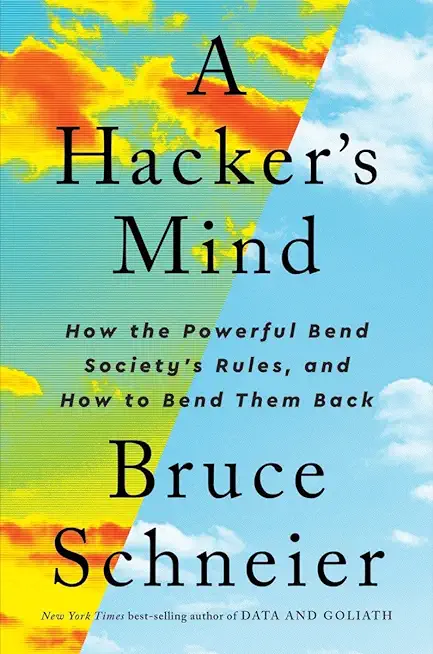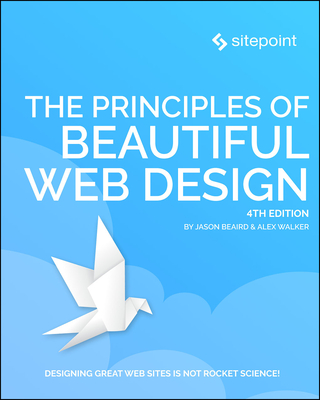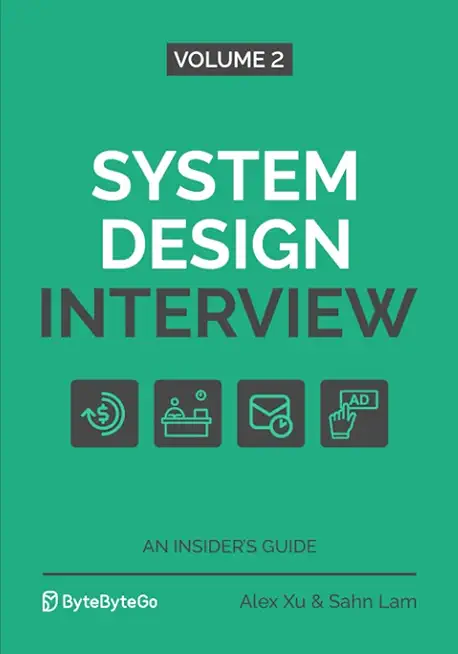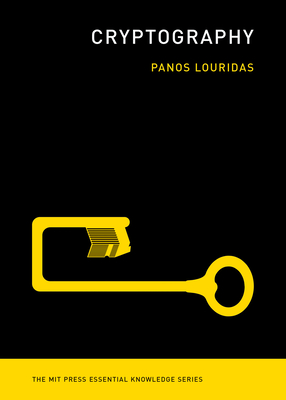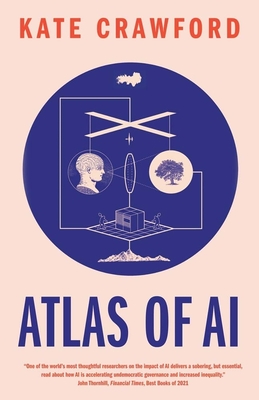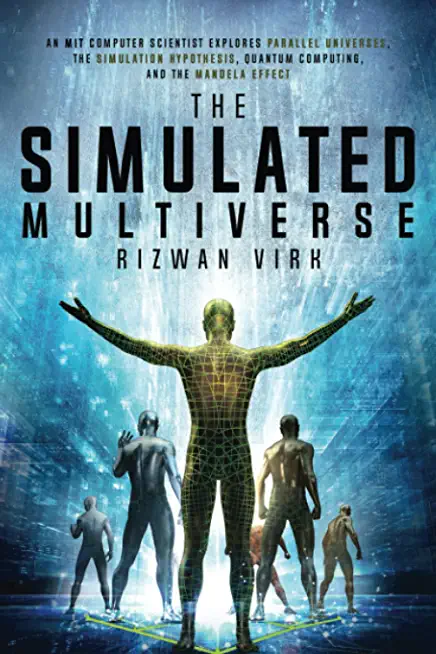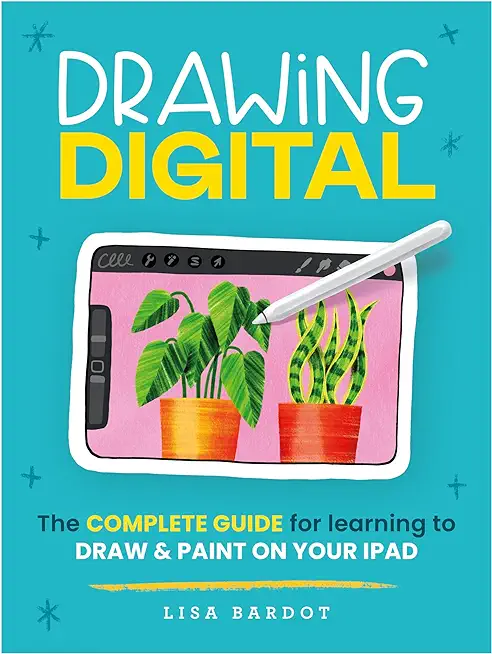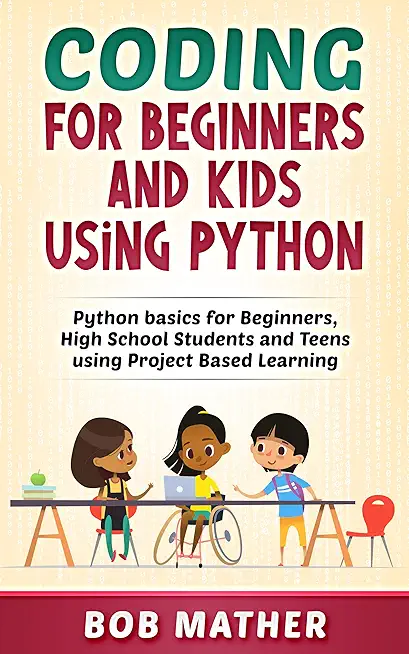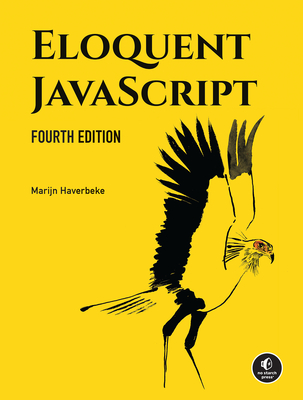Microsoft Development Training Classes in Bowie, Maryland
Learn Microsoft Development in Bowie, Maryland and surrounding areas via our hands-on, expert led courses. All of our classes either are offered on an onsite, online or public instructor led basis. Here is a list of our current Microsoft Development related training offerings in Bowie, Maryland: Microsoft Development Training
Microsoft Development Training Catalog
subcategories
.NET Classes
Azure Classes
BizTalk Server Classes
Cloud Classes
Foundations of Web Design & Web Authoring Classes
JavaScript Classes
System Center Classes
Course Directory [training on all levels]
- .NET Classes
- Agile/Scrum Classes
- AI Classes
- Ajax Classes
- Android and iPhone Programming Classes
- Blaze Advisor Classes
- C Programming Classes
- C# Programming Classes
- C++ Programming Classes
- Cisco Classes
- Cloud Classes
- CompTIA Classes
- Crystal Reports Classes
- Design Patterns Classes
- DevOps Classes
- Foundations of Web Design & Web Authoring Classes
- Git, Jira, Wicket, Gradle, Tableau Classes
- IBM Classes
- Java Programming Classes
- JBoss Administration Classes
- JUnit, TDD, CPTC, Web Penetration Classes
- Linux Unix Classes
- Machine Learning Classes
- Microsoft Classes
- Microsoft Development Classes
- Microsoft SQL Server Classes
- Microsoft Team Foundation Server Classes
- Microsoft Windows Server Classes
- Oracle, MySQL, Cassandra, Hadoop Database Classes
- Perl Programming Classes
- Python Programming Classes
- Ruby Programming Classes
- Security Classes
- SharePoint Classes
- SOA Classes
- Tcl, Awk, Bash, Shell Classes
- UML Classes
- VMWare Classes
- Web Development Classes
- Web Services Classes
- Weblogic Administration Classes
- XML Classes
- RHCSA EXAM PREP
17 November, 2025 - 21 November, 2025 - OpenShift Fundamentals
6 October, 2025 - 8 October, 2025 - Fast Track to Java 17 and OO Development
18 August, 2025 - 22 August, 2025 - DOCKER WITH KUBERNETES ADMINISTRATION
21 July, 2025 - 25 July, 2025 - Object-Oriented Programming in C# Rev. 6.1
15 September, 2025 - 19 September, 2025 - See our complete public course listing
Blog Entries publications that: entertain, make you think, offer insight
 When businesses are trying to expand and require professionals to lead teams, terminology may get in the way of who performs what roles. When it comes to information technology (IT), new and vital professionals may seem hard to differentiate between one another. However, there are key differences between specific professionals needed with IT departments. Here are the responsibilities that differentiate between an IT manager and an IT project manager.
When businesses are trying to expand and require professionals to lead teams, terminology may get in the way of who performs what roles. When it comes to information technology (IT), new and vital professionals may seem hard to differentiate between one another. However, there are key differences between specific professionals needed with IT departments. Here are the responsibilities that differentiate between an IT manager and an IT project manager.
IT Managers
IT managers are the leaders of the entire IT infrastructure a business has to function properly. The IT manager must lead the entire IT department to regulate and maintain the IT network for the business. As a manager, this IT professional corresponds with other departments in the business about how the IT department is implementing the goals the business is aiming toward. In addition, the manager must be fiscally responsible and answer to executives and financial officers in the business the reasons behind certain costs and investments. Because of the dual computer technology and business acumen this profession requires, many IT managers have a Master of Business Administration (MBA) related to information technology.
IT Project Managers
This section of our beginning python training class always stumps students. Firstly, because they need to know the difference between a function and a method. Secondly, they need to understand object oriented programming concepts. Thirdly, they need to realize that python has three types of methods. Then they need to know how to use each method, which means they need to know the purpose of each method type. Then they have to understand mutable versus non-mutable types. The list goes on. As part of our python tutorial, I hope to shed some light on this confusing topic.
To begin, the difference between a function and a method in python is that a method is defined within a class. Here is an illustration:
#function def greeting(): print "Hello, I hope you're having a great day!" class HSGPrinter(object): #method def greeting(self): print "Hello, I hope you're having a great day!"
As should be obvious, the second definition of greeting is encapsulated within the HSGPrinter class and is , therefore, refered to as a method.
The astute reader will notice that the greeting method contains one parameter named self. For those who know C++ , Java or C#, self is equivalent to this i.e. it is a reference to the invoking object:
Disruptive technologies such as hand-held devices, cloud computing and social media are rattling the foundations upon which traditional businesses are built. Enterprise customers have grown smarter at ensuring the latest technological trends work in their favor. Everyone is trying to zero in on their core competencies by employing commodity services to run their business.
Likewise, enterprise application vendors need to zero in on their core competencies and enhance more value to the businesses of their clientele by leveraging standards-based commodity services, such as IaaS and PaaS, provided by leaders in those segments (e.g. Amazon EC2, Google Cloud Platform etc.).
What else enterprises need to do is learn to adopt new and emerging technologies such as cloud, utility and social computing to build on them to penetrate new market avenues.
New small and medium-sized entrants into the market are constantly challenging enterprises given their ability to rapidly turnaround and address the requirements of the customers in a cost-effective manner. Additionally, these new advancements also affect how enterprises create, deploy, and manage solutions and applications. If you take the example of Force.com, for instance, you find that it’s a common war zone for enterprise application vendors to furnish SME markets with their applications, with the new entrants mostly having an edge.
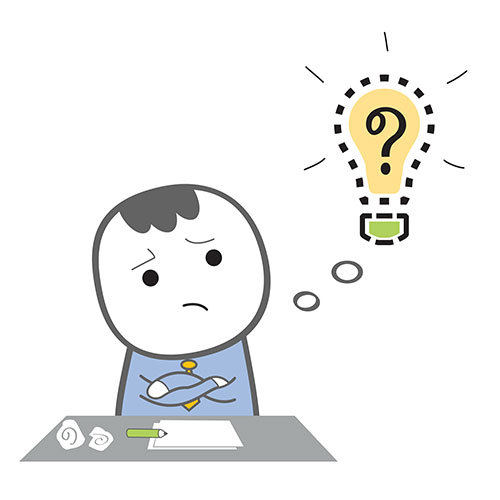
If you're someone who's interested in computer programming, chances are you've considered pursuing a career in it. However, being a computer programmer is definitely not for everyone, as it takes some special characteristics to succeed as a computer programmer.
Good at Math
While you don't have to be a math genius in order to be a good computer programmer, being good at math really does help. In general, as long as you know your trigonometry and advanced high school algebra, you should be set for programming.
However, in a few instances, knowledge of more advanced math ends up being necessary. For example, for shader programming, you should be familiar with integration of multiple variables, matrix algebra, and basic differentiation. You will also require considerable math skills in order to program 3D.
Excellent Problem Solver
To be a successful computer programmer, you definitely need to be an excellent problem solver. It is vital for a computer programmer to break a problem down into small parts. They must then be able to decide the best way to approach individual pieces of the problem. Computer programmers also need to know how to anticipate and prevent potential problems. While problem-solving, they also need to keep in mind things like user experience and performance.
If you're not a good problem solver, knowing a particular language and syntax will be useless if you can't even identify the problem at hand. Therefore, excellent problem solving skills are a critical foundation for computer programming.
Patience
If you are not a patient person, you will quickly become very frustrated with computer programming. Problem-solving is not always easy and fast. In fact, it may take a very long time, especially if you're either inexperienced or working on an especially hard project.
Debugging after the coding process is also very frustrating and tedious. No matter how hard you try, you will always have bugs in your coding, and these bugs, while often easy to fix, tend to be very difficult to detect. Therefore, you will end up spending a lot of your time searching for bugs that take very little time to fix.
Well-Rounded Skills
Generally, computer programmers who are very skilled in one area tend to stick around longer than jack-of-all-trades, as specialized programmers are harder to replace with outsourcing than general programmers. Therefore, it will do you well to specialize in one area of computer programming.
However, while specializing is good, you should still know at least a little about everything, especially skills that relate to the area you specialize in. For example, if you're a core Java programmer, you should know about SQL programming and ideally a scripting language or some regular expressions.
As you can see, not everyone has what it takes to pursue computer programming as a career and succeed at it. In fact, just because you love to program doesn't mean it's a good career choice for you. However, if you feel that you possess all the characteristics listed above, then you should definitely consider computer programming as a career.
Tech Life in Maryland
| Company Name | City | Industry | Secondary Industry |
|---|---|---|---|
| McCormick and Company, Incorporated | Sparks | Wholesale and Distribution | Grocery and Food Wholesalers |
| USEC Inc. | Bethesda | Manufacturing | Manufacturing Other |
| Coventry Health Care, Inc. | Bethesda | Healthcare, Pharmaceuticals and Biotech | Healthcare, Pharmaceuticals, and Biotech Other |
| Host Hotels and Resorts, Inc. | Bethesda | Travel, Recreation and Leisure | Hotels, Motels and Lodging |
| W.R. Grace and Co. | Columbia | Agriculture and Mining | Farming and Ranching |
| Discovery Communications, Inc. | Silver Spring | Media and Entertainment | Radio and Television Broadcasting |
| Legg Mason, Inc. | Baltimore | Financial Services | Financial Services Other |
| Marriott International Inc. | Bethesda | Travel, Recreation and Leisure | Hotels, Motels and Lodging |
| Constellation Energy Resources, LLC | Baltimore | Energy and Utilities | Gas and Electric Utilities |
| Lockheed Martin Corporation | Bethesda | Manufacturing | Aerospace and Defense |
| T. Rowe Price | Baltimore | Financial Services | Investment Banking and Venture Capital |
training details locations, tags and why hsg
The Hartmann Software Group understands these issues and addresses them and others during any training engagement. Although no IT educational institution can guarantee career or application development success, HSG can get you closer to your goals at a far faster rate than self paced learning and, arguably, than the competition. Here are the reasons why we are so successful at teaching:
- Learn from the experts.
- We have provided software development and other IT related training to many major corporations in Maryland since 2002.
- Our educators have years of consulting and training experience; moreover, we require each trainer to have cross-discipline expertise i.e. be Java and .NET experts so that you get a broad understanding of how industry wide experts work and think.
- Discover tips and tricks about Microsoft Development programming
- Get your questions answered by easy to follow, organized Microsoft Development experts
- Get up to speed with vital Microsoft Development programming tools
- Save on travel expenses by learning right from your desk or home office. Enroll in an online instructor led class. Nearly all of our classes are offered in this way.
- Prepare to hit the ground running for a new job or a new position
- See the big picture and have the instructor fill in the gaps
- We teach with sophisticated learning tools and provide excellent supporting course material
- Books and course material are provided in advance
- Get a book of your choice from the HSG Store as a gift from us when you register for a class
- Gain a lot of practical skills in a short amount of time
- We teach what we know…software
- We care…