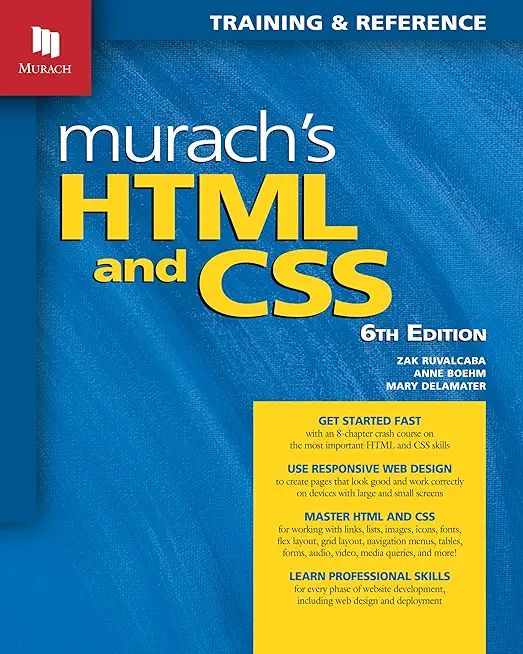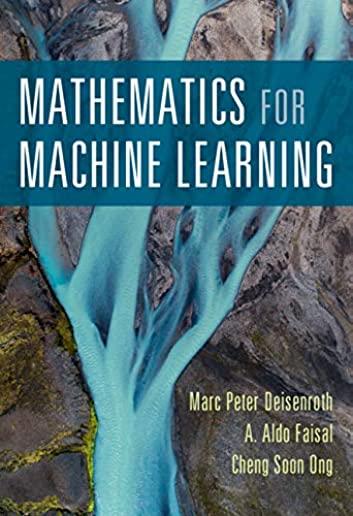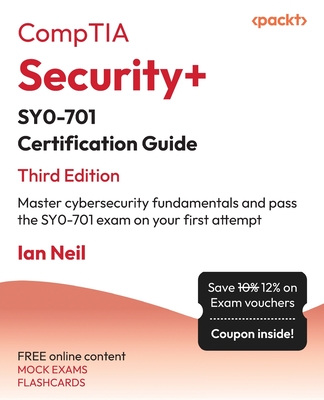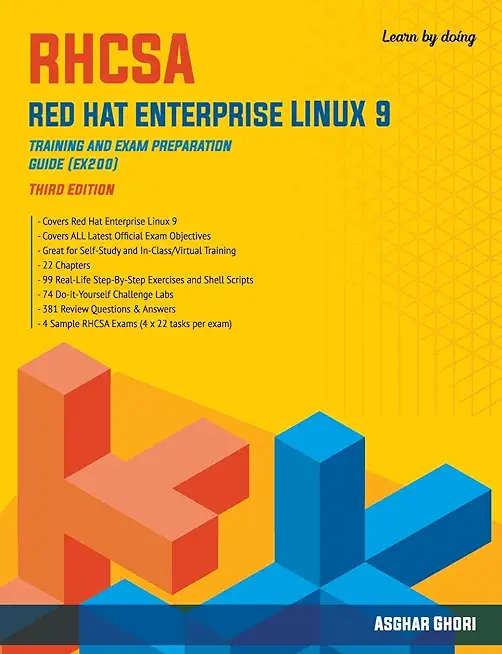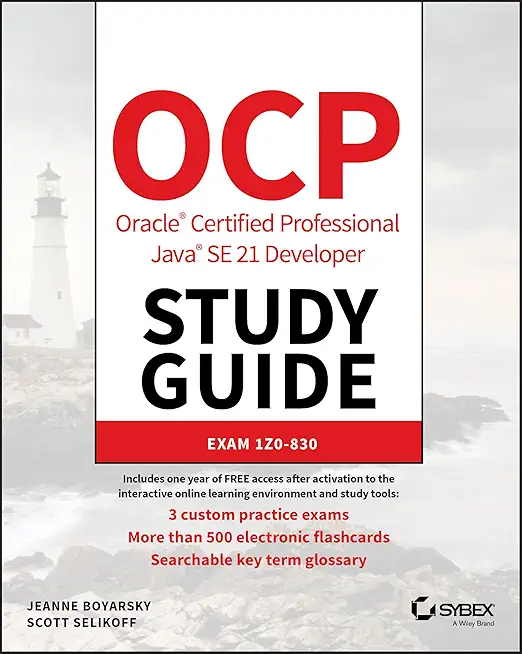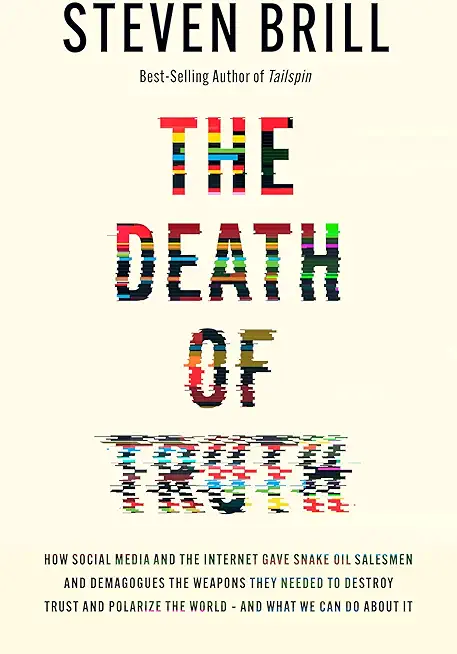Module 1: Exploring ASP.NET MVC 4The goal of this module is to outline to the students the components of the Microsoft Web Technologies stack, which can be used to host a completed web application. Students will also learn about ASP.NET 4.5 and be introduced to the web forms, web pages, and MVC programming models. Finally they will see an overview of ASP.NET MVC 4, including new features and configuration.
Lessons
Overview of Microsoft Web Technologies
Overview of ASP.NET 4.5
Introduction to ASP.NET MVC 4
Lab : Exploring ASP.NET MVC 4
Exploring a Photo Sharing Application
Exploring a Web Pages Application
Exploring a Web Forms Application
Exploring an MVC Application
After completing this module, students will be able to:
describe the Microsoft Web Technologies stack and select an appropriate technology to use to develop any given application.
Module 2: Designing ASP.NET MVC 4 Web ApplicationsThe goal of this module is to introduce students to the typical design process that architects must complete when they plan an MVC 4 application. At this stage in the design process, MVC 4 has been selected as the most appropriate programming model, but the details of the application, such as the overall architecture, Controllers, Views, Models, and routes to create, have not been fixed. How to plan such details is shown during this module.
Lessons
Planning in the Project Design Phase
Designing Models, Controllers, and Views
Lab : Designing ASP.NET MVC 4 Web Applications
Planning Models
Planning Controllers
Planning Views
Architecting an MVC Application
After completing this module, students will be able to:
design the architecture and implementation of a web application that will meet a set of functional requirements, user interface requirements, and address business models.
Module 3: Developing ASP.NET MVC 4 Models
The goal of this module is to enable the students to create Models within an MVC application that implement the business logic necessary to satisfy business requirements. The module also describes how to implement a connection to a database, or alternative data store, using the Entity Framework and LINQ.
Lessons
Creating MVC Models
Working with Data
Lab : Developing ASP.NET MVC 4 Models
Creating an MVC Project and Adding a Model
Creating a New SQL Azure Database in Visual Studio
Adding Properties and Methods to MVC Models
Using Display and Edit Annotations in MVC Models
After completing this module, students will be able to:
create MVC Models and write code that implements business logic within Model methods, properties, and events.
Module 4: Developing ASP.NET MVC 4 ControllersThe goal of this module is to enable students to add Controllers to MVC applications and to implement actions that respond to user input and other events. The students will learn how Controllers relate to Models and how to implement Controller actions that define the View used to display or edit data. This module also covers how to write action filters that run code before or after multiple actions in the Controller. The students will learn about situations when action filters are useful.
Lessons
Writing Controllers and Actions
Writing Action Filters
Lab : Developing ASP.NET MVC 4 Controllers
Adding an MVC Controller and Writing the Actions
Writing the Action Filters in a Controller
Using the Photo Controller
After completing this module, students will be able to:
add Controllers to an MVC Application to manage user interaction, update models, and select and return Views.
Module 5: Developing ASP.NET MVC 4 ViewsThe goal of this module is to describe the role of Views in an MVC web application and enable users to create and code them. The syntax of a Razor View is of critical importance for students to understand because it defines both the layout and the functionality of the data display. HTML Helpers will also be discussed in detail and common Helpers, such as Html.ActionLink() and Html.EditorFor(), will be described. Reusing code by defining Partial Views and Razor Helpers will be discussed as well.
Lessons
Creating Views with Razor Syntax
Using HTML Helpers
Reusing Code in Views
Lab : Developing ASP.NET MVC 4 Views
Adding a View for Photo Display
Adding a View for New Photos
Creating and Using a Partial View
Adding a Home View and Testing the Views
After completing this module, students will be able to:
create Views in an MVC application that display and edit data and interact with Models and Controllers.
Module 6: Testing and Debugging ASP.NET MVC 4 Web ApplicationsThe goal of this module is to enable students to increase the resilience and quality of an application by locating and correcting code errors, bugs, and other unexpected results. MVC applications are well suited to unit testing techniques and these techniques ensure a high quality of code by systematically testing the functionality of each small component. In addition the debugging tools and exception handling available in Visual Studio will be explained.
Lessons
Unit Testing MVC Components
Implementing an Exception Handling Strategy
Lab : Testing and Debugging the ASP.NET MVC 4 Web Applications
Performing Unit Tests
Configuring Exception Handling
After completing this module, students will be able to:
run unit tests and debugging tools against a web application in Visual Studio 2012 and configure an application for troubleshooting.
Module 7: Structuring ASP.NET MVC 4 Web ApplicationsThe goal of this module is to enable students to structure a web application in such a way that users can rapidly locate the information they need. Two aspects of the design are emphasized: the URLs presented in the browser address bar should be understandable and can be controlled by adding routes to the ASP.NET Routing Engine, and the navigation controls, such as menus and breadcrumb trails, should present the most relevant links to frequently read pages. Search Engine Optimization is important throughout this module.
Lessons
Analyzing Information Architecture
Configuring Routes
Creating a Navigation Structure
Lab : Structuring ASP.NET MVC 4 Web Applications
Using the Routing Engine
Building Navigation Controls
After completing this module, students will be able to:
develop a web application that uses the ASP.NET routing engine to present friendly URLs and a logical navigation hierarchy to users.
Module 8: Applying Styles to ASP.NET MVC 4 Web ApplicationsThe goal of this module is to explore how students can impose a consistent look and feel to an MVC application and share other common components, such as headers and footers, between all Views. Besides describing CSS styles and template views, the module will discuss how to migrate a look and feel created by a web designer into an MVC application. Techniques for adapting the display of a site for small screens and mobile devices will also be introduced.
Lessons
Using Template Views
Applying CSS to an MVC Application
Creating an Adaptive User Interface
Lab : Applying Styles to ASP.NET MVC 4 Web Applications
Using Template Views
Applying a Consistent Look and Feel to an MVC Application
Adapting Webpages for Different Browsers
After completing this module, students will be able to:
implement a consistent look and feel, including corporate branding, across an entire MVC web application.
Module 9: Building Responsive Pages in ASP.NET MVC 4 Web ApplicationsThe goal of this module is to describe to the students how partial page updates and caching can optimize the responsiveness of a web application. Students will see how to make use of AJAX helpers and partial views to update small portions of a page instead of refreshing the entire page. The module also covers the different caches developers can use to store rendered pages and discusses how to configure caching for maximum performance.
Lessons
Using AJAX and Partial Page Updates
Implementing a Caching Strategy
Lab : Building Responsive Pages in ASP.NET MVC 4 Web Applications
Using Partial Page Updates
Configuring ASP.NET Caches
After completing this module, students will be able to:
use partial page updates and caching to reduce the network bandwidth used by an application and accelerate responses to user requests.
Module 10: Using JavaScript and jQuery for Responsive MVC 4 Web ApplicationsThe goal of this module is to teach the students techniques that run code on the browser. This approach can increase the responsiveness of the application because a rendered page can respond to a user action without reloading the entire page from the server. Students will learn about the jQuery script library and how to use it to call web services and update user interface components.
Lessons
Rendering and Running JavaScript Code
Using jQuery and jQueryUI
Lab : Using JavaScript and jQuery for Responsive MVC 4 Web Applications
Using jQuery to Respond to Users
Using jQueryUI to Build a User Interface
After completing this module, students will be able to:
write JavaScript code that runs on the client-side and utilizes the jQuery script library to optimize the responsiveness of an MVC web application.
Module 11: Controlling Access to ASP.NET MVC 4 Web ApplicationsThe goal of this module to ensure good security in terms of strong authentication and authorization for access. The lessons describe how to enable anonymous users to create their own user account and gain privileged access to content.
Lessons
Implementing Authentication and Authorization
Assigning Roles and Membership
Lab : Controlling Access to ASP.NET MVC 4 Web Applications
Configuring Authentication
Controlling Access to Resources
Providing User Account Facilities
After completing this module, students will be able to:
implement a complete membership system in an MVC 4 web application.
Module 12: Building a Resilient ASP.NET MVC 4 Web ApplicationThe goal of this module is to enable the students to build applications that are stable and reliable. Such applications are not vulnerable to common hacking techniques such as cross-site scripting and also store state information such as the contents of a shopping cart and user preferences. This state information is preserved when servers or browsers restart, connections are lost, and other connectivity issues occur.
Lessons
Developing Secure Sites
State Management
Lab : Building a Resilient ASP.NET MVC 4 Web Application
Storing User Preferences
Using User Preferences in the Photo Gallery
After completing this module, students will be able to:
build an MVC application that resists malicious attacks and persists information about users and preferences.
Module 13: Using Windows Azure Web Services in ASP.NET MVC 4 Web Applications
The goal of this module is to introduce Windows Azure to the students and explain why a developer would write a Windows Azure service instead of code in a web application. Students will also see how to write such a service and call it from a web application or from other applications, such as a mobile device app.
Lessons
Introduction to Windows Azure
Designing and Writing Windows Azure Services
Consuming Windows Azure Services in a Web Application
Lab : Using Windows Azure Web Services in ASP.NET MVC 4 Web Applications
Creating and Coding a Windows Azure Service
Consuming Data from a Windows Azure Service
After completing this module, students will be able to:
describe how to write a Windows Azure web service and call it from and MVC application.
Module 14: Implementing Web APIs in ASP.NET MVC 4 Web Applications
The goal of the module is to introduce the concept of a Web API to students and to describe how to make an application’s core functionality more broadly available for integration into other web and mobile applications. Students will learn about the new Web API feature of MVC 4 and see how to build a RESTful Web API and call it from other applications.
Lessons
Developing a Web API
Calling a Web API from Mobile and Web Applications
Lab : Implementing Web APIs in ASP.NET MVC 4 Web Applications
Developing a Web API in MVC 4
Adding Routes and Controllers to Handle REST Requests
Calling RESTful services from Client-Side Code
After completing this module, students will be able to:
describe what a Web API is and why developers might add a Web API to an application.
Module 15: Handling Requests in ASP.NET MVC 4 Web ApplicationsThe goal of this module is to describe how to write components that intercept requests from browsers before they are received by MVC Controllers. These components include HTTP Modules, HTTP Handlers, and the Web Sockets protocol. The module describes scenarios in which developers use such components and shows how to add them to an MVC application.
Lessons
Using HTTP Modules and HTTP Handlers
Using Web Sockets
Lab : Handling Requests in ASP.NET MVC 4 Web Applications
Writing a Web Handler that Uses Web Sockets
Building a Chat Room in the Photo Sharing Application
After completing this module, students will be able to:
modify the way browser requests are handled by an MVC application.
Module 16: Deploying ASP.NET MVC 4 Web ApplicationsThe goal for this module is to enable students to deploy a completed MVC application to a web server or Windows Azure. The module begins by describing testing, staging, and production deployments and the web server environments required for each. It also describes the advantages and disadvantages of using Windows Azure to host the application. Students also see all the available deployment options in Visual Studio.
Lessons
Deploying Web Applications
Deploying MVC 4 Applications
Lab : Deploying ASP.NET MVC 4 Web Applications
Deploying an Application to Windows Azure
Testing the Completed Application
After completing this module, students will be able to:
describe how to package and deploy an ASP.NET MVC 4 web application from a development computer to a web server for staging or production.
|