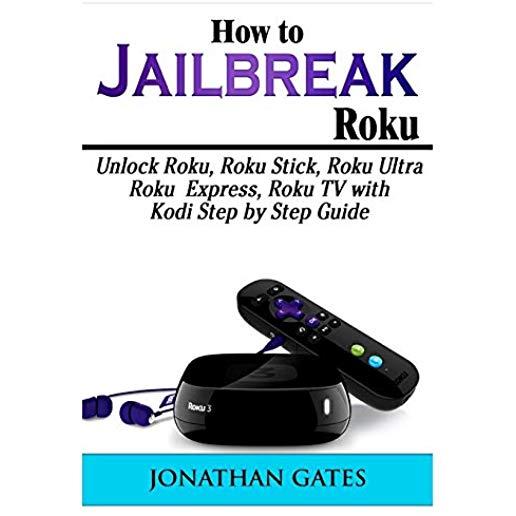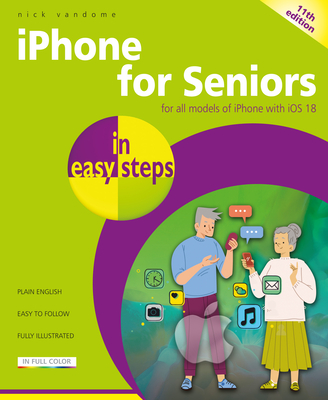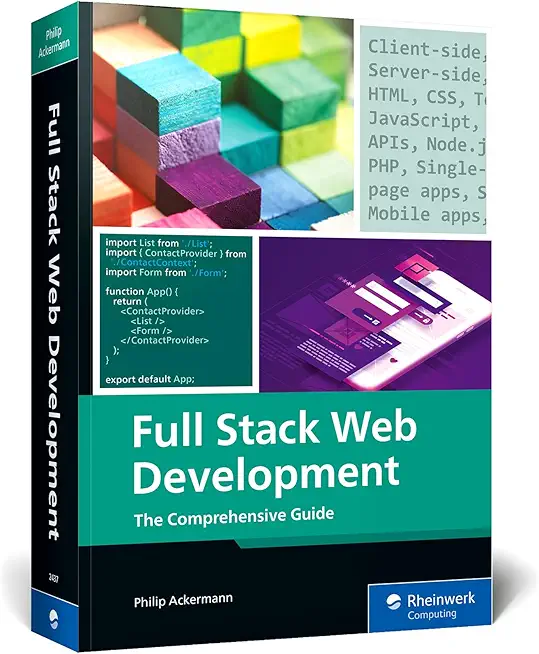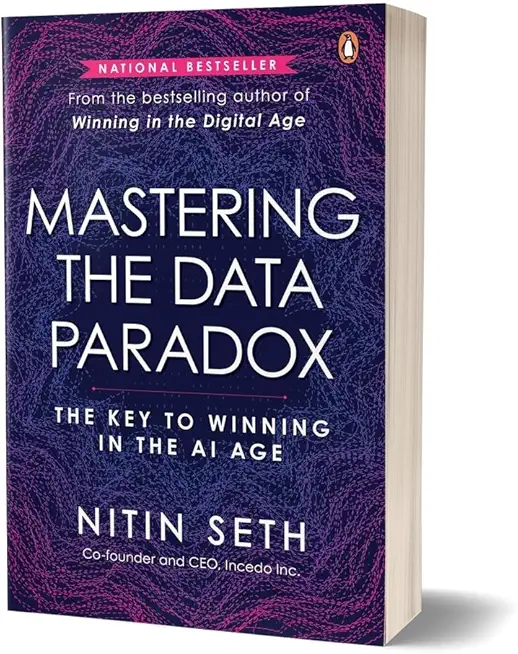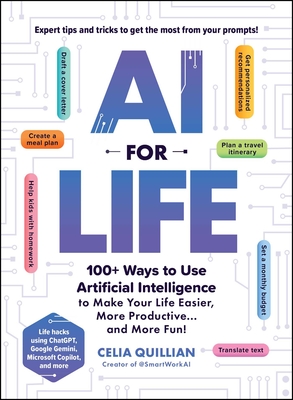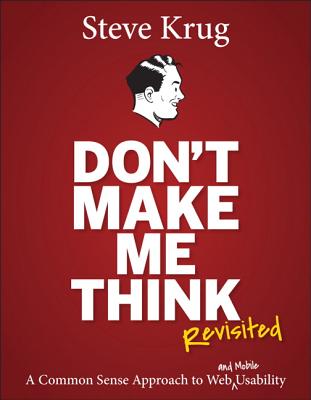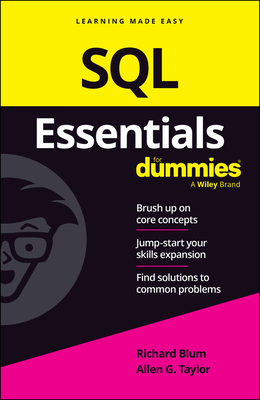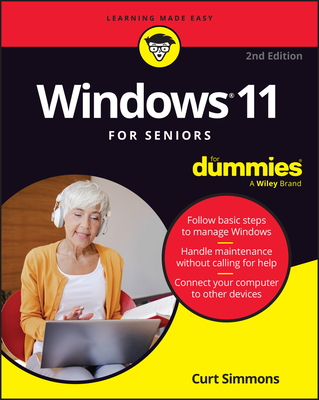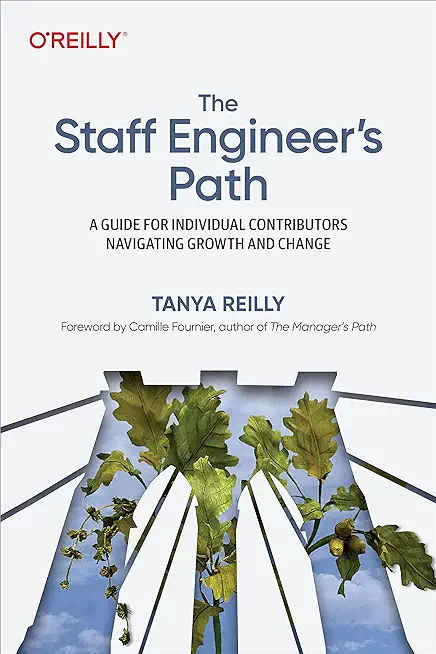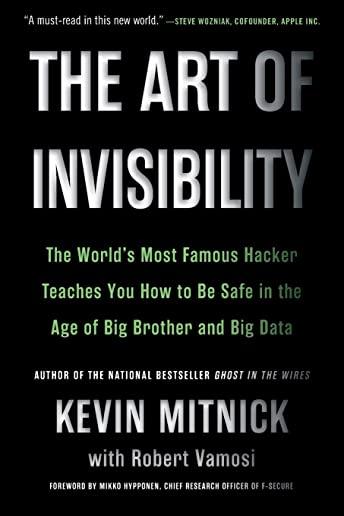Tcl, Awk, Bash, Shell Training Classes in Atlanta, Georgia
Learn Tcl, Awk, Bash, Shell in Atlanta, Georgia and surrounding areas via our hands-on, expert led courses. All of our classes either are offered on an onsite, online or public instructor led basis. Here is a list of our current Tcl, Awk, Bash, Shell related training offerings in Atlanta, Georgia: Tcl, Awk, Bash, Shell Training
Tcl, Awk, Bash, Shell Training Catalog
Course Directory [training on all levels]
- .NET Classes
- Agile/Scrum Classes
- AI Classes
- Ajax Classes
- Android and iPhone Programming Classes
- Azure Classes
- Blaze Advisor Classes
- C Programming Classes
- C# Programming Classes
- C++ Programming Classes
- Cisco Classes
- Cloud Classes
- CompTIA Classes
- Crystal Reports Classes
- Data Classes
- Design Patterns Classes
- DevOps Classes
- Foundations of Web Design & Web Authoring Classes
- Git, Jira, Wicket, Gradle, Tableau Classes
- IBM Classes
- Java Programming Classes
- JBoss Administration Classes
- JUnit, TDD, CPTC, Web Penetration Classes
- Linux Unix Classes
- Machine Learning Classes
- Microsoft Classes
- Microsoft Development Classes
- Microsoft SQL Server Classes
- Microsoft Team Foundation Server Classes
- Microsoft Windows Server Classes
- Oracle, MySQL, Cassandra, Hadoop Database Classes
- Perl Programming Classes
- Python Programming Classes
- Ruby Programming Classes
- SAS Classes
- Security Classes
- SharePoint Classes
- SOA Classes
- Tcl, Awk, Bash, Shell Classes
- UML Classes
- VMWare Classes
- Web Development Classes
- Web Services Classes
- Weblogic Administration Classes
- XML Classes
- Linux Troubleshooting
2 March, 2026 - 6 March, 2026 - KUBERNETES ADMINISTRATION
23 February, 2026 - 25 February, 2026 - RED HAT ENTERPRISE LINUX SYSTEMS ADMIN II
29 June, 2026 - 2 July, 2026 - ANSIBLE
18 February, 2026 - 20 February, 2026 - ASP.NET Core MVC, Rev. 8.0
15 June, 2026 - 16 June, 2026 - See our complete public course listing
Blog Entries publications that: entertain, make you think, offer insight
Social marketing firm Buddy Media is being bought out by Salesforce.com in a $689 million stock and cash deal. The transaction will close Oct. 31 (the end of the third fiscal quarter).
Among its 1,000 customer, Buddy Media includes the companies ofFord, Hewlett-Packard and Mattel. Thanks to its capabilities of sending targeted marketing content through YouTube, LinkedIn and Facebook, Salesforce.com will build on the monitoring technology in social media through its recent Radian6 purchase.
According to Salesforce.com CEO Marc Benioff, the Marketing Cloud leadership will enable the company to take advantage of the massive opportunity within the next five years.
The purchase is arriving on the heels of rival Oracle’s buyout of Virtue, who is the competitor to Buddy Media.
There are many excellent opportunities for IT professionals to present themselves to corporate entities for future consulting positions. You can find yourself in your next consulting engagement if you are willing to combine your IT skill-set, a good amount of corporate research and a bit of old fashioned moxie. Contrary to popular practice for applying for jobs through placement agencies and recruiters, it’s possible to meet with hiring managers, representing your firm, you, directly.
Although recruiters may not take a fee directly from you, the fact that they charge a fee for their services to a company after your placement may keep them from being able to place you. On the other hand, corporations searching for individuals with advanced knowledge of IT functions cannot rely on the friends and family of current employees to find superior consults in all fields.
What are some other options? First take the time to research corporations you would like to consult with. Look for the ones that most likely are complementary to your area of expertise because of the goods they produce or the services they provide to the public. Or you may opt to choose a company that is geographically close to where you live for the convenience of a short daily commute.
Another way to find your next consulting job is to actively scan the news and see what corporations are making waves within their individual marketplaces. This is a good indicator of possible expansion and the need to hire on a contractual basis. Another good indicator of a need for IT professionals is a mention of a company relocation or expansion. Growth or renovation of office environments is often accompanied by a modernization of IT systems. Current IT team members may not be relocating or might not be familiar with systems other than the ones they already service.
Do as much research as possible about each corporation from their own websites and other sources dedicated to their particular field of endeavor. This gives you the edge in being able to speak about the IT systems they already have in place or your ideas for adapting their line of work or new product with the use of an IT system advancement. Their websites will often have a list of their corporate management. Make sure you address your cover-letter and resume to not only the Director of Human Resources, but to all executives in charge of their IT departments. Be specific in your abilities and the fact that you can be flexible with hiring arrangements.
Attend job fairs that have an emphasis on the more technical fields. When possible, also circulate your resume both digitally and in paper format to smaller and mid-sized companies. These corporations may not be able to maintain their own full-time IT group for fiscal reasons and your consulting prowess may be able to “save the day” for them in an emergency. You can become part of a corporate team on your own; all it takes is additional work on your part. However after your consultant job placement, you will be pleased that your efforts have succeeded so well.
For those newly moving into the realm of programming, the important question to mull over is what programming language or technology to specialize in. On the other hand, those who are already working as a software developer, the constant worry remains whether their current technology would become obsolete very soon.
Both these concerns could be easily addressed by checking the list of programming languages that are highly in demand and formulating the career by modifying your specialization accordingly. The supply for the developers have not met with the demand in these programming languages yet, making them most viable options for career.
Popular Programming Languages Based on TIOBE Index
The top 10 list of programming languages which are highly in demand in 2014 is listed below in the order of popularity. These languages are identified from the TIOBE Programming Community index which consists of 20 top programming languages. TIOBE index is an indicator of the popularity of programming languages and is updated once in every month. This index is calculated using multiple search engines, and the ratings are based on the number of skilled engineers world-wide, courses and third party vendors.
One of the most recent additions to the iPhone is the Photo Editor, directly in the iPhone. Added in the update that came from Apple over the summer, this new photo editor brings efficiency, and simplicity to photo editing, right in your phone. If you have a photo that you just took a moment ago of you with your friends, and you want to edit some features before posting it on a social networking site, it becomes simpler with this new addition, right in the Photos Application.
Open up the Photos application, and tap on a picture you would like to edit. Once your picture comes up, tap in the top right on the button named “Edit.” A user interface that deals with editing will show up, and you are ready to rock and roll. First off, many times we take pictures at weird angles, we take them sideways, upside down, to the right, to the left, and our phone doesn’t recognize them. In the bottom left, you will see an arrow that is pointing counter clockwise; this is the button that you want to press if you want to flip your picture around to the correct orientation. Keep in mind that this flips counter clockwise, and it doesn’t matter if you pass the orientation that you wanted. Just keep flipping!
Next up is the simple enhance tool. Sometimes colors get drowned out if we don’t have the right lighting in our pictures, and makes the photo look dull, and dreary. You don’t want your colors to look dull and dreary while you are celebrating your trip to New York and seeing Times Square! Tapping on the button that looks similar to a magic wand, your picture will begin to look brighter and fuller. With the tap of a button, the iPhone detects what points in the picture is, as we said earlier, “dull, and dreary” and enhances those colors to their predicted colors, if the light was in the correct intensity. However, if you are dissatisfied with the outcome of the enhance tool, if your picture is not handled well by the phone, you are able to tap on the wand again, and remove your auto enhance.
In the rare case of red eye in your picture, the new photo editor has a solution. Moreover, a one-tap solution. With a simple tap on the red eye correction tool, between the crop tool, and the auto-enhance tool, you bring up a screen where you are now able to tap anywhere on your photo where red eye exists, and remove it. As simple as that. Remember when you had to do crazy dragging, selection, and odd stunts to remove red eye? Not any more.
Tech Life in Georgia
| Company Name | City | Industry | Secondary Industry |
|---|---|---|---|
| BlueLinx Corporation | Atlanta | Real Estate and Construction | Construction Equipment and Supplies |
| Equifax, Inc. | Atlanta | Business Services | Business Services Other |
| Asbury Automotive Group, Inc. | Duluth | Retail | Automobile Dealers |
| Flowers Foods, Inc. | Thomasville | Manufacturing | Food and Dairy Product Manufacturing and Packaging |
| Graphic Packaging Holding Company | Marietta | Manufacturing | Paper and Paper Products |
| NCR Corporation | Duluth | Computers and Electronics | Networking Equipment and Systems |
| Genuine Parts Company | Atlanta | Wholesale and Distribution | Automobile Parts Wholesalers |
| Delta Air Lines, Inc. | Atlanta | Travel, Recreation and Leisure | Passenger Airlines |
| Carter's Inc | Atlanta | Manufacturing | Textiles, Apparel and Accessories |
| Mohawk Industries, Inc. | Calhoun | Manufacturing | Textiles, Apparel and Accessories |
| Synovus Financial Corp. | Columbus | Financial Services | Investment Banking and Venture Capital |
| Home Depot USA , Inc | Atlanta | Retail | Hardware and Building Material Dealers |
| Global Payments Inc. | Atlanta | Financial Services | Financial Services Other |
| AGL Resources, Inc. | Atlanta | Energy and Utilities | Gas and Electric Utilities |
| ROCK-TENN COMPANY | Norcross | Manufacturing | Paper and Paper Products |
| Southern Company | Atlanta | Energy and Utilities | Gas and Electric Utilities |
| AGCO Corporation | Duluth | Manufacturing | Farming and Mining Machinery and Equipment |
| First Data Corporation | Atlanta | Financial Services | Credit Cards and Related Services |
| Acuity Brands, Inc. | Atlanta | Retail | Retail Other |
| Exide Technologies | Milton | Manufacturing | Manufacturing Other |
| TSYS Corporation | Columbus | Financial Services | Financial Services Other |
| SunTrust Banks, Inc. | Atlanta | Financial Services | Banks |
| The Coca-Cola Company | Atlanta | Manufacturing | Nonalcoholic Beverages |
| United Parcel Service, Inc. - UPS | Atlanta | Transportation and Storage | Postal, Express Delivery, and Couriers |
| AFLAC Incorporated | Columbus | Financial Services | Insurance and Risk Management |
| Newell Rubbermaid Inc. | Atlanta | Manufacturing | Paper and Paper Products |
training details locations, tags and why hsg
The Hartmann Software Group understands these issues and addresses them and others during any training engagement. Although no IT educational institution can guarantee career or application development success, HSG can get you closer to your goals at a far faster rate than self paced learning and, arguably, than the competition. Here are the reasons why we are so successful at teaching:
- Learn from the experts.
- We have provided software development and other IT related training to many major corporations in Georgia since 2002.
- Our educators have years of consulting and training experience; moreover, we require each trainer to have cross-discipline expertise i.e. be Java and .NET experts so that you get a broad understanding of how industry wide experts work and think.
- Discover tips and tricks about Tcl, Awk, Bash, Shell programming
- Get your questions answered by easy to follow, organized Tcl, Awk, Bash, Shell experts
- Get up to speed with vital Tcl, Awk, Bash, Shell programming tools
- Save on travel expenses by learning right from your desk or home office. Enroll in an online instructor led class. Nearly all of our classes are offered in this way.
- Prepare to hit the ground running for a new job or a new position
- See the big picture and have the instructor fill in the gaps
- We teach with sophisticated learning tools and provide excellent supporting course material
- Books and course material are provided in advance
- Get a book of your choice from the HSG Store as a gift from us when you register for a class
- Gain a lot of practical skills in a short amount of time
- We teach what we know…software
- We care…