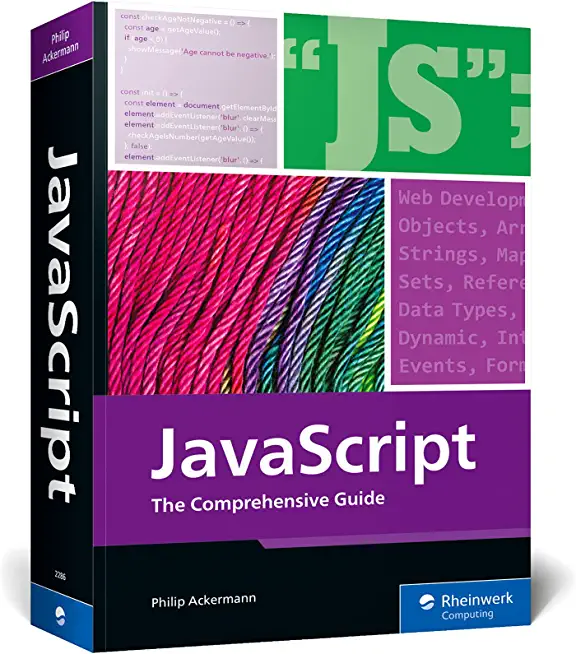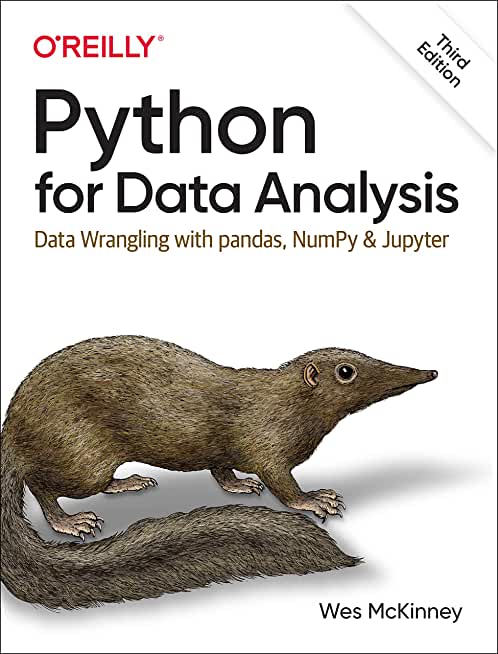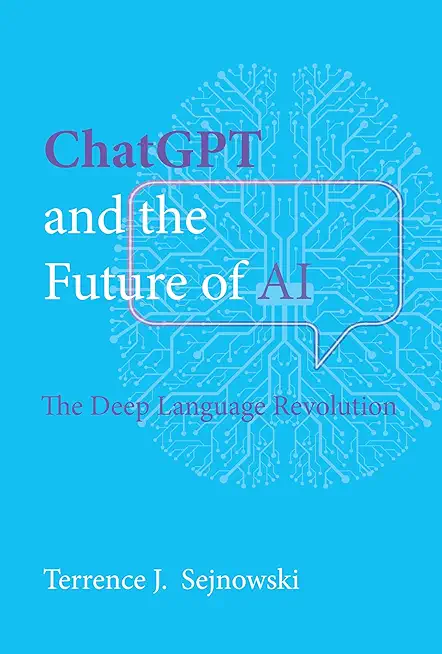10988: Managing SQL Business Intelligence Operations Training in North Charleston
|
We offer private customized training for groups of 3 or more attendees.
|
||
Course Description |
||
| This three-day instructor-led course is aimed at database professionals
who manage Business Intelligence (BI) operations. This course looks at
various options that provide the ability of business users to analyze
data and share their findings, starting with managed BI data sources and
expanding to personal and external/public data sources.
Course Length: 3 Days
Course Tuition: $1290 (US) |
||
Prerequisites |
|
| In addition to their professional experience, students who attend this training should already have the following technical knowledge: Some basic knowledge of data warehouse schema topology (including star and snowflake schemas) Some exposure to basic programming constructs (such as looping and branching) An awareness of key business priorities such as revenue, profitability, and financial accounting is desirable. Familiarity with SharePoint Server and Microsoft Office applications â?? particularly Excel | |
Course Outline |
|
Module 1: Introduction to Microsoft SQL Server BI Solution This module introduces key features of a self-service BI solution. Lessons
Lab: Exploring an enterprise BI solution After completing this module, you will be able to:
Module 2: SQL Server BI Features with Microsoft SharePoint This module describes the key capabilities of SQL Server BI in a SharePoint environment. Lessons
Lab: Design a SQL Server BI infrastructure After completing this module, you will be able to:
Module 3: Operating Analysis Services This module describes common analysis services operational tasks. Lessons
Lab: Configuring analysis services After completing this module, you will be able to:
Module 4: Supporting Analysis Services This module introduces PowerPivot for SharePoint server. Lessons
Lab: Supporting Analysis Services After completing this module, you will be able to:
Module 5: Operate and Support Reporting services This module introduces users to Power Query. They will use this more in subsequent modules. Lessons
Lab: Installing reporting services After completing this module, you will be able to:
Module 6: Share PowerPivot Workbooks in SharePoint Server This module introduces PowerPivot for SharePoint. Lessons
Lab: Install PowerPivot for SharePoint
Module 7: Operate and Support Power BI This module introduces Windows Azure HDInsight. Lessons
Lab: Using Power BI After completing this module, you will be able to:
|
Course Directory [training on all levels]
- .NET Classes
- Agile/Scrum Classes
- AI Classes
- Ajax Classes
- Android and iPhone Programming Classes
- Blaze Advisor Classes
- C Programming Classes
- C# Programming Classes
- C++ Programming Classes
- Cisco Classes
- Cloud Classes
- CompTIA Classes
- Crystal Reports Classes
- Design Patterns Classes
- DevOps Classes
- Foundations of Web Design & Web Authoring Classes
- Git, Jira, Wicket, Gradle, Tableau Classes
- IBM Classes
- Java Programming Classes
- JBoss Administration Classes
- JUnit, TDD, CPTC, Web Penetration Classes
- Linux Unix Classes
- Machine Learning Classes
- Microsoft Classes
- Microsoft Development Classes
- Microsoft SQL Server Classes
- Microsoft Team Foundation Server Classes
- Microsoft Windows Server Classes
- Oracle, MySQL, Cassandra, Hadoop Database Classes
- Perl Programming Classes
- Python Programming Classes
- Ruby Programming Classes
- Security Classes
- SharePoint Classes
- SOA Classes
- Tcl, Awk, Bash, Shell Classes
- UML Classes
- VMWare Classes
- Web Development Classes
- Web Services Classes
- Weblogic Administration Classes
- XML Classes
- Object Oriented Analysis and Design Using UML
20 October, 2025 - 24 October, 2025 - VMware vSphere 8.0 Skill Up
27 October, 2025 - 31 October, 2025 - Object-Oriented Programming in C# Rev. 6.1
17 November, 2025 - 21 November, 2025 - Fast Track to Java 17 and OO Development
8 December, 2025 - 12 December, 2025 - RED HAT ENTERPRISE LINUX SYSTEMS ADMIN II
8 December, 2025 - 11 December, 2025 - See our complete public course listing