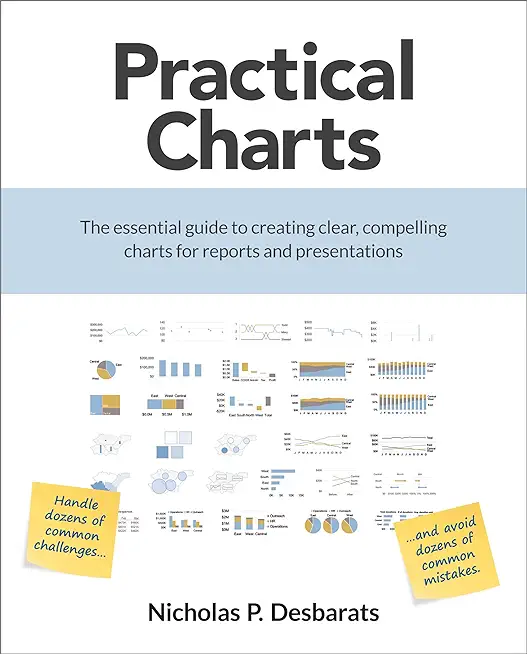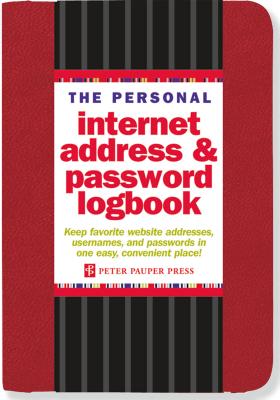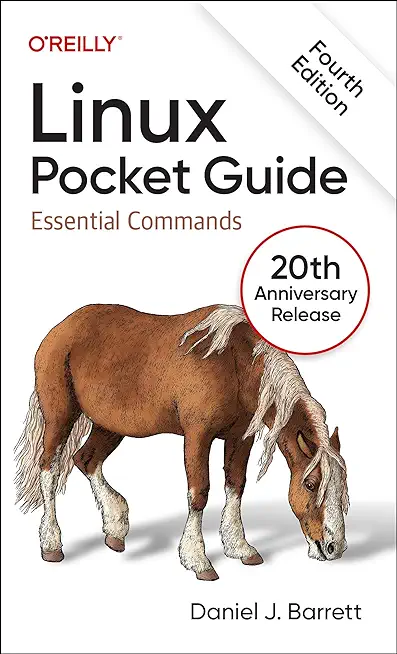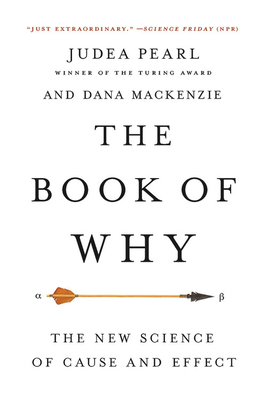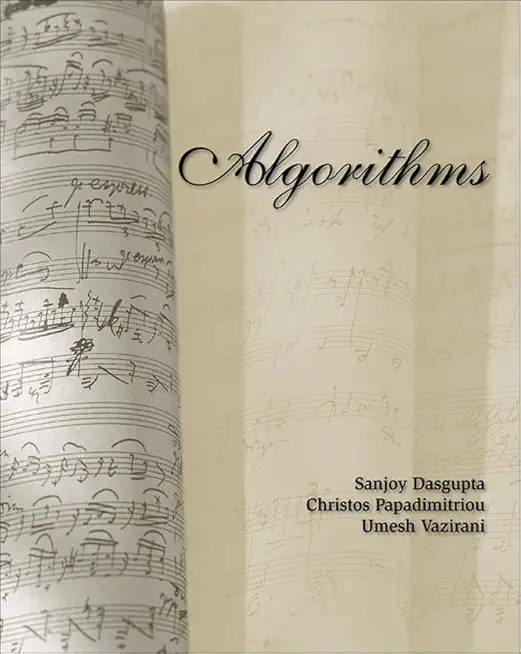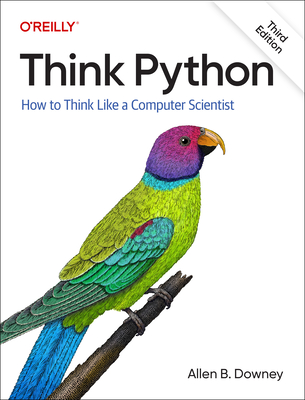Fast Track to Jakarta Struts Using Rational Application Developer (RAD) Training in Montgomery
|
We offer private customized training for groups of 3 or more attendees.
|
||
Course Description |
||
| Struts addresses many major issues in using vanilla Servlets/JSP to
build web systems. It solves the problem of controller complexity by
removing the workflow logic from the Servlets, and directing workflow in
an XML configuration file. Struts improves on the limited form support
in JSP by adding numerous capabilities to form processing including easy
validation, easy error display, and the refilling of form input on form
retries from a users previous entries. It minimizes the complexity of
JSP pages, by integrating with the JSTL tag library, and additionally
supplying a very extensive and flexible set of custom tag libraries for
many of the standard operations needed in JSP pages. This course will
get you up to speed with Struts in a very short time. It includes all
the important concepts, and hands on labs that will have you building
working Struts applications in no time flat. In addition, this course
covers how to extend the Struts framework to fit your unique needs. All
labs are done using the RAD Development Environment, and the lab
instructions include detailed directions on using RAD and the RAD
wizards and tools.
Course Length: 3 Days
Course Tuition: $1290 (US) |
||
Prerequisites |
|
| Suitable for programmers with some previous experience in working with Java and Object-Oriented (OO) programming. | |
Course Outline |
|
Getting started with Struts
Jakarta Struts Project
MVC and Struts
Review Servlets, JSP and Web Applications
Struts Architecture
Your first Struts Application
Configuring Struts applications
Defining views – the input JSP
Defining ActionForms (FormBeans)
Defining Actions
Mapping the Model to the View
Review of Custom Tags
Introduction to JSTL (JSP Standard Template Library)
Using the Struts HTML Tags, Struts Bean Tags and Struts Logic Tags
Pre-populating forms from FormBeans
Errors and Debugging Struts Applications
Error Handling
Action Error and ActionErrors
ActionForm validate() method
Error Management in Action.execute()
Error display in JSP pages:
Writing all errors to JSP page
Writing selected errors to JSP page
Handling exceptions
Declarative Exception Handling
Logging – A critical tool
Overview of logging
Simple Servlet Logging
Jakarta Commons Logging
Using Commons Logging
Log Message Levels
Apache log4j
Overview, Loggers, Appenders, Layouts, Using log4j
Dynamic Forms and the Validator Framework
Dynamic Forms
Issues with Regular Forms
Overview of Dynamic Forms
Configuring Dynamic Forms - The DynaActionForm and Form Properties
Using the Dynamic Form in the Action
The Validator Framework - Overview
Validation Rules
Adding Errors to the Resource Bundle
Using Validators with Dynamic and Static Forms
Important Predefined Validators : Email, mask, range, length, date and credit card validation
Using the Mask Rule
Working with the Tiles Custom Library
Issues with Managing JSP Complexity
View Reuse
The Tiles Framework
Defining Layouts for View Reuse
Using tiles:get, tiles:put, tiles:getAsString and tiles:insert
Tiles Definitions
JSP Definitions – Uses, Shortcomings
Using Definitions
XML Definitions
The Tiles Plugin
Tiles Controllers
Additional Capabilities
Forward and Include Actions
Setup Actions
DispatchAction
Managing Complexity
Multiple struts config files
Multiple resource bundles
|
Course Directory [training on all levels]
- .NET Classes
- Agile/Scrum Classes
- AI Classes
- Ajax Classes
- Android and iPhone Programming Classes
- Azure Classes
- Blaze Advisor Classes
- C Programming Classes
- C# Programming Classes
- C++ Programming Classes
- Cisco Classes
- Cloud Classes
- CompTIA Classes
- Crystal Reports Classes
- Data Classes
- Design Patterns Classes
- DevOps Classes
- Foundations of Web Design & Web Authoring Classes
- Git, Jira, Wicket, Gradle, Tableau Classes
- IBM Classes
- Java Programming Classes
- JBoss Administration Classes
- JUnit, TDD, CPTC, Web Penetration Classes
- Linux Unix Classes
- Machine Learning Classes
- Microsoft Classes
- Microsoft Development Classes
- Microsoft SQL Server Classes
- Microsoft Team Foundation Server Classes
- Microsoft Windows Server Classes
- Oracle, MySQL, Cassandra, Hadoop Database Classes
- Perl Programming Classes
- Python Programming Classes
- Ruby Programming Classes
- SAS Classes
- Security Classes
- SharePoint Classes
- SOA Classes
- Tcl, Awk, Bash, Shell Classes
- UML Classes
- VMWare Classes
- Web Development Classes
- Web Services Classes
- Weblogic Administration Classes
- XML Classes
- Fast Track to Java 17 and OO Development
8 December, 2025 - 12 December, 2025 - RED HAT ENTERPRISE LINUX SYSTEMS ADMIN II
8 December, 2025 - 11 December, 2025 - Object-Oriented Programming in C# Rev. 6.1
17 November, 2025 - 21 November, 2025 - RHCSA EXAM PREP
17 November, 2025 - 21 November, 2025 - Introduction to Spring 6, Spring Boot 3, and Spring REST
15 December, 2025 - 19 December, 2025 - See our complete public course listing
Java Programming Uses & Stats
|
Difficulty
|
Popularity
|
Year Created 1995 |
|
Pros
Most Commonly Used:
Great Career Choice:
Android Apps Development:
It Can Run On Any Platform:
Great Supporting IDE's: |
Cons
Uses a Lot of Memory:
Difficulty in Learning:
Slow Start Up Times:
Verbose and Complex Code:
Commercial License Cost: |
| Java Programming Job Market |

Average Salary
|
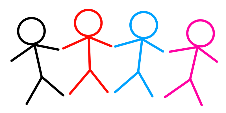
Job Count
|

Top Job Locations
New York City |
|
Complimentary Skills to have along with Java Programming
- If you are an experienced Java developer, learning a complimentary language to Java should come much more naturally. As an example JetBrains recently created the Kotlin programming language which is officially supported by Google for mobile development. Kotlin compiles to Java bytecode and runs on the JVM; it's purported to address many of Java's shortcomings... |