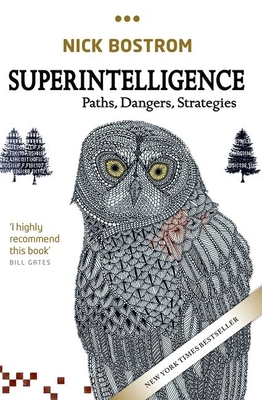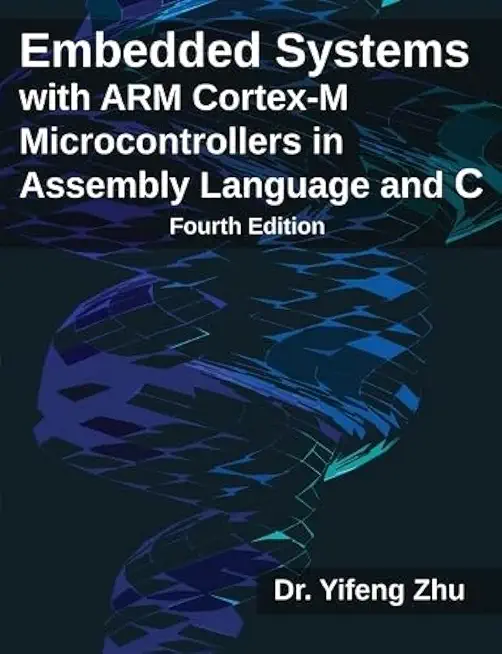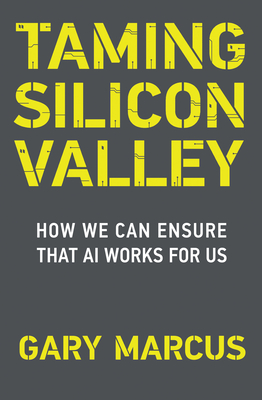Microsoft SQL Report Builder 2016 Training in Columbus
Enroll in or hire us to teach our Microsoft SQL Report Builder 2016 class in Columbus, Georgia by calling us @303.377.6176. Like all HSG
classes, Microsoft SQL Report Builder 2016 may be offered either onsite or via instructor led virtual training. Consider looking at our public training schedule to see if it
is scheduled: Public Training Classes
Provided there are enough attendees, Microsoft SQL Report Builder 2016 may be taught at one of our local training facilities.
|
We offer private customized training for groups of 3 or more attendees.
|
||
Course Description |
||
| This instructor-led course provides students with the necessary
knowledge to develop reports using Microsoft SQL Server 2016 Report
Builder. The course covers the Report Builder wizards, basics of report
design, intermediate reports with report parameters, a detailed section
exploring report expressions and how to properly configure them,
filters, report visualizations including graphs, charts, images, and
gauges, advanced reporting including the utilization of maps,
interactive reports, Report Parts, subreports, subscriptions, and
exporting options.
Course Length: 3 Days
Course Tuition: $1190 (US) |
||
Prerequisites |
|
| This course is intended for power users, developers, and IT professionals that will be involved with the design, development, and maintenance of reports created with Report Builder 3.0. | |
Course Outline |
|
MODULE 1: Course Overview
Introduction
Course materials
Facilities
Prerequisites
MODULE 2: Introduction to Microsoft SQL Server Report Builder 2016
Planning Your Reports
Understanding Variances Between SQL Versions
Exploring The Report Builder Interface
Examining Management
Utilizing Data Sources
Working with Datasets
Labs:
Explore the Report Builder Interface
Create an Embedded Data Source into SQL 2016 Engine
Create a Shared Data Source Using the Report Manager
Create a Shared Dataset Using the Shared Data Source
MODULE 3: Report Builder 2016 Wizards
Exploring Table or Matrix Wizard
Utilizing Chart Wizard
Working with Map Wizard
Labs:
Create Five Shared Data Sources and Two Shared Datasets
Use the Table or Matrix Wizard
Use the Chart Wizard
Use the Map Wizard
MODULE 4: Report Builder 2016 Basic Reports
Utilizing Lists
Using Tables
Exploring Matrix
Mastering Data Region(s)
Examining Parameters
Working with Expressions
Understanding Report Parts
Formatting Reports
Labs:
Creating a Report Using Lists
Creating a Report Using Tables
Creating a Report Using a Tablix
Creating a Report with a Query Parameter
Report Parameter with a Shared Dataset
Create Parameters Using a Dataset as a Filter
Using Expressions in Your Report
Creating a Report Using Report Parts
Report Formatting
MODULE 5: Report Builder 2016 Graphics
Understanding Visualizations
Utilizing Charts
Exploring Gauges
Examining Maps
Labs:
Using Sparklines in a Report
Report Builder Chart Borders, Titles, and Legends
Linear Gauges
Basic Maps
Basic Maps with Color
MODULE 6: Intermediate Reporting
Filtering, Grouping, and Sorting
Utilizing Dynamic Headers and Footers
Visualizing Your Company Report Templates
Understanding HTML5 and Textboxes
Using the List Object to Combine Other Items
Creating Subreports and Drillthrough Reports
Exploring Subscriptions
Examining Security
Labs:
Report Header and Footer
Creating Report Templates
Embedding HTML in a Textbox
Lists as Containers
Subreports
MODULE 7: Report Builder 2016 Tips and Tricks
This module is optional and contains 20 tips and tricks with step-by-step instructions.
|
Course Directory [training on all levels]
Technical Training Courses
Software engineer/architect, System Admin ... Welcome!
- .NET Classes
- Agile/Scrum Classes
- AI Classes
- Ajax Classes
- Android and iPhone Programming Classes
- Blaze Advisor Classes
- C Programming Classes
- C# Programming Classes
- C++ Programming Classes
- Cisco Classes
- Cloud Classes
- CompTIA Classes
- Crystal Reports Classes
- Design Patterns Classes
- DevOps Classes
- Foundations of Web Design & Web Authoring Classes
- Git, Jira, Wicket, Gradle, Tableau Classes
- IBM Classes
- Java Programming Classes
- JBoss Administration Classes
- JUnit, TDD, CPTC, Web Penetration Classes
- Linux Unix Classes
- Machine Learning Classes
- Microsoft Classes
- Microsoft Development Classes
- Microsoft SQL Server Classes
- Microsoft Team Foundation Server Classes
- Microsoft Windows Server Classes
- Oracle, MySQL, Cassandra, Hadoop Database Classes
- Perl Programming Classes
- Python Programming Classes
- Ruby Programming Classes
- Security Classes
- SharePoint Classes
- SOA Classes
- Tcl, Awk, Bash, Shell Classes
- UML Classes
- VMWare Classes
- Web Development Classes
- Web Services Classes
- Weblogic Administration Classes
- XML Classes
Business Training Courses
Project Managers, Business Analysts, Paralegals ... Welcome!
Upcoming Classes
Gain insight and ideas from students with different perspectives and experiences.
- Introduction to Spring 6, Spring Boot 3, and Spring REST
15 December, 2025 - 19 December, 2025 - RED HAT ENTERPRISE LINUX SYSTEMS ADMIN I
3 November, 2025 - 7 November, 2025 - Python for Scientists
8 December, 2025 - 12 December, 2025 - RHCSA EXAM PREP
17 November, 2025 - 21 November, 2025 - Fast Track to Java 17 and OO Development
8 December, 2025 - 12 December, 2025 - See our complete public course listing