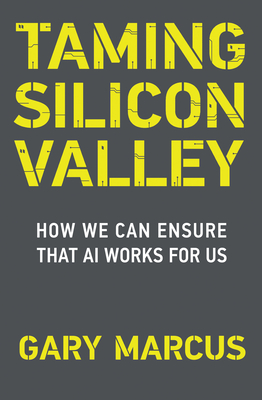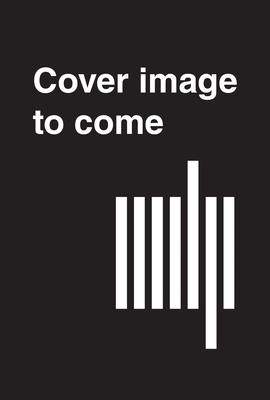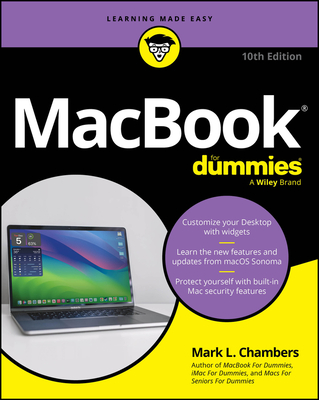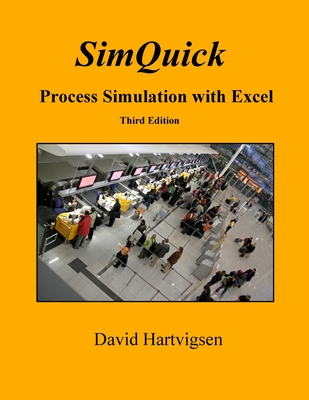50412: Implementing Active Directory Federation Services 2.0 Training in Alhambra
|
We offer private customized training for groups of 3 or more attendees.
|
||
Course Description |
||
| This four-day instructor-ledcourse provides students with the knowledge
and skills to install and configure Active Directory Federation Services
2.0 (AD FS). The course focuses on terminology, user interfaces, and
common configuration scenarios for AD FS. Students will learn how to
design AD FS environments and supporting technology such as a Public Key
Infrastructure. Students will also learn how to design AD FS for
security and high availability.
Course Length: 4 Days
Course Tuition: $1590 (US) |
||
Prerequisites |
|
| This course is intended for Windows IT professionals who want to become Active Directory Federation Services (AD FS) enterprise administrators, and move into the role of designing AD FS environments. | |
Course Outline |
|
Module 1: Introducing Claims-based Identity |
Course Directory [training on all levels]
- .NET Classes
- Agile/Scrum Classes
- AI Classes
- Ajax Classes
- Android and iPhone Programming Classes
- Blaze Advisor Classes
- C Programming Classes
- C# Programming Classes
- C++ Programming Classes
- Cisco Classes
- Cloud Classes
- CompTIA Classes
- Crystal Reports Classes
- Design Patterns Classes
- DevOps Classes
- Foundations of Web Design & Web Authoring Classes
- Git, Jira, Wicket, Gradle, Tableau Classes
- IBM Classes
- Java Programming Classes
- JBoss Administration Classes
- JUnit, TDD, CPTC, Web Penetration Classes
- Linux Unix Classes
- Machine Learning Classes
- Microsoft Classes
- Microsoft Development Classes
- Microsoft SQL Server Classes
- Microsoft Team Foundation Server Classes
- Microsoft Windows Server Classes
- Oracle, MySQL, Cassandra, Hadoop Database Classes
- Perl Programming Classes
- Python Programming Classes
- Ruby Programming Classes
- Security Classes
- SharePoint Classes
- SOA Classes
- Tcl, Awk, Bash, Shell Classes
- UML Classes
- VMWare Classes
- Web Development Classes
- Web Services Classes
- Weblogic Administration Classes
- XML Classes
- RED HAT ENTERPRISE LINUX SYSTEMS ADMIN II
8 December, 2025 - 11 December, 2025 - VMware vSphere 8.0 Skill Up
27 October, 2025 - 31 October, 2025 - Object Oriented Analysis and Design Using UML
20 October, 2025 - 24 October, 2025 - Fast Track to Java 17 and OO Development
8 December, 2025 - 12 December, 2025 - ASP.NET Core MVC (VS2022)
24 November, 2025 - 25 November, 2025 - See our complete public course listing