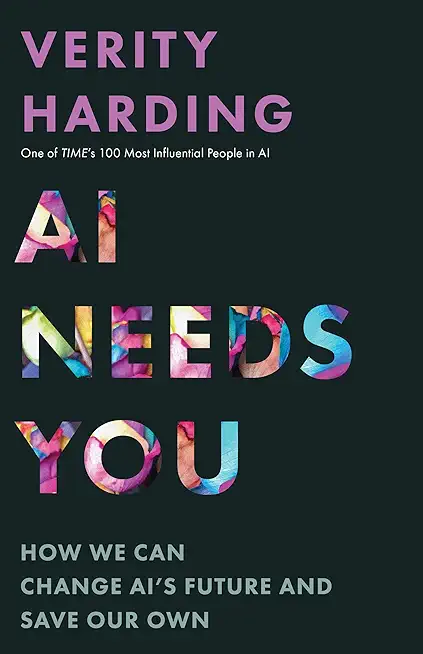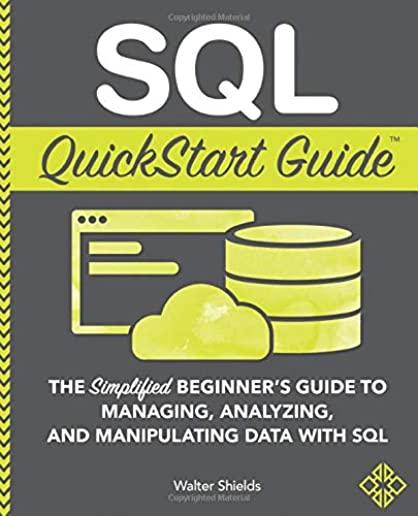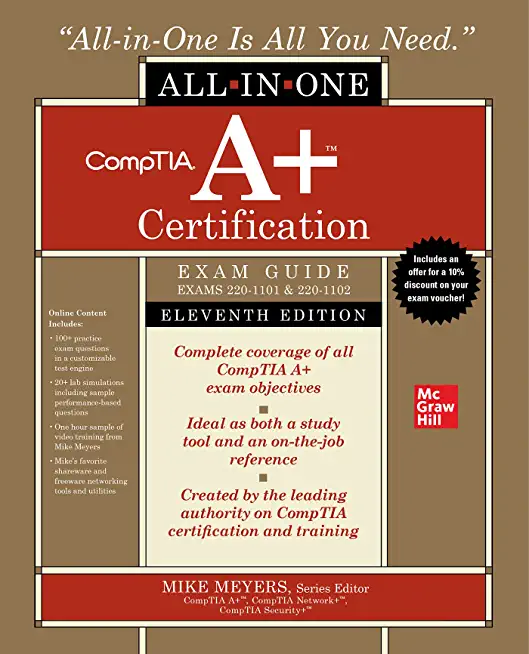20345-1: Administering Microsoft Exchange Server 2016 Training in Blaine
|
We offer private customized training for groups of 3 or more attendees.
|
||
Course Description |
||
| This 5-day instructor-led course teaches IT professionals how to
administer and support Exchange Server 2016. Students will learn how to
install Exchange Server 2016, and how to configure and manage an
Exchange Server environment. The course covers how to manage mail
recipients and public folders, including how to perform bulk operations
using Exchange Management Shell. Students also will learn how to manage
client connectivity, message transport and hygiene, how to implement and
manage highly available Exchange Server deployments, and how to
implement back up and disaster recovery solutions.
Course Length: 5 Days
Course Tuition: $2190 (US) |
||
Prerequisites |
|
| A minimum two years of experience administering Windows Server, including Windows Server 2012 R2 or Windows Server 2016. A minimum two yearsâ?? experience working with Active Directory Domain Services (AD DS). A minimum two years of experience working with name resolution, including Domain Name System (DNS). Understanding of TCP/IP and networking concepts. Understanding of Windows Server 2012 R2 or later, and AD DS, including planning, designing, and deploying. Understanding of security concepts such as authentication and authorization. Understanding of Simple Mail Transfer Protocol (SMTP). Working knowledge of public key infrastructure (PKI) technologies, including Active Directory Certificate Services (AD CS). | |
Course Outline |
|
Module 1: Deploying Microsoft Exchange Server 2016 This module describes the key features and enhancements in Exchange Server 2016, in addition to the deployment requirements and options. Lessons
Lab: Deploying Microsoft Exchange Server 2016
After completing this module, students will be able to:
Module 2: Managing Microsoft Exchange Server 2016 servers This module describes the Exchange Server 2016 management tools, the features of a Mailbox server, and how to configure a Mailbox server. Lessons
Lab: Configuring Mailbox servers
After completing this module, students will be able to:
Module 3: Managing recipient objects This module describes the types of recipient objects in Exchange Server 2016, and explains how to manage these objects. The module also describes how to manage address lists and policies on the Mailbox server role. Lessons
Lab: Managing recipients and public folder mailboxes
Lab: Managing email address policies and address book policies
After completing this module, students will be able to:
Module 4: Managing Microsoft Exchange Server 2016 and recipient objects by using Exchange Management Shell This module provides an overview of the Exchange Management Shell, and describes how to use it to manage Exchange Server 2016. Lessons
Lab: Managing Exchange Server and recipient objects by using Exchange Management Shell
After completing this module, students will be able to:
Module 5: Implementing client connectivity This module describes how to configure and manage Client Access Services in Exchange Server 2016. The module also explains the options for configuring client connectivity, Microsoft Outlook on the web, and mobile messaging. Lessons
Lab: Deploying and configuring client access services on Exchange Server 2016
Lab: Deploying and configuring client access services on Exchange Server
After completing this module, students will be able to:
Module 6: Managing Microsoft Exchange Server 2016 high availability This module describes the high availability options in Exchange Server 2016. The modules also explains how to configure high availability for Mailbox databases and Client Access Services. Lessons
Lab: Implementing database availability groups
Lab: Implementing and testing high availability
After completing this module, students will be able to:
Module 7: Implementing disaster recovery for Microsoft Exchange Server 2016 This module describes the backup and recovery options in Exchange Server 2016. Lessons
Lab: Implementing disaster recovery for Exchange Server 2016
After completing this module, students will be able to:
Module 8: Configuring message transport This module provides an overview of message transport, and describes how to configure and manage message transport. Lessons
Lab: Configuring message transport
After completing this module, students will be able to:
Module 9: Configuring message hygiene and security This module describes the key features and functionality of and Edge server in Exchange Server 2016. The module also explains how to implement an antivirus and anti-spam solution. Lessons
Lab: Configuring message security
After completing this module, students will be able to:
Module 10: Implementing and managing Microsoft Exchange Online deployments This module describes the key features of Exchange Online and Office 365. The module also describes how to manage and migrate to Exchange Online. Lessons
Lab: Managing Exchange Online
After completing this module, students will be able to:
Module 11: Monitoring and troubleshooting Microsoft Exchange Server 2016 This module describes how to monitor and troubleshoot Exchange Server 2016. Lessons
Lab: Monitoring and troubleshooting Exchange Server 2016
After completing this module, students will be able to:
Module 12: Securing and maintaining Exchange Server 2016 This module describes how to plan and configure administrative security and administrative auditing in Exchange Server 2016. Lessons
Lab: Securing and maintaining Exchange Server 2016
After completing this module, students will be able to:
|
Course Directory [training on all levels]
- .NET Classes
- Agile/Scrum Classes
- AI Classes
- Ajax Classes
- Android and iPhone Programming Classes
- Blaze Advisor Classes
- C Programming Classes
- C# Programming Classes
- C++ Programming Classes
- Cisco Classes
- Cloud Classes
- CompTIA Classes
- Crystal Reports Classes
- Design Patterns Classes
- DevOps Classes
- Foundations of Web Design & Web Authoring Classes
- Git, Jira, Wicket, Gradle, Tableau Classes
- IBM Classes
- Java Programming Classes
- JBoss Administration Classes
- JUnit, TDD, CPTC, Web Penetration Classes
- Linux Unix Classes
- Machine Learning Classes
- Microsoft Classes
- Microsoft Development Classes
- Microsoft SQL Server Classes
- Microsoft Team Foundation Server Classes
- Microsoft Windows Server Classes
- Oracle, MySQL, Cassandra, Hadoop Database Classes
- Perl Programming Classes
- Python Programming Classes
- Ruby Programming Classes
- Security Classes
- SharePoint Classes
- SOA Classes
- Tcl, Awk, Bash, Shell Classes
- UML Classes
- VMWare Classes
- Web Development Classes
- Web Services Classes
- Weblogic Administration Classes
- XML Classes
- Introduction to Spring 6, Spring Boot 3, and Spring REST
15 December, 2025 - 19 December, 2025 - RHCSA EXAM PREP
17 November, 2025 - 21 November, 2025 - ASP.NET Core MVC (VS2022)
24 November, 2025 - 25 November, 2025 - RED HAT ENTERPRISE LINUX SYSTEMS ADMIN I
3 November, 2025 - 7 November, 2025 - RED HAT ENTERPRISE LINUX SYSTEMS ADMIN II
8 December, 2025 - 11 December, 2025 - See our complete public course listing